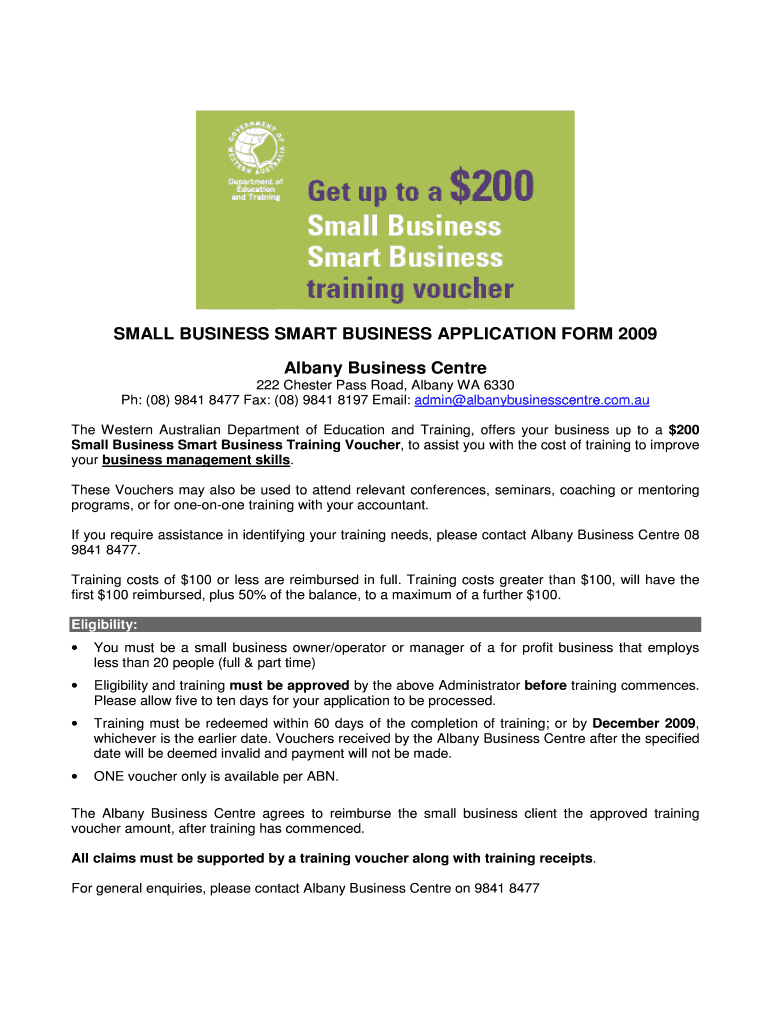
SMALL BUSINESS SMART BUSINESS APPLICATION FORM


What is the SMALL BUSINESS SMART BUSINESS APPLICATION FORM
The SMALL BUSINESS SMART BUSINESS APPLICATION FORM is a crucial document designed for small businesses seeking to apply for various programs or services. This form collects essential information about the business, including its structure, ownership, and operational details. It serves as a foundational step for businesses aiming to access funding, grants, or other resources that can support their growth and development.
How to use the SMALL BUSINESS SMART BUSINESS APPLICATION FORM
Using the SMALL BUSINESS SMART BUSINESS APPLICATION FORM involves several straightforward steps. First, ensure that you have all the necessary information about your business, such as its legal name, address, and tax identification number. Next, fill out the form accurately, providing details about your business structure, ownership, and any relevant financial information. Once completed, review the form for accuracy before submitting it to the appropriate agency or organization. This ensures that your application is processed without delays.
Steps to complete the SMALL BUSINESS SMART BUSINESS APPLICATION FORM
Completing the SMALL BUSINESS SMART BUSINESS APPLICATION FORM requires careful attention to detail. Follow these steps for a successful submission:
- Gather all necessary documents, including your business license, tax ID, and financial statements.
- Fill in the business information section, ensuring that all details are accurate and up to date.
- Provide information about the owners and key personnel, including their roles and responsibilities.
- Complete the financial section, detailing your business's revenue, expenses, and any existing debts.
- Review the entire form for completeness and accuracy before submission.
Required Documents
When submitting the SMALL BUSINESS SMART BUSINESS APPLICATION FORM, certain documents are typically required to support your application. These may include:
- Business license or registration documents
- Tax identification number (EIN or SSN)
- Financial statements, such as balance sheets and income statements
- Personal identification for business owners
- Any relevant contracts or agreements related to the business
Eligibility Criteria
Eligibility for using the SMALL BUSINESS SMART BUSINESS APPLICATION FORM varies depending on the specific program or service being applied for. Generally, small businesses must meet certain criteria, such as:
- Being classified as a small business under the Small Business Administration (SBA) standards
- Operating within the United States
- Having a valid business license and tax ID
- Meeting any specific program requirements outlined in the application guidelines
Form Submission Methods
The SMALL BUSINESS SMART BUSINESS APPLICATION FORM can typically be submitted through various methods, depending on the agency or organization handling the application. Common submission methods include:
- Online submission through the agency's website
- Mailing a hard copy of the completed form to the designated address
- In-person submission at local offices or designated locations
Quick guide on how to complete small business smart business application form
Manage [SKS] effortlessly on any device
Digital document management has gained popularity among businesses and individuals alike. It offers a perfect eco-friendly substitute to traditional printed and signed documents, allowing you to easily find the correct form and securely store it online. airSlate SignNow equips you with all the necessary tools to create, edit, and electronically sign your documents rapidly without any hold-ups. Manage [SKS] on any device using the airSlate SignNow Android or iOS applications and enhance any document-related task today.
The simplest method to edit and electronically sign [SKS] with ease
- Obtain [SKS] and click Get Form to begin.
- Use the tools we offer to fill out your document.
- Emphasize important sections of the documents or conceal confidential information with tools that airSlate SignNow specifically provides for that purpose.
- Create your signature using the Sign tool, which takes moments and holds the same legal significance as a conventional wet ink signature.
- Review all the details and click the Done button to save your changes.
- Select how you wish to share your form, via email, SMS, invite link, or download it to your computer.
Eliminate the worry of lost or misplaced files, monotonous form searches, or mistakes that necessitate printing new copies. airSlate SignNow caters to all your document management needs in just a few clicks from any device of your choice. Edit and electronically sign [SKS] to ensure excellent communication at every step of the form preparation process with airSlate SignNow.
Create this form in 5 minutes or less
Related searches to SMALL BUSINESS SMART BUSINESS APPLICATION FORM
Create this form in 5 minutes!
How to create an eSignature for the small business smart business application form
How to create an electronic signature for a PDF online
How to create an electronic signature for a PDF in Google Chrome
How to create an e-signature for signing PDFs in Gmail
How to create an e-signature right from your smartphone
How to create an e-signature for a PDF on iOS
How to create an e-signature for a PDF on Android
People also ask
-
What is the SMALL BUSINESS SMART BUSINESS APPLICATION FORM?
The SMALL BUSINESS SMART BUSINESS APPLICATION FORM is a digital solution designed to streamline the application process for small businesses. It allows users to create, send, and eSign documents efficiently, ensuring a smooth workflow. This form is tailored to meet the specific needs of small businesses looking for an effective way to manage their applications.
-
How does the SMALL BUSINESS SMART BUSINESS APPLICATION FORM benefit my business?
Using the SMALL BUSINESS SMART BUSINESS APPLICATION FORM can signNowly enhance your business operations by reducing paperwork and saving time. It provides a user-friendly interface that simplifies the application process, allowing for quicker approvals. Additionally, it helps in maintaining compliance and improving overall productivity.
-
What features are included in the SMALL BUSINESS SMART BUSINESS APPLICATION FORM?
The SMALL BUSINESS SMART BUSINESS APPLICATION FORM includes features such as customizable templates, eSignature capabilities, and real-time tracking of document status. These features ensure that you can tailor the form to your specific needs while keeping the process efficient and organized. Furthermore, it integrates seamlessly with other tools to enhance functionality.
-
Is the SMALL BUSINESS SMART BUSINESS APPLICATION FORM cost-effective?
Yes, the SMALL BUSINESS SMART BUSINESS APPLICATION FORM is designed to be a cost-effective solution for small businesses. It eliminates the need for expensive paper-based processes and reduces administrative costs. By investing in this digital solution, businesses can save money while improving their operational efficiency.
-
Can I integrate the SMALL BUSINESS SMART BUSINESS APPLICATION FORM with other software?
Absolutely! The SMALL BUSINESS SMART BUSINESS APPLICATION FORM can be easily integrated with various software applications, including CRM systems and project management tools. This integration allows for a seamless flow of information and enhances the overall efficiency of your business processes.
-
How secure is the SMALL BUSINESS SMART BUSINESS APPLICATION FORM?
The SMALL BUSINESS SMART BUSINESS APPLICATION FORM prioritizes security by employing advanced encryption and authentication measures. This ensures that all documents and data are protected from unauthorized access. You can confidently use this form knowing that your sensitive information is secure.
-
What kind of support is available for the SMALL BUSINESS SMART BUSINESS APPLICATION FORM?
We offer comprehensive support for the SMALL BUSINESS SMART BUSINESS APPLICATION FORM, including tutorials, FAQs, and customer service assistance. Our team is dedicated to helping you navigate any challenges you may encounter. Whether you need technical support or guidance on best practices, we are here to assist you.
Get more for SMALL BUSINESS SMART BUSINESS APPLICATION FORM
Find out other SMALL BUSINESS SMART BUSINESS APPLICATION FORM
- eSign Charity PPT North Carolina Now
- eSign New Mexico Charity Lease Agreement Form Secure
- eSign Charity PPT North Carolina Free
- eSign North Dakota Charity Rental Lease Agreement Now
- eSign Arkansas Construction Permission Slip Easy
- eSign Rhode Island Charity Rental Lease Agreement Secure
- eSign California Construction Promissory Note Template Easy
- eSign Colorado Construction LLC Operating Agreement Simple
- Can I eSign Washington Charity LLC Operating Agreement
- eSign Wyoming Charity Living Will Simple
- eSign Florida Construction Memorandum Of Understanding Easy
- eSign Arkansas Doctors LLC Operating Agreement Free
- eSign Hawaii Construction Lease Agreement Mobile
- Help Me With eSign Hawaii Construction LLC Operating Agreement
- eSign Hawaii Construction Work Order Myself
- eSign Delaware Doctors Quitclaim Deed Free
- eSign Colorado Doctors Operating Agreement Computer
- Help Me With eSign Florida Doctors Lease Termination Letter
- eSign Florida Doctors Lease Termination Letter Myself
- eSign Hawaii Doctors Claim Later