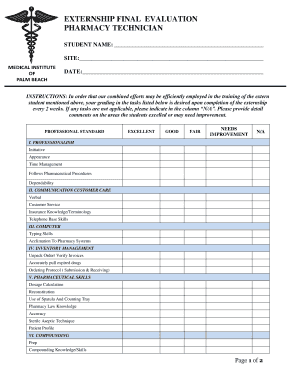
Pharmacy Technician Evaluation Form


What is the Pharmacy Technician Evaluation Form
The Pharmacy Technician Evaluation Form is a document used to assess the performance and competencies of pharmacy technicians. This form typically includes various sections that evaluate skills, knowledge, and adherence to pharmacy protocols. It is essential for ensuring that pharmacy technicians meet the required standards of practice and can effectively contribute to patient care and safety. The evaluation may cover areas such as medication dispensing, customer service, and regulatory compliance.
How to use the Pharmacy Technician Evaluation Form
To effectively use the Pharmacy Technician Evaluation Form, follow these steps:
- Gather necessary information about the pharmacy technician, including their job description and performance metrics.
- Complete the evaluation sections by providing specific examples of the technician's work, highlighting strengths and areas for improvement.
- Discuss the evaluation with the pharmacy technician to ensure clarity and understanding of the feedback provided.
- Sign and date the form to validate the evaluation process.
Steps to complete the Pharmacy Technician Evaluation Form
Completing the Pharmacy Technician Evaluation Form involves several key steps:
- Review the evaluation criteria to understand what aspects of performance will be assessed.
- Collect relevant data, such as performance metrics and feedback from colleagues or supervisors.
- Fill out the form systematically, addressing each section thoroughly.
- Schedule a meeting with the pharmacy technician to go over the evaluation and discuss any concerns or achievements.
- Finalize the form by obtaining the necessary signatures, ensuring it is stored securely for future reference.
Legal use of the Pharmacy Technician Evaluation Form
The legal use of the Pharmacy Technician Evaluation Form is crucial for maintaining compliance with industry standards and regulations. To ensure that the evaluation is legally binding, it should be completed in accordance with applicable laws such as the ESIGN Act and UETA, which govern electronic signatures. It is important to retain records of the evaluation process, including any signed forms, to protect against potential disputes or claims.
Key elements of the Pharmacy Technician Evaluation Form
Key elements of the Pharmacy Technician Evaluation Form typically include:
- Personal information of the pharmacy technician, such as name and position.
- Evaluation criteria that outline the specific skills and competencies being assessed.
- Rating scales or checklists to quantify performance levels.
- Sections for comments and feedback from supervisors.
- Signature lines for both the evaluator and the pharmacy technician.
Examples of using the Pharmacy Technician Evaluation Form
Examples of using the Pharmacy Technician Evaluation Form can include:
- Annual performance reviews to assess overall job performance and set future goals.
- Probationary evaluations for new hires to determine their fit within the pharmacy team.
- Specific assessments following training programs to evaluate the technician's application of new skills.
Quick guide on how to complete pharmacy technician evaluation form
Complete Pharmacy Technician Evaluation Form effortlessly on any device
Online document management has become increasingly favored among companies and individuals. It serves as an ideal environmentally friendly alternative to conventional printed and signed documents, allowing you to locate the appropriate form and securely keep it online. airSlate SignNow provides you with all the tools necessary to create, edit, and eSign your documents quickly and without interruptions. Handle Pharmacy Technician Evaluation Form on any platform with airSlate SignNow Android or iOS applications and enhance any paperwork process today.
How to edit and eSign Pharmacy Technician Evaluation Form effortlessly
- Find Pharmacy Technician Evaluation Form and click Get Form to begin.
- Use the tools we offer to fill out your form.
- Highlight important sections of your documents or obscure sensitive information with tools that airSlate SignNow specifically offers for that purpose.
- Create your eSignature using the Sign feature, which takes only seconds and holds the same legal validity as a conventional handwritten signature.
- Review the information and click the Done button to save your modifications.
- Choose how you would like to send your form, via email, text message (SMS), or invitation link, or download it to your computer.
Forget about lost or misplaced documents, tedious form searching, or errors that require printing new document copies. airSlate SignNow meets your document management requirements in just a few clicks from your chosen device. Modify and eSign Pharmacy Technician Evaluation Form and ensure excellent communication at every stage of the form preparation process with airSlate SignNow.
Create this form in 5 minutes or less
Create this form in 5 minutes!
How to create an eSignature for the pharmacy technician evaluation form
How to create an electronic signature for a PDF online
How to create an electronic signature for a PDF in Google Chrome
How to create an e-signature for signing PDFs in Gmail
How to create an e-signature right from your smartphone
How to create an e-signature for a PDF on iOS
How to create an e-signature for a PDF on Android
People also ask
-
What is a technician evaluation form?
A technician evaluation form is a structured document used to assess the performance and skills of technicians. It allows organizations to evaluate their employees systematically, providing insights into strengths and areas for improvement. Utilizing airSlate SignNow, you can easily create and send technician evaluation forms that streamline the feedback process.
-
How does airSlate SignNow facilitate technician evaluation forms?
airSlate SignNow simplifies the creation and distribution of technician evaluation forms. With its user-friendly interface, you can design custom forms, add electronic signatures, and track responses in real-time. This ensures a seamless evaluation process, enhancing efficiency and engagement with your technicians.
-
What features does airSlate SignNow offer for technician evaluation forms?
airSlate SignNow offers a range of features for technician evaluation forms, including customizable templates, shared access, and automatic notifications. You can also integrate various tools into your workflow, enhancing the overall functionality. These features help you collect insights efficiently and improve technician performance.
-
Is airSlate SignNow cost-effective for managing technician evaluation forms?
Yes, airSlate SignNow provides a cost-effective solution for managing technician evaluation forms. With flexible pricing plans, you can choose an option that best fits your business needs and budget. The savings come from streamlined processes and reduced paper costs, making it a smart investment for any organization.
-
Can I integrate other software with airSlate SignNow for technician evaluation forms?
Absolutely! airSlate SignNow supports integrations with various third-party applications to enhance the functionality of technician evaluation forms. You can connect tools like CRM systems and project management software, ensuring consistent data flow and easier access to technician performance metrics.
-
How secure are the technician evaluation forms created with airSlate SignNow?
Security is a top priority at airSlate SignNow. All technician evaluation forms are encrypted and stored securely, ensuring that sensitive information remains protected. Compliance with industry standards further assures you that your data is handled with care, giving you peace of mind during the evaluation process.
-
What are the benefits of using electronic technician evaluation forms?
Using electronic technician evaluation forms offers numerous benefits, including increased efficiency, reduced paper waste, and easier data management. With airSlate SignNow, your forms can be filled out and signed remotely, allowing for quicker turnaround times. This ultimately improves communication and keeps your evaluation process streamlined.
Get more for Pharmacy Technician Evaluation Form
- Consent for change of name minor child ren florida form
- Answer key to tabe form 10a answer key to tabe form 10a
- Fca permission slip form
- Qld weapons licence change of address form
- Stira alternatives form
- Hepatitis a forms
- Information form
- Client intake forms holistic counseling amp therapy 17 printable client information sheet templates 17 printable client
Find out other Pharmacy Technician Evaluation Form
- eSign Hawaii Lawers Rental Application Fast
- eSign Hawaii Lawers Cease And Desist Letter Later
- How To eSign Hawaii Lawers Cease And Desist Letter
- How Can I eSign Hawaii Lawers Cease And Desist Letter
- eSign Hawaii Lawers Cease And Desist Letter Free
- eSign Maine Lawers Resignation Letter Easy
- eSign Louisiana Lawers Last Will And Testament Mobile
- eSign Louisiana Lawers Limited Power Of Attorney Online
- eSign Delaware Insurance Work Order Later
- eSign Delaware Insurance Credit Memo Mobile
- eSign Insurance PPT Georgia Computer
- How Do I eSign Hawaii Insurance Operating Agreement
- eSign Hawaii Insurance Stock Certificate Free
- eSign New Hampshire Lawers Promissory Note Template Computer
- Help Me With eSign Iowa Insurance Living Will
- eSign North Dakota Lawers Quitclaim Deed Easy
- eSign Ohio Lawers Agreement Computer
- eSign North Dakota Lawers Separation Agreement Online
- How To eSign North Dakota Lawers Separation Agreement
- eSign Kansas Insurance Moving Checklist Free