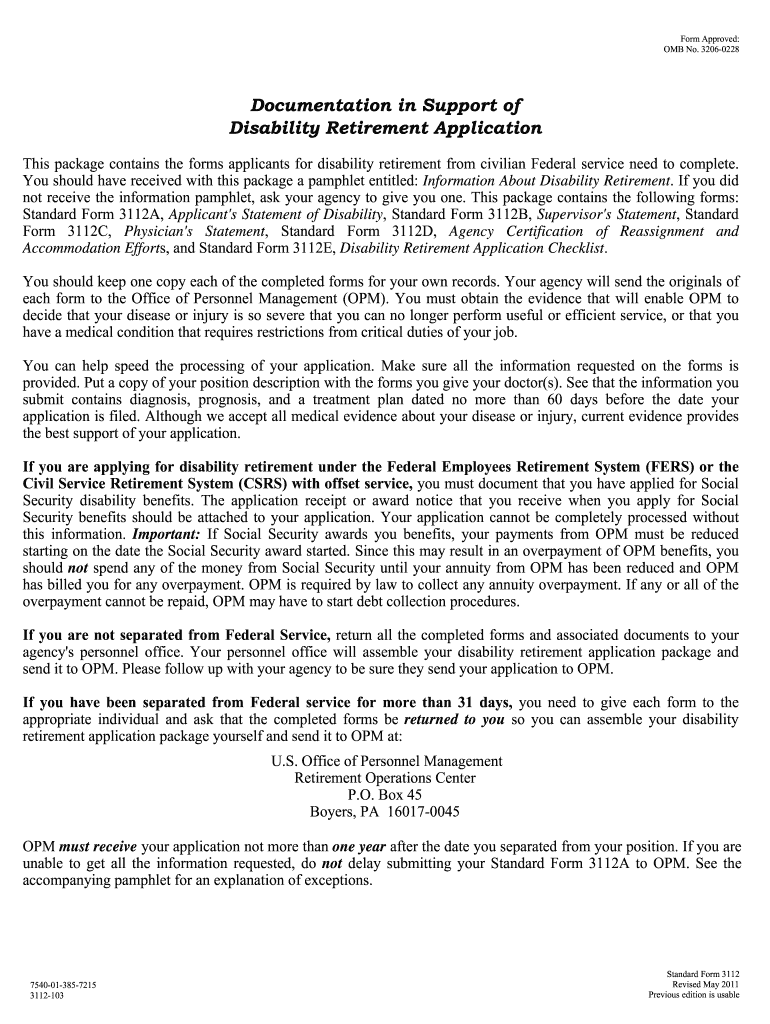
Sf3112b Form


What is the Sf3112b
The sf3112b form, also known as the standard form 3112b, is a crucial document used primarily in the context of federal employment. It serves as a request for disability retirement benefits under the Federal Employees Retirement System (FERS) or the Civil Service Retirement System (CSRS). This form is essential for employees who are unable to continue their duties due to a medical condition, allowing them to apply for benefits that provide financial support during their recovery or transition to retirement.
How to use the Sf3112b
Using the sf3112b form involves several steps to ensure proper completion and submission. First, gather all necessary personal information, including your employment history and details about your medical condition. Next, fill out the form accurately, ensuring that all sections are completed. It is important to provide comprehensive medical documentation to support your claim. Once the form is filled out, review it for accuracy before submitting it to the appropriate agency. This careful approach helps facilitate a smoother review process.
Steps to complete the Sf3112b
Completing the sf3112b form requires attention to detail and adherence to specific guidelines. Follow these steps:
- Begin with your personal information, including your name, address, and social security number.
- Provide employment details, such as your position and the agency you work for.
- Describe your medical condition thoroughly, including how it affects your ability to work.
- Attach any relevant medical documentation from healthcare providers that supports your claim.
- Review the completed form to ensure all information is accurate and complete.
- Submit the form to your agency's human resources department or the designated office.
Legal use of the Sf3112b
The legal use of the sf3112b form is governed by federal regulations that outline the eligibility criteria for disability retirement. It is essential to ensure that the information provided is truthful and accurate, as any discrepancies can lead to delays or denials of benefits. The form must be submitted within specific timeframes to comply with federal guidelines, ensuring that applicants do not miss their opportunity for benefits.
Required Documents
When submitting the sf3112b form, applicants must include several required documents to support their claim. These typically include:
- Medical records that detail the diagnosis and treatment of the condition.
- A statement from a healthcare provider confirming the inability to work.
- Any additional documentation that may strengthen the case for disability retirement.
Providing comprehensive documentation helps expedite the review process and increases the likelihood of a favorable outcome.
Form Submission Methods
The sf3112b form can be submitted through various methods, depending on the agency's guidelines. Common submission methods include:
- Online submission through the agency's designated portal.
- Mailing the completed form to the appropriate office.
- In-person submission at a local human resources office.
It is important to check with your agency for specific submission preferences and any additional requirements that may apply.
Quick guide on how to complete sf3112b
Effortlessly Prepare Sf3112b on Any Device
Managing documents online has gained traction among organizations and individuals. It offers an excellent eco-friendly substitute for traditional printed and signed papers, as you can easily find the right template and securely keep it online. airSlate SignNow provides all the resources you require to create, modify, and eSign your documents quickly without delays. Manage Sf3112b on any device using the airSlate SignNow Android or iOS applications and simplify your document-related tasks today.
How to Edit and eSign Sf3112b with Ease
- Find Sf3112b and then click Get Form to initiate the process.
- Utilize the tools we offer to fill out your form.
- Emphasize critical sections of your documents or obscure sensitive details using tools specifically designed for that purpose by airSlate SignNow.
- Create your eSignature with the Sign tool, which takes mere seconds and holds the same legal validity as a conventional wet ink signature.
- Review all the information and click the Done button to store your changes.
- Choose your preferred method to send your form via email, SMS, invitation link, or download it to your computer.
Eliminate concerns about lost or misplaced papers, tedious form searches, or mistakes that necessitate printing additional document copies. airSlate SignNow fulfills your document management needs in just a few clicks from any device you prefer. Edit and eSign Sf3112b and ensure exceptional communication throughout your document preparation process with airSlate SignNow.
Create this form in 5 minutes or less
Create this form in 5 minutes!
How to create an eSignature for the sf3112b
How to create an electronic signature for a PDF online
How to create an electronic signature for a PDF in Google Chrome
How to create an e-signature for signing PDFs in Gmail
How to create an e-signature right from your smartphone
How to create an e-signature for a PDF on iOS
How to create an e-signature for a PDF on Android
People also ask
-
What is sf3112b and how does it relate to airSlate SignNow?
sf3112b is a specific feature set of airSlate SignNow designed to streamline the document signing process. It allows users to send, eSign, and manage documents efficiently while ensuring compliance and security. Utilizing sf3112b can enhance your workflow by simplifying the way you handle important documents.
-
What are the key features of sf3112b in airSlate SignNow?
The sf3112b features include customizable templates, advanced eSignature capabilities, and real-time tracking of document status. Additionally, it supports various file formats, ensuring compatibility for all your document needs. With sf3112b, you can automate reminders and notifications to keep your signing process moving smoothly.
-
How much does airSlate SignNow with sf3112b cost?
Pricing for airSlate SignNow incorporating sf3112b varies based on the subscription plan you choose, catering to both individuals and businesses. Competitive pricing is designed to provide cost-effective solutions without compromising on functionality. For detailed pricing information, I recommend visiting the airSlate SignNow website.
-
What benefits can I expect by using sf3112b?
By utilizing sf3112b, you can expect increased efficiency and time savings during document signing processes. It ensures secure and legally binding eSignatures, which can reduce paper usage and enhance your business's eco-friendliness. Additionally, sf3112b integrates seamlessly into existing workflows, making adoption straightforward.
-
Can I integrate sf3112b with other tools and applications?
Yes, sf3112b allows for integrations with various third-party applications such as CRM systems, project management tools, and cloud storage services. This capability helps in creating a more cohesive workflow by connecting with applications you already use. The integration process is user-friendly, allowing for quick setup.
-
Is sf3112b compliant with eSignature laws and regulations?
Absolutely, sf3112b adheres to international eSignature laws, including the ESIGN Act and eIDAS regulations. This compliance ensures that all signatures collected through airSlate SignNow are legally binding and secure. You can confidently use sf3112b for all your important document signing needs.
-
How does sf3112b enhance document security?
sf3112b enhances document security by incorporating advanced encryption protocols and secure storage solutions. All documents signed through airSlate SignNow are protected against unauthorized access, ensuring confidentiality. Additionally, sf3112b provides audit trails, which help in tracking document interactions for added security.
Get more for Sf3112b
- Das machtigingsformulier
- Dispute ticket jcnj org form
- Pre employment authorization release form ajemployment
- Td bank financial group transfer authorization for registered investments form 595172 external transfer registered account
- Georgetown net profit license tax return form
- University of virginia health system tcv perfusion perfusion record form
- Asme publishing form
- Informe mdico en este formato ponemos a tu disposi
Find out other Sf3112b
- eSignature Delaware Business Operations Forbearance Agreement Fast
- How To eSignature Ohio Banking Business Plan Template
- eSignature Georgia Business Operations Limited Power Of Attorney Online
- Help Me With eSignature South Carolina Banking Job Offer
- eSignature Tennessee Banking Affidavit Of Heirship Online
- eSignature Florida Car Dealer Business Plan Template Myself
- Can I eSignature Vermont Banking Rental Application
- eSignature West Virginia Banking Limited Power Of Attorney Fast
- eSignature West Virginia Banking Limited Power Of Attorney Easy
- Can I eSignature Wisconsin Banking Limited Power Of Attorney
- eSignature Kansas Business Operations Promissory Note Template Now
- eSignature Kansas Car Dealer Contract Now
- eSignature Iowa Car Dealer Limited Power Of Attorney Easy
- How Do I eSignature Iowa Car Dealer Limited Power Of Attorney
- eSignature Maine Business Operations Living Will Online
- eSignature Louisiana Car Dealer Profit And Loss Statement Easy
- How To eSignature Maryland Business Operations Business Letter Template
- How Do I eSignature Arizona Charity Rental Application
- How To eSignature Minnesota Car Dealer Bill Of Lading
- eSignature Delaware Charity Quitclaim Deed Computer