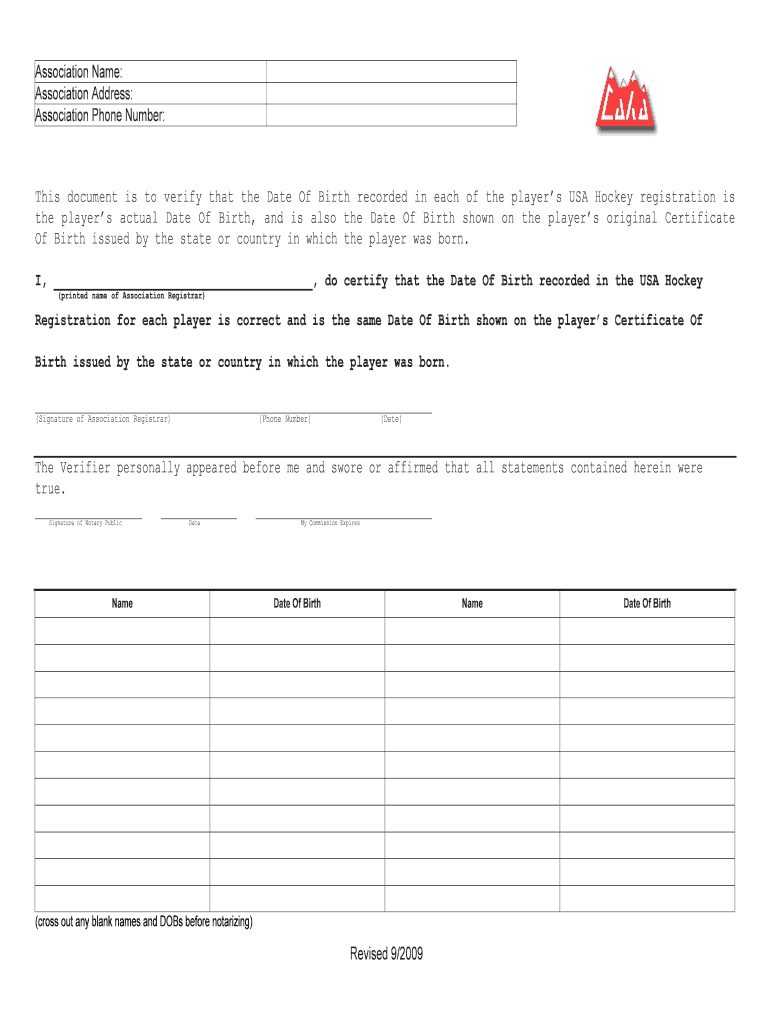
CAHA Date of Birth Form


What is the CAHA Date Of Birth Form
The CAHA Date Of Birth Form is a document used primarily to collect and verify an individual's date of birth for various administrative purposes. This form is often required by organizations, including educational institutions, healthcare providers, and government agencies, to ensure accurate record-keeping and compliance with legal requirements. It serves as an official record that can be used for identity verification, eligibility assessments, and other formal processes.
How to use the CAHA Date Of Birth Form
Using the CAHA Date Of Birth Form involves a straightforward process. First, obtain the form from the relevant authority or organization that requires it. Fill in the necessary personal information, including your full name, date of birth, and any other requested details. Ensure that all information is accurate to avoid delays or complications. Once completed, submit the form as instructed, either electronically or through traditional mail, depending on the requirements of the requesting entity.
Steps to complete the CAHA Date Of Birth Form
Completing the CAHA Date Of Birth Form involves several key steps:
- Obtain the form from the appropriate source.
- Fill in your personal details, ensuring accuracy.
- Double-check all entries for correctness.
- Sign and date the form if required.
- Submit the form according to the specified method, whether online, by mail, or in person.
Key elements of the CAHA Date Of Birth Form
The CAHA Date Of Birth Form typically includes several critical elements:
- Full Name: The individual's complete name as it appears on official documents.
- Date of Birth: The exact date of birth in the format requested.
- Signature: A section for the individual to sign, affirming the accuracy of the information provided.
- Date of Completion: The date on which the form is filled out.
Legal use of the CAHA Date Of Birth Form
The CAHA Date Of Birth Form has legal significance in various contexts. It is often used to verify identity for services such as healthcare, education, and employment. Organizations must handle this form with care, ensuring compliance with privacy laws and regulations, such as the Health Insurance Portability and Accountability Act (HIPAA) and the Family Educational Rights and Privacy Act (FERPA). Proper use of the form helps protect personal information while facilitating necessary administrative processes.
Form Submission Methods
Submitting the CAHA Date Of Birth Form can be done through multiple methods, depending on the requirements of the organization requesting it. Common submission methods include:
- Online Submission: Many organizations allow for electronic submission through secure portals.
- Mail: The form can be printed and mailed to the specified address.
- In-Person: Some entities may require or allow submission directly at their offices.
Quick guide on how to complete caha date of birth form
Complete [SKS] effortlessly on any device
Managing documents online has gained traction among businesses and individuals. It offers an excellent eco-friendly alternative to traditional printed and signed documents, allowing you to obtain the necessary form and securely store it online. airSlate SignNow equips you with all the tools needed to create, edit, and eSign your documents quickly without delays. Manage [SKS] on any platform using airSlate SignNow's Android or iOS applications and simplify any document-related process today.
The easiest way to modify and eSign [SKS] without hassle
- Obtain [SKS] and click on Get Form to begin.
- Utilize the tools we offer to complete your form.
- Emphasize relevant portions of your documents or conceal sensitive information with tools specifically designed by airSlate SignNow for that purpose.
- Create your eSignature using the Sign tool, which takes mere seconds and carries the same legal authority as a traditional wet ink signature.
- Review the details and click on the Done button to save your changes.
- Select how you wish to send your form, via email, SMS, or invitation link, or download it to your computer.
Eliminate the worry of lost or misplaced documents, tedious form searches, or mistakes that necessitate generating new document copies. airSlate SignNow meets all your document management needs in just a few clicks from any device you choose. Modify and eSign [SKS] and ensure seamless communication at every stage of your form preparation process with airSlate SignNow.
Create this form in 5 minutes or less
Related searches to CAHA Date Of Birth Form
Create this form in 5 minutes!
How to create an eSignature for the caha date of birth form
How to create an electronic signature for a PDF online
How to create an electronic signature for a PDF in Google Chrome
How to create an e-signature for signing PDFs in Gmail
How to create an e-signature right from your smartphone
How to create an e-signature for a PDF on iOS
How to create an e-signature for a PDF on Android
People also ask
-
What is the CAHA Date Of Birth Form?
The CAHA Date Of Birth Form is a document designed to collect and verify the date of birth information for individuals. This form is essential for various administrative processes and ensures compliance with regulations. Using airSlate SignNow, you can easily create, send, and eSign this form securely.
-
How much does the CAHA Date Of Birth Form cost?
The cost of using the CAHA Date Of Birth Form through airSlate SignNow varies based on the subscription plan you choose. We offer flexible pricing options that cater to businesses of all sizes. By investing in our solution, you gain access to a cost-effective way to manage your document signing needs.
-
What features does the CAHA Date Of Birth Form offer?
The CAHA Date Of Birth Form includes features such as customizable templates, secure eSigning, and automated workflows. These features streamline the process of collecting date of birth information, making it efficient and user-friendly. With airSlate SignNow, you can enhance your document management experience.
-
How can the CAHA Date Of Birth Form benefit my business?
Utilizing the CAHA Date Of Birth Form can signNowly improve your business's efficiency by reducing paperwork and speeding up the data collection process. It ensures accuracy and compliance while providing a seamless experience for your clients. With airSlate SignNow, you can focus on your core business activities while we handle your document needs.
-
Is the CAHA Date Of Birth Form compliant with regulations?
Yes, the CAHA Date Of Birth Form created through airSlate SignNow is designed to comply with relevant regulations and standards. We prioritize data security and privacy, ensuring that all information collected is handled appropriately. This compliance helps protect your business and builds trust with your clients.
-
Can I integrate the CAHA Date Of Birth Form with other software?
Absolutely! The CAHA Date Of Birth Form can be easily integrated with various software applications, enhancing your workflow. airSlate SignNow supports integrations with popular tools, allowing you to streamline your processes and improve productivity across your organization.
-
How do I create a CAHA Date Of Birth Form using airSlate SignNow?
Creating a CAHA Date Of Birth Form with airSlate SignNow is simple and intuitive. You can start by selecting a template or designing your own form from scratch. Our user-friendly interface guides you through the process, enabling you to customize fields and settings to meet your specific needs.
Get more for CAHA Date Of Birth Form
Find out other CAHA Date Of Birth Form
- Electronic signature Illinois Real Estate Affidavit Of Heirship Easy
- How To Electronic signature Indiana Real Estate Quitclaim Deed
- Electronic signature North Carolina Plumbing Business Letter Template Easy
- Electronic signature Kansas Real Estate Residential Lease Agreement Simple
- How Can I Electronic signature North Carolina Plumbing Promissory Note Template
- Electronic signature North Dakota Plumbing Emergency Contact Form Mobile
- Electronic signature North Dakota Plumbing Emergency Contact Form Easy
- Electronic signature Rhode Island Plumbing Business Plan Template Later
- Electronic signature Louisiana Real Estate Quitclaim Deed Now
- Electronic signature Louisiana Real Estate Quitclaim Deed Secure
- How Can I Electronic signature South Dakota Plumbing Emergency Contact Form
- Electronic signature South Dakota Plumbing Emergency Contact Form Myself
- Electronic signature Maryland Real Estate LLC Operating Agreement Free
- Electronic signature Texas Plumbing Quitclaim Deed Secure
- Electronic signature Utah Plumbing Last Will And Testament Free
- Electronic signature Washington Plumbing Business Plan Template Safe
- Can I Electronic signature Vermont Plumbing Affidavit Of Heirship
- Electronic signature Michigan Real Estate LLC Operating Agreement Easy
- Electronic signature West Virginia Plumbing Memorandum Of Understanding Simple
- Electronic signature Sports PDF Alaska Fast