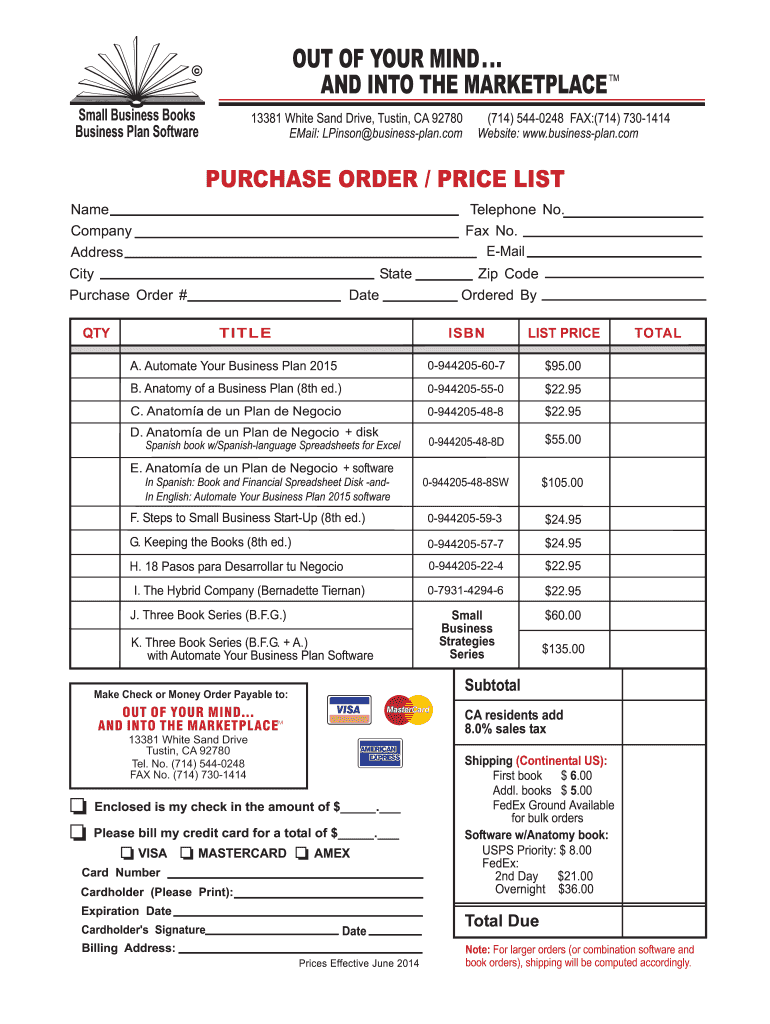
Printable Order Form Business Plan Com


What is the Printable Order Form Business plan com
The Printable Order Form Business plan com is a structured document designed to facilitate the ordering process for various business services or products. This form allows businesses to specify their needs clearly and provides a formal mechanism for placing orders. It typically includes sections for customer information, product or service details, quantities, pricing, and payment methods. By using this form, businesses can streamline their ordering process, ensuring all necessary information is captured accurately and efficiently.
How to use the Printable Order Form Business plan com
Using the Printable Order Form Business plan com involves several straightforward steps. First, download the form from a reliable source or create a custom version tailored to your specific business needs. Next, fill in the required fields, including your contact information and the details of the items or services you wish to order. Ensure that you double-check the accuracy of the information provided, particularly quantities and pricing. Once completed, the form can be printed for physical submission or saved as a digital file for electronic submission, depending on your business's preferred method of processing orders.
Steps to complete the Printable Order Form Business plan com
Completing the Printable Order Form Business plan com involves a systematic approach:
- Begin by entering your business name and contact details at the top of the form.
- List the products or services you wish to order, including descriptions and item numbers if applicable.
- Indicate the quantity for each item, ensuring it aligns with your business needs.
- Calculate the total cost, including any applicable taxes and shipping fees.
- Provide your payment information, ensuring that it is secure and accurate.
- Review the entire form for any errors or omissions before finalizing it.
- Submit the form according to your business's established procedures, whether online or via mail.
Key elements of the Printable Order Form Business plan com
The Printable Order Form Business plan com contains several key elements that are essential for effective order processing. These include:
- Contact Information: Essential for communication and order confirmation.
- Order Details: A comprehensive list of items or services being ordered, including descriptions and quantities.
- Pricing Information: Clear breakdowns of costs, including unit prices, total amounts, and any discounts applied.
- Payment Method: Options for how the order will be paid, such as credit card, check, or electronic transfer.
- Signature Line: A space for the authorized person to sign, confirming the order.
Legal use of the Printable Order Form Business plan com
The Printable Order Form Business plan com must be used in compliance with legal standards governing business transactions. This includes ensuring that all information is accurate and that the form is signed by an authorized representative of the business. Additionally, businesses should retain copies of completed forms for record-keeping purposes, as these documents may be required for tax reporting or dispute resolution. Understanding and adhering to any applicable state and federal regulations is crucial to avoid legal complications.
Form Submission Methods
Submitting the Printable Order Form Business plan com can be done through various methods, depending on the preferences of the business and the nature of the order. Common submission methods include:
- Online Submission: Many businesses offer the option to submit forms electronically through their websites or via email.
- Mail: Completed forms can be printed and mailed to the designated address, ensuring they are sent securely.
- In-Person: For urgent orders or local businesses, submitting the form in person may be the fastest option.
Quick guide on how to complete printable order form business plan com
Finalize [SKS] seamlessly on any gadget
Digital document management has gained traction among enterprises and individuals alike. It serves as an ideal eco-friendly alternative to conventional printed and signed papers, allowing you to access the right form and safely store it online. airSlate SignNow equips you with all the necessary tools to create, alter, and eSign your documents quickly and efficiently. Manage [SKS] on any device with airSlate SignNow's Android or iOS applications and simplify any document-related task today.
How to alter and eSign [SKS] effortlessly
- Locate [SKS] and click Get Form to begin.
- Utilize the features we offer to complete your document.
- Emphasize pertinent sections of your documents or redact sensitive information with tools specifically designed for that purpose by airSlate SignNow.
- Create your signature using the Sign tool, which takes mere seconds and carries the same legal validity as a traditional ink signature.
- Verify all details and click on the Done button to save your changes.
- Choose your preferred delivery method for the form, either via email, text message (SMS), invitation link, or download it to your computer.
Eliminate worries about lost or misplaced files, tedious form retrieval, or errors that necessitate printing new document copies. airSlate SignNow meets your document management needs in just a few clicks from any device of your liking. Edit and eSign [SKS] to ensure outstanding communication throughout the form preparation process with airSlate SignNow.
Create this form in 5 minutes or less
Related searches to Printable Order Form Business plan com
Create this form in 5 minutes!
How to create an eSignature for the printable order form business plan com
How to create an electronic signature for a PDF online
How to create an electronic signature for a PDF in Google Chrome
How to create an e-signature for signing PDFs in Gmail
How to create an e-signature right from your smartphone
How to create an e-signature for a PDF on iOS
How to create an e-signature for a PDF on Android
People also ask
-
What is a Printable Order Form Business plan com?
A Printable Order Form Business plan com is a customizable document that allows businesses to efficiently collect orders from customers. It streamlines the ordering process and can be easily printed or shared digitally, making it a versatile tool for any business.
-
How can I create a Printable Order Form Business plan com?
Creating a Printable Order Form Business plan com is simple with airSlate SignNow. You can use our intuitive template editor to design your form, add necessary fields, and customize it to fit your business needs, all without any technical skills required.
-
What are the pricing options for using Printable Order Form Business plan com?
airSlate SignNow offers competitive pricing plans that cater to businesses of all sizes. You can choose from monthly or annual subscriptions, and each plan includes access to the Printable Order Form Business plan com feature, ensuring you get great value for your investment.
-
What features does the Printable Order Form Business plan com include?
The Printable Order Form Business plan com includes features such as customizable templates, electronic signatures, and real-time tracking of orders. These features enhance efficiency and help businesses manage their orders seamlessly.
-
How does the Printable Order Form Business plan com benefit my business?
Using the Printable Order Form Business plan com can signNowly improve your order management process. It reduces paperwork, minimizes errors, and speeds up the order fulfillment process, ultimately leading to increased customer satisfaction.
-
Can I integrate the Printable Order Form Business plan com with other tools?
Yes, the Printable Order Form Business plan com can be easily integrated with various business tools and software. This allows for a seamless workflow, enabling you to connect with CRM systems, payment processors, and more to enhance your business operations.
-
Is the Printable Order Form Business plan com secure?
Absolutely! The Printable Order Form Business plan com is designed with security in mind. airSlate SignNow employs advanced encryption and security protocols to ensure that all your documents and customer data are protected at all times.
Get more for Printable Order Form Business plan com
- 90 day notice to terminate year to year lease prior to end of term residential from landlord to tenant west virginia form
- West virginia notice 497431696 form
- Wv month form
- 90 day notice to terminate year to year lease prior to end of term residential from tenant to landlord west virginia form
- West virginia lease form
- 30 day notice to terminate month to month lease for residential from tenant to landlord west virginia form
- Assignment of deed of trust by individual mortgage holder west virginia form
- West virginia holder 497431702 form
Find out other Printable Order Form Business plan com
- Can I eSign South Dakota Banking PPT
- How Can I eSign South Dakota Banking PPT
- How Do I eSign Alaska Car Dealer Form
- How To eSign California Car Dealer Form
- Can I eSign Colorado Car Dealer Document
- How Can I eSign Colorado Car Dealer Document
- Can I eSign Hawaii Car Dealer Word
- How To eSign Hawaii Car Dealer PPT
- How To eSign Hawaii Car Dealer PPT
- How Do I eSign Hawaii Car Dealer PPT
- Help Me With eSign Hawaii Car Dealer PPT
- How Can I eSign Hawaii Car Dealer Presentation
- How Do I eSign Hawaii Business Operations PDF
- How Can I eSign Hawaii Business Operations PDF
- How To eSign Hawaii Business Operations Form
- How Do I eSign Hawaii Business Operations Form
- Help Me With eSign Hawaii Business Operations Presentation
- How Do I eSign Idaho Car Dealer Document
- How Do I eSign Indiana Car Dealer Document
- How To eSign Michigan Car Dealer Document