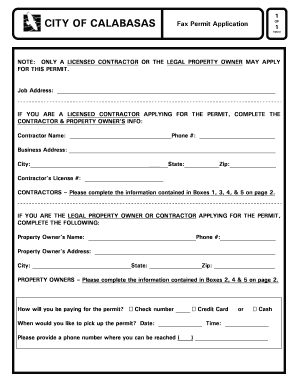
Fax Permit Application and Fee Worksheet City of Calabasas Form


What is the Fax Permit Application and Fee Worksheet City Of Calabasas
The Fax Permit Application and Fee Worksheet for the City of Calabasas is a crucial document used by residents and businesses to request permission for various activities that may require municipal approval. This form is specifically designed to streamline the process of applying for permits, ensuring that all necessary information is collected efficiently. It includes sections for applicant details, the type of permit being requested, and associated fees, which vary based on the nature of the application.
How to use the Fax Permit Application and Fee Worksheet City Of Calabasas
Using the Fax Permit Application and Fee Worksheet involves several straightforward steps. First, download the form from the official city website or request a hard copy from the city office. Next, fill out the required fields, including your personal information and the specifics of the permit you are applying for. Ensure that you include accurate fee calculations based on the type of permit. Once completed, the form can be submitted via fax to the designated city department, ensuring that you keep a copy for your records.
Steps to complete the Fax Permit Application and Fee Worksheet City Of Calabasas
Completing the Fax Permit Application and Fee Worksheet involves the following steps:
- Download or obtain a physical copy of the application form.
- Fill in your personal details, including name, address, and contact information.
- Select the type of permit you are applying for from the provided options.
- Calculate and enter the applicable fees based on the permit type.
- Review the form for accuracy and completeness.
- Submit the completed form via fax to the appropriate city department.
Key elements of the Fax Permit Application and Fee Worksheet City Of Calabasas
The key elements of the Fax Permit Application and Fee Worksheet include:
- Applicant Information: Personal details of the individual or business applying.
- Permit Type: Clear selection of the specific permit required.
- Fee Structure: Detailed breakdown of fees associated with the application.
- Signature: A section for the applicant's signature to validate the application.
Legal use of the Fax Permit Application and Fee Worksheet City Of Calabasas
The Fax Permit Application and Fee Worksheet serves a legal purpose by formalizing requests for permits within the City of Calabasas. Submitting this form ensures compliance with local regulations, allowing the city to review and approve applications based on established guidelines. It is essential for applicants to understand that submitting this form does not guarantee approval; it initiates the review process, which may involve additional documentation or inspections.
Form Submission Methods
The Fax Permit Application and Fee Worksheet can be submitted through various methods. The primary method is via fax, allowing for quick transmission to the relevant city department. Additionally, applicants may have the option to submit the form in person at city offices or, in some cases, through online submission if the city provides a digital platform for applications. It is advisable to check with the city for the most current submission methods available.
Quick guide on how to complete fax permit application and fee worksheet city of calabasas
Complete [SKS] effortlessly on any device
Digital document management has gained popularity among businesses and individuals. It offers a superb eco-friendly alternative to conventional printed and signed documents, as you can access the appropriate form and securely save it online. airSlate SignNow provides all the resources necessary to create, modify, and eSign your documents quickly without delays. Manage [SKS] on any device using airSlate SignNow Android or iOS applications and enhance any document-driven process today.
How to modify and eSign [SKS] with ease
- Locate [SKS] and click Get Form to begin.
- Utilize the tools we offer to fill out your document.
- Emphasize key sections of the documents or redact sensitive information with tools that airSlate SignNow provides specifically for that purpose.
- Generate your eSignature using the Sign tool, which takes mere moments and holds the same legal authority as a traditional wet ink signature.
- Review the details and click on the Done button to save your changes.
- Select your preferred method to send your form, via email, text message (SMS), or invitation link, or download it to your computer.
Forget about lost or misplaced documents, tedious form searches, or errors that necessitate printing new document copies. airSlate SignNow fulfills all your document management needs in a few clicks from any device you choose. Modify and eSign [SKS] and ensure outstanding communication at every stage of your form preparation process with airSlate SignNow.
Create this form in 5 minutes or less
Related searches to Fax Permit Application And Fee Worksheet City Of Calabasas
Create this form in 5 minutes!
How to create an eSignature for the fax permit application and fee worksheet city of calabasas
How to create an electronic signature for a PDF online
How to create an electronic signature for a PDF in Google Chrome
How to create an e-signature for signing PDFs in Gmail
How to create an e-signature right from your smartphone
How to create an e-signature for a PDF on iOS
How to create an e-signature for a PDF on Android
People also ask
-
What is the Fax Permit Application And Fee Worksheet City Of Calabasas?
The Fax Permit Application And Fee Worksheet City Of Calabasas is a document required for businesses to apply for permits in Calabasas. This worksheet outlines the necessary fees and information needed to process your application efficiently. Utilizing airSlate SignNow can streamline this process by allowing you to fill out and send the worksheet electronically.
-
How can airSlate SignNow help with the Fax Permit Application And Fee Worksheet City Of Calabasas?
airSlate SignNow simplifies the submission of the Fax Permit Application And Fee Worksheet City Of Calabasas by enabling users to eSign and send documents securely. This eliminates the need for physical paperwork and reduces processing time. With our platform, you can ensure that your application is submitted accurately and promptly.
-
What are the costs associated with the Fax Permit Application And Fee Worksheet City Of Calabasas?
The costs for the Fax Permit Application And Fee Worksheet City Of Calabasas vary depending on the type of permit you are applying for. airSlate SignNow offers a cost-effective solution for managing these applications, allowing you to save on printing and mailing expenses. Our pricing plans are designed to fit various business needs, ensuring you get the best value.
-
Is airSlate SignNow secure for submitting the Fax Permit Application And Fee Worksheet City Of Calabasas?
Yes, airSlate SignNow prioritizes security and compliance, making it a safe choice for submitting the Fax Permit Application And Fee Worksheet City Of Calabasas. Our platform uses advanced encryption and authentication measures to protect your sensitive information. You can trust that your documents are secure throughout the submission process.
-
Can I track the status of my Fax Permit Application And Fee Worksheet City Of Calabasas submission?
Absolutely! With airSlate SignNow, you can easily track the status of your Fax Permit Application And Fee Worksheet City Of Calabasas submission. Our platform provides real-time updates and notifications, so you are always informed about the progress of your application. This feature helps you stay organized and ensures timely follow-ups.
-
What features does airSlate SignNow offer for the Fax Permit Application And Fee Worksheet City Of Calabasas?
airSlate SignNow offers a variety of features to enhance your experience with the Fax Permit Application And Fee Worksheet City Of Calabasas. These include customizable templates, eSignature capabilities, and document sharing options. Our user-friendly interface makes it easy to manage your applications efficiently.
-
Are there integrations available for the Fax Permit Application And Fee Worksheet City Of Calabasas?
Yes, airSlate SignNow integrates seamlessly with various applications to enhance your workflow for the Fax Permit Application And Fee Worksheet City Of Calabasas. You can connect with popular tools like Google Drive, Dropbox, and more, allowing for easy document management and collaboration. This integration capability streamlines your processes and saves time.
Get more for Fax Permit Application And Fee Worksheet City Of Calabasas
Find out other Fax Permit Application And Fee Worksheet City Of Calabasas
- Can I eSignature Louisiana Courts Document
- How To Electronic signature Arkansas Banking Document
- How Do I Electronic signature California Banking Form
- How Do I eSignature Michigan Courts Document
- Can I eSignature Missouri Courts Document
- How Can I Electronic signature Delaware Banking PDF
- Can I Electronic signature Hawaii Banking Document
- Can I eSignature North Carolina Courts Presentation
- Can I eSignature Oklahoma Courts Word
- How To Electronic signature Alabama Business Operations Form
- Help Me With Electronic signature Alabama Car Dealer Presentation
- How Can I Electronic signature California Car Dealer PDF
- How Can I Electronic signature California Car Dealer Document
- How Can I Electronic signature Colorado Car Dealer Form
- How To Electronic signature Florida Car Dealer Word
- How Do I Electronic signature Florida Car Dealer Document
- Help Me With Electronic signature Florida Car Dealer Presentation
- Can I Electronic signature Georgia Car Dealer PDF
- How Do I Electronic signature Georgia Car Dealer Document
- Can I Electronic signature Georgia Car Dealer Form