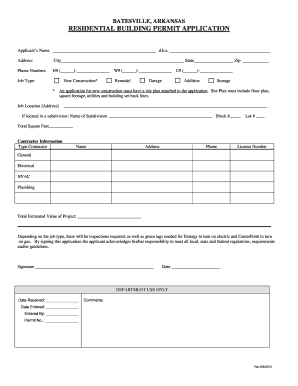
RESIDENTIAL BUILDING PERMIT APPLICATION City of Batesville Form


Understanding the Residential Building Permit Application in Batesville
The Residential Building Permit Application for the City of Batesville is a crucial document required for any construction or renovation project within the city limits. This application ensures that all building activities comply with local zoning laws, safety regulations, and building codes. By obtaining this permit, homeowners and builders can proceed with their projects legally and safely, minimizing the risk of future legal issues or penalties.
Steps to Complete the Residential Building Permit Application
Completing the Residential Building Permit Application involves several key steps:
- Gather necessary information about the property, including the address, owner details, and project description.
- Prepare detailed plans or drawings of the proposed construction or renovation work.
- Complete the application form accurately, ensuring all required fields are filled out.
- Submit the application along with any required documents, such as site plans and construction drawings.
- Pay the applicable fees associated with the permit application.
After submission, the application will be reviewed by city officials, who may request additional information or modifications before granting approval.
Required Documents for the Application
When applying for the Residential Building Permit Application, several documents are typically required:
- Completed application form.
- Site plan showing property boundaries and proposed construction.
- Construction drawings or blueprints.
- Proof of ownership or authorization from the property owner.
- Any additional documentation as specified by the City of Batesville.
Ensuring all documents are accurate and complete can expedite the review process and increase the chances of approval.
Legal Use of the Residential Building Permit Application
The Residential Building Permit Application serves as a legal document that grants permission to proceed with construction activities. It is essential for compliance with local laws and regulations. Failing to obtain this permit can lead to penalties, including fines or orders to halt construction. Therefore, it is vital for applicants to understand the legal implications of the permit and adhere to all requirements set forth by the city.
Application Process and Approval Time
The application process for the Residential Building Permit Application typically involves the following stages:
- Submission of the application and required documents.
- Review by city officials, which may take anywhere from a few days to several weeks, depending on the complexity of the project.
- Approval or denial of the application, with possible requests for additional information.
- Issuance of the permit upon approval, allowing the applicant to commence work.
It is advisable to check with the City of Batesville for specific timelines and any potential delays in the review process.
Eligibility Criteria for the Residential Building Permit Application
To be eligible for the Residential Building Permit Application, applicants must meet certain criteria:
- The applicant must be the property owner or have written consent from the owner.
- The proposed project must comply with local zoning regulations and building codes.
- All required documentation must be provided at the time of application.
Meeting these criteria is essential for a smooth application process and successful permit approval.
Quick guide on how to complete residential building permit application city of batesville
Complete [SKS] effortlessly on any device
Online document management has become increasingly popular among businesses and individuals. It offers a fantastic eco-friendly substitute for conventional printed and signed documents, allowing you to obtain the necessary forms and securely store them online. airSlate SignNow provides all the tools you need to create, modify, and electronically sign your documents swiftly without delays. Handle [SKS] across any platform using airSlate SignNow's Android or iOS applications and enhance any document-focused operation today.
How to adjust and electronically sign [SKS] with ease
- Locate [SKS] and click on Get Form to begin.
- Utilize the tools we offer to complete your form.
- Emphasize pertinent sections of the documents or redact sensitive information with tools specifically provided by airSlate SignNow for that purpose.
- Create your signature using the Sign tool, which takes seconds and carries the same legal significance as a conventional wet ink signature.
- Review the details and click on the Done button to save your changes.
- Choose how you want to send your form, via email, text message (SMS), or invitation link, or download it to your computer.
Forget about lost or misplaced documents, tedious form searches, or mistakes that necessitate printing new document copies. airSlate SignNow caters to your document management needs with just a few clicks from any device of your preference. Modify and electronically sign [SKS] and ensure effective communication at every step of the form preparation process with airSlate SignNow.
Create this form in 5 minutes or less
Related searches to RESIDENTIAL BUILDING PERMIT APPLICATION City Of Batesville
Create this form in 5 minutes!
How to create an eSignature for the residential building permit application city of batesville
How to create an electronic signature for a PDF online
How to create an electronic signature for a PDF in Google Chrome
How to create an e-signature for signing PDFs in Gmail
How to create an e-signature right from your smartphone
How to create an e-signature for a PDF on iOS
How to create an e-signature for a PDF on Android
People also ask
-
What is the process for submitting a RESIDENTIAL BUILDING PERMIT APPLICATION City Of Batesville?
To submit a RESIDENTIAL BUILDING PERMIT APPLICATION City Of Batesville, you need to complete the application form available on the city’s website. Ensure all required documents are attached, including site plans and construction details. Once completed, you can submit the application online or in person at the city office.
-
What are the fees associated with the RESIDENTIAL BUILDING PERMIT APPLICATION City Of Batesville?
The fees for a RESIDENTIAL BUILDING PERMIT APPLICATION City Of Batesville vary based on the scope of the project. Typically, the fee structure is outlined on the city’s official website. It’s important to check the latest fee schedule to ensure you include the correct amount with your application.
-
How long does it take to process a RESIDENTIAL BUILDING PERMIT APPLICATION City Of Batesville?
The processing time for a RESIDENTIAL BUILDING PERMIT APPLICATION City Of Batesville can vary, but it generally takes between 2 to 4 weeks. Factors such as the complexity of the project and the volume of applications can affect this timeline. It’s advisable to submit your application well in advance of your planned start date.
-
What documents are required for the RESIDENTIAL BUILDING PERMIT APPLICATION City Of Batesville?
When applying for a RESIDENTIAL BUILDING PERMIT APPLICATION City Of Batesville, you will need to provide several documents, including a completed application form, site plans, and construction drawings. Additional documents may be required depending on the nature of your project, so it's best to review the city’s guidelines thoroughly.
-
Can I track the status of my RESIDENTIAL BUILDING PERMIT APPLICATION City Of Batesville?
Yes, you can track the status of your RESIDENTIAL BUILDING PERMIT APPLICATION City Of Batesville through the city’s online portal. After submitting your application, you will receive a confirmation with a tracking number. This allows you to check updates and any required actions directly from the portal.
-
What are the benefits of using airSlate SignNow for my RESIDENTIAL BUILDING PERMIT APPLICATION City Of Batesville?
Using airSlate SignNow for your RESIDENTIAL BUILDING PERMIT APPLICATION City Of Batesville streamlines the document signing process, making it faster and more efficient. With its user-friendly interface, you can easily eSign and send documents without the hassle of printing or scanning. This not only saves time but also reduces costs associated with paper-based processes.
-
Is airSlate SignNow compatible with other software for my RESIDENTIAL BUILDING PERMIT APPLICATION City Of Batesville?
Yes, airSlate SignNow integrates seamlessly with various software applications, enhancing your workflow for the RESIDENTIAL BUILDING PERMIT APPLICATION City Of Batesville. Whether you use project management tools or accounting software, you can easily connect them with SignNow to streamline your processes. This integration helps maintain organization and efficiency throughout your project.
Get more for RESIDENTIAL BUILDING PERMIT APPLICATION City Of Batesville
- Notice of breach of written lease for violating specific provisions of lease with no right to cure for residential property 497320729 form
- Notice of breach of written lease for violating specific provisions of lease with no right to cure for nonresidential property 497320730 form
- Nevada conditional release form
- Nevada unconditional final form
- Nevada unconditional final 497320734 form
- Nv lien 497320735 form
- Nv lien 497320736 form
- Business credit application nevada form
Find out other RESIDENTIAL BUILDING PERMIT APPLICATION City Of Batesville
- eSignature Washington Government Arbitration Agreement Simple
- Can I eSignature Massachusetts Finance & Tax Accounting Business Plan Template
- Help Me With eSignature Massachusetts Finance & Tax Accounting Work Order
- eSignature Delaware Healthcare / Medical NDA Secure
- eSignature Florida Healthcare / Medical Rental Lease Agreement Safe
- eSignature Nebraska Finance & Tax Accounting Business Letter Template Online
- Help Me With eSignature Indiana Healthcare / Medical Notice To Quit
- eSignature New Jersey Healthcare / Medical Credit Memo Myself
- eSignature North Dakota Healthcare / Medical Medical History Simple
- Help Me With eSignature Arkansas High Tech Arbitration Agreement
- eSignature Ohio Healthcare / Medical Operating Agreement Simple
- eSignature Oregon Healthcare / Medical Limited Power Of Attorney Computer
- eSignature Pennsylvania Healthcare / Medical Warranty Deed Computer
- eSignature Texas Healthcare / Medical Bill Of Lading Simple
- eSignature Virginia Healthcare / Medical Living Will Computer
- eSignature West Virginia Healthcare / Medical Claim Free
- How To eSignature Kansas High Tech Business Plan Template
- eSignature Kansas High Tech Lease Agreement Template Online
- eSignature Alabama Insurance Forbearance Agreement Safe
- How Can I eSignature Arkansas Insurance LLC Operating Agreement