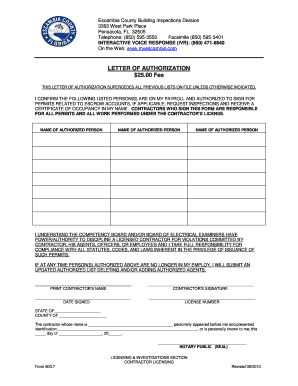
State Certified Contractor Registration Form


What is the State Certified Contractor Registration Form
The State Certified Contractor Registration Form is a crucial document for contractors seeking to operate legally within a specific state in the United States. This form serves as an official application for certification, ensuring that contractors meet state-mandated qualifications and standards. By completing this form, contractors can demonstrate their compliance with local regulations, enhancing their credibility and allowing them to bid on projects that require state certification.
Steps to complete the State Certified Contractor Registration Form
Completing the State Certified Contractor Registration Form involves several key steps:
- Gather necessary information: Collect all required personal and business details, including identification, business structure, and proof of relevant experience.
- Fill out the form: Carefully complete each section of the form, ensuring accuracy to avoid delays in processing.
- Attach required documents: Include any supporting documents, such as licenses, insurance certificates, and financial statements, as specified by your state.
- Review the application: Double-check all entries for completeness and correctness before submission.
- Submit the form: Follow your state’s guidelines for submitting the form, whether online, by mail, or in person.
Legal use of the State Certified Contractor Registration Form
The legal use of the State Certified Contractor Registration Form is essential for ensuring compliance with state laws governing contracting work. This form not only verifies a contractor's qualifications but also helps protect consumers by ensuring that only certified professionals can undertake certain types of work. Using this form legally means adhering to all state regulations and maintaining the necessary licenses and insurance as stipulated in the application process.
Required Documents
When submitting the State Certified Contractor Registration Form, applicants typically need to provide several key documents, which may include:
- Proof of identity, such as a driver's license or passport.
- Business registration documents, including articles of incorporation or partnership agreements.
- Evidence of relevant work experience or qualifications, such as diplomas or certifications.
- Insurance certificates that demonstrate compliance with state insurance requirements.
- Financial statements or tax documents that may be required to assess the financial stability of the business.
Form Submission Methods
Contractors can submit the State Certified Contractor Registration Form through various methods, depending on state regulations. Common submission methods include:
- Online: Many states offer an online portal for electronic submission, providing a quick and efficient way to complete the registration process.
- Mail: Applicants can print the completed form and send it via postal service to the designated state agency.
- In-Person: Some states allow contractors to submit their forms in person at local government offices, where they can also ask questions and receive assistance.
Eligibility Criteria
Eligibility to fill out the State Certified Contractor Registration Form varies by state, but generally includes criteria such as:
- Age requirement, typically being at least eighteen years old.
- Proof of relevant experience or education in the contracting field.
- Compliance with state licensing and insurance requirements.
- Good standing with tax authorities and no outstanding legal issues related to contracting work.
Quick guide on how to complete state certified contractor registration form
Easily Prepare [SKS] on Any Device
Digital document management has gained traction among businesses and individuals alike. It offers an ideal environmentally friendly substitute for traditional printed and signed paperwork, as you can locate the appropriate form and securely preserve it online. airSlate SignNow equips you with all the tools necessary to create, modify, and electronically sign your documents swiftly and without interruptions. Manage [SKS] on any device using airSlate SignNow's Android or iOS applications and enhance any document-related workflow today.
Effortlessly Modify and Electronically Sign [SKS]
- Locate [SKS] and click on Obtain Form to begin.
- Make use of the tools we provide to complete your form.
- Mark important sections of your documents or redact confidential information using the tools available from airSlate SignNow specifically for this purpose.
- Create your electronic signature with the Sign feature, which takes mere seconds and holds the same legal significance as a conventional wet ink signature.
- Verify the details and click on the Finished button to save your modifications.
- Choose your preferred delivery method for your form, such as email, SMS, or invitation link, or download it to your computer.
Eliminate the hassle of lost or misfiled documents, tedious form searches, or errors that necessitate reprinting new copies. airSlate SignNow addresses your document management requirements with just a few clicks from any device you prefer. Edit and electronically sign [SKS] to ensure clear communication at every phase of your form preparation journey with airSlate SignNow.
Create this form in 5 minutes or less
Related searches to State Certified Contractor Registration Form
Create this form in 5 minutes!
How to create an eSignature for the state certified contractor registration form
How to create an electronic signature for a PDF online
How to create an electronic signature for a PDF in Google Chrome
How to create an e-signature for signing PDFs in Gmail
How to create an e-signature right from your smartphone
How to create an e-signature for a PDF on iOS
How to create an e-signature for a PDF on Android
People also ask
-
What is the State Certified Contractor Registration Form?
The State Certified Contractor Registration Form is a crucial document that contractors must complete to register their business with state authorities. This form ensures compliance with local regulations and helps maintain industry standards. Using airSlate SignNow, you can easily fill out and eSign this form, streamlining the registration process.
-
How can airSlate SignNow help with the State Certified Contractor Registration Form?
airSlate SignNow simplifies the process of completing the State Certified Contractor Registration Form by providing an intuitive platform for document management. You can fill out the form electronically, add signatures, and send it directly to the relevant authorities. This saves time and reduces the risk of errors.
-
Is there a cost associated with using airSlate SignNow for the State Certified Contractor Registration Form?
Yes, airSlate SignNow offers various pricing plans to accommodate different business needs. The cost depends on the features you choose, but it remains a cost-effective solution for managing documents like the State Certified Contractor Registration Form. You can explore our pricing page for detailed information.
-
What features does airSlate SignNow offer for the State Certified Contractor Registration Form?
airSlate SignNow provides features such as customizable templates, electronic signatures, and secure document storage for the State Certified Contractor Registration Form. Additionally, you can track the status of your documents and receive notifications when they are signed, ensuring a smooth workflow.
-
Can I integrate airSlate SignNow with other tools for the State Certified Contractor Registration Form?
Absolutely! airSlate SignNow offers integrations with various applications, including CRM systems and project management tools. This allows you to seamlessly manage the State Certified Contractor Registration Form alongside your other business processes, enhancing efficiency and productivity.
-
What are the benefits of using airSlate SignNow for the State Certified Contractor Registration Form?
Using airSlate SignNow for the State Certified Contractor Registration Form provides numerous benefits, including faster processing times and reduced paperwork. The platform enhances collaboration among team members and ensures that all documents are securely stored and easily accessible. This leads to improved compliance and a more organized workflow.
-
Is airSlate SignNow secure for handling the State Certified Contractor Registration Form?
Yes, airSlate SignNow prioritizes security and compliance, ensuring that your State Certified Contractor Registration Form and other documents are protected. The platform uses advanced encryption and secure data storage practices to safeguard sensitive information. You can trust that your documents are in safe hands.
Get more for State Certified Contractor Registration Form
- Notice of assignment to living trust nebraska form
- Revocation of living trust nebraska form
- Letter to lienholder to notify of trust nebraska form
- Nebraska timber sale contract nebraska form
- Nebraska forest products timber sale contract nebraska form
- Ne easement form
- Assumption agreement of deed of trust and release of original mortgagors nebraska form
- Nebraska small estate affidavit form
Find out other State Certified Contractor Registration Form
- eSignature Real Estate Form Louisiana Simple
- eSignature Louisiana Real Estate LLC Operating Agreement Myself
- Can I eSignature Louisiana Real Estate Quitclaim Deed
- eSignature Hawaii Sports Living Will Safe
- eSignature Hawaii Sports LLC Operating Agreement Myself
- eSignature Maryland Real Estate Quitclaim Deed Secure
- eSignature Idaho Sports Rental Application Secure
- Help Me With eSignature Massachusetts Real Estate Quitclaim Deed
- eSignature Police Document Florida Easy
- eSignature Police Document Florida Safe
- How Can I eSignature Delaware Police Living Will
- eSignature Michigan Real Estate LLC Operating Agreement Mobile
- eSignature Georgia Police Last Will And Testament Simple
- How To eSignature Hawaii Police RFP
- Can I eSignature Minnesota Real Estate Warranty Deed
- How Do I eSignature Indiana Police Lease Agreement Form
- eSignature Police PPT Kansas Free
- How Can I eSignature Mississippi Real Estate Rental Lease Agreement
- How Do I eSignature Kentucky Police LLC Operating Agreement
- eSignature Kentucky Police Lease Termination Letter Now