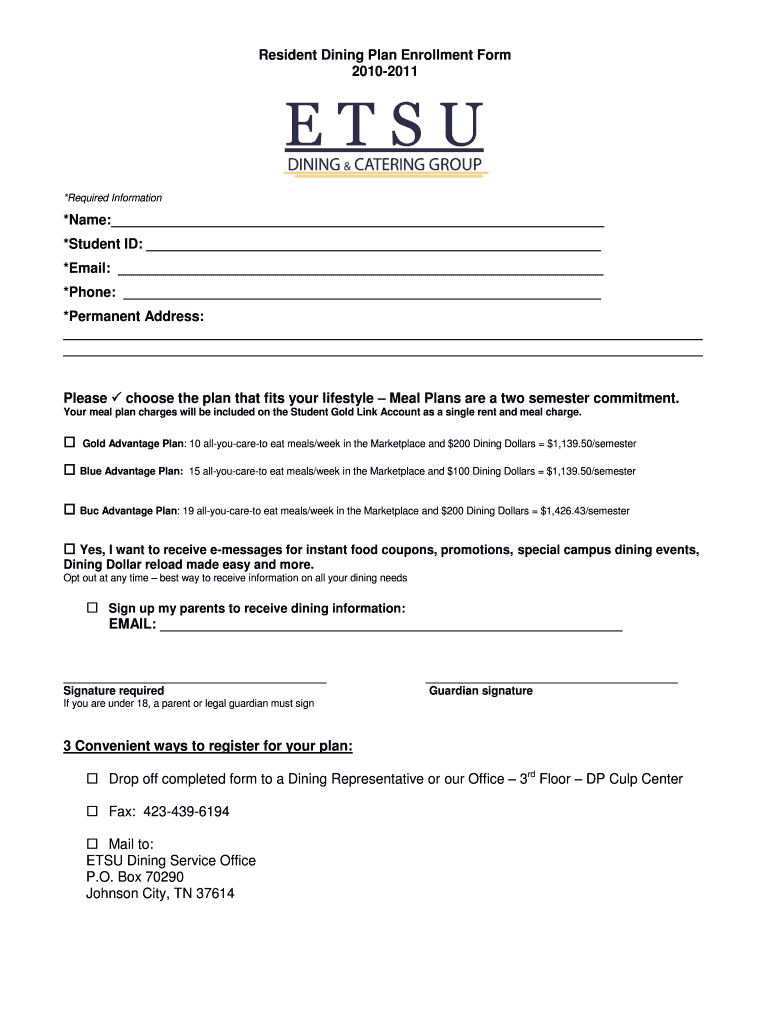
Resident Dining Plan Enrollment Form CampusDish


What is the Resident Dining Plan Enrollment Form CampusDish
The Resident Dining Plan Enrollment Form CampusDish is a document designed for students residing on campus who wish to enroll in a dining plan. This form facilitates the selection of meal options, ensuring that students have access to food services that meet their dietary needs and preferences. By completing this form, students can choose from various meal plans that cater to different lifestyles, budgets, and schedules.
How to use the Resident Dining Plan Enrollment Form CampusDish
Using the Resident Dining Plan Enrollment Form CampusDish is straightforward. Students need to access the form, typically available through the campus dining services website or student portal. After obtaining the form, students should fill in their personal information, select their preferred dining plan, and provide any necessary dietary restrictions. Once completed, the form can be submitted electronically or printed and delivered to the appropriate dining services office.
Steps to complete the Resident Dining Plan Enrollment Form CampusDish
Completing the Resident Dining Plan Enrollment Form CampusDish involves several key steps:
- Access the form through the campus dining services website or student portal.
- Fill in personal details, including name, student ID, and contact information.
- Select a dining plan that fits your needs, considering meal frequency and options.
- Indicate any dietary restrictions or preferences.
- Review the completed form for accuracy.
- Submit the form electronically or print it for in-person submission.
Key elements of the Resident Dining Plan Enrollment Form CampusDish
The key elements of the Resident Dining Plan Enrollment Form CampusDish include:
- Personal Information: Name, student ID, and contact details.
- Dining Plan Selection: Options for various meal plans available.
- Dietary Preferences: Space to note any allergies or dietary needs.
- Signature: Acknowledgment of understanding the terms of the dining plan.
Eligibility Criteria
Eligibility to use the Resident Dining Plan Enrollment Form CampusDish generally includes being a registered student living on campus. Specific dining plans may have additional criteria based on dietary needs or academic status. Students should review their campus dining services guidelines to ensure they meet all eligibility requirements before completing the form.
Form Submission Methods
The Resident Dining Plan Enrollment Form CampusDish can typically be submitted through multiple methods:
- Online Submission: Many campuses offer a digital submission option through their dining services portal.
- Mail: Students may print the form and send it via postal service to the dining services office.
- In-Person: Forms can often be submitted directly at the dining services office during business hours.
Quick guide on how to complete resident dining plan enrollment form campusdish
Effortlessly Prepare [SKS] on Any Device
Digital document management has become widely embraced by businesses and individuals alike. It offers an ideal eco-friendly alternative to conventional printed and signed documents, allowing you to locate the correct form and securely store it online. airSlate SignNow provides all the tools you require to create, edit, and eSign your documents quickly without delays. Manage [SKS] on any device using the airSlate SignNow apps for Android or iOS and streamline any document-related task today.
The Easiest Method to Edit and eSign [SKS] Without Difficulty
- Obtain [SKS] and click Get Form to begin.
- Make use of the tools we provide to fill out your document.
- Highlight important sections of the documents or obscure sensitive information with tools that airSlate SignNow offers specifically for that purpose.
- Create your signature using the Sign feature, which takes seconds and holds the same legal validity as a traditional wet ink signature.
- Review all the details and click on the Done button to save your changes.
- Select how you would like to send your form, via email, text (SMS), or invite link, or download it to your computer.
Eliminate worries about lost or misplaced files, tedious form searches, or mistakes that require printing new document copies. airSlate SignNow meets your document management needs in just a few clicks, from any device you prefer. Edit and eSign [SKS] and ensure exceptional communication at any stage of your form preparation process with airSlate SignNow.
Create this form in 5 minutes or less
Related searches to Resident Dining Plan Enrollment Form CampusDish
Create this form in 5 minutes!
How to create an eSignature for the resident dining plan enrollment form campusdish
How to create an electronic signature for a PDF online
How to create an electronic signature for a PDF in Google Chrome
How to create an e-signature for signing PDFs in Gmail
How to create an e-signature right from your smartphone
How to create an e-signature for a PDF on iOS
How to create an e-signature for a PDF on Android
People also ask
-
What is the Resident Dining Plan Enrollment Form CampusDish?
The Resident Dining Plan Enrollment Form CampusDish is a digital form that allows students to enroll in their campus dining plans easily. This form streamlines the enrollment process, making it convenient for students to select their preferred dining options.
-
How do I access the Resident Dining Plan Enrollment Form CampusDish?
You can access the Resident Dining Plan Enrollment Form CampusDish through your campus's official dining services website. Simply navigate to the dining section and look for the enrollment form link to get started.
-
What information do I need to complete the Resident Dining Plan Enrollment Form CampusDish?
To complete the Resident Dining Plan Enrollment Form CampusDish, you will typically need your student ID, personal information, and your preferred dining plan selection. Ensure you have all necessary details ready to expedite the enrollment process.
-
Is there a fee associated with the Resident Dining Plan Enrollment Form CampusDish?
There may be fees associated with the dining plans you select through the Resident Dining Plan Enrollment Form CampusDish. It's best to review the pricing details on your campus dining services website for accurate information.
-
What are the benefits of using the Resident Dining Plan Enrollment Form CampusDish?
Using the Resident Dining Plan Enrollment Form CampusDish offers several benefits, including convenience, time-saving, and the ability to choose from various dining options tailored to your needs. It simplifies the enrollment process, allowing you to focus on your studies.
-
Can I change my dining plan after submitting the Resident Dining Plan Enrollment Form CampusDish?
Yes, most campuses allow you to change your dining plan after submitting the Resident Dining Plan Enrollment Form CampusDish, but there may be deadlines and conditions. Check with your campus dining services for specific policies regarding changes.
-
How does the Resident Dining Plan Enrollment Form CampusDish integrate with other campus services?
The Resident Dining Plan Enrollment Form CampusDish is designed to integrate seamlessly with other campus services, such as student accounts and meal tracking systems. This integration ensures a smooth experience for students managing their dining plans.
Get more for Resident Dining Plan Enrollment Form CampusDish
- Defendants bond for levy or seizure form
- Fotm dc 451 fill online printable fillable blankpdffiller form
- Notice to judgment debtor how to claim exemptions from form
- Motion and order for judgment to be marked satisfied form
- Writs of executionloudoun county va official website form
- 462 358 restoration of privilege of driving motor vehicle form
- 372 1103 emergency custody orders for adult persons who form
- Subpoena for witness civil form
Find out other Resident Dining Plan Enrollment Form CampusDish
- eSignature Michigan Courts Affidavit Of Heirship Simple
- eSignature Courts Word Mississippi Later
- eSignature Tennessee Sports Last Will And Testament Mobile
- How Can I eSignature Nevada Courts Medical History
- eSignature Nebraska Courts Lease Agreement Online
- eSignature Nebraska Courts LLC Operating Agreement Easy
- Can I eSignature New Mexico Courts Business Letter Template
- eSignature New Mexico Courts Lease Agreement Template Mobile
- eSignature Courts Word Oregon Secure
- Electronic signature Indiana Banking Contract Safe
- Electronic signature Banking Document Iowa Online
- Can I eSignature West Virginia Sports Warranty Deed
- eSignature Utah Courts Contract Safe
- Electronic signature Maine Banking Permission Slip Fast
- eSignature Wyoming Sports LLC Operating Agreement Later
- Electronic signature Banking Word Massachusetts Free
- eSignature Wyoming Courts Quitclaim Deed Later
- Electronic signature Michigan Banking Lease Agreement Computer
- Electronic signature Michigan Banking Affidavit Of Heirship Fast
- Electronic signature Arizona Business Operations Job Offer Free