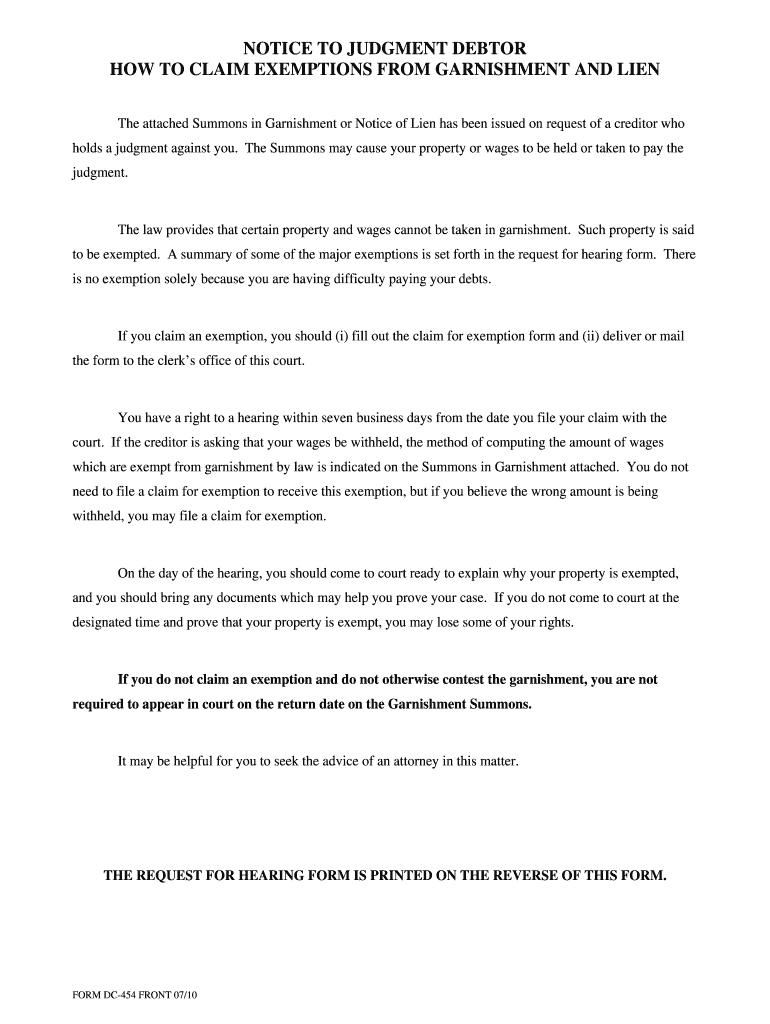
Notice to Judgment Debtor How to Claim Exemptions from Form


What is the Notice To Judgment Debtor How To Claim Exemptions From
The Notice To Judgment Debtor How To Claim Exemptions From is a legal document that informs a debtor of their rights to claim certain exemptions from the enforcement of a judgment. This form is essential for individuals facing wage garnishments or asset seizures, as it outlines the specific exemptions available under state law. These exemptions may include personal property, income, or other assets that cannot be seized to satisfy a debt. Understanding this form is crucial for debtors to protect their financial interests and ensure compliance with legal requirements.
Steps to complete the Notice To Judgment Debtor How To Claim Exemptions From
Completing the Notice To Judgment Debtor How To Claim Exemptions From involves several key steps to ensure accuracy and compliance with legal standards. First, gather all necessary personal information, including your name, address, and details of the judgment. Next, review the exemptions available in your state to determine which apply to your situation. Fill out the form carefully, specifying the exemptions you wish to claim. It is important to sign and date the form before submitting it to the appropriate court or creditor. Keep a copy for your records to ensure you have proof of your claim.
Legal use of the Notice To Judgment Debtor How To Claim Exemptions From
The legal use of the Notice To Judgment Debtor How To Claim Exemptions From is governed by state laws, which dictate how and when this form can be utilized. This document serves as a formal notification to creditors that the debtor is claiming specific exemptions, which may prevent the creditor from pursuing certain assets. It is important for debtors to understand their rights and the legal implications of the exemptions claimed. Failure to properly complete or file this notice may result in the loss of the right to claim exemptions, making it vital to adhere to all legal requirements.
State-specific rules for the Notice To Judgment Debtor How To Claim Exemptions From
State-specific rules for the Notice To Judgment Debtor How To Claim Exemptions From vary widely across the United States. Each state has its own set of exemptions and procedures for claiming them. For instance, some states may allow exemptions for a primary residence, while others may limit the amount of personal property that can be exempted. It is essential for debtors to familiarize themselves with their state's regulations to ensure they are claiming the correct exemptions and following the proper procedures. Consulting with a legal professional can provide valuable guidance in navigating these state-specific rules.
Examples of using the Notice To Judgment Debtor How To Claim Exemptions From
Examples of using the Notice To Judgment Debtor How To Claim Exemptions From can provide clarity on how this form operates in real-life situations. For instance, a debtor facing wage garnishment may use the form to claim an exemption for a portion of their income, ensuring they retain enough funds for essential living expenses. Another example could involve a debtor claiming exemptions on personal property, such as a vehicle or household items, that are necessary for daily living. These examples illustrate the practical application of the form and highlight the importance of understanding one’s rights when dealing with judgments.
Eligibility Criteria
Eligibility criteria for the Notice To Judgment Debtor How To Claim Exemptions From are typically defined by state law and can vary significantly. Generally, debtors must demonstrate that they meet specific financial thresholds or conditions to qualify for exemptions. This may include proving that the claimed assets are necessary for basic living needs or that the debtor's income falls below a certain level. Understanding these criteria is essential for debtors to successfully navigate the claims process and protect their exempt assets from being seized by creditors.
Quick guide on how to complete notice to judgment debtor how to claim exemptions from
Manage Notice To Judgment Debtor How To Claim Exemptions From effortlessly on any device
Online document management has become increasingly popular among businesses and individuals. It offers an excellent eco-friendly alternative to conventional printed and signed documents, allowing you to locate the correct form and securely store it online. airSlate SignNow provides you with all the tools necessary to create, edit, and eSign your documents quickly without delays. Handle Notice To Judgment Debtor How To Claim Exemptions From on any device using airSlate SignNow's Android or iOS applications and enhance any document-centric process today.
How to modify and eSign Notice To Judgment Debtor How To Claim Exemptions From with ease
- Obtain Notice To Judgment Debtor How To Claim Exemptions From and click Get Form to begin.
- Utilize the tools we provide to complete your form.
- Emphasize important sections of the documents or redact sensitive information using tools specifically offered by airSlate SignNow for that purpose.
- Generate your eSignature with the Sign tool, which takes mere seconds and carries the same legal authority as a traditional handwritten signature.
- Review the details and click on the Done button to save your changes.
- Select your preferred method of delivery, whether by email, text message (SMS), invitation link, or download it to your computer.
Eliminate concerns about lost or misplaced documents, tedious form searches, or errors that necessitate printing new document copies. airSlate SignNow addresses your document management needs in just a few clicks from any device you choose. Modify and eSign Notice To Judgment Debtor How To Claim Exemptions From and guarantee outstanding communication at every stage of your form preparation process with airSlate SignNow.
Create this form in 5 minutes or less
Create this form in 5 minutes!
People also ask
-
What is the process outlined in the Notice To Judgment Debtor How To Claim Exemptions From?
The process in the Notice To Judgment Debtor How To Claim Exemptions From involves understanding your rights regarding personal property that may be exempt from judgment collection. It typically includes filling out the appropriate exemption forms and providing necessary evidence to support your claim. Consulting an attorney may be beneficial for a comprehensive understanding of this process.
-
How does airSlate SignNow assist in managing documents related to the Notice To Judgment Debtor How To Claim Exemptions From?
airSlate SignNow simplifies the management of documents associated with the Notice To Judgment Debtor How To Claim Exemptions From by allowing users to create, send, and eSign documents efficiently. Our platform helps ensure that all necessary documents are organized and securely stored. This streamlines the entire process, making it easier for businesses to handle legal paperwork effectively.
-
Are there any costs associated with using airSlate SignNow for the Notice To Judgment Debtor How To Claim Exemptions From?
Yes, airSlate SignNow offers various pricing plans based on user needs and features required. Our solutions provide cost-effective options for businesses looking to manage their documents related to the Notice To Judgment Debtor How To Claim Exemptions From without breaking the bank. You can select a plan that best suits your organization’s budget and requirements.
-
Can I integrate airSlate SignNow with other software for handling exemptions?
Absolutely! airSlate SignNow integrates seamlessly with multiple platforms such as Google Drive, Dropbox, and various CRM systems. This integration facilitates smoother management of documents related to the Notice To Judgment Debtor How To Claim Exemptions From, ensuring that all your data is synchronized and easily accessible across different applications.
-
What features does airSlate SignNow provide for eSigning documents related to the Notice To Judgment Debtor How To Claim Exemptions From?
airSlate SignNow offers features like secure eSigning, customizable templates, and tracking options to enhance your document management experience. These features are especially valuable for completing processes associated with the Notice To Judgment Debtor How To Claim Exemptions From quickly and effectively. Users can enjoy an intuitive interface that simplifies the eSigning process.
-
Is airSlate SignNow user-friendly for those unfamiliar with legal documents like the Notice To Judgment Debtor How To Claim Exemptions From?
Yes, airSlate SignNow is designed for all users, regardless of their familiarity with legal documents. The platform offers guided steps and resources to help you understand the requirements outlined in the Notice To Judgment Debtor How To Claim Exemptions From. The intuitive design ensures that even first-time users can navigate the process with ease.
-
What types of businesses can benefit from using airSlate SignNow for the Notice To Judgment Debtor How To Claim Exemptions From?
Any business that interacts with legal documentation, especially those dealing with financial claims, can benefit from airSlate SignNow. This includes law firms, financial institutions, and small businesses that may need to claim exemptions outlined in the Notice To Judgment Debtor How To Claim Exemptions From. The flexibility of our platform makes it suitable for a wide range of industries.
Get more for Notice To Judgment Debtor How To Claim Exemptions From
- Ohio form
- School business manager internship verification form school business manager internship verification form
- School business manager internship verification form
- Early childhood education grant application for approval to serve three year old children form
- Ece application for approval to serve three year old children form
- Download king and queen contest permission slip form
- Incidentinjuryillness reporting form ohio department of education
- Student ohiomeansjobs readiness seal validation form
Find out other Notice To Judgment Debtor How To Claim Exemptions From
- eSignature Connecticut Lawers Promissory Note Template Safe
- eSignature Hawaii Legal Separation Agreement Now
- How To eSignature Indiana Legal Lease Agreement
- eSignature Kansas Legal Separation Agreement Online
- eSignature Georgia Lawers Cease And Desist Letter Now
- eSignature Maryland Legal Quitclaim Deed Free
- eSignature Maryland Legal Lease Agreement Template Simple
- eSignature North Carolina Legal Cease And Desist Letter Safe
- How Can I eSignature Ohio Legal Stock Certificate
- How To eSignature Pennsylvania Legal Cease And Desist Letter
- eSignature Oregon Legal Lease Agreement Template Later
- Can I eSignature Oregon Legal Limited Power Of Attorney
- eSignature South Dakota Legal Limited Power Of Attorney Now
- eSignature Texas Legal Affidavit Of Heirship Easy
- eSignature Utah Legal Promissory Note Template Free
- eSignature Louisiana Lawers Living Will Free
- eSignature Louisiana Lawers Last Will And Testament Now
- How To eSignature West Virginia Legal Quitclaim Deed
- eSignature West Virginia Legal Lease Agreement Template Online
- eSignature West Virginia Legal Medical History Online