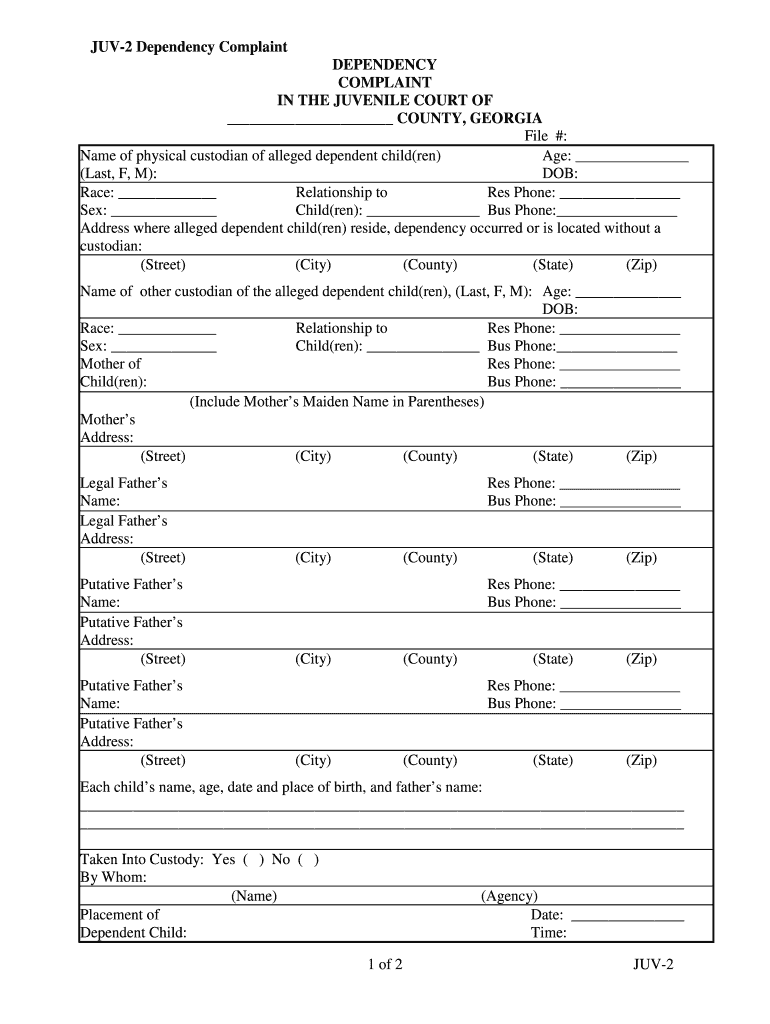
Georgia Form


What is the Georgia juvenile complaint form?
The Georgia juvenile complaint form, often referred to as the JUV-2 form, is a legal document used to initiate proceedings in juvenile court. This form is essential for filing complaints regarding juvenile offenses, allowing individuals to formally report incidents involving minors. It serves as a crucial tool for law enforcement, parents, and guardians seeking to address issues of delinquency or other concerns related to youth behavior. The form outlines the necessary information about the juvenile, the nature of the complaint, and any relevant details that may assist the court in understanding the case.
Steps to complete the Georgia juvenile complaint form
Completing the Georgia juvenile complaint form involves several key steps to ensure accuracy and compliance with legal requirements. First, gather all necessary information about the juvenile, including their name, age, and address. Next, clearly describe the nature of the complaint, providing specific details about the incident. It is important to include any witnesses or evidence that may support the complaint. After filling out the form, review it for completeness and accuracy. Finally, sign and date the form, ensuring that all required signatures are included before submission.
Legal use of the Georgia juvenile complaint form
The Georgia juvenile complaint form is legally binding when completed correctly and submitted to the appropriate court. It must adhere to the regulations set forth by the state, ensuring that all information is truthful and accurate. Misrepresentation or false information can lead to legal consequences. The form is designed to protect the rights of the juvenile while allowing the court to address the issues presented. Proper use of the form can facilitate a fair hearing and appropriate resolution of the complaint.
How to obtain the Georgia juvenile complaint form
The Georgia juvenile complaint form can be obtained through various channels. It is available at local juvenile court offices, where individuals can request a physical copy. Additionally, many courts provide downloadable versions of the form on their official websites, allowing for easy access. It is advisable to check with the specific juvenile court in your jurisdiction to ensure that you have the most current version of the form, as updates may occur periodically.
Key elements of the Georgia juvenile complaint form
Understanding the key elements of the Georgia juvenile complaint form is essential for proper completion. The form typically includes sections for the juvenile's personal information, details of the complaint, and any relevant background information. It may also require the identification of the complainant, including their relationship to the juvenile. Additional sections may address the desired outcome or any specific requests from the complainant. Ensuring that all elements are filled out accurately is crucial for the form's validity.
Form submission methods
Once the Georgia juvenile complaint form is completed, it can be submitted through various methods. Typically, individuals can file the form in person at the local juvenile court. Some jurisdictions may also allow for mail submissions, providing a convenient option for those unable to visit the court in person. Additionally, certain courts may offer online submission options, facilitating a quicker and more efficient filing process. It is important to verify the submission methods accepted by the specific court handling the case.
Quick guide on how to complete the juvenile justice national criminal justice reference service
Effortlessly Prepare Georgia Form on Any Device
Managing documents online has gained traction among businesses and individuals. It serves as an ideal eco-friendly substitute to conventional printed and signed papers, allowing you to obtain the necessary form and securely keep it online. airSlate SignNow provides all the tools required to create, modify, and eSign your documents quickly without hold-ups. Handle Georgia Form on any platform using airSlate SignNow apps for Android or iOS and enhance any document-related procedure today.
Easily Modify and eSign Georgia Form without Stress
- Locate Georgia Form and click Get Form to begin.
- Utilize the tools we provide to complete your document.
- Highlight pertinent sections of the documents or redact sensitive information with tools that airSlate SignNow supplies specifically for that purpose.
- Create your signature with the Sign feature, which takes just seconds and holds the same legal validity as a traditional handwritten signature.
- Review the details and click the Done button to save your modifications.
- Select your preferred method to send your form, whether by email, text message (SMS), or invite link, or download it to your computer.
Forget about lost or misplaced documents, tedious form searches, or errors that require new document prints. airSlate SignNow meets all your document management requirements in just a few clicks from your chosen device. Modify and eSign Georgia Form to ensure effective communication at every step of your form preparation with airSlate SignNow.
Create this form in 5 minutes or less
Create this form in 5 minutes!
How to create an eSignature for the the juvenile justice national criminal justice reference service
How to generate an eSignature for the The Juvenile Justice National Criminal Justice Reference Service online
How to make an eSignature for the The Juvenile Justice National Criminal Justice Reference Service in Chrome
How to create an eSignature for putting it on the The Juvenile Justice National Criminal Justice Reference Service in Gmail
How to create an eSignature for the The Juvenile Justice National Criminal Justice Reference Service from your smartphone
How to generate an eSignature for the The Juvenile Justice National Criminal Justice Reference Service on iOS devices
How to create an electronic signature for the The Juvenile Justice National Criminal Justice Reference Service on Android OS
People also ask
-
What is a juvenile complaint form GA?
A juvenile complaint form GA is a legal document used to file complaints regarding juvenile offenses in Georgia. This form outlines the allegations and initiates proceedings in juvenile court. By using airSlate SignNow, you can easily create and send this form securely online.
-
How can airSlate SignNow help with the juvenile complaint form GA?
airSlate SignNow provides a seamless platform for electronically signing and sending the juvenile complaint form GA. With its user-friendly interface, you can quickly complete and distribute the form to required parties, ensuring compliance and efficiency in the process.
-
Is there a cost associated with using airSlate SignNow for the juvenile complaint form GA?
Yes, airSlate SignNow offers various pricing plans to meet different business needs. Our plans are designed to be cost-effective, allowing you to manage the juvenile complaint form GA and other documents without breaking your budget. We also offer a free trial to test our services.
-
What features does airSlate SignNow offer for the juvenile complaint form GA?
airSlate SignNow offers features such as customizable templates, secure electronic signatures, and document tracking, specifically for the juvenile complaint form GA. These features streamline the process and ensure that your documents are handled efficiently and securely.
-
Can I integrate airSlate SignNow with other applications for the juvenile complaint form GA?
Yes, airSlate SignNow integrates seamlessly with various applications, allowing you to enhance your workflow for the juvenile complaint form GA. You can connect to popular platforms like Google Drive, Dropbox, and CRM systems, making document management more streamlined.
-
What are the benefits of using airSlate SignNow for the juvenile complaint form GA?
Using airSlate SignNow for the juvenile complaint form GA offers multiple benefits, including increased efficiency and reduced processing time. Additionally, it enhances security with encryption technology, ensuring that sensitive information remains protected throughout the signing process.
-
Is the juvenile complaint form GA easy to complete with airSlate SignNow?
Absolutely! The juvenile complaint form GA can be easily filled out using airSlate SignNow's intuitive platform. Our step-by-step guidance and pre-filled templates make the entire process straightforward, even for those unfamiliar with legal documents.
Get more for Georgia Form
- Public safety mutual benefit fund inc no 318320 form
- Cliquer sur le champ droite form
- Shopify pay stub generator form
- Child support agreementwhen to use this forms this
- Speech and drama enrolment form doc roseville
- Donation forms for sport
- Send an email to a channel in teams form
- Intake packet for kidworks christianworks for children form
Find out other Georgia Form
- eSign Colorado Charity LLC Operating Agreement Fast
- eSign Connecticut Charity Living Will Later
- How Can I Sign West Virginia Courts Quitclaim Deed
- Sign Courts Form Wisconsin Easy
- Sign Wyoming Courts LLC Operating Agreement Online
- How To Sign Wyoming Courts Quitclaim Deed
- eSign Vermont Business Operations Executive Summary Template Mobile
- eSign Vermont Business Operations Executive Summary Template Now
- eSign Virginia Business Operations Affidavit Of Heirship Mobile
- eSign Nebraska Charity LLC Operating Agreement Secure
- How Do I eSign Nevada Charity Lease Termination Letter
- eSign New Jersey Charity Resignation Letter Now
- eSign Alaska Construction Business Plan Template Mobile
- eSign Charity PPT North Carolina Now
- eSign New Mexico Charity Lease Agreement Form Secure
- eSign Charity PPT North Carolina Free
- eSign North Dakota Charity Rental Lease Agreement Now
- eSign Arkansas Construction Permission Slip Easy
- eSign Rhode Island Charity Rental Lease Agreement Secure
- eSign California Construction Promissory Note Template Easy