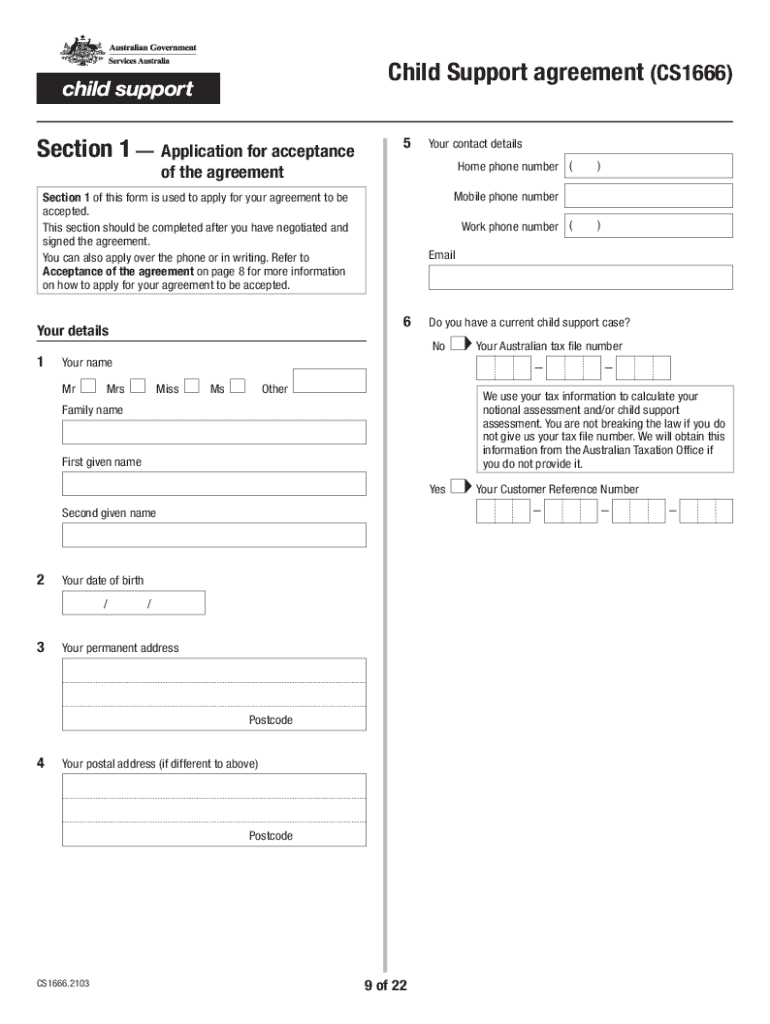
Child Support AgreementWhen to Use This Forms This


What is a Child Support Agreement?
A child support agreement is a legal document that outlines the financial responsibilities of a non-custodial parent toward their child. This agreement typically includes details about the amount of support to be paid, the frequency of payments, and any additional expenses that may be covered, such as medical or educational costs. It serves to ensure that children receive adequate financial support from both parents, promoting their well-being and stability.
Key Elements of the Child Support Agreement
When drafting a child support agreement, several key elements should be included to ensure clarity and enforceability:
- Payment Amount: Clearly state the monthly support amount.
- Payment Schedule: Specify when payments are due, such as weekly or monthly.
- Duration of Support: Define how long support will continue, typically until the child reaches a certain age or completes their education.
- Additional Expenses: Include provisions for covering extra costs, such as health care, childcare, and educational expenses.
- Modification Clause: Allow for adjustments to the agreement based on changes in circumstances, such as job loss or changes in income.
Steps to Complete the Child Support Agreement
Completing a child support agreement involves several important steps:
- Gather Information: Collect financial information from both parents, including income, expenses, and any special needs of the child.
- Draft the Agreement: Use a template or consult with a legal professional to draft the agreement, ensuring all key elements are included.
- Review and Revise: Both parents should review the document to ensure it accurately reflects their understanding and agreement.
- Sign the Agreement: Both parents must sign the document in the presence of a witness or notary, depending on state requirements.
- File with the Court: Submit the signed agreement to the appropriate court for approval, if necessary.
Legal Use of the Child Support Agreement
A child support agreement becomes a legally binding contract once signed by both parties and approved by the court. It is essential for the agreement to comply with state laws regarding child support to be enforceable. Non-compliance with the terms of the agreement can lead to legal consequences, including wage garnishment or other enforcement actions.
Eligibility Criteria for a Child Support Agreement
Eligibility for establishing a child support agreement typically depends on the following factors:
- Parentage: Both parents must be legally recognized as the child's parents.
- Residency: At least one parent must reside in the state where the agreement is being filed.
- Child's Needs: The agreement must address the financial needs of the child, considering their standard of living and any special requirements.
Examples of Using the Child Support Agreement
Child support agreements can vary widely based on individual circumstances. Common examples include:
- Divorced Parents: A divorced couple may create an agreement to outline ongoing support for their children.
- Unmarried Parents: Unmarried parents can establish a support agreement to ensure financial responsibilities are met.
- Modifications: Parents may need to modify existing agreements due to changes in income or the child's needs.
Quick guide on how to complete child support agreementwhen to use this forms this
Effortlessly Prepare Child Support AgreementWhen To Use This Forms This on Any Device
Managing documents online has become increasingly favored by businesses and individuals alike. It offers an excellent eco-friendly substitute for conventional printed and signed paperwork, allowing you to obtain the appropriate form and securely store it in the cloud. airSlate SignNow equips you with all the tools necessary to generate, modify, and eSign your documents promptly without delays. Handle Child Support AgreementWhen To Use This Forms This on any platform using the airSlate SignNow apps for Android or iOS and streamline any document-based process today.
How to Modify and eSign Child Support AgreementWhen To Use This Forms This with Ease
- Obtain Child Support AgreementWhen To Use This Forms This and click on Get Form to begin.
- Use the tools we provide to complete your document.
- Mark important sections of the documents or obscure sensitive data with tools specifically available from airSlate SignNow.
- Create your signature using the Sign tool, which takes just seconds and carries the same legal validity as a traditional wet ink signature.
- Review all the details and click on the Done button to save your modifications.
- Choose how you wish to share your form, via email, SMS, invitation link, or download it to your computer.
No more worrying about lost or misplaced files, tedious form searches, or mistakes that necessitate printing new document copies. airSlate SignNow fulfills your document management needs within a few clicks from your preferred device. Alter and eSign Child Support AgreementWhen To Use This Forms This to ensure excellent communication throughout the form preparation process with airSlate SignNow.
Create this form in 5 minutes or less
Create this form in 5 minutes!
How to create an eSignature for the child support agreementwhen to use this forms this
How to create an electronic signature for a PDF online
How to create an electronic signature for a PDF in Google Chrome
How to create an e-signature for signing PDFs in Gmail
How to create an e-signature right from your smartphone
How to create an e-signature for a PDF on iOS
How to create an e-signature for a PDF on Android
People also ask
-
What is an Australia child support agreement?
An Australia child support agreement is a legal arrangement between parents that outlines financial responsibilities for child support. These agreements can specify payment amounts and schedules, ensuring both parties understand their obligations. It's essential to create a clear and acceptable document to prevent future disputes.
-
How can I create an Australia child support agreement using airSlate SignNow?
Creating an Australia child support agreement with airSlate SignNow is straightforward. You can use our customizable templates to draft your agreement quickly, ensuring all necessary details are included. Once completed, you can eSign the document and send it securely to the other party.
-
What features does airSlate SignNow offer for child support agreements?
airSlate SignNow provides several features to facilitate the preparation of Australia child support agreements, including customizable templates, document tracking, and eSigning capabilities. Our platform also allows you to store documents securely and access them anytime, making management easy and efficient.
-
Is airSlate SignNow cost-effective for creating Australia child support agreements?
Yes, airSlate SignNow is a cost-effective solution for creating Australia child support agreements. Our subscription plans are competitively priced, offering value through comprehensive features that save time and enhance document accuracy. This affordability makes it an ideal choice for individuals needing to draft legal agreements.
-
Can I integrate airSlate SignNow with other applications for my Australia child support agreement?
Absolutely! airSlate SignNow offers seamless integrations with various applications like Google Drive, Dropbox, and Microsoft Office. This flexibility allows you to work efficiently by linking your documents and streamlining the process of creating an Australia child support agreement.
-
What are the benefits of using airSlate SignNow for child support agreements?
Using airSlate SignNow for your Australia child support agreement offers numerous benefits. Our platform simplifies the drafting and signing process, increases compliance with legal standards, and enhances collaboration between parties. Moreover, it helps ensure your agreements are securely stored and easily accessible.
-
How does airSlate SignNow ensure the security of my Australia child support agreement?
Security is a priority at airSlate SignNow. We implement robust encryption methods to protect your Australia child support agreement and other sensitive documents. Additionally, our platform offers features like secure eSigning, audit trails, and secure cloud storage to maintain data integrity.
Get more for Child Support AgreementWhen To Use This Forms This
Find out other Child Support AgreementWhen To Use This Forms This
- Can I eSignature Massachusetts Real Estate PDF
- How Can I eSignature New Jersey Police Document
- How Can I eSignature New Jersey Real Estate Word
- Can I eSignature Tennessee Police Form
- How Can I eSignature Vermont Police Presentation
- How Do I eSignature Pennsylvania Real Estate Document
- How Do I eSignature Texas Real Estate Document
- How Can I eSignature Colorado Courts PDF
- Can I eSignature Louisiana Courts Document
- How To Electronic signature Arkansas Banking Document
- How Do I Electronic signature California Banking Form
- How Do I eSignature Michigan Courts Document
- Can I eSignature Missouri Courts Document
- How Can I Electronic signature Delaware Banking PDF
- Can I Electronic signature Hawaii Banking Document
- Can I eSignature North Carolina Courts Presentation
- Can I eSignature Oklahoma Courts Word
- How To Electronic signature Alabama Business Operations Form
- Help Me With Electronic signature Alabama Car Dealer Presentation
- How Can I Electronic signature California Car Dealer PDF