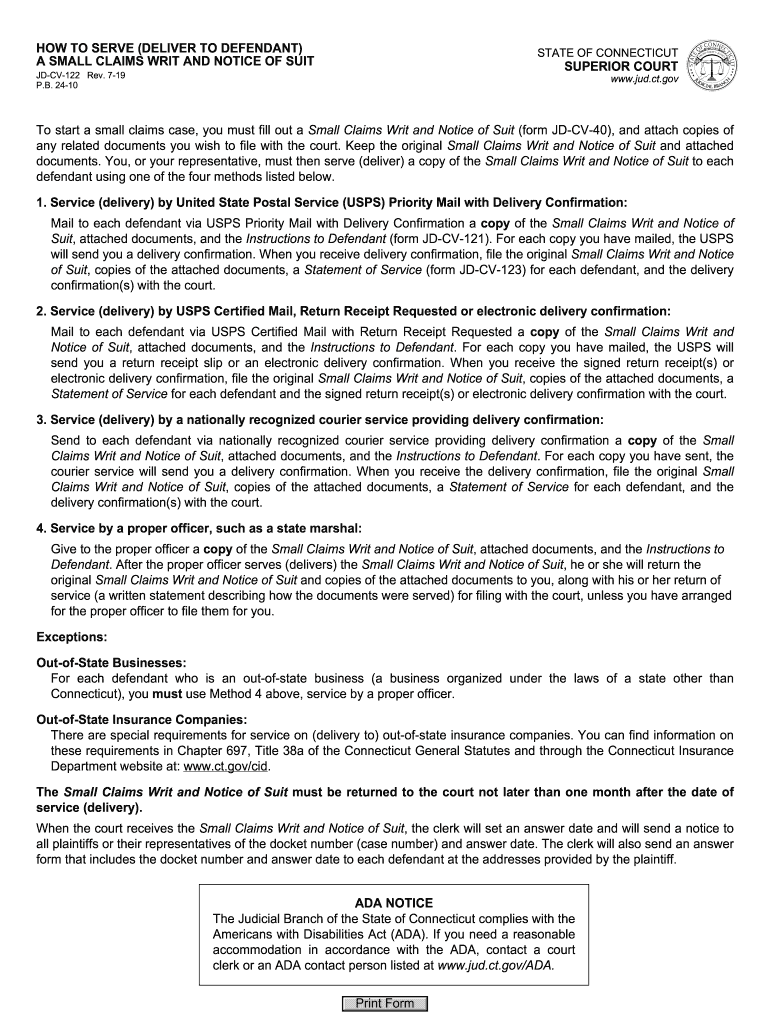
Jd Cv 122 Form


What is the JD-CV-122?
The JD-CV-122 form, commonly known as the small claims notice, is a legal document used in Connecticut to initiate a small claims action. This form is essential for individuals seeking to recover debts or resolve disputes in a small claims court. The JD-CV-122 outlines the basic information about the claim, including the names of the parties involved, the nature of the dispute, and the amount being claimed. It serves as a formal notification to the defendant that a claim has been filed against them, ensuring that they are aware of the legal action being taken.
How to Use the JD-CV-122
Using the JD-CV-122 requires careful attention to detail to ensure that all necessary information is accurately provided. Start by filling out the form with the plaintiff's and defendant's names, addresses, and contact information. Clearly state the amount being claimed and provide a brief description of the nature of the claim. After completing the form, it must be filed with the appropriate small claims court in Connecticut. Once filed, the plaintiff must serve the notice to the defendant, which can be done through various methods, including certified mail or personal delivery.
Steps to Complete the JD-CV-122
Completing the JD-CV-122 involves several key steps:
- Gather necessary information about the parties involved, including full names and addresses.
- Clearly state the amount being claimed and provide a concise description of the dispute.
- Review the completed form for accuracy and completeness.
- File the form with the small claims court, paying any required filing fees.
- Serve the notice to the defendant using an acceptable method, such as certified mail.
Legal Use of the JD-CV-122
The JD-CV-122 is legally binding once it has been properly completed and filed with the court. It is crucial for the plaintiff to ensure that the form adheres to all local rules and regulations governing small claims actions in Connecticut. This includes following specific procedures for service of process to ensure that the defendant receives proper notice of the claim. Failure to comply with these legal requirements may result in delays or dismissal of the case.
Filing Deadlines / Important Dates
Filing deadlines for the JD-CV-122 can vary depending on the nature of the claim and local court rules. It is important for plaintiffs to be aware of any statutory deadlines for filing small claims, as missing these deadlines can jeopardize the ability to pursue the claim. Typically, claims must be filed within a certain period from the date of the incident or dispute. Checking with the local small claims court for specific deadlines is advisable.
Form Submission Methods
The JD-CV-122 can be submitted through several methods, including:
- Online submission through the court's electronic filing system, if available.
- Mailing the completed form to the appropriate small claims court.
- In-person submission at the courthouse during business hours.
Each method has its own requirements and potential processing times, so it is important to choose the most suitable option based on individual circumstances.
Quick guide on how to complete a small claims writ and notice of suit
Effortlessly prepare Jd Cv 122 on any device
Digital document management has become increasingly popular among businesses and individuals alike. It serves as an excellent eco-friendly alternative to conventional printed and signed documents, allowing you to find the appropriate form and securely store it online. airSlate SignNow provides all the tools necessary to create, modify, and electronically sign your documents promptly without interruptions. Manage Jd Cv 122 on any device using the airSlate SignNow apps for Android or iOS and enhance any document-centric operation today.
How to modify and electronically sign Jd Cv 122 with ease
- Find Jd Cv 122 and click Get Form to begin.
- Use the tools we provide to complete your document.
- Highlight important sections of your documents or redact sensitive information with tools that airSlate SignNow specifically offers for this purpose.
- Create your electronic signature using the Sign tool, which takes just seconds and carries the same legal validity as a traditional wet ink signature.
- Review all the information and then click on the Done button to save your changes.
- Choose how you wish to send your form, whether by email, SMS, invitation link, or downloading it to your computer.
Say goodbye to lost or misplaced files, tedious form searches, or mistakes that necessitate printing new document copies. airSlate SignNow takes care of all your document management needs in just a few clicks from your chosen device. Edit and electronically sign Jd Cv 122 and ensure excellent communication at any stage of the document preparation process with airSlate SignNow.
Create this form in 5 minutes or less
Create this form in 5 minutes!
How to create an eSignature for the a small claims writ and notice of suit
How to make an eSignature for your A Small Claims Writ And Notice Of Suit in the online mode
How to make an electronic signature for the A Small Claims Writ And Notice Of Suit in Google Chrome
How to generate an electronic signature for signing the A Small Claims Writ And Notice Of Suit in Gmail
How to create an eSignature for the A Small Claims Writ And Notice Of Suit from your smartphone
How to make an eSignature for the A Small Claims Writ And Notice Of Suit on iOS devices
How to generate an eSignature for the A Small Claims Writ And Notice Of Suit on Android devices
People also ask
-
What is jd cv 122 in relation to airSlate SignNow?
The jd cv 122 is a crucial document format that can be easily managed with airSlate SignNow. This platform enables you to send and eSign such documents effortlessly, ensuring secure and efficient handling of your agreements.
-
How does airSlate SignNow support the jd cv 122 document format?
airSlate SignNow fully supports the jd cv 122 document format, allowing users to create, send, and sign them seamlessly. Our user-friendly interface simplifies the signing process, making it ideal for businesses that frequently deal with jd cv 122 documents.
-
What are the pricing options for using airSlate SignNow for jd cv 122?
airSlate SignNow offers flexible pricing plans tailored for different needs when managing jd cv 122 documents. You can choose from monthly or annual subscriptions, ensuring you get the best value for your business while streamlining document management.
-
What features does airSlate SignNow offer for managing jd cv 122?
With airSlate SignNow, you have access to robust features tailored for jd cv 122 management, like document tracking, templates, and automated workflows. These tools enhance efficiency, ensuring that you never miss a deadline on your important documents.
-
What are the benefits of using airSlate SignNow for jd cv 122 documents?
Using airSlate SignNow for jd cv 122 documents offers numerous benefits, including time savings and improved organization. The platform also enhances security with encrypted signatures, giving you peace of mind when handling sensitive information.
-
Does airSlate SignNow integrate with other software for handling jd cv 122?
Yes, airSlate SignNow integrates seamlessly with various software applications designed for document management and workflow automation, which is particularly beneficial for jd cv 122 documents. This ensures a smooth transition and improved efficiency across your business processes.
-
Is there a mobile app for airSlate SignNow to manage jd cv 122 on the go?
Absolutely! The airSlate SignNow mobile app allows you to manage your jd cv 122 documents from anywhere, at any time. You can easily send, receive, and eSign documents directly from your mobile device, enhancing flexibility for busy professionals.
Get more for Jd Cv 122
- Proclamation request application norwich township form
- Wesley chapel cemetery scattering garden plate form
- Application prevention retention contingency form
- Hannah e mullins school of practical nursing tran form
- North carolina blasting permit form
- Www pdffiller com16065 nmar adoptionnorth meck animal rescue fill online printable fillable form
- Fireworks permit application form
- North mecklenburg animal rescue form
Find out other Jd Cv 122
- Sign Kentucky New hire forms Myself
- Sign Alabama New hire packet Online
- How Can I Sign California Verification of employment form
- Sign Indiana Home rental application Online
- Sign Idaho Rental application Free
- Sign South Carolina Rental lease application Online
- Sign Arizona Standard rental application Now
- Sign Indiana Real estate document Free
- How To Sign Wisconsin Real estate document
- Sign Montana Real estate investment proposal template Later
- How Do I Sign Washington Real estate investment proposal template
- Can I Sign Washington Real estate investment proposal template
- Sign Wisconsin Real estate investment proposal template Simple
- Can I Sign Kentucky Performance Contract
- How Do I Sign Florida Investment Contract
- Sign Colorado General Power of Attorney Template Simple
- How Do I Sign Florida General Power of Attorney Template
- Sign South Dakota Sponsorship Proposal Template Safe
- Sign West Virginia Sponsorship Proposal Template Free
- Sign Tennessee Investment Contract Safe