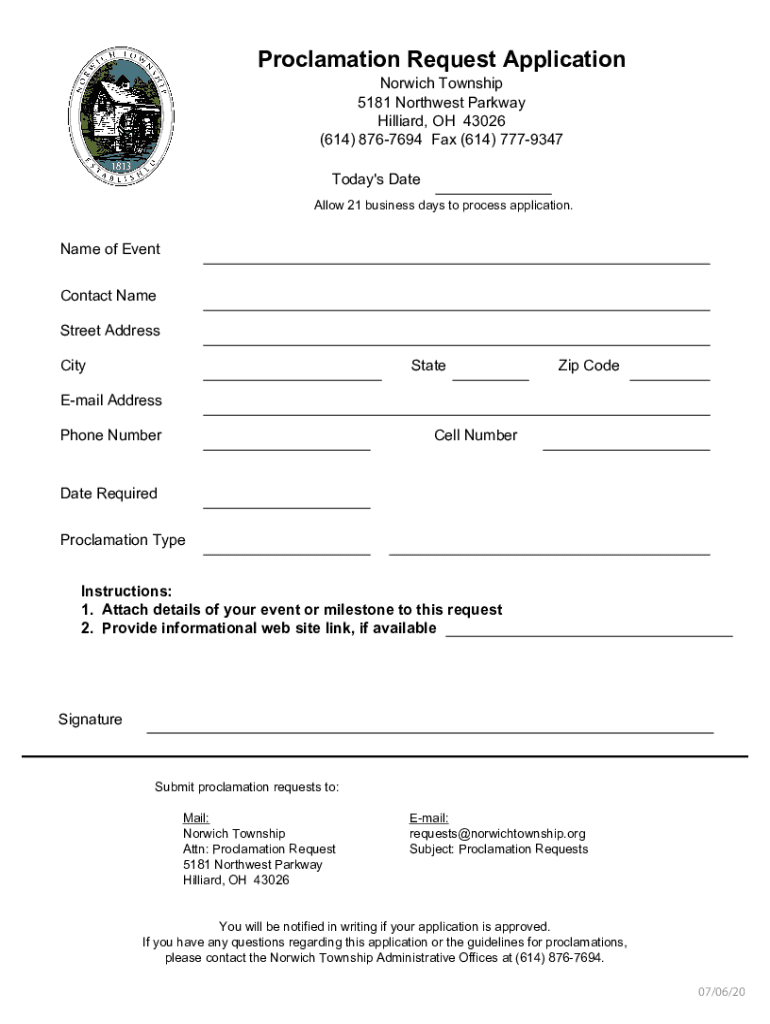
Proclamation Request Application Norwich Township Form


What is the Proclamation Request Application Norwich Township
The Proclamation Request Application for Norwich Township is a formal document used by residents or organizations to request a proclamation from the township's governing body. This proclamation can recognize significant events, achievements, or causes within the community. By submitting this application, individuals can seek official acknowledgment and support for various initiatives, celebrations, or awareness campaigns that contribute to the township's cultural and social fabric.
How to use the Proclamation Request Application Norwich Township
Using the Proclamation Request Application involves several straightforward steps. First, individuals should obtain the application form, which can typically be found on the Norwich Township website or at the township office. After acquiring the form, applicants need to fill it out with relevant details, including the purpose of the proclamation and any specific dates associated with the request. Once completed, the application should be submitted to the appropriate township officials, either online, by mail, or in person, depending on the submission methods available.
Steps to complete the Proclamation Request Application Norwich Township
Completing the Proclamation Request Application requires careful attention to detail. Here are the steps to follow:
- Obtain the application form from the township's website or office.
- Provide your contact information and the name of the organization or individual requesting the proclamation.
- Clearly state the purpose of the proclamation, including any relevant background information.
- Specify the date or timeframe for the proclamation, if applicable.
- Sign and date the application to confirm its accuracy.
- Submit the completed application to the designated township department.
Key elements of the Proclamation Request Application Norwich Township
Several key elements must be included in the Proclamation Request Application to ensure it is processed efficiently. These elements include:
- Applicant Information: Name, address, and contact details of the individual or organization submitting the request.
- Purpose of the Proclamation: A clear and concise explanation of what the proclamation is intended to recognize or celebrate.
- Proposed Date: Any specific dates related to the proclamation, such as an event date or awareness month.
- Supporting Documentation: Any additional materials that may help substantiate the request, such as flyers or letters of support.
Eligibility Criteria
Eligibility to submit a Proclamation Request Application typically includes being a resident of Norwich Township or representing a local organization. The request should align with community values and contribute positively to the township. Specific criteria may vary, so it is advisable to consult the township's guidelines or contact the appropriate office for detailed eligibility requirements.
Form Submission Methods
The Proclamation Request Application can be submitted through various methods, depending on the township's policies. Common submission methods include:
- Online: If available, applicants may submit the form electronically through the township's website.
- Mail: Completed applications can be sent via postal service to the designated township office.
- In-Person: Applicants may choose to deliver the application directly to the township office during business hours.
Quick guide on how to complete proclamation request application norwich township
Effortlessly Prepare Proclamation Request Application Norwich Township on Any Device
Online document management has become increasingly popular with businesses and individuals. It serves as an ideal eco-friendly alternative to conventional printed and signed documents, allowing you to access the correct forms and securely store them online. airSlate SignNow provides you with all the necessary tools to create, modify, and electronically sign your documents swiftly without any delays. Manage Proclamation Request Application Norwich Township on any device using airSlate SignNow's Android or iOS applications, streamlining any document-related process today.
The easiest way to alter and eSign Proclamation Request Application Norwich Township with ease
- Obtain Proclamation Request Application Norwich Township and click Get Form to begin.
- Make use of the tools we offer to fill out your form.
- Highlight pertinent sections of your documents or redact sensitive information with tools specifically designed for that purpose by airSlate SignNow.
- Create your eSignature using the Sign feature, which takes moments and carries the same legal validity as a traditional handwritten signature.
- Review the information and click on the Done button to save your changes.
- Choose how you would like to send your form, via email, SMS, or an invitation link, or download it to your computer.
Eliminate the worry of missing or lost files, tedious form searching, or mistakes that necessitate printing new document copies. airSlate SignNow addresses your document management needs in just a few clicks from any device you prefer. Modify and eSign Proclamation Request Application Norwich Township and ensure exceptional communication throughout your form preparation process with airSlate SignNow.
Create this form in 5 minutes or less
Create this form in 5 minutes!
How to create an eSignature for the proclamation request application norwich township
How to create an electronic signature for a PDF online
How to create an electronic signature for a PDF in Google Chrome
How to create an e-signature for signing PDFs in Gmail
How to create an e-signature right from your smartphone
How to create an e-signature for a PDF on iOS
How to create an e-signature for a PDF on Android
People also ask
-
What is the Proclamation Request Application Norwich Township?
The Proclamation Request Application Norwich Township is a streamlined online tool designed to facilitate the submission of proclamations. It enables residents to create and submit requests easily, ensuring that important local events are recognized efficiently. Utilizing this application, you can save time and simplify the process of obtaining official proclamations.
-
How does the Proclamation Request Application Norwich Township work?
The Proclamation Request Application Norwich Township allows users to fill out an online form detailing their request for a proclamation. Once submitted, the application is reviewed by township officials, and the status can be tracked through the platform. This system signNowly enhances communication between residents and local government.
-
What features are included in the Proclamation Request Application Norwich Township?
Key features of the Proclamation Request Application Norwich Township include customizable templates, easy submission tracking, and automated notifications. These features ensure users are informed throughout the process, making it straightforward for anyone to request a proclamation. Additionally, the application is designed to be user-friendly, accommodating all levels of tech-savviness.
-
Is there a cost associated with the Proclamation Request Application Norwich Township?
The Proclamation Request Application Norwich Township is designed to be a cost-effective solution for residents. Generally, submitting a proclamation request does not involve any fees, making it accessible to all community members. However, it is advisable to check for any potential additional costs or fees on the official township website.
-
What are the benefits of using the Proclamation Request Application Norwich Township?
Using the Proclamation Request Application Norwich Township simplifies the process of getting official recognition for local events. It improves engagement with the community and empowers residents to be more involved in local governance. Additionally, the application promotes transparency and efficiency in local government operations.
-
Can I track my proclamation request in the Norwich Township application?
Yes, the Proclamation Request Application Norwich Township offers tracking capabilities for all submitted requests. Once a request is made, users can log in to view its status and receive updates directly through the application. This feature ensures that residents are informed and engaged throughout the process.
-
What integrations are available with the Proclamation Request Application Norwich Township?
The Proclamation Request Application Norwich Township can be integrated with various communication tools and document management systems. These integrations enhance the user experience by allowing seamless updating and notification capabilities. It's recommended to check the application specifics for a list of compatible integrations.
Get more for Proclamation Request Application Norwich Township
- Myoptumhealthphysicalhealth 448492074 form
- Interdisciplinary patient and family education record hfhs formslibrary
- New product request form template 211820861
- Employee interest survey form
- Dpoae reporting form
- Observation hours log sheet physical therapy form
- Domino s pizza of canada ltd form
- What is a crane load chart total equipment training form
Find out other Proclamation Request Application Norwich Township
- How Can I Electronic signature Indiana Government PDF
- How Can I Electronic signature Illinois Finance & Tax Accounting PPT
- How To Electronic signature Maine Government Document
- How To Electronic signature Louisiana Education Presentation
- How Can I Electronic signature Massachusetts Government PDF
- How Do I Electronic signature Montana Government Document
- Help Me With Electronic signature Louisiana Finance & Tax Accounting Word
- How To Electronic signature Pennsylvania Government Document
- Can I Electronic signature Texas Government PPT
- How To Electronic signature Utah Government Document
- How To Electronic signature Washington Government PDF
- How Can I Electronic signature New Mexico Finance & Tax Accounting Word
- How Do I Electronic signature New York Education Form
- How To Electronic signature North Carolina Education Form
- How Can I Electronic signature Arizona Healthcare / Medical Form
- How Can I Electronic signature Arizona Healthcare / Medical Presentation
- How To Electronic signature Oklahoma Finance & Tax Accounting PDF
- How Can I Electronic signature Oregon Finance & Tax Accounting PDF
- How To Electronic signature Indiana Healthcare / Medical PDF
- How Do I Electronic signature Maryland Healthcare / Medical Presentation