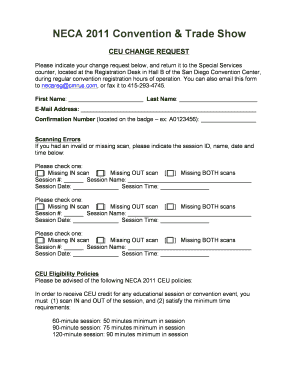
NECA CEU Change Request Form


What is the NECA CEU Change Request Form
The NECA CEU Change Request Form is a document used by members of the National Electrical Contractors Association (NECA) to request changes to Continuing Education Units (CEUs) that have been previously submitted or recorded. This form is essential for ensuring that the CEU records accurately reflect the educational activities completed by the member. The form allows for updates such as correcting errors, adding new courses, or changing the status of previously reported CEUs.
How to use the NECA CEU Change Request Form
Using the NECA CEU Change Request Form involves several straightforward steps. First, download the form from the NECA website or obtain a physical copy from your local chapter. Next, fill out the required fields, which typically include your personal information, details about the CEUs you wish to change, and the reason for the request. After completing the form, submit it according to the instructions provided, either online or via mail.
Steps to complete the NECA CEU Change Request Form
To effectively complete the NECA CEU Change Request Form, follow these steps:
- Download the form from the NECA website or request a hard copy.
- Fill in your name, membership number, and contact information accurately.
- Detail the specific CEUs you are requesting to change, including course titles and dates.
- Provide a brief explanation for each change requested.
- Review the form to ensure all information is correct and complete.
- Submit the form through the designated method, ensuring you keep a copy for your records.
Required Documents
When submitting the NECA CEU Change Request Form, certain documents may be required to support your request. These documents can include:
- Proof of completion for the courses you are requesting to add or modify.
- Any prior correspondence related to your CEU records.
- Identification documents, if necessary, to verify your membership status.
Form Submission Methods
The NECA CEU Change Request Form can be submitted through various methods. Members can choose to submit the form online via the NECA member portal, ensuring a quick and efficient process. Alternatively, the form can be mailed to the appropriate NECA office or delivered in person at a local chapter meeting. It is important to check the specific submission guidelines to ensure timely processing.
Eligibility Criteria
To be eligible to use the NECA CEU Change Request Form, individuals must be active members of the National Electrical Contractors Association. Members should ensure that their membership is current and in good standing prior to submitting the form. Additionally, the request for changes must pertain to CEUs that are relevant to their professional development and in accordance with NECA's educational standards.
Quick guide on how to complete neca ceu change request form
Complete [SKS] effortlessly on any device
Digital document management has become increasingly popular among businesses and individuals. It offers an ideal eco-friendly substitute for traditional printed and signed documents, as you can easily find the right form and securely save it online. airSlate SignNow provides all the necessary tools to create, modify, and eSign your documents swiftly without delays. Manage [SKS] on any device using airSlate SignNow’s Android or iOS applications and streamline your document-related tasks today.
The simplest method to modify and eSign [SKS] with ease
- Find [SKS] and click Get Form to begin.
- Utilize the tools we offer to complete your form.
- Highlight relevant sections of the documents or obscure sensitive information with tools that airSlate SignNow specifically provides for that purpose.
- Create your signature with the Sign tool, which takes mere seconds and carries the same legal validity as a traditional wet ink signature.
- Review all the details and click on the Done button to save your changes.
- Choose how you would like to send your form, via email, SMS, or invitation link, or download it to your computer.
Forget about lost or misplaced documents, tedious form searching, or mistakes that require printing new copies. airSlate SignNow meets your document management needs in just a few clicks from any device of your choice. Edit and eSign [SKS] and ensure outstanding communication at every stage of the form completion process with airSlate SignNow.
Create this form in 5 minutes or less
Related searches to NECA CEU Change Request Form
Create this form in 5 minutes!
How to create an eSignature for the neca ceu change request form
How to create an electronic signature for a PDF online
How to create an electronic signature for a PDF in Google Chrome
How to create an e-signature for signing PDFs in Gmail
How to create an e-signature right from your smartphone
How to create an e-signature for a PDF on iOS
How to create an e-signature for a PDF on Android
People also ask
-
What is the NECA CEU Change Request Form?
The NECA CEU Change Request Form is a document designed to facilitate the process of requesting changes to Continuing Education Units (CEUs) for NECA members. This form streamlines the submission process, ensuring that all necessary information is captured efficiently. By using the NECA CEU Change Request Form, members can easily manage their CEU requirements.
-
How can I access the NECA CEU Change Request Form?
You can access the NECA CEU Change Request Form directly through the airSlate SignNow platform. Simply log in to your account, navigate to the forms section, and locate the NECA CEU Change Request Form. This user-friendly interface makes it easy to find and fill out the form.
-
Is there a cost associated with the NECA CEU Change Request Form?
The NECA CEU Change Request Form is available as part of the airSlate SignNow subscription, which offers a cost-effective solution for document management. Pricing varies based on the plan you choose, but it includes access to all features, including the NECA CEU Change Request Form. This ensures you get great value for your investment.
-
What features does the NECA CEU Change Request Form offer?
The NECA CEU Change Request Form includes features such as electronic signatures, customizable fields, and automated workflows. These features enhance the efficiency of the change request process, allowing users to submit and track their requests seamlessly. Additionally, the form can be integrated with other tools for improved functionality.
-
How does the NECA CEU Change Request Form benefit users?
Using the NECA CEU Change Request Form simplifies the process of managing CEU changes, saving users time and reducing paperwork. It ensures that all requests are documented and processed quickly, which is crucial for maintaining compliance. This streamlined approach enhances user satisfaction and promotes better record-keeping.
-
Can I integrate the NECA CEU Change Request Form with other applications?
Yes, the NECA CEU Change Request Form can be integrated with various applications, enhancing its functionality. airSlate SignNow supports integrations with popular tools like Google Drive, Dropbox, and CRM systems. This allows users to manage their documents and workflows more effectively.
-
What security measures are in place for the NECA CEU Change Request Form?
The NECA CEU Change Request Form is secured with advanced encryption and compliance protocols to protect sensitive information. airSlate SignNow prioritizes data security, ensuring that all documents are stored safely and accessed only by authorized users. This commitment to security helps maintain user trust and confidentiality.
Get more for NECA CEU Change Request Form
- Rbt training and competence attestation for alternative pathway form
- Porters diamond model auto pdf form
- Interview rubric template form
- Carriers agreement form
- Bnsf application crossing form
- Soccer youth form
- Tolland youth football ampamp cheerleading form
- Employment application form borang permohonan pekerjaan
Find out other NECA CEU Change Request Form
- Sign North Carolina Life Sciences Purchase Order Template Computer
- Sign Ohio Non-Profit LLC Operating Agreement Secure
- Can I Sign Ohio Non-Profit LLC Operating Agreement
- Sign South Dakota Non-Profit Business Plan Template Myself
- Sign Rhode Island Non-Profit Residential Lease Agreement Computer
- Sign South Carolina Non-Profit Promissory Note Template Mobile
- Sign South Carolina Non-Profit Lease Agreement Template Online
- Sign Oregon Life Sciences LLC Operating Agreement Online
- Sign Texas Non-Profit LLC Operating Agreement Online
- Can I Sign Colorado Orthodontists Month To Month Lease
- How Do I Sign Utah Non-Profit Warranty Deed
- Help Me With Sign Colorado Orthodontists Purchase Order Template
- Sign Virginia Non-Profit Living Will Fast
- How To Sign Virginia Non-Profit Lease Agreement Template
- How To Sign Wyoming Non-Profit Business Plan Template
- How To Sign Wyoming Non-Profit Credit Memo
- Sign Wisconsin Non-Profit Rental Lease Agreement Simple
- Sign Wisconsin Non-Profit Lease Agreement Template Safe
- Sign South Dakota Life Sciences Limited Power Of Attorney Mobile
- Sign Alaska Plumbing Moving Checklist Later