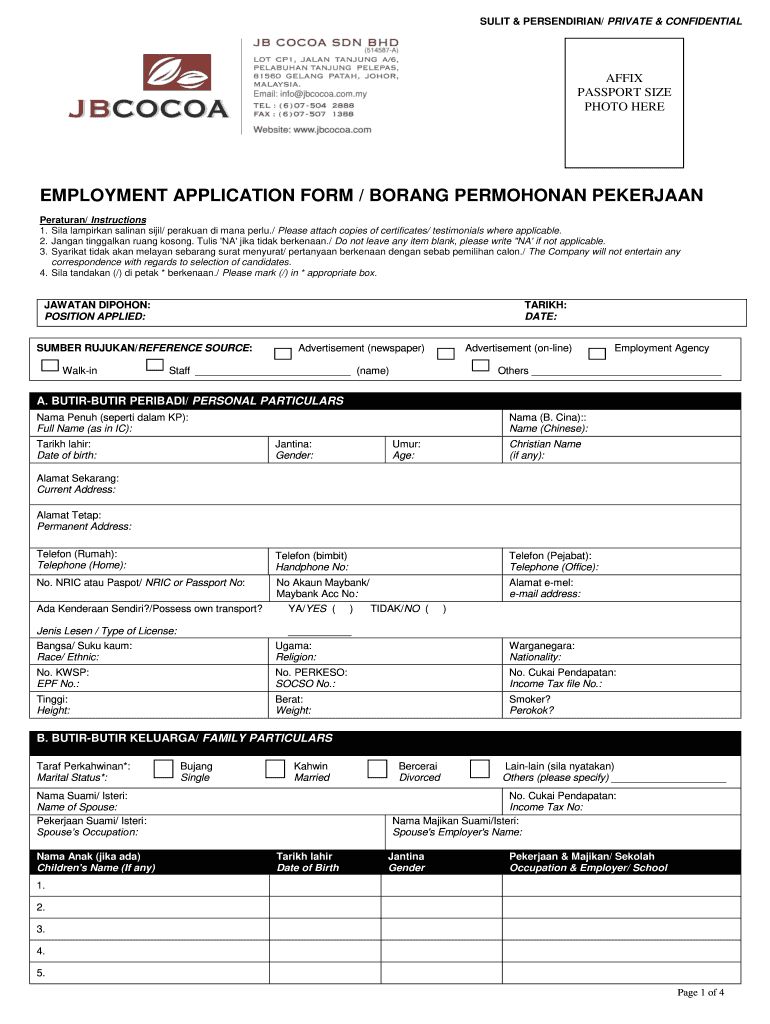
EMPLOYMENT APPLICATION FORM BORANG PERMOHONAN PEKERJAAN


Understanding the employment application form
The employment application form, known as borang permohonan pekerjaan, is a crucial document used by employers to gather essential information from job applicants. This form typically includes personal details, employment history, education background, and references. It serves as a standardized way for employers to assess candidates and streamline the hiring process. Understanding the structure and purpose of this form can enhance both the applicant's and employer's experience.
Steps to complete the employment application form
Completing the employment application form requires careful attention to detail. Here are the steps to follow:
- Read the instructions: Before filling out the form, review any provided guidelines to ensure compliance with the employer's requirements.
- Provide personal information: Fill in your name, address, contact number, and email address accurately.
- Detail your work history: List your previous employers, job titles, dates of employment, and key responsibilities.
- Include education details: Specify your educational qualifications, including institutions attended and degrees earned.
- List references: Provide contact information for individuals who can vouch for your professional character.
- Review your application: Double-check for any errors or omissions before submitting the form.
Legal use of the employment application form
The employment application form must adhere to specific legal standards to ensure it is compliant with employment laws. This includes non-discrimination policies and the Fair Credit Reporting Act (FCRA) guidelines. Employers should avoid asking for information that could lead to bias, such as age, race, or marital status. Additionally, applicants should be aware of their rights regarding the information they provide and how it will be used.
Key elements of the employment application form
Several key elements are essential for a complete employment application form:
- Contact Information: Accurate personal details for easy communication.
- Employment History: A comprehensive list of past job experiences.
- Education: Information on academic qualifications.
- References: Contacts who can provide insights into the applicant's qualifications.
- Signature: A declaration that the information provided is true and complete.
How to obtain the employment application form
Obtaining the employment application form can vary depending on the employer. Typically, forms are available on the company's website, in person at their office, or through job posting platforms. Applicants should ensure they are using the most current version of the form to avoid any discrepancies during the application process.
Examples of using the employment application form
Employers across various industries utilize the employment application form to streamline their hiring processes. For instance, a retail company may require applicants to fill out the form to assess their availability and customer service skills. Similarly, a tech firm might use it to evaluate technical qualifications and work experience. Each example highlights the form's role in helping employers make informed hiring decisions.
Quick guide on how to complete employment application form borang permohonan pekerjaan
Complete EMPLOYMENT APPLICATION FORM BORANG PERMOHONAN PEKERJAAN effortlessly on any device
Digital document management has gained traction among businesses and individuals alike. It offers a superb eco-friendly alternative to conventional printed and signed documents, as you can access the necessary form and securely store it online. airSlate SignNow equips you with all the tools required to create, modify, and eSign your documents promptly without interruptions. Manage EMPLOYMENT APPLICATION FORM BORANG PERMOHONAN PEKERJAAN on any device using airSlate SignNow's Android or iOS applications and enhance any document-centric process today.
How to modify and eSign EMPLOYMENT APPLICATION FORM BORANG PERMOHONAN PEKERJAAN without any hassle
- Find EMPLOYMENT APPLICATION FORM BORANG PERMOHONAN PEKERJAAN and click Get Form to begin.
- Utilize the tools we offer to complete your form.
- Emphasize relevant sections of your documents or redact sensitive information with tools specifically provided by airSlate SignNow for this purpose.
- Generate your signature using the Sign tool, which takes seconds and holds the same legal significance as a conventional wet ink signature.
- Review all the details and click the Done button to preserve your changes.
- Select your preferred method for sharing your form, whether by email, text message (SMS), invitation link, or download it to your computer.
Eliminate concerns about lost or misplaced documents, cumbersome form searching, or errors necessitating the printing of new document copies. airSlate SignNow meets all your document management needs in just a few clicks from any device you choose. Edit and eSign EMPLOYMENT APPLICATION FORM BORANG PERMOHONAN PEKERJAAN to ensure excellent communication at every stage of your form preparation process with airSlate SignNow.
Create this form in 5 minutes or less
Create this form in 5 minutes!
How to create an eSignature for the employment application form borang permohonan pekerjaan
The way to create an electronic signature for a PDF document online
The way to create an electronic signature for a PDF document in Google Chrome
How to generate an eSignature for signing PDFs in Gmail
The best way to make an eSignature from your smart phone
The best way to create an eSignature for a PDF document on iOS
The best way to make an eSignature for a PDF file on Android OS
People also ask
-
What is the purpose of a borang interview?
A borang interview is designed to streamline the collection of information from candidates during the hiring process. It standardizes interviews, making it easier for hiring managers to evaluate responses. Using airSlate SignNow, you can create electronic borang interviews that enhance efficiency and organization.
-
How can airSlate SignNow help with borang interview processes?
airSlate SignNow allows you to easily create and manage your borang interview documents digitally. This means you can send, receive, and eSign the necessary forms without any hassle. By automating your borang interview documentation, you can save time and reduce errors in your hiring process.
-
Is airSlate SignNow affordable for small businesses conducting borang interviews?
Yes, airSlate SignNow offers competitive pricing plans that cater to businesses of all sizes. Small businesses can benefit from our cost-effective solutions for managing borang interview workflows efficiently. The potential cost savings and efficiency improvements make it a smart choice for any budget.
-
What features does airSlate SignNow provide for creating borang interviews?
airSlate SignNow includes features such as customizable templates, automated workflows, and secure eSigning capabilities for your borang interview documents. These tools make it simple to design and distribute your borang interview forms while ensuring compliance with legal standards. This feature-rich approach enhances the overall interview experience for both interviewers and candidates.
-
Can airSlate SignNow integrate with other HR tools for conducting borang interviews?
Yes, airSlate SignNow supports integrations with various HR tools and software that can enhance your borang interview process. This seamless connectivity enables you to pull candidate information directly and maintain an organized workflow. These integrations aim to streamline the hiring process and improve data accuracy across platforms.
-
How secure are the documents created for borang interviews in airSlate SignNow?
Documents created for borang interviews in airSlate SignNow are secured with top-notch encryption standards and compliance with legal regulations. This ensures that sensitive candidate information remains confidential and protected. With airSlate SignNow, you can trust that your borang interview data is in safe hands.
-
What benefits does using airSlate SignNow for borang interviews provide?
Using airSlate SignNow for your borang interviews enhances efficiency, reduces paperwork, and speeds up the hiring process. The ease of use and accessibility of eSigning make it convenient for both candidates and hiring managers. These benefits lead to a more organized recruitment strategy, saving time and resources for your business.
Get more for EMPLOYMENT APPLICATION FORM BORANG PERMOHONAN PEKERJAAN
- Versiti requisition form
- Fc prescription order form kerastick prescription order form
- Brookdale externship form
- Cigna memphis form
- Aplar eular school of rheumatology esor form
- Cigna voluntary term life insurance enrollment form
- Soar consent for release of information
- American academy of pediatrics section aaporg form
Find out other EMPLOYMENT APPLICATION FORM BORANG PERMOHONAN PEKERJAAN
- Electronic signature New York Doctors Permission Slip Free
- Electronic signature South Dakota Construction Quitclaim Deed Easy
- Electronic signature Texas Construction Claim Safe
- Electronic signature Texas Construction Promissory Note Template Online
- How To Electronic signature Oregon Doctors Stock Certificate
- How To Electronic signature Pennsylvania Doctors Quitclaim Deed
- Electronic signature Utah Construction LLC Operating Agreement Computer
- Electronic signature Doctors Word South Dakota Safe
- Electronic signature South Dakota Doctors Confidentiality Agreement Myself
- How Do I Electronic signature Vermont Doctors NDA
- Electronic signature Utah Doctors Promissory Note Template Secure
- Electronic signature West Virginia Doctors Bill Of Lading Online
- Electronic signature West Virginia Construction Quitclaim Deed Computer
- Electronic signature Construction PDF Wisconsin Myself
- How Do I Electronic signature Wyoming Doctors Rental Lease Agreement
- Help Me With Electronic signature Wyoming Doctors Rental Lease Agreement
- How Do I Electronic signature Colorado Education RFP
- Electronic signature Colorado Education Lease Agreement Form Online
- How To Electronic signature Colorado Education Business Associate Agreement
- Can I Electronic signature California Education Cease And Desist Letter