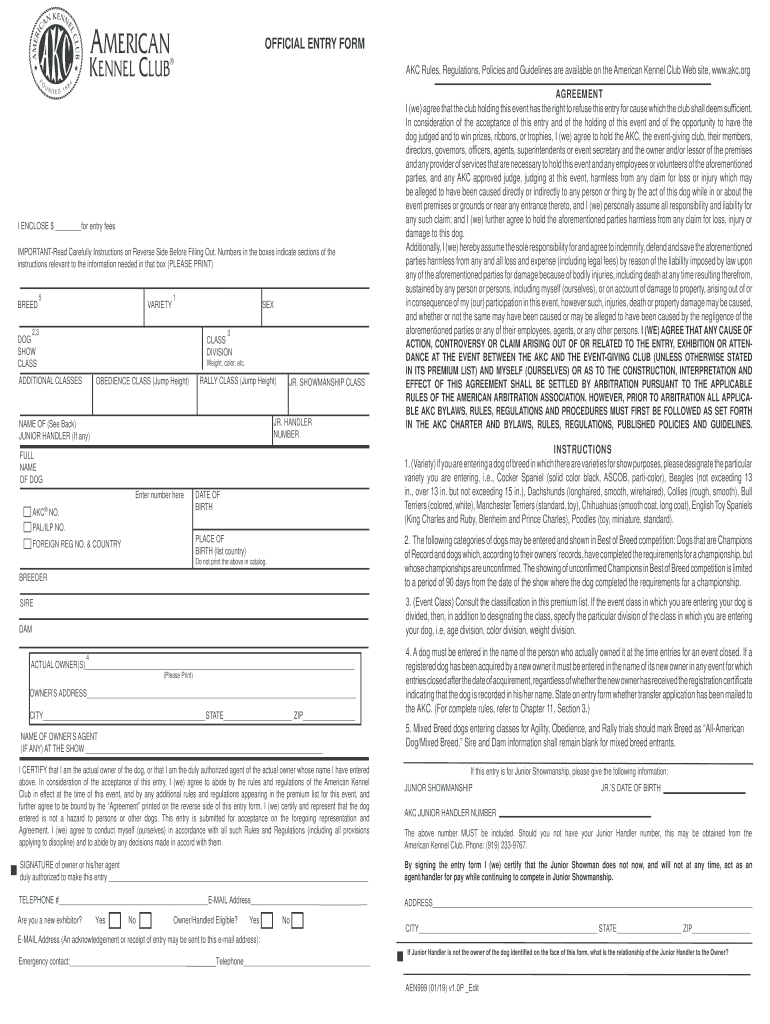
Akc Entry Form


What is the AKC Entry Form
The AKC Entry Form is a crucial document used by dog owners and handlers to register their dogs for participation in various American Kennel Club (AKC) events, including dog shows, obedience trials, and agility competitions. This form collects essential information about the dog, such as its breed, registration number, and owner details. It ensures that all participants meet the eligibility criteria set forth by the AKC, facilitating a fair and organized competition environment.
Steps to Complete the AKC Entry Form
Completing the AKC Entry Form requires careful attention to detail to ensure all necessary information is accurately provided. Follow these steps for a smooth submission process:
- Gather your dog's registration papers, including its AKC registration number.
- Fill in the owner's information, ensuring that the name and address are correct.
- Provide details about the event you are entering, including the date and location.
- Indicate the class in which your dog will compete, as different classes may have specific requirements.
- Review the form for accuracy and completeness before submission.
Legal Use of the AKC Entry Form
The AKC Entry Form holds legal significance as it serves as a binding agreement between the dog owner and the AKC. By signing the form, the owner agrees to abide by the rules and regulations of the competition. It is essential to ensure that the form is completed accurately, as any discrepancies may lead to disqualification or other legal implications during the event.
How to Obtain the AKC Entry Form
The AKC Entry Form can be easily obtained through several channels. You can download a printable version directly from the AKC website, ensuring you have the most current version. Additionally, local dog clubs and event organizers often provide copies of the form at shows and trials. For convenience, many events also offer online entry options, allowing you to fill out and submit the form digitally.
Key Elements of the AKC Entry Form
Understanding the key elements of the AKC Entry Form is vital for successful completion. The form typically includes:
- Dog's registered name and registration number.
- Owner's contact information.
- Event details, including date and location.
- Class selection for competition.
- Signature of the owner, confirming agreement to the rules.
Form Submission Methods
Submitting the AKC Entry Form can be done through various methods, depending on the specific event's requirements. Common submission methods include:
- Online submission via the event's designated portal.
- Mailing a completed paper form to the event organizer.
- In-person submission at designated locations during event registration.
Examples of Using the AKC Entry Form
Examples of using the AKC Entry Form include registering for various events such as conformation shows, agility trials, and obedience competitions. Each event may have specific classes based on the dog's age, breed, and skill level, so it is important to select the correct category to ensure a successful entry. Proper use of the form helps streamline the registration process and enhances the overall experience for both the handler and the dog.
Quick guide on how to complete official obedience classic entry form american kennel club
Prepare Akc Entry Form easily on any device
Web-based document handling has gained traction among companies and individuals. It serves as an ideal environmentally friendly substitute for conventional printed and signed documents, as you can locate the appropriate form and securely save it online. airSlate SignNow provides all the resources you need to create, modify, and eSign your paperwork quickly without hurdles. Manage Akc Entry Form on any device with airSlate SignNow Android or iOS applications and enhance any document-related task today.
The easiest way to modify and eSign Akc Entry Form effortlessly
- Locate Akc Entry Form and click on Get Form to begin.
- Utilize our tools to complete your document.
- Emphasize signNow sections of your documents or redact sensitive information with tools specifically offered by airSlate SignNow for that purpose.
- Create your signature using the Sign tool, which takes seconds and holds the same legal validity as a traditional wet ink signature.
- Review all the information and click on the Done button to save your changes.
- Select how you prefer to send your form, via email, text message (SMS), or invitation link, or download it to your computer.
Forget about lost or misplaced documents, tedious form searches, or errors that necessitate printing new copies. airSlate SignNow meets all your document management requirements in just a few clicks from any device you choose. Alter and eSign Akc Entry Form and ensure outstanding communication at any stage of the form preparation process with airSlate SignNow.
Create this form in 5 minutes or less
Create this form in 5 minutes!
How to create an eSignature for the official obedience classic entry form american kennel club
How to generate an eSignature for your Official Obedience Classic Entry Form American Kennel Club in the online mode
How to create an eSignature for your Official Obedience Classic Entry Form American Kennel Club in Google Chrome
How to make an electronic signature for signing the Official Obedience Classic Entry Form American Kennel Club in Gmail
How to create an electronic signature for the Official Obedience Classic Entry Form American Kennel Club from your smartphone
How to generate an electronic signature for the Official Obedience Classic Entry Form American Kennel Club on iOS
How to create an electronic signature for the Official Obedience Classic Entry Form American Kennel Club on Android
People also ask
-
What is arbitration showmanship online?
Arbitration showmanship online refers to the digital practice of showcasing arbitration capabilities and negotiations through an intuitive platform. This online approach enhances the transparency and efficiency of arbitration processes, making it accessible for various stakeholders.
-
How does airSlate SignNow facilitate arbitration showmanship online?
airSlate SignNow provides tools that allow users to create, share, and eSign arbitration documents seamlessly online. These features empower businesses to streamline their arbitration processes while ensuring all necessary documentation is handled efficiently.
-
What are the pricing options for using airSlate SignNow for arbitration showmanship online?
airSlate SignNow offers competitive pricing plans tailored to different business needs. Users can choose from monthly or annual subscriptions, which provide access to features specifically beneficial for arbitration showmanship online, ensuring businesses get the best value.
-
Can I integrate airSlate SignNow with existing tools for arbitration showmanship online?
Yes, airSlate SignNow easily integrates with numerous third-party applications, including CRM and project management tools. This flexibility enhances the user experience for arbitration showmanship online, allowing for a more cohesive workflow.
-
What are the key benefits of using airSlate SignNow for arbitration showmanship online?
Using airSlate SignNow for arbitration showmanship online simplifies document management and eSigning, saving time and resources. Its user-friendly interface and cloud-based platform ensure that you can manage arbitration documents from anywhere, improving collaboration.
-
Is training or support available for arbitration showmanship online users?
Absolutely! airSlate SignNow provides comprehensive support and training resources for users focusing on arbitration showmanship online. Whether through tutorials, live chat, or dedicated support teams, help is readily available to assist users in navigating the platform.
-
How secure is airSlate SignNow for managing arbitration showmanship online documents?
airSlate SignNow prioritizes security with robust encryption and compliance with industry standards. This ensures that your arbitration showmanship online documents are protected against unauthorized access, giving you peace of mind during sensitive negotiations.
Get more for Akc Entry Form
- Schoolbased health center health visit report form well child exam only see attached physical exam form sbhc name ampamp mmcp
- Group therapy screening form 615858336
- School verification for elementary amp high school only form
- Adult case history form date completed name phone
- Sleep apnea and sleepnational sleep foundation form
- Physician release form for wrestler to participate with
- Employers first report of injury or occupational d form
- Items required for student file prince of peace catholic school form
Find out other Akc Entry Form
- Can I eSignature Mississippi Business Operations Document
- How To eSignature Missouri Car Dealer Document
- How Can I eSignature Missouri Business Operations PPT
- How Can I eSignature Montana Car Dealer Document
- Help Me With eSignature Kentucky Charity Form
- How Do I eSignature Michigan Charity Presentation
- How Do I eSignature Pennsylvania Car Dealer Document
- How To eSignature Pennsylvania Charity Presentation
- Can I eSignature Utah Charity Document
- How Do I eSignature Utah Car Dealer Presentation
- Help Me With eSignature Wyoming Charity Presentation
- How To eSignature Wyoming Car Dealer PPT
- How To eSignature Colorado Construction PPT
- How To eSignature New Jersey Construction PDF
- How To eSignature New York Construction Presentation
- How To eSignature Wisconsin Construction Document
- Help Me With eSignature Arkansas Education Form
- Can I eSignature Louisiana Education Document
- Can I eSignature Massachusetts Education Document
- Help Me With eSignature Montana Education Word