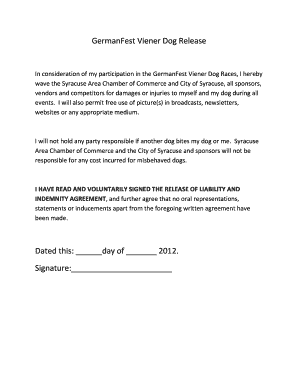
Dog Release Form


What is the Dog Release Form
The Dog Release Form is a legal document used to transfer responsibility for a dog from one party to another. This form is often utilized by pet owners when they are giving away, selling, or transferring ownership of a dog. It serves to protect both the original owner and the new owner by clearly outlining the terms of the transfer and ensuring that all parties understand their rights and responsibilities regarding the animal.
Key elements of the Dog Release Form
Several essential components should be included in a Dog Release Form to ensure its effectiveness and legality. These elements typically include:
- Identification of the parties: Full names and contact information of both the current owner and the new owner.
- Description of the dog: Details such as breed, age, color, and any identifying marks or microchip information.
- Transfer of ownership: A clear statement indicating that the ownership of the dog is being transferred from the current owner to the new owner.
- Liability waiver: A clause that releases the original owner from any future liability related to the dog once the transfer is complete.
- Signatures: Both parties should sign and date the form to validate the agreement.
How to use the Dog Release Form
Using the Dog Release Form involves a straightforward process. First, both the current owner and the new owner should fill out the form with accurate information. It is important to review the completed form together to ensure that all details are correct. Once both parties are satisfied, they should sign and date the document. After signing, each party should retain a copy of the form for their records. This documentation can be helpful in case of any disputes or misunderstandings in the future.
Steps to complete the Dog Release Form
Completing the Dog Release Form involves several key steps:
- Gather necessary information about the dog and both parties.
- Fill out the form accurately, ensuring all details are complete.
- Review the form together to confirm all information is correct.
- Sign and date the form in the designated areas.
- Make copies for both the current owner and the new owner for their records.
Legal use of the Dog Release Form
The Dog Release Form serves a legal purpose by documenting the transfer of ownership. This form can be particularly important in situations where disputes arise regarding the dog's ownership or responsibilities. By having a signed document, both parties have a clear record of the agreement, which can be beneficial in legal contexts. It is advisable to consult with a legal professional if there are specific concerns about the legality of the transfer or if additional clauses may be necessary.
State-specific rules for the Dog Release Form
Different states may have varying laws regarding pet ownership and the transfer of animals. It is essential to be aware of local regulations that may affect how the Dog Release Form is used. Some states may require additional documentation or specific language to be included in the form. Researching state-specific rules can help ensure that the transfer is legally recognized and that all requirements are met.
Quick guide on how to complete dog release form
Easily prepare [SKS] on any device
Digital document management has gained traction among businesses and individuals alike. It serves as an ideal environmentally friendly alternative to conventional printed and signed documents, allowing you to obtain the necessary form and securely save it online. airSlate SignNow equips you with all the resources needed to create, modify, and electronically sign your documents promptly without delays. Manage [SKS] from any device using airSlate SignNow's Android or iOS applications and enhance any document-related workflow today.
How to adjust and electronically sign [SKS] effortlessly
- Locate [SKS] and click Get Form to begin.
- Utilize the tools available to complete your document.
- Emphasize important sections of your documents or obscure sensitive information using tools provided by airSlate SignNow designed for that purpose.
- Create your signature using the Sign tool, which takes just seconds and holds the same legal validity as a conventional ink signature.
- Review all the details and click on the Done button to finalize your adjustments.
- Select how you wish to send your form, whether by email, SMS, or sharing a link, or download it to your computer.
Bid farewell to lost or misplaced files, exhausting document searches, or errors that necessitate reprinting. airSlate SignNow meets all your document management requirements with a few clicks from your chosen device. Edit and electronically sign [SKS] to ensure seamless communication throughout the form preparation process with airSlate SignNow.
Create this form in 5 minutes or less
Related searches to Dog Release Form
Create this form in 5 minutes!
How to create an eSignature for the dog release form
How to create an electronic signature for a PDF online
How to create an electronic signature for a PDF in Google Chrome
How to create an e-signature for signing PDFs in Gmail
How to create an e-signature right from your smartphone
How to create an e-signature for a PDF on iOS
How to create an e-signature for a PDF on Android
People also ask
-
What is a Dog Release Form?
A Dog Release Form is a legal document that allows pet owners to release their dog to another party, ensuring that both parties understand their responsibilities. This form is essential for pet sitters, dog walkers, or boarding facilities to protect themselves and the pet owner. Using airSlate SignNow, you can easily create and eSign a Dog Release Form to streamline the process.
-
How can I create a Dog Release Form using airSlate SignNow?
Creating a Dog Release Form with airSlate SignNow is simple and user-friendly. You can start by selecting a template or building your own form from scratch. Once your form is ready, you can add fields for signatures and other necessary information, making it easy to eSign and share.
-
Is there a cost associated with using airSlate SignNow for a Dog Release Form?
Yes, airSlate SignNow offers various pricing plans that cater to different needs, including options for individuals and businesses. The cost is competitive and provides access to a range of features, including the ability to create and manage Dog Release Forms efficiently. You can choose a plan that best fits your requirements.
-
What features does airSlate SignNow offer for Dog Release Forms?
airSlate SignNow provides several features for Dog Release Forms, including customizable templates, eSignature capabilities, and secure document storage. Additionally, you can track the status of your forms and receive notifications when they are signed. These features enhance the overall efficiency of managing your documents.
-
How does using a Dog Release Form benefit pet owners?
Using a Dog Release Form benefits pet owners by clearly outlining the terms of care and responsibility for their dog. This document helps prevent misunderstandings and protects both the owner and the caregiver. With airSlate SignNow, pet owners can ensure that their Dog Release Form is legally binding and easily accessible.
-
Can I integrate airSlate SignNow with other applications for my Dog Release Form?
Yes, airSlate SignNow offers integrations with various applications, allowing you to streamline your workflow. You can connect it with CRM systems, cloud storage, and other tools to manage your Dog Release Forms more effectively. This integration capability enhances productivity and ensures seamless document handling.
-
Is it safe to use airSlate SignNow for my Dog Release Form?
Absolutely! airSlate SignNow prioritizes security and compliance, ensuring that your Dog Release Form and other documents are protected. The platform uses encryption and secure storage to safeguard your information, giving you peace of mind when managing sensitive documents.
Get more for Dog Release Form
- Premisefarm identification form west virginia department of wvagriculture
- Phonebetcom form
- North carolina judicial department application for employment form
- Sf sac 2014 form
- Savable notice of appeal form
- Piedmont environmental council v ferc fourth circuit court of pacer ca4 uscourts form
- Drdo vendor registration application form
- Exchange of infringement and invalidity contentions form
Find out other Dog Release Form
- Sign Mississippi Education Business Plan Template Free
- Help Me With Sign Minnesota Education Residential Lease Agreement
- Sign Nevada Education LLC Operating Agreement Now
- Sign New York Education Business Plan Template Free
- Sign Education Form North Carolina Safe
- Sign North Carolina Education Purchase Order Template Safe
- Sign North Dakota Education Promissory Note Template Now
- Help Me With Sign North Carolina Education Lease Template
- Sign Oregon Education Living Will Easy
- How To Sign Texas Education Profit And Loss Statement
- Sign Vermont Education Residential Lease Agreement Secure
- How Can I Sign Washington Education NDA
- Sign Wisconsin Education LLC Operating Agreement Computer
- Sign Alaska Finance & Tax Accounting Purchase Order Template Computer
- Sign Alaska Finance & Tax Accounting Lease Termination Letter Free
- Can I Sign California Finance & Tax Accounting Profit And Loss Statement
- Sign Indiana Finance & Tax Accounting Confidentiality Agreement Later
- Sign Iowa Finance & Tax Accounting Last Will And Testament Mobile
- Sign Maine Finance & Tax Accounting Living Will Computer
- Sign Montana Finance & Tax Accounting LLC Operating Agreement Computer