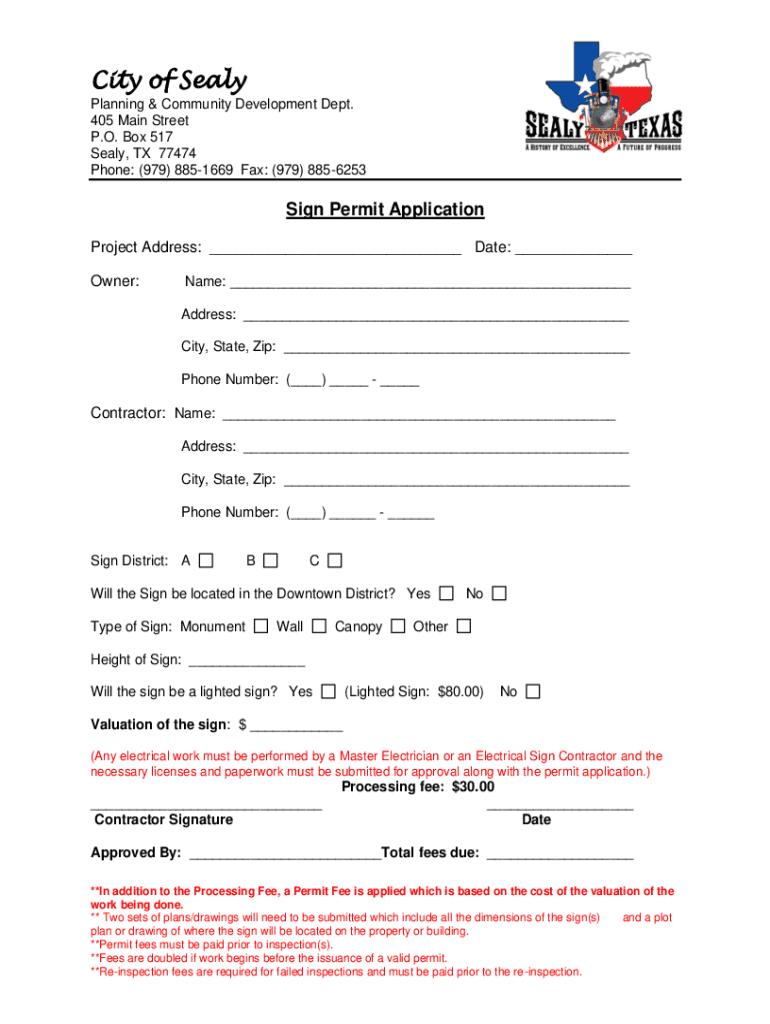
City of Sealy Planning & Community Development Dep Form


Understanding the City of Sealy Planning & Community Development Department
The City of Sealy Planning & Community Development Department is responsible for overseeing land use, zoning, and community development initiatives within the city. This department plays a crucial role in shaping the growth and development of Sealy by ensuring that all projects align with local regulations and community goals. It provides guidance to residents and businesses regarding permits, zoning changes, and development plans.
Steps to Obtain Permits from the City of Sealy
Obtaining permits from the City of Sealy involves several key steps:
- Determine the type of permit needed based on your project.
- Complete the necessary application forms, ensuring all required information is accurate.
- Gather supporting documents, such as site plans and construction specifications.
- Submit the application and documents to the Planning & Community Development Department.
- Pay any applicable fees associated with the permit application.
- Await review and approval from the department, which may include public hearings for certain projects.
Required Documents for City of Sealy Permits
When applying for permits in Sealy, specific documents are typically required to support your application. These may include:
- Completed permit application form.
- Site plans detailing the proposed project.
- Construction drawings or specifications.
- Proof of ownership or authorization from the property owner.
- Environmental assessments, if applicable.
Legal Use of Permits in the City of Sealy
Permits issued by the City of Sealy are legally binding documents that grant permission to proceed with specific projects. It is essential to ensure compliance with all local regulations and conditions outlined in the permit. Failure to adhere to these regulations can result in penalties, including fines or the revocation of the permit.
Form Submission Methods for City of Sealy Permits
Applications for permits can typically be submitted through multiple methods, providing flexibility for applicants. Common submission methods include:
- Online submission through the City of Sealy's official website.
- Mailing the completed application to the Planning & Community Development Department.
- In-person submission at the department's office during business hours.
Key Elements of the City of Sealy Permit Process
The permit process in Sealy is designed to ensure that all developments are safe, compliant, and beneficial to the community. Key elements include:
- Clear guidelines for different types of permits.
- A structured review process to evaluate applications.
- Opportunities for public input on significant projects.
- Timelines for processing applications and issuing permits.
Quick guide on how to complete city of sealy planning community development dep
Complete City Of Sealy Planning & Community Development Dep effortlessly on any device
Managing documents online has gained traction with organizations and individuals alike. It serves as an excellent eco-friendly alternative to conventional printed and signed papers, allowing you to find the right form and securely save it online. airSlate SignNow equips you with all the necessary tools to create, modify, and eSign your documents swiftly without delays. Handle City Of Sealy Planning & Community Development Dep on any device using airSlate SignNow's Android or iOS applications and simplify any document-related process today.
The most efficient method to modify and eSign City Of Sealy Planning & Community Development Dep with ease
- Locate City Of Sealy Planning & Community Development Dep and click Get Form to begin.
- Utilize the tools we provide to complete your form.
- Emphasize important parts of your documents or obscure sensitive information using tools that airSlate SignNow specifically offers for that purpose.
- Generate your eSignature with the Sign tool, which only takes seconds and has the same legal validity as a traditional wet ink signature.
- Review the information and hit the Done button to save your changes.
- Choose how you would like to send your form, whether by email, text message (SMS), or an invitation link, or download it to your computer.
Eliminate concerns about lost or misplaced documents, tedious form searches, or errors that necessitate the printing of new document copies. airSlate SignNow efficiently addresses your document management needs in just a few clicks from any device you prefer. Modify and eSign City Of Sealy Planning & Community Development Dep and ensure outstanding communication at any phase of your form preparation procedure with airSlate SignNow.
Create this form in 5 minutes or less
Create this form in 5 minutes!
How to create an eSignature for the city of sealy planning community development dep
How to create an electronic signature for a PDF online
How to create an electronic signature for a PDF in Google Chrome
How to create an e-signature for signing PDFs in Gmail
How to create an e-signature right from your smartphone
How to create an e-signature for a PDF on iOS
How to create an e-signature for a PDF on Android
People also ask
-
What are the benefits of using airSlate SignNow for city of Sealy permits?
Using airSlate SignNow for city of Sealy permits streamlines the document signing process, making it faster and more efficient. Our platform allows you to send, sign, and manage permits electronically, reducing paperwork and saving time. Additionally, it enhances security and compliance, ensuring that your permits are handled properly.
-
How much does airSlate SignNow cost for managing city of Sealy permits?
airSlate SignNow offers competitive pricing plans tailored to your needs for managing city of Sealy permits. We provide flexible subscription options that cater to businesses of all sizes, ensuring you only pay for what you need. Contact our sales team for a personalized quote based on your specific requirements.
-
Can I integrate airSlate SignNow with other tools for city of Sealy permits?
Yes, airSlate SignNow seamlessly integrates with various tools and applications to enhance your workflow for city of Sealy permits. Whether you use CRM systems, project management tools, or cloud storage services, our platform can connect with them to streamline your document processes. Check our integrations page for a full list of compatible applications.
-
Is airSlate SignNow secure for handling city of Sealy permits?
Absolutely! airSlate SignNow prioritizes security when it comes to handling city of Sealy permits. Our platform employs advanced encryption and security protocols to protect your documents and sensitive information. You can trust that your permits are safe and compliant with industry standards.
-
How does airSlate SignNow improve the efficiency of city of Sealy permits?
airSlate SignNow improves the efficiency of city of Sealy permits by automating the signing process and reducing the time spent on manual tasks. With features like templates and bulk sending, you can quickly prepare and distribute permits to multiple recipients. This allows you to focus on more important aspects of your business.
-
What features does airSlate SignNow offer for city of Sealy permits?
airSlate SignNow offers a variety of features specifically designed for managing city of Sealy permits. These include customizable templates, real-time tracking, and reminders for signers. Our user-friendly interface makes it easy to navigate and utilize these features effectively.
-
Can I access airSlate SignNow on mobile devices for city of Sealy permits?
Yes, airSlate SignNow is fully accessible on mobile devices, allowing you to manage city of Sealy permits on the go. Our mobile app provides the same functionality as the desktop version, enabling you to send, sign, and track documents from anywhere. This flexibility ensures you never miss a deadline.
Get more for City Of Sealy Planning & Community Development Dep
Find out other City Of Sealy Planning & Community Development Dep
- How To Sign Wyoming Real Estate Operating Agreement
- Sign Massachusetts Police Quitclaim Deed Online
- Sign Police Word Missouri Computer
- Sign Missouri Police Resignation Letter Fast
- Sign Ohio Police Promissory Note Template Easy
- Sign Alabama Courts Affidavit Of Heirship Simple
- How To Sign Arizona Courts Residential Lease Agreement
- How Do I Sign Arizona Courts Residential Lease Agreement
- Help Me With Sign Arizona Courts Residential Lease Agreement
- How Can I Sign Arizona Courts Residential Lease Agreement
- Sign Colorado Courts LLC Operating Agreement Mobile
- Sign Connecticut Courts Living Will Computer
- How Do I Sign Connecticut Courts Quitclaim Deed
- eSign Colorado Banking Rental Application Online
- Can I eSign Colorado Banking Medical History
- eSign Connecticut Banking Quitclaim Deed Free
- eSign Connecticut Banking Business Associate Agreement Secure
- Sign Georgia Courts Moving Checklist Simple
- Sign Georgia Courts IOU Mobile
- How Can I Sign Georgia Courts Lease Termination Letter