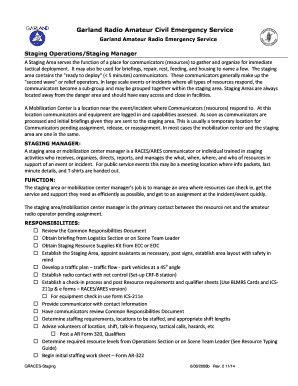
Garland Amateur Radio Emergency Service Form


What is the Garland Amateur Radio Emergency Service
The Garland Amateur Radio Emergency Service (ARES) is a volunteer organization that provides critical communication support during emergencies and disasters. ARES members are trained amateur radio operators who assist local authorities and emergency management agencies by offering reliable communication when conventional systems fail. This service is essential in ensuring that information flows smoothly during crises, helping to coordinate response efforts and keep the public informed.
How to use the Garland Amateur Radio Emergency Service
Utilizing the Garland Amateur Radio Emergency Service involves several steps. First, individuals interested in joining should obtain an amateur radio license, which is a requirement for participation. Once licensed, they can connect with local ARES groups to receive training on emergency communication protocols and procedures. During an emergency, ARES members can deploy their equipment to designated locations, providing vital communication links between emergency responders and the community.
Key elements of the Garland Amateur Radio Emergency Service
Key elements of the Garland Amateur Radio Emergency Service include:
- Training: Members receive training in emergency communication, radio operation, and disaster response.
- Equipment: Operators utilize various radio equipment, including handheld radios and mobile units, to ensure effective communication.
- Coordination: ARES works closely with local emergency management agencies to integrate their services into community response plans.
- Community Engagement: The service promotes public awareness about amateur radio and its role in emergency preparedness.
Eligibility Criteria
To become a member of the Garland Amateur Radio Emergency Service, individuals must meet specific eligibility criteria. Applicants should possess a valid amateur radio license, which demonstrates their knowledge and skills in operating radio equipment. Additionally, a commitment to ongoing training and participation in emergency drills is essential. Members are expected to adhere to the guidelines set forth by ARES and local emergency management agencies.
Application Process & Approval Time
The application process for joining the Garland Amateur Radio Emergency Service typically involves submitting a membership application to the local ARES group. This application may require proof of amateur radio licensing and a brief statement of interest in emergency communications. After submission, the approval time can vary, but applicants can generally expect to receive a response within a few weeks, depending on the group's review process and current membership capacity.
Examples of using the Garland Amateur Radio Emergency Service
Examples of the Garland Amateur Radio Emergency Service in action include:
- Natural Disasters: ARES members provide communication support during hurricanes, floods, and wildfires, ensuring that emergency responders can coordinate effectively.
- Community Events: ARES often assists with communication needs during local events, such as marathons and fairs, to ensure safety and coordination.
- Public Service: Members engage in outreach programs to educate the community about emergency preparedness and the role of amateur radio.
Quick guide on how to complete garland amateur radio emergency service
Effortlessly Prepare Garland Amateur Radio Emergency Service on Any Device
Digital document management has gained traction among companies and individuals. It serves as an ideal environmentally friendly alternative to conventional printed and signed documents, allowing you to locate the appropriate form and securely store it online. airSlate SignNow equips you with all the necessary tools to create, modify, and electronically sign your documents quickly without unnecessary delays. Manage Garland Amateur Radio Emergency Service across any platform with airSlate SignNow's Android or iOS applications and simplify any document-driven process today.
How to Alter and eSign Garland Amateur Radio Emergency Service with Ease
- Find Garland Amateur Radio Emergency Service and click Get Form to begin.
- Utilize the tools we provide to complete your document.
- Emphasize important sections of your documents or obscure sensitive information with tools specifically designed by airSlate SignNow for this purpose.
- Create your eSignature using the Sign tool, which takes only seconds and carries the same legal validity as a traditional wet ink signature.
- Review all the information and click the Done button to save your changes.
- Choose how you wish to send your form, via email, text message (SMS), invitation link, or download it to your computer.
Eliminate the hassle of lost or misplaced documents, tedious form searching, or mistakes that require reprinting new document copies. airSlate SignNow fulfills all your document management needs in just a few clicks from any chosen device. Modify and eSign Garland Amateur Radio Emergency Service to ensure excellent communication at every stage of your form preparation process with airSlate SignNow.
Create this form in 5 minutes or less
Create this form in 5 minutes!
How to create an eSignature for the garland amateur radio emergency service
How to create an electronic signature for a PDF online
How to create an electronic signature for a PDF in Google Chrome
How to create an e-signature for signing PDFs in Gmail
How to create an e-signature right from your smartphone
How to create an e-signature for a PDF on iOS
How to create an e-signature for a PDF on Android
People also ask
-
What is the Garland Amateur Radio Emergency Service?
The Garland Amateur Radio Emergency Service is a volunteer organization that provides emergency communication support during disasters. It utilizes amateur radio technology to ensure reliable communication when traditional systems fail. This service is crucial for community safety and disaster response.
-
How can I join the Garland Amateur Radio Emergency Service?
To join the Garland Amateur Radio Emergency Service, you typically need to obtain an amateur radio license and express your interest in volunteering. Training sessions and meetings are often held to prepare volunteers for emergency situations. Engaging with local amateur radio clubs can also provide valuable information on joining.
-
What are the benefits of using the Garland Amateur Radio Emergency Service?
The Garland Amateur Radio Emergency Service offers numerous benefits, including enhanced community safety and preparedness during emergencies. Volunteers gain valuable skills in communication and emergency response. Additionally, being part of this service fosters a sense of community and teamwork among members.
-
What equipment do I need for the Garland Amateur Radio Emergency Service?
To participate in the Garland Amateur Radio Emergency Service, you will need a basic amateur radio setup, which includes a transceiver, antenna, and power supply. Additional equipment like a backup power source and emergency supplies is also recommended. Training on equipment usage is typically provided to new members.
-
Are there any costs associated with joining the Garland Amateur Radio Emergency Service?
Joining the Garland Amateur Radio Emergency Service may involve some costs, such as obtaining an amateur radio license and purchasing equipment. However, many local clubs offer resources and support to help minimize expenses. Membership is often free, focusing on volunteerism and community service.
-
How does the Garland Amateur Radio Emergency Service integrate with local emergency services?
The Garland Amateur Radio Emergency Service works closely with local emergency management agencies to provide supplemental communication during crises. This integration ensures that amateur radio operators can relay critical information and support first responders effectively. Regular drills and training exercises help maintain this collaboration.
-
What training is available for new members of the Garland Amateur Radio Emergency Service?
New members of the Garland Amateur Radio Emergency Service can access various training programs, including basic amateur radio operation, emergency communication protocols, and disaster response strategies. These training sessions are designed to equip volunteers with the necessary skills to respond effectively during emergencies. Ongoing education and practice are encouraged.
Get more for Garland Amateur Radio Emergency Service
Find out other Garland Amateur Radio Emergency Service
- How Can I eSignature Ohio Legal Stock Certificate
- How To eSignature Pennsylvania Legal Cease And Desist Letter
- eSignature Oregon Legal Lease Agreement Template Later
- Can I eSignature Oregon Legal Limited Power Of Attorney
- eSignature South Dakota Legal Limited Power Of Attorney Now
- eSignature Texas Legal Affidavit Of Heirship Easy
- eSignature Utah Legal Promissory Note Template Free
- eSignature Louisiana Lawers Living Will Free
- eSignature Louisiana Lawers Last Will And Testament Now
- How To eSignature West Virginia Legal Quitclaim Deed
- eSignature West Virginia Legal Lease Agreement Template Online
- eSignature West Virginia Legal Medical History Online
- eSignature Maine Lawers Last Will And Testament Free
- eSignature Alabama Non-Profit Living Will Free
- eSignature Wyoming Legal Executive Summary Template Myself
- eSignature Alabama Non-Profit Lease Agreement Template Computer
- eSignature Arkansas Life Sciences LLC Operating Agreement Mobile
- eSignature California Life Sciences Contract Safe
- eSignature California Non-Profit LLC Operating Agreement Fast
- eSignature Delaware Life Sciences Quitclaim Deed Online