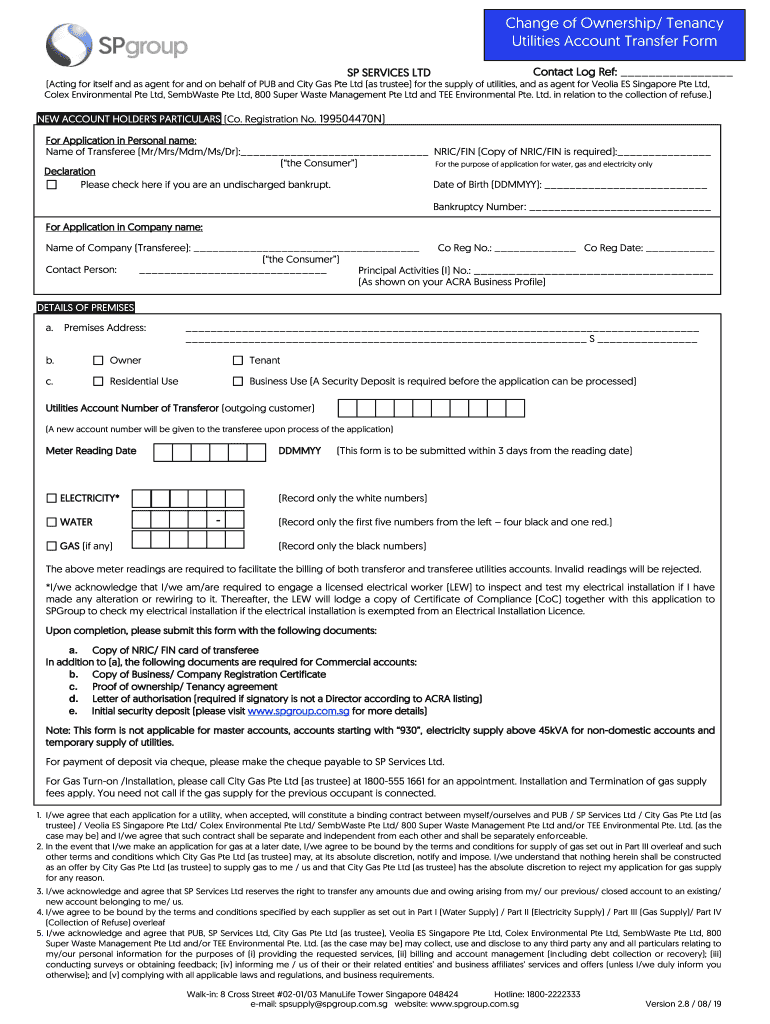
Sp Services Transfer Form


What is the change ownership sp?
The change ownership sp refers to a specific process for transferring ownership of an account or service within a designated framework. This form is essential for individuals or businesses looking to officially designate a new owner for their account services. The process ensures that all parties involved are aware of the ownership change and that the transfer is documented appropriately. It is crucial for maintaining accurate records and ensuring compliance with relevant regulations.
Steps to complete the change ownership sp
Completing the change ownership sp involves several key steps to ensure a smooth transition. First, gather all necessary information about the current owner and the new owner, including names, contact details, and account numbers. Next, fill out the change ownership sp form accurately, ensuring that all required fields are completed. After filling out the form, review it for any errors or omissions. Once confirmed, submit the form according to the specified submission method, which may include online submission, mailing, or in-person delivery. Finally, keep a copy of the submitted form for your records.
Required Documents for the change ownership sp
To successfully complete the change ownership sp, certain documents may be required. Typically, these include identification for both the current and new owners, such as a driver's license or passport. Additionally, proof of the current ownership, like account statements or previous agreements, may be necessary. Depending on the nature of the account, additional documentation may be requested to verify eligibility for the transfer. Always check the specific requirements associated with the change ownership sp to ensure all necessary documents are prepared.
Legal use of the change ownership sp
The legal use of the change ownership sp is governed by various regulations that ensure the validity of the ownership transfer. For the form to be legally binding, it must be completed accurately and submitted in accordance with the governing laws. Compliance with the ESIGN Act and UETA is essential, as these laws recognize electronic signatures and documents as legally valid. Ensuring that all parties involved consent to the transfer and that the process adheres to state-specific regulations is also critical for the legal standing of the ownership change.
Examples of using the change ownership sp
There are several scenarios in which the change ownership sp may be utilized. For instance, a business may need to transfer ownership of a utility account when a new owner takes over the company. Similarly, individuals may use this form when selling a property and transferring related accounts to the new homeowner. Another example includes family members transferring ownership of shared accounts, such as bank or subscription services, to streamline management. Each of these situations highlights the importance of the change ownership sp in facilitating clear and documented ownership transitions.
State-specific rules for the change ownership sp
State-specific rules for the change ownership sp can vary significantly, impacting how the form must be completed and submitted. Some states may require additional documentation or specific notarization for the transfer to be valid. It is important to research the regulations in your state to ensure compliance. Additionally, certain states may have unique requirements for different types of accounts, such as utilities or financial services. Understanding these nuances can help prevent delays and ensure a smooth ownership transfer process.
Quick guide on how to complete sp services ltd
Finish Sp Services Transfer effortlessly on any gadget
Digital document management has become increasingly favored by companies and individuals alike. It serves as an ideal eco-conscious alternative to traditional printed and signed materials, allowing you to access the correct form and securely store it online. airSlate SignNow equips you with all the tools required to create, edit, and electronically sign your documents promptly without unnecessary delays. Manage Sp Services Transfer on any device using the airSlate SignNow apps for Android or iOS and streamline any document-related task today.
The simplest way to modify and electronically sign Sp Services Transfer with ease
- Locate Sp Services Transfer and select Get Form to begin.
- Utilize the tools we offer to fill out your form.
- Emphasize pertinent sections of the documents or conceal sensitive data using tools specifically provided by airSlate SignNow for that purpose.
- Create your electronic signature with the Sign feature, which takes mere seconds and holds the same legal authority as a conventional wet ink signature.
- Review the information and click on the Done button to finalize your changes.
- Select your preferred delivery method for your form, whether by email, text message (SMS), or invitation link, or download it to your computer.
Eliminate worries about lost or misplaced documents, tedious searches for forms, or mistakes that necessitate printing new copies. airSlate SignNow addresses all your document management needs in just a few clicks from any device you choose. Modify and electronically sign Sp Services Transfer and ensure excellent communication at every stage of your form preparation process with airSlate SignNow.
Create this form in 5 minutes or less
Create this form in 5 minutes!
How to create an eSignature for the sp services ltd
How to generate an electronic signature for the Sp Services Ltd in the online mode
How to make an electronic signature for your Sp Services Ltd in Chrome
How to make an eSignature for signing the Sp Services Ltd in Gmail
How to make an electronic signature for the Sp Services Ltd from your mobile device
How to make an eSignature for the Sp Services Ltd on iOS
How to make an electronic signature for the Sp Services Ltd on Android OS
People also ask
-
What does it mean to change ownership sp in airSlate SignNow?
Changing ownership sp in airSlate SignNow refers to the process of transferring document ownership to another user or account within your organization. This feature allows for better management and accountability of documents. By changing ownership, you ensure that the appropriate team member has control over the documents they need to manage.
-
How can I change ownership sp for my documents?
To change ownership sp for your documents in airSlate SignNow, simply navigate to the document settings, select the current owner, and then choose the new owner from your user list. This process is quick and straightforward, allowing you to maintain control and streamline collaboration. Remember that the new owner must have the necessary permissions to access the document.
-
Is there a cost associated with changing ownership sp?
There are no additional costs associated with changing ownership sp in airSlate SignNow. This functionality is included in your subscription, allowing you to delegate document management without incurring extra fees. This cost-effective solution helps you maximize the value of your account.
-
What are the benefits of changing ownership sp for my team?
Changing ownership sp helps enhance collaboration by ensuring that the right person has control over the document at the right time. It also improves accountability, as designated owners can track and manage the status of documents efficiently. This feature is particularly beneficial in team settings where multiple users may need access.
-
Does changing ownership sp affect integrations with other software?
Changing ownership sp does not affect your existing integrations with other software while using airSlate SignNow. All integrated applications will continue to function correctly as long as the new owner maintains the same permissions and access rights. This ensures seamless connectivity within your workflow.
-
Can I revert ownership back after changing ownership sp?
Yes, you can revert ownership back after changing ownership sp in airSlate SignNow. Simply follow the same process you used to change the ownership and select the original owner. Flexibility in document management is key to meeting your evolving business needs.
-
What types of documents can have ownership changed sp?
You can change ownership sp for any document within airSlate SignNow, including agreements, contracts, and forms. This feature allows you to manage a variety of document types effectively. Whether dealing with sensitive contracts or collaborative agreements, ownership management is crucial.
Get more for Sp Services Transfer
- Form of identification 23517570
- Affidavit of indigency lake county ohio gt home form
- Person making statement renopd com form
- Justice court henderson township clark county neva form
- Certificate of fictitious name for individual b form
- Dmv49rev 0717west virginia department of transpo form
- Collector license plate application form
- Inspection and maintenance record modot form
Find out other Sp Services Transfer
- How To Electronic signature Missouri High Tech Lease Termination Letter
- Electronic signature Montana High Tech Warranty Deed Mobile
- Electronic signature Florida Lawers Cease And Desist Letter Fast
- Electronic signature Lawers Form Idaho Fast
- Electronic signature Georgia Lawers Rental Lease Agreement Online
- How Do I Electronic signature Indiana Lawers Quitclaim Deed
- How To Electronic signature Maryland Lawers Month To Month Lease
- Electronic signature North Carolina High Tech IOU Fast
- How Do I Electronic signature Michigan Lawers Warranty Deed
- Help Me With Electronic signature Minnesota Lawers Moving Checklist
- Can I Electronic signature Michigan Lawers Last Will And Testament
- Electronic signature Minnesota Lawers Lease Termination Letter Free
- Electronic signature Michigan Lawers Stock Certificate Mobile
- How Can I Electronic signature Ohio High Tech Job Offer
- How To Electronic signature Missouri Lawers Job Description Template
- Electronic signature Lawers Word Nevada Computer
- Can I Electronic signature Alabama Legal LLC Operating Agreement
- How To Electronic signature North Dakota Lawers Job Description Template
- Electronic signature Alabama Legal Limited Power Of Attorney Safe
- How To Electronic signature Oklahoma Lawers Cease And Desist Letter