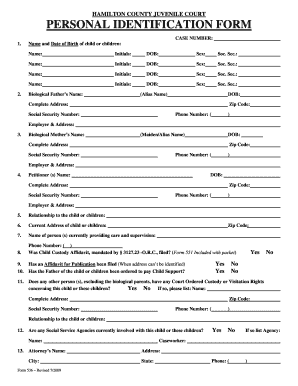
Form of Identification


What is the form of identification?
A personal identification form is a crucial document used to verify an individual's identity. This form typically includes personal details such as name, address, date of birth, and sometimes a government-issued identification number. It is essential in various situations, including applying for jobs, opening bank accounts, or enrolling in educational institutions. The form serves as a foundational tool for identity verification, ensuring that the information provided is accurate and trustworthy.
How to use the form of identification
Using a personal identification form involves several steps to ensure that the information is correctly filled out and submitted. First, gather all necessary information, including your full name, address, and any identification numbers. Next, fill out the form accurately, ensuring that all details match your official documents. Once completed, the form can be submitted to the relevant authority or organization, either electronically or in person, depending on their requirements. Always keep a copy of the submitted form for your records.
Steps to complete the form of identification
Completing a personal identification form requires careful attention to detail. Here are the steps to follow:
- Gather required documents, such as a driver's license or passport.
- Fill in your personal information, ensuring accuracy.
- Review the form for any errors or omissions.
- Sign and date the form as required.
- Submit the form according to the specified method, whether online, by mail, or in person.
Legal use of the form of identification
The legal use of a personal identification form is essential for compliance with various regulations. This form is often required for processes such as applying for loans, government benefits, or employment. It helps prevent identity theft and fraud by ensuring that the person submitting the form is who they claim to be. Understanding the legal implications of using this form can help individuals navigate requirements more effectively and avoid potential legal issues.
Required documents
When filling out a personal identification form, certain documents are typically required to verify your identity. Commonly required documents include:
- Government-issued photo identification (e.g., driver's license, passport)
- Social Security card
- Utility bills or bank statements for proof of address
- Birth certificate for age verification
Having these documents ready can streamline the process of completing and submitting the form.
Who issues the form?
A personal identification form can be issued by various entities, depending on its intended use. Common issuers include government agencies, educational institutions, and financial organizations. For instance, the Department of Motor Vehicles (DMV) issues forms for driver's licenses, while banks may provide their own identification forms for account openings. Understanding who issues the form can help individuals ensure they are using the correct version for their specific needs.
Quick guide on how to complete form of identification 23517570
Prepare Form Of Identification effortlessly on any device
Online document management has become increasingly favored by businesses and individuals. It offers an ideal environmentally friendly alternative to traditional printed and signed paperwork, allowing you to find the correct form and securely save it online. airSlate SignNow equips you with all the resources necessary to create, modify, and eSign your documents swiftly without holdups. Handle Form Of Identification on any platform using airSlate SignNow's Android or iOS applications and simplify any document-related process today.
The optimal method to edit and eSign Form Of Identification with ease
- Obtain Form Of Identification and click on Get Form to begin.
- Utilize the tools we offer to complete your document.
- Emphasize important sections of the documents or redact sensitive information with the tools provided by airSlate SignNow specifically for that purpose.
- Create your signature using the Sign tool, which takes mere seconds and holds the same legal validity as a conventional wet ink signature.
- Review all the information and click on the Done button to save your changes.
- Choose your preferred method to send your form, via email, SMS, or invite link, or download it to your computer.
Say goodbye to lost or misplaced files, tedious form searching, or errors that necessitate printing new document copies. airSlate SignNow meets all your document management needs in just a few clicks from any device you prefer. Modify and eSign Form Of Identification to ensure excellent communication at any stage of your form preparation process using airSlate SignNow.
Create this form in 5 minutes or less
Create this form in 5 minutes!
How to create an eSignature for the form of identification 23517570
How to create an electronic signature for a PDF online
How to create an electronic signature for a PDF in Google Chrome
How to create an e-signature for signing PDFs in Gmail
How to create an e-signature right from your smartphone
How to create an e-signature for a PDF on iOS
How to create an e-signature for a PDF on Android
People also ask
-
What is a personal identification form in airSlate SignNow?
A personal identification form in airSlate SignNow is a crucial document used to verify the identity of individuals during the signing process. It ensures that all parties involved in a transaction are accurately identified, enhancing the security of electronic signatures. Utilizing this form helps businesses comply with legal requirements effectively.
-
How can I create a personal identification form in airSlate SignNow?
Creating a personal identification form in airSlate SignNow is simple and straightforward. Users can customize their forms using the platform's intuitive tools, adding necessary fields for personal information. Additionally, templates are available to streamline the process and ensure accuracy.
-
Is there a cost associated with using the personal identification form functionality in airSlate SignNow?
The personal identification form feature is included in the comprehensive pricing plans of airSlate SignNow. Customers can choose from various plans that best suit their needs, ensuring a cost-effective solution for secure document signing. It's essential to evaluate the pricing plans to understand the features included.
-
What are the benefits of using a personal identification form?
Using a personal identification form offers enhanced security and compliance in document transactions. It ensures that all signers are accurately represented, reducing the risk of fraud. Additionally, it helps streamline the workflow, making it easier to manage multiple signers efficiently.
-
Can the personal identification form be integrated with other applications?
Yes, the personal identification form feature in airSlate SignNow can be seamlessly integrated with various applications. This capability allows businesses to incorporate identity verification processes into their existing workflows. Integrating with customer relationship management (CRM) systems enhances data accuracy and accessibility.
-
What types of personal identification documents can be used?
airSlate SignNow allows users to upload a variety of personal identification documents with their forms. Common documents include driver's licenses, passports, and ID cards. This flexibility ensures businesses can collect the necessary identification needed for verification during the signing process.
-
How does airSlate SignNow ensure the security of personal identification forms?
airSlate SignNow employs robust security measures to protect personal identification forms. These measures include data encryption, secure servers, and compliance with industry standards to safeguard sensitive information. Users can trust that their documents are secure throughout the signing process.
Get more for Form Of Identification
- Dqa memo 10 020 form
- Release of information 16093227
- Bmo bank statement template form
- Sliding scale agreement form
- Form 9400 060 fish stocking permit application
- Affidavit of work hours for sponsorship of journeyman exam form
- Employee bond agreement template form
- Employee bonus agreement template form
Find out other Form Of Identification
- How Do I Sign Florida Investment Contract
- Sign Colorado General Power of Attorney Template Simple
- How Do I Sign Florida General Power of Attorney Template
- Sign South Dakota Sponsorship Proposal Template Safe
- Sign West Virginia Sponsorship Proposal Template Free
- Sign Tennessee Investment Contract Safe
- Sign Maryland Consulting Agreement Template Fast
- Sign California Distributor Agreement Template Myself
- How Do I Sign Louisiana Startup Business Plan Template
- Can I Sign Nevada Startup Business Plan Template
- Sign Rhode Island Startup Business Plan Template Now
- How Can I Sign Connecticut Business Letter Template
- Sign Georgia Business Letter Template Easy
- Sign Massachusetts Business Letter Template Fast
- Can I Sign Virginia Business Letter Template
- Can I Sign Ohio Startup Costs Budget Worksheet
- How Do I Sign Maryland 12 Month Sales Forecast
- How Do I Sign Maine Profit and Loss Statement
- How To Sign Wisconsin Operational Budget Template
- Sign North Carolina Profit and Loss Statement Computer