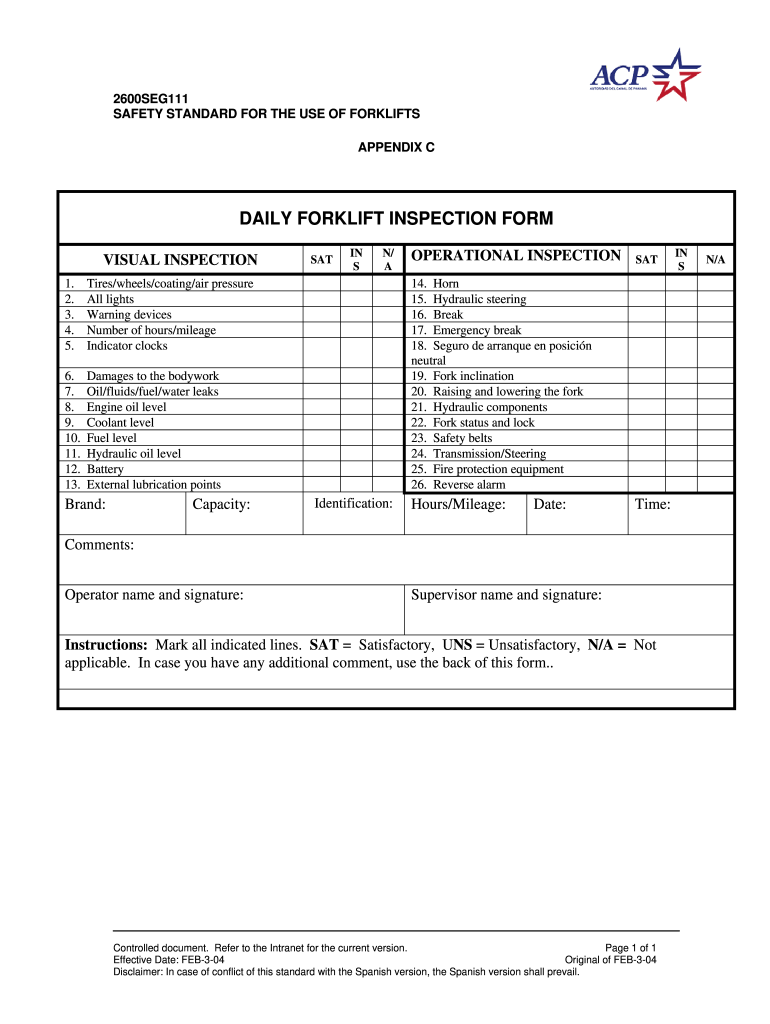
Weekly Forklift Inspection Checklist Template 2004-2026


What is the printable OSHA daily forklift inspection checklist PDF?
The printable OSHA daily forklift inspection checklist PDF is a crucial tool designed to ensure that forklifts are safe and compliant with Occupational Safety and Health Administration (OSHA) regulations. This checklist serves as a systematic guide for operators to inspect key components of the forklift before use. It includes various safety checks, such as evaluating the condition of the brakes, steering, lights, and other essential functions. By using this checklist, businesses can maintain safety standards, reduce the risk of accidents, and ensure compliance with legal requirements.
Key elements of the printable OSHA daily forklift inspection checklist PDF
The checklist typically includes several key elements that operators must review daily. These elements encompass:
- Operational controls: Check that all controls are functioning correctly.
- Fluid levels: Inspect oil, fuel, and hydraulic fluid levels.
- Tires: Examine tires for proper inflation and tread wear.
- Safety features: Ensure that safety devices, such as horns and lights, are operational.
- Forks: Assess the forks for any damage or wear.
Completing these checks helps to identify potential issues before they lead to accidents or equipment failure.
Steps to complete the printable OSHA daily forklift inspection checklist PDF
Completing the OSHA daily forklift inspection checklist involves a straightforward process:
- Download the checklist: Obtain the printable OSHA daily forklift inspection checklist PDF from a reliable source.
- Conduct a visual inspection: Begin with a thorough visual inspection of the forklift, checking for any obvious signs of damage or wear.
- Test operational controls: Start the forklift and test all operational controls to ensure they function properly.
- Document findings: Record any issues or concerns on the checklist, noting the date and time of the inspection.
- Report issues: If any problems are identified, report them to the appropriate personnel for further action.
Following these steps ensures that the forklift is safe for operation and compliant with OSHA standards.
Legal use of the printable OSHA daily forklift inspection checklist PDF
Using the OSHA daily forklift inspection checklist PDF legally involves adhering to specific guidelines set forth by OSHA. These guidelines require that employers maintain accurate records of forklift inspections to demonstrate compliance with safety regulations. The completed checklist serves as a legal document that can be referenced in case of an incident or inspection. It is essential to ensure that the checklist is filled out completely and accurately, as this documentation can protect businesses from potential liabilities.
How to obtain the printable OSHA daily forklift inspection checklist PDF
Obtaining the printable OSHA daily forklift inspection checklist PDF is a simple process. Many resources are available online, including OSHA’s official website and safety organizations. Users can download the checklist in PDF format, allowing for easy printing and distribution among forklift operators. It is advisable to ensure that the checklist is up-to-date and reflects current OSHA regulations to maintain compliance and safety standards.
Examples of using the printable OSHA daily forklift inspection checklist PDF
Employers can implement the OSHA daily forklift inspection checklist in various scenarios, such as:
- Daily operations: Use the checklist before each shift to ensure the forklift is safe for operation.
- Training: Incorporate the checklist into training programs for new forklift operators to emphasize safety practices.
- Compliance audits: Utilize the checklist during internal audits to assess adherence to safety regulations.
These examples illustrate the versatility and importance of the checklist in promoting workplace safety and compliance.
Quick guide on how to complete forklift daily inspection checklist pdf form
Discover how to effortlessly complete the Weekly Forklift Inspection Checklist Template with this simple guide
Submitting and verifying forms online is gaining popularity and has become the preferred choice for many clients. It presents several advantages compared to conventional printed materials, such as ease of use, time savings, improved accuracy, and security.
With platforms like airSlate SignNow, you can find, modify, sign, enhance, and dispatch your Weekly Forklift Inspection Checklist Template without the hassle of constant printing and scanning. Follow this concise guide to initiate and complete your form.
Follow these steps to obtain and complete Weekly Forklift Inspection Checklist Template
- Begin by clicking the Get Form button to access your document in our editor.
- Observe the green marker on the left directing you to essential fields to ensure you don't miss them.
- Utilize our advanced features to annotate, revise, authenticate, secure, and enhance your document.
- Protect your file or convert it into a fillable form using the capabilities available in the right panel.
- Review the document and verify it for mistakes or inconsistencies.
- Press DONE to complete your edits.
- Change the name of your form or keep it as is.
- Choose the storage option to save your document, send it via USPS, or click the Download Now button to save your form.
If Weekly Forklift Inspection Checklist Template isn’t what you needed, you can explore our comprehensive library of pre-uploaded templates that you can complete with ease. Give our service a try today!
Create this form in 5 minutes or less
FAQs
-
How do I fill a form which is PDF?
You can try out Fill which had a free forever plan and requires no download. You simply upload your PDF and then fill it in within the browser:UploadFillDownloadIf the fields are live, as in the example above, simply fill them in. If the fields are not live you can drag on the fields to complete it quickly. Once you have completed the form click the download icon in the toolbar to download a copy of the finished PDF. Or send it for signing.Open a free account on Fill here
-
How can I electronically fill out a PDF form?
You’ll need a PDF editor to fill out forms. I recommend you PDF Expert, it’s a great solution for Mac.What forms it supports:Acro forms created in signNow or similar programs.Static XFA forms created in signNow LiveCycle.PDF Expert supports checkboxes and text fields. Just click them and type what you need.If your form is non-interactive, you can type on it using the ‘Text’ tool (go to the ‘Annotate’ tab > ‘Text’).For a non-interactive checkbox, you can use the ‘Stamp’ tool or just type ‘x’ on it.For a more detailed tutorial, check the article “How to fill out a PDF form on Mac”. And here are the guides on how to fill out different tax forms.Hopefully, this helps!
-
How do you fill out a form scanned as a PDF?
If you have Acrobat Reader or Foxit Phantom, you can add form to the PDF file you want to fill in. Refer to the screenshot here (Phantom). First click on Form, then you can pick option you want for your form (Text Field, Check box…) and draw it where you want to input your data. You can also change font and size of it to fit the existing text. When you are done adding the fields, you can just click on the hand icon, and you can now fill in your form and then save it as.
-
What is the best way to fill out a PDF form?
If you are a user of Mac, iPhone or iPad, your tasks will be quickly and easily solved with the help of PDF Expert. Thanks to a simple and intuitive design, you don't have to dig into settings and endless options. PDF Expert also allows you to view, edit, reduce, merge, extract, annotate important parts of documents in a click. You have a special opportunity to try it on your Mac for free!
-
Is it possible to display a PDF form on mobile web to fill out and get e-signed?
Of course, you can try a web called eSign+. This site let you upload PDF documents and do some edition eg. drag signature fields, add date and some informations. Then you can send to those, from whom you wanna get signatures.
-
Is there a service that will allow me to create a fillable form on a webpage, and then email a PDF copy of each form filled out?
You can use Fill which is has a free forever plan.You can use Fill to turn your PDF document into an online document which can be completed, signed and saved as a PDF, online.You will end up with a online fillable PDF like this:w9 || FillWhich can be embedded in your website should you wish.InstructionsStep 1: Open an account at Fill and clickStep 2: Check that all the form fields are mapped correctly, if not drag on the text fields.Step 3: Save it as a templateStep 4: Goto your templates and find the correct form. Then click on the embed settings to grab your form URL.
-
Is there a software or online service to fill out immigration PDF forms automatically from a web form?
If you are looking to fill out form without downloading the form and without any apps installed, then please try PDF.co ! It is capable of filling out any web form using just a link to a source fillable form:
Create this form in 5 minutes!
How to create an eSignature for the forklift daily inspection checklist pdf form
How to generate an eSignature for your Forklift Daily Inspection Checklist Pdf Form online
How to generate an eSignature for the Forklift Daily Inspection Checklist Pdf Form in Google Chrome
How to generate an electronic signature for putting it on the Forklift Daily Inspection Checklist Pdf Form in Gmail
How to generate an electronic signature for the Forklift Daily Inspection Checklist Pdf Form from your smartphone
How to create an eSignature for the Forklift Daily Inspection Checklist Pdf Form on iOS devices
How to make an eSignature for the Forklift Daily Inspection Checklist Pdf Form on Android OS
People also ask
-
What is a printable OSHA daily forklift inspection checklist PDF?
A printable OSHA daily forklift inspection checklist PDF is a standardized document designed to help operators inspect forklifts daily before use. This checklist ensures compliance with OSHA regulations, promoting safety in the workplace. By having a printable format, businesses can easily access and complete the checklist as needed.
-
How can I obtain a printable OSHA daily forklift inspection checklist PDF?
You can download a printable OSHA daily forklift inspection checklist PDF directly from our airSlate SignNow website. We provide a user-friendly interface that allows you to access these essential documents quickly. The checklist can be printed and filled out manually or eSigned using our digital platform for convenience.
-
Are there any costs associated with downloading the checklist?
Downloading the printable OSHA daily forklift inspection checklist PDF from our website is completely free of charge. We aim to provide our customers with valuable resources to enhance workplace safety. You can use this checklist without any subscription or hidden fees.
-
What features does the printable OSHA daily forklift inspection checklist PDF offer?
The printable OSHA daily forklift inspection checklist PDF includes sections for documenting various safety checks, including brakes, steering, and lifting mechanisms. It is designed to be comprehensive yet easy to complete. Additionally, it can be customized within our platform to suit your organization's specific requirements.
-
Can I integrate the checklist with other software tools?
Yes, our airSlate SignNow platform supports integrations with various software tools, including inventory management and reporting systems. Once completed, the printable OSHA daily forklift inspection checklist PDF can be exported or linked to your existing applications, streamlining your workflow. This enhances your compliance tracking and record-keeping efforts.
-
What are the benefits of using a printable OSHA daily forklift inspection checklist PDF?
Using a printable OSHA daily forklift inspection checklist PDF helps ensure that all safety checks are conducted consistently and compliant with OSHA standards. It minimizes the risk of accidents and enhances safety culture in the workplace. By maintaining thorough records of inspections, businesses can protect their employees and avoid potential liabilities.
-
How often should the OSHA daily forklift inspection checklist be used?
The printable OSHA daily forklift inspection checklist PDF should be used daily before any forklift operation. This regular inspection protocol helps identify any potential issues and maintain equipment safety. Consistent use of the checklist is crucial for compliance and ensuring a safe working environment.
Get more for Weekly Forklift Inspection Checklist Template
Find out other Weekly Forklift Inspection Checklist Template
- eSign Massachusetts Education Rental Lease Agreement Easy
- eSign New York Construction Lease Agreement Online
- Help Me With eSign North Carolina Construction LLC Operating Agreement
- eSign Education Presentation Montana Easy
- How To eSign Missouri Education Permission Slip
- How To eSign New Mexico Education Promissory Note Template
- eSign New Mexico Education Affidavit Of Heirship Online
- eSign California Finance & Tax Accounting IOU Free
- How To eSign North Dakota Education Rental Application
- How To eSign South Dakota Construction Promissory Note Template
- eSign Education Word Oregon Secure
- How Do I eSign Hawaii Finance & Tax Accounting NDA
- eSign Georgia Finance & Tax Accounting POA Fast
- eSign Georgia Finance & Tax Accounting POA Simple
- How To eSign Oregon Education LLC Operating Agreement
- eSign Illinois Finance & Tax Accounting Resignation Letter Now
- eSign Texas Construction POA Mobile
- eSign Kansas Finance & Tax Accounting Stock Certificate Now
- eSign Tennessee Education Warranty Deed Online
- eSign Tennessee Education Warranty Deed Now