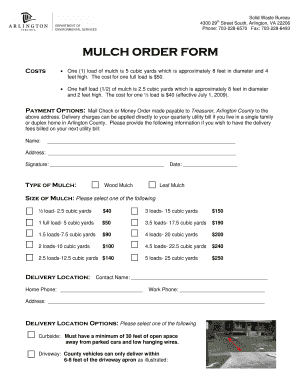
MULCH ORDER FORM


What is the MULCH ORDER FORM
The MULCH ORDER FORM is a specific document used by businesses and individuals to request mulch for landscaping or gardening purposes. This form typically includes essential details such as the type of mulch desired, the quantity needed, and the delivery address. It serves as a formal request to suppliers, ensuring that all necessary information is captured for processing orders efficiently.
How to use the MULCH ORDER FORM
Using the MULCH ORDER FORM involves several straightforward steps. First, gather all relevant information, including your contact details and the specifics of your mulch order. Next, fill out the form completely, ensuring accuracy in the type and amount of mulch requested. Once completed, submit the form to the designated supplier via the preferred method, which may include online submission, email, or traditional mail.
Steps to complete the MULCH ORDER FORM
Completing the MULCH ORDER FORM requires careful attention to detail. Follow these steps:
- Begin by entering your personal information, including your name, address, and contact number.
- Specify the type of mulch you wish to order, such as hardwood, pine, or rubber mulch.
- Indicate the quantity needed, typically measured in cubic yards or bags.
- Provide any additional instructions or preferences regarding delivery times or special requirements.
- Review the form for accuracy before submitting it to avoid delays.
Key elements of the MULCH ORDER FORM
The MULCH ORDER FORM contains several key elements that are crucial for processing your order. These include:
- Contact Information: Your name, address, and phone number for communication.
- Type of Mulch: The specific variety of mulch you wish to order.
- Quantity: The amount of mulch needed for your project.
- Delivery Instructions: Any special requests regarding the delivery process.
Form Submission Methods
Submitting the MULCH ORDER FORM can be done through various methods, depending on the supplier's preferences. Common submission methods include:
- Online Submission: Many suppliers offer an online platform where you can fill out and submit the form directly.
- Email: You may also have the option to complete the form and send it via email to the supplier.
- Mail: For those who prefer traditional methods, printing the form and mailing it is often acceptable.
Legal use of the MULCH ORDER FORM
The MULCH ORDER FORM is legally binding once submitted and accepted by the supplier. It is important to ensure that all information provided is truthful and accurate to avoid potential disputes. By using this form, both parties enter into an agreement for the supply of mulch, which may be subject to local regulations regarding delivery and sales.
Quick guide on how to complete mulch order form
Finish MULCH ORDER FORM effortlessly on any device
Web-based document management has gained traction among companies and individuals. It offers an ideal environmentally friendly substitute for conventional printed and signed paperwork, enabling you to locate the necessary form and securely store it online. airSlate SignNow equips you with all the resources needed to create, adjust, and electronically sign your documents rapidly without holdups. Handle MULCH ORDER FORM on any platform using airSlate SignNow Android or iOS applications and simplify any document-related tasks today.
The simplest way to modify and electronically sign MULCH ORDER FORM effortlessly
- Find MULCH ORDER FORM and click Get Form to begin.
- Employ the tools we offer to complete your form.
- Emphasize important sections of the documents or obscure sensitive information with tools that airSlate SignNow provides specifically for that aim.
- Create your signature using the Sign feature, which takes moments and carries the same legal validity as a traditional wet ink signature.
- Review all the details and click on the Done button to save your modifications.
- Choose your preferred method to share your form, whether by email, text message (SMS), or invitation link, or download it to your computer.
Forget about lost or misplaced files, tedious form searching, or mistakes that require printing new document copies. airSlate SignNow fulfills all your document management needs in just a few clicks from a device of your preference. Modify and electronically sign MULCH ORDER FORM and ensure effective communication at any stage of the form preparation process with airSlate SignNow.
Create this form in 5 minutes or less
Create this form in 5 minutes!
How to create an eSignature for the mulch order form
How to create an electronic signature for a PDF online
How to create an electronic signature for a PDF in Google Chrome
How to create an e-signature for signing PDFs in Gmail
How to create an e-signature right from your smartphone
How to create an e-signature for a PDF on iOS
How to create an e-signature for a PDF on Android
People also ask
-
What is a MULCH ORDER FORM?
A MULCH ORDER FORM is a document designed to facilitate the ordering of mulch products for landscaping and gardening needs. It streamlines the process, allowing customers to specify their requirements easily. With airSlate SignNow, you can create and eSign your MULCH ORDER FORM quickly and efficiently.
-
How can I create a MULCH ORDER FORM using airSlate SignNow?
Creating a MULCH ORDER FORM with airSlate SignNow is simple. You can use our intuitive template builder to customize your form according to your needs. Once designed, you can send it out for eSignature, ensuring a smooth ordering process.
-
What are the benefits of using a MULCH ORDER FORM?
Using a MULCH ORDER FORM helps streamline your ordering process, reduces errors, and saves time. It allows for clear communication of your mulch requirements, ensuring you receive exactly what you need. Additionally, eSigning the form with airSlate SignNow adds a layer of security and efficiency.
-
Is there a cost associated with the MULCH ORDER FORM?
The cost of using a MULCH ORDER FORM through airSlate SignNow depends on your subscription plan. We offer various pricing tiers to accommodate different business needs. You can choose a plan that fits your budget while enjoying the benefits of our eSigning solution.
-
Can I integrate the MULCH ORDER FORM with other software?
Yes, airSlate SignNow allows for seamless integration of your MULCH ORDER FORM with various software applications. This means you can connect it with your CRM, project management tools, or other systems to enhance your workflow. Integration helps centralize your operations and improve efficiency.
-
What features does the MULCH ORDER FORM offer?
The MULCH ORDER FORM includes features such as customizable fields, eSignature capabilities, and automated workflows. These features ensure that your ordering process is not only efficient but also tailored to your specific needs. With airSlate SignNow, you can manage your orders with ease.
-
How secure is the MULCH ORDER FORM process?
The MULCH ORDER FORM process is highly secure with airSlate SignNow. We utilize advanced encryption and security protocols to protect your data and documents. You can confidently send and eSign your MULCH ORDER FORM, knowing that your information is safe.
Get more for MULCH ORDER FORM
Find out other MULCH ORDER FORM
- Can I eSign New Jersey Job Description Form
- Can I eSign Hawaii Reference Checking Form
- Help Me With eSign Hawaii Acknowledgement Letter
- eSign Rhode Island Deed of Indemnity Template Secure
- eSign Illinois Car Lease Agreement Template Fast
- eSign Delaware Retainer Agreement Template Later
- eSign Arkansas Attorney Approval Simple
- eSign Maine Car Lease Agreement Template Later
- eSign Oregon Limited Power of Attorney Secure
- How Can I eSign Arizona Assignment of Shares
- How To eSign Hawaii Unlimited Power of Attorney
- How To eSign Louisiana Unlimited Power of Attorney
- eSign Oklahoma Unlimited Power of Attorney Now
- How To eSign Oregon Unlimited Power of Attorney
- eSign Hawaii Retainer for Attorney Easy
- How To eSign Texas Retainer for Attorney
- eSign Hawaii Standstill Agreement Computer
- How Can I eSign Texas Standstill Agreement
- How To eSign Hawaii Lease Renewal
- How Can I eSign Florida Lease Amendment