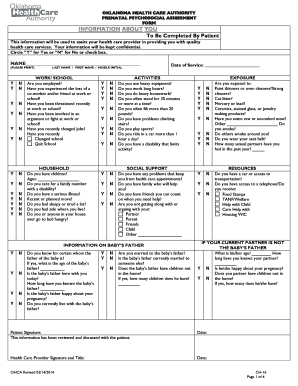
Prenatal Assessment Form


What is the Prenatal Assessment
The prenatal assessment is a comprehensive evaluation designed to monitor the health and development of both the expectant mother and the fetus. This assessment typically includes a series of tests and screenings that help identify any potential risks or complications during pregnancy. It may cover various aspects, including maternal health history, physical examinations, blood tests, and imaging studies such as ultrasounds. The goal is to ensure a healthy pregnancy and to prepare for any necessary interventions.
Steps to Complete the Prenatal Assessment
Completing a prenatal assessment involves several key steps to ensure thorough evaluation and accurate results. Here is a general outline of the process:
- Schedule an appointment: Contact your healthcare provider to arrange a visit for the assessment.
- Gather medical history: Prepare to discuss your medical history, including any previous pregnancies, chronic conditions, and medications.
- Undergo physical examinations: Your healthcare provider will conduct a physical exam, which may include measuring your weight, blood pressure, and abdominal growth.
- Complete necessary tests: Blood tests and urine tests may be required to check for infections, blood type, and other health indicators.
- Review imaging studies: An ultrasound may be performed to assess fetal development and check for any abnormalities.
Legal Use of the Prenatal Assessment
The prenatal assessment can serve various legal purposes, particularly in documenting the health status of the mother and fetus. It may be used in cases involving custody disputes, insurance claims, or medical malpractice. To ensure the document's legal validity, it is essential to follow proper procedures for completion and storage. This includes obtaining signatures from healthcare providers and maintaining confidentiality in accordance with HIPAA regulations.
Key Elements of the Prenatal Assessment
A thorough prenatal assessment includes several critical components that contribute to a comprehensive understanding of maternal and fetal health. Key elements typically involve:
- Maternal health history: Information about previous pregnancies, chronic illnesses, and lifestyle factors.
- Physical examination results: Measurements of vital signs and physical assessments.
- Laboratory test results: Findings from blood and urine tests that indicate health conditions.
- Ultrasound findings: Images and reports from imaging studies that evaluate fetal growth and anatomy.
How to Obtain the Prenatal Assessment
To obtain a prenatal assessment, you should first consult with your healthcare provider. They will guide you through the process, which typically involves scheduling an appointment for the assessment. During this visit, your provider will conduct the necessary evaluations and tests. In some cases, you may also receive a prenatal assessment form to fill out, which can be completed digitally for convenience. Ensure that you provide accurate information to facilitate a comprehensive evaluation.
Examples of Using the Prenatal Assessment
The prenatal assessment can be utilized in various scenarios to enhance maternal and fetal care. Examples include:
- Identifying risks: Early detection of conditions such as gestational diabetes or preeclampsia.
- Monitoring fetal development: Regular assessments can track growth and detect potential issues.
- Planning for delivery: Information gathered can help healthcare providers prepare for any necessary interventions during labor.
Quick guide on how to complete prenatal assessment
Complete Prenatal Assessment effortlessly on any platform
Digital document management has gained traction among businesses and individuals alike. It offers an ideal eco-friendly alternative to traditional printed and signed documents, as you can easily access the correct form and securely save it online. airSlate SignNow equips you with all the tools necessary to create, alter, and eSign your documents quickly without delays. Manage Prenatal Assessment on any platform with airSlate SignNow Android or iOS applications and enhance any document-based workflow today.
The simplest way to modify and eSign Prenatal Assessment without hassle
- Obtain Prenatal Assessment and then click Get Form to begin.
- Use the tools we provide to fill out your document.
- Emphasize important sections of the documents or obscure sensitive data with tools that airSlate SignNow provides specifically for that purpose.
- Create your signature using the Sign feature, which takes moments and carries the same legal validity as a conventional wet ink signature.
- Review the details and then click the Done button to record your modifications.
- Select how you wish to submit your form, via email, text message (SMS), invite link, or download it to your computer.
Say goodbye to lost or misplaced files, tedious document searches, or mistakes that necessitate printing new copies. airSlate SignNow meets your document management needs in just a few clicks from a device of your choice. Alter and eSign Prenatal Assessment and guarantee outstanding communication at every step of your form preparation process with airSlate SignNow.
Create this form in 5 minutes or less
Create this form in 5 minutes!
How to create an eSignature for the prenatal assessment
How to create an electronic signature for a PDF online
How to create an electronic signature for a PDF in Google Chrome
How to create an e-signature for signing PDFs in Gmail
How to create an e-signature right from your smartphone
How to create an e-signature for a PDF on iOS
How to create an e-signature for a PDF on Android
People also ask
-
What is a prenatal assessment and why is it important?
A prenatal assessment is a crucial evaluation conducted during pregnancy to monitor the health of both the mother and the fetus. These assessments help identify potential risks and complications, ensuring timely interventions can be made. Understanding the importance of prenatal assessments can lead to better health outcomes for both the mother and child.
-
How does airSlate SignNow facilitate prenatal assessment documentation?
airSlate SignNow simplifies the documentation process for prenatal assessments by enabling healthcare providers to send and eSign essential documents quickly and securely. This streamlines data collection and ensures that patient records are easily accessible and well-organized. The user-friendly interface makes it easy for providers to manage the necessary paperwork efficiently.
-
Are there any special features of airSlate SignNow for prenatal assessment forms?
Yes, airSlate SignNow offers customizable templates specifically designed for prenatal assessment forms. These templates can be tailored to meet the unique needs of healthcare providers, allowing for specific data collection that enhances patient care. Additionally, all forms integrate seamlessly with existing practices, further streamlining the process.
-
What are the benefits of using airSlate SignNow for prenatal assessments?
Using airSlate SignNow for prenatal assessments offers numerous benefits, including enhanced efficiency and improved patient privacy through secure eSigning. Additionally, it reduces the risk of paperwork loss and ensures that all documents are stored electronically, making retrieval quick and easy. This ultimately leads to better patient satisfaction and care.
-
Is airSlate SignNow cost-effective for prenatal assessment services?
Absolutely! airSlate SignNow provides a cost-effective solution for managing prenatal assessment documentation without compromising on quality or security. With affordable pricing plans, healthcare practices of all sizes can streamline their operations while saving time and money.
-
Does airSlate SignNow integrate with other healthcare software for prenatal assessments?
Yes, airSlate SignNow integrates seamlessly with various healthcare software systems, facilitating smooth workflows for prenatal assessments. This compatibility ensures that your documentation processes align with existing technology, which can signNowly improve operational efficiency. Integration helps maintain data integrity and enhances patient communication.
-
What security measures does airSlate SignNow have in place for prenatal assessment documents?
airSlate SignNow prioritizes security through advanced encryption and compliance with industry standards to protect prenatal assessment documents. The platform employs secure data storage and controlled access, ensuring that sensitive patient information remains confidential. This commitment to security gives healthcare providers and patients peace of mind.
Get more for Prenatal Assessment
Find out other Prenatal Assessment
- Electronic signature North Carolina Guaranty Agreement Online
- eSignature Connecticut Outsourcing Services Contract Computer
- eSignature New Hampshire Outsourcing Services Contract Computer
- eSignature New York Outsourcing Services Contract Simple
- Electronic signature Hawaii Revocation of Power of Attorney Computer
- How Do I Electronic signature Utah Gift Affidavit
- Electronic signature Kentucky Mechanic's Lien Free
- Electronic signature Maine Mechanic's Lien Fast
- Can I Electronic signature North Carolina Mechanic's Lien
- How To Electronic signature Oklahoma Mechanic's Lien
- Electronic signature Oregon Mechanic's Lien Computer
- Electronic signature Vermont Mechanic's Lien Simple
- How Can I Electronic signature Virginia Mechanic's Lien
- Electronic signature Washington Mechanic's Lien Myself
- Electronic signature Louisiana Demand for Extension of Payment Date Simple
- Can I Electronic signature Louisiana Notice of Rescission
- Electronic signature Oregon Demand for Extension of Payment Date Online
- Can I Electronic signature Ohio Consumer Credit Application
- eSignature Georgia Junior Employment Offer Letter Later
- Electronic signature Utah Outsourcing Services Contract Online