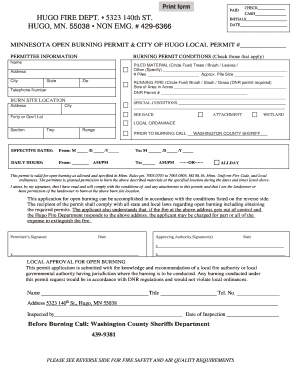
City of Hugo Burn Permit Form


What is the City Of Hugo Burn Permit
The City Of Hugo Burn Permit is an official document required for residents who wish to conduct open burning within city limits. This permit ensures that burning activities comply with local regulations aimed at protecting public health and the environment. It typically outlines the types of materials that can be burned, the designated burning periods, and safety precautions that must be followed. Obtaining this permit is essential for lawful burning practices in Hugo.
How to obtain the City Of Hugo Burn Permit
To obtain the City Of Hugo Burn Permit, residents must complete an application process that may vary slightly depending on local regulations. Generally, the process involves filling out a permit application form, which can often be found on the city’s official website or at local government offices. Applicants may need to provide details about the intended burning activity, including the location, type of materials to be burned, and the proposed date of the burn. Some jurisdictions may require a fee for processing the permit.
Steps to complete the City Of Hugo Burn Permit
Completing the City Of Hugo Burn Permit involves several key steps:
- Access the permit application form from the city’s official resources.
- Fill out the required information, including your name, address, and details about the burn.
- Review the local regulations regarding burning to ensure compliance.
- Submit the completed application, either online, by mail, or in person, depending on the city’s procedures.
- Await confirmation of your permit approval, which may include additional instructions or conditions.
Legal use of the City Of Hugo Burn Permit
The legal use of the City Of Hugo Burn Permit is crucial for ensuring that residents adhere to fire safety and environmental regulations. The permit allows for specific types of burning, such as yard waste or agricultural burning, during designated times. It is important to follow all stipulations outlined in the permit to avoid penalties. Unauthorized burning without a permit can lead to fines and other legal consequences.
Key elements of the City Of Hugo Burn Permit
Key elements of the City Of Hugo Burn Permit include:
- Applicant Information: Name, address, and contact details of the person applying for the permit.
- Burn Location: The specific site where the burning will take place.
- Type of Materials: A list of materials that are permitted for burning.
- Burn Dates: The specific dates and times when burning is allowed.
- Safety Guidelines: Instructions on how to conduct the burn safely and responsibly.
Penalties for Non-Compliance
Failure to comply with the regulations associated with the City Of Hugo Burn Permit can result in significant penalties. These may include fines, orders to cease burning activities, and potential legal action. Residents are encouraged to familiarize themselves with the rules to avoid these consequences. Non-compliance not only poses risks to personal safety but also impacts the community and environment.
Quick guide on how to complete city of hugo burn permit
Complete City Of Hugo Burn Permit seamlessly on any device
Digital document management has become increasingly popular among businesses and individuals. It offers an ideal eco-friendly alternative to traditional printed and signed paperwork, allowing you to locate the necessary form and securely store it online. airSlate SignNow provides you with all the tools required to create, edit, and eSign your documents swiftly without delays. Manage City Of Hugo Burn Permit on any platform using the airSlate SignNow Android or iOS applications and enhance any document-focused process today.
The easiest way to modify and eSign City Of Hugo Burn Permit with ease
- Locate City Of Hugo Burn Permit and click Get Form to begin.
- Utilize the tools we offer to complete your form.
- Highlight pertinent sections of the documents or obscure sensitive information with tools designed specifically for that purpose by airSlate SignNow.
- Generate your signature using the Sign tool, which takes mere seconds and holds the same legal validity as a conventional wet ink signature.
- Review the information and click on the Done button to save your changes.
- Select how you wish to send your form, via email, text message (SMS), invitation link, or download it to your computer.
Eliminate concerns about lost or misplaced files, tedious form searches, or errors that necessitate printing new copies of documents. airSlate SignNow fulfills all your document management needs in just a few clicks from any device you prefer. Modify and eSign City Of Hugo Burn Permit and ensure outstanding communication at every stage of the document preparation process with airSlate SignNow.
Create this form in 5 minutes or less
Create this form in 5 minutes!
How to create an eSignature for the city of hugo burn permit
How to create an electronic signature for a PDF online
How to create an electronic signature for a PDF in Google Chrome
How to create an e-signature for signing PDFs in Gmail
How to create an e-signature right from your smartphone
How to create an e-signature for a PDF on iOS
How to create an e-signature for a PDF on Android
People also ask
-
What is the City Of Hugo Burn Permit process?
The City Of Hugo Burn Permit process involves applying for a permit to conduct controlled burns within city limits. This ensures that all burning activities comply with local regulations and safety standards. By obtaining a City Of Hugo Burn Permit, residents can safely manage their outdoor burning needs.
-
How much does a City Of Hugo Burn Permit cost?
The cost of a City Of Hugo Burn Permit may vary based on specific requirements and the type of burn being conducted. Typically, the fees are minimal, aimed at encouraging responsible burning practices. For the most accurate pricing, it's best to check with the City Of Hugo's official website or local fire department.
-
What are the benefits of obtaining a City Of Hugo Burn Permit?
Obtaining a City Of Hugo Burn Permit provides several benefits, including legal protection and assurance that your burning activities are safe and compliant. It helps prevent potential fines and promotes responsible burning practices within the community. Additionally, it contributes to fire safety and environmental protection.
-
How can I apply for a City Of Hugo Burn Permit?
You can apply for a City Of Hugo Burn Permit online through the city’s official website or by visiting the local fire department. The application process is straightforward and typically requires basic information about the burn location and purpose. Ensure you submit your application ahead of time to allow for processing.
-
Are there any restrictions with a City Of Hugo Burn Permit?
Yes, there are specific restrictions associated with a City Of Hugo Burn Permit to ensure safety and compliance. These may include limitations on burn times, types of materials that can be burned, and weather conditions. Always review the guidelines provided with your permit to avoid any violations.
-
Can I renew my City Of Hugo Burn Permit?
Yes, you can renew your City Of Hugo Burn Permit if you plan to conduct additional burning activities. The renewal process is similar to the initial application and may require you to submit updated information. Check with the City Of Hugo for specific renewal procedures and timelines.
-
What happens if I burn without a City Of Hugo Burn Permit?
Burning without a City Of Hugo Burn Permit can result in fines and legal repercussions. It poses risks not only to the individual but also to the community and environment. To avoid these consequences, always ensure you have the necessary permits before conducting any burning activities.
Get more for City Of Hugo Burn Permit
Find out other City Of Hugo Burn Permit
- How Can I Electronic signature California Car Dealer PDF
- How Can I Electronic signature California Car Dealer Document
- How Can I Electronic signature Colorado Car Dealer Form
- How To Electronic signature Florida Car Dealer Word
- How Do I Electronic signature Florida Car Dealer Document
- Help Me With Electronic signature Florida Car Dealer Presentation
- Can I Electronic signature Georgia Car Dealer PDF
- How Do I Electronic signature Georgia Car Dealer Document
- Can I Electronic signature Georgia Car Dealer Form
- Can I Electronic signature Idaho Car Dealer Document
- How Can I Electronic signature Illinois Car Dealer Document
- How Can I Electronic signature North Carolina Banking PPT
- Can I Electronic signature Kentucky Car Dealer Document
- Can I Electronic signature Louisiana Car Dealer Form
- How Do I Electronic signature Oklahoma Banking Document
- How To Electronic signature Oklahoma Banking Word
- How Can I Electronic signature Massachusetts Car Dealer PDF
- How Can I Electronic signature Michigan Car Dealer Document
- How Do I Electronic signature Minnesota Car Dealer Form
- Can I Electronic signature Missouri Car Dealer Document