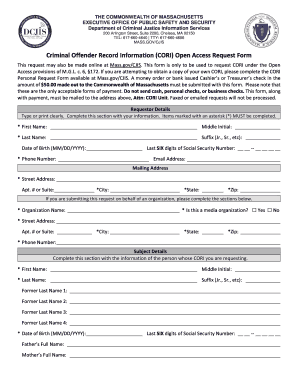
Open Access Request Form 2015-2026


What is the Open Access Request Form
The Open Access Request Form is a document used to formally request access to specific information or resources that may be restricted or not readily available. This form is commonly utilized by individuals or organizations seeking to obtain data, records, or materials that are essential for research, education, or other professional purposes. The form typically includes sections for the requestor's details, the specific information being requested, and any relevant justifications for the request.
How to use the Open Access Request Form
Using the Open Access Request Form involves several straightforward steps. First, download the form from the appropriate source, ensuring you have the latest version. Next, fill in your personal information, including your name, contact details, and any affiliation if applicable. Specify the information you are requesting in clear terms, including any relevant dates or identifiers. Finally, submit the completed form through the designated method, which may include online submission, mailing it to a specific address, or delivering it in person.
Steps to complete the Open Access Request Form
Completing the Open Access Request Form requires careful attention to detail. Follow these steps:
- Download the form from the official website or source.
- Provide your full name and contact information.
- Clearly describe the information you are requesting, including any specific details that will help in processing your request.
- Include a justification for your request, explaining why access to this information is necessary for your work or research.
- Review the form for accuracy and completeness before submission.
- Submit the form according to the guidelines provided, ensuring you keep a copy for your records.
Required Documents
When submitting the Open Access Request Form, certain documents may be required to support your request. These may include:
- A copy of your identification, such as a driver's license or passport.
- Proof of affiliation, if applicable, such as a student ID or employment verification.
- Any relevant correspondence that may assist in processing your request.
Ensure that all documents are current and legible to avoid delays in processing.
Form Submission Methods
The Open Access Request Form can typically be submitted through various methods, depending on the organization or institution handling the requests. Common submission methods include:
- Online: Many institutions offer an online submission portal where you can upload your completed form and any required documents.
- Mail: You may send the form and supporting documents via postal mail to the designated address provided by the institution.
- In-Person: Some organizations allow for in-person submissions, where you can deliver the form directly to the appropriate office.
Eligibility Criteria
Eligibility to submit the Open Access Request Form may vary based on the institution or organization. Generally, individuals such as researchers, students, and professionals affiliated with educational or research institutions are eligible to request access. It is important to review the specific eligibility criteria outlined by the organization to ensure your request meets their requirements.
Quick guide on how to complete open access request form
Accomplish Open Access Request Form effortlessly on any device
Digital document management has gained traction among businesses and individuals. It offers an ideal eco-friendly substitute for conventional printed and signed documents, enabling you to access the correct form and securely store it online. airSlate SignNow provides all the tools you require to create, modify, and electronically sign your documents quickly without interruptions. Manage Open Access Request Form on any platform using airSlate SignNow's Android or iOS applications and simplify any document-related procedure today.
The optimal way to modify and electronically sign Open Access Request Form with ease
- Find Open Access Request Form and click on Get Form to begin.
- Employ the tools we provide to complete your form.
- Emphasize pertinent sections of the documents or obscure sensitive information with tools that airSlate SignNow provides specifically for that purpose.
- Create your signature with the Sign tool, which takes seconds and holds the same legal validity as a traditional handwritten signature.
- Review all the information and click on the Done button to save your changes.
- Select how you wish to send your form, whether by email, SMS, or invitation link, or download it to your computer.
Eliminate concerns over lost or misplaced documents, tedious form searches, or mistakes that necessitate printing new copies. airSlate SignNow addresses all your document management needs in just a few clicks from any device of your choice. Modify and electronically sign Open Access Request Form and maintain excellent communication at every step of your form preparation process with airSlate SignNow.
Create this form in 5 minutes or less
Find and fill out the correct open access request form
Create this form in 5 minutes!
How to create an eSignature for the open access request form
How to create an electronic signature for a PDF online
How to create an electronic signature for a PDF in Google Chrome
How to create an e-signature for signing PDFs in Gmail
How to create an e-signature right from your smartphone
How to create an e-signature for a PDF on iOS
How to create an e-signature for a PDF on Android
People also ask
-
What is an Open Access Request Form?
An Open Access Request Form is a digital document that allows users to request access to specific resources or information. With airSlate SignNow, you can easily create and manage these forms, ensuring a streamlined process for both requesters and administrators.
-
How does airSlate SignNow enhance the Open Access Request Form process?
airSlate SignNow enhances the Open Access Request Form process by providing a user-friendly interface for document creation and eSigning. This allows businesses to automate workflows, reduce processing time, and improve overall efficiency in handling requests.
-
Is there a cost associated with using the Open Access Request Form feature?
Yes, there is a cost associated with using the Open Access Request Form feature within airSlate SignNow. However, the pricing is competitive and offers various plans to suit different business needs, ensuring you get the best value for your investment.
-
Can I customize the Open Access Request Form?
Absolutely! airSlate SignNow allows you to fully customize the Open Access Request Form to meet your specific requirements. You can add fields, adjust layouts, and incorporate branding elements to ensure the form aligns with your organization's identity.
-
What integrations does airSlate SignNow offer for the Open Access Request Form?
airSlate SignNow offers a variety of integrations that enhance the functionality of the Open Access Request Form. You can connect with popular applications like Google Drive, Salesforce, and more, allowing for seamless data transfer and improved workflow management.
-
How secure is the Open Access Request Form created with airSlate SignNow?
Security is a top priority for airSlate SignNow. The Open Access Request Form is protected with advanced encryption and complies with industry standards, ensuring that your sensitive information remains safe and secure throughout the signing process.
-
What are the benefits of using an Open Access Request Form?
Using an Open Access Request Form simplifies the process of requesting access to resources, making it more efficient for both users and administrators. With airSlate SignNow, you can track requests in real-time, reduce paperwork, and enhance communication within your organization.
Get more for Open Access Request Form
Find out other Open Access Request Form
- Sign Police Word Missouri Computer
- Sign Missouri Police Resignation Letter Fast
- Sign Ohio Police Promissory Note Template Easy
- Sign Alabama Courts Affidavit Of Heirship Simple
- How To Sign Arizona Courts Residential Lease Agreement
- How Do I Sign Arizona Courts Residential Lease Agreement
- Help Me With Sign Arizona Courts Residential Lease Agreement
- How Can I Sign Arizona Courts Residential Lease Agreement
- Sign Colorado Courts LLC Operating Agreement Mobile
- Sign Connecticut Courts Living Will Computer
- How Do I Sign Connecticut Courts Quitclaim Deed
- eSign Colorado Banking Rental Application Online
- Can I eSign Colorado Banking Medical History
- eSign Connecticut Banking Quitclaim Deed Free
- eSign Connecticut Banking Business Associate Agreement Secure
- Sign Georgia Courts Moving Checklist Simple
- Sign Georgia Courts IOU Mobile
- How Can I Sign Georgia Courts Lease Termination Letter
- eSign Hawaii Banking Agreement Simple
- eSign Hawaii Banking Rental Application Computer