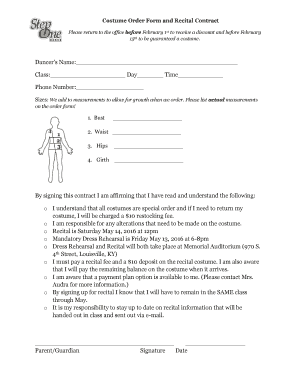
Costume Order Form


What is the Costume Order Form
The costume order form is a specialized document used by businesses, schools, and organizations to facilitate the ordering of costumes for events, performances, or educational purposes. This form typically includes sections for specifying costume types, sizes, quantities, and delivery details. It serves as a clear communication tool between the customer and the supplier, ensuring that all necessary information is captured to fulfill the order accurately.
How to use the Costume Order Form
Using the costume order form involves several straightforward steps. First, ensure you have the correct form, whether in digital or paper format. Next, fill out your contact information, including name, phone number, and email address. Specify the costumes you wish to order by detailing the type, size, and quantity for each item. If applicable, include any special requests or notes regarding the costumes. Finally, review the completed form for accuracy before submitting it to the supplier via the designated method, such as email or online submission.
Key elements of the Costume Order Form
Several key elements are essential to include on a costume order form to ensure a smooth ordering process. These elements typically consist of:
- Contact Information: Name, phone number, and email address of the person placing the order.
- Costume Details: Type, size, and quantity of each costume being ordered.
- Delivery Information: Address where the costumes should be sent, along with any specific delivery instructions.
- Payment Information: Method of payment and any necessary billing details.
- Special Requests: Space for any additional notes or specific requirements regarding the costumes.
Steps to complete the Costume Order Form
Completing the costume order form involves a systematic approach to ensure all necessary information is provided. Follow these steps:
- Obtain the correct costume order form from your supplier.
- Fill in your contact information accurately.
- List the costumes you wish to order, including sizes and quantities.
- Provide delivery details, ensuring the address is correct.
- Include payment information and any special requests.
- Review the form for completeness and accuracy.
- Submit the form according to the supplier’s instructions.
Legal use of the Costume Order Form
The costume order form should be used in compliance with relevant laws and regulations. This includes ensuring that all information provided is truthful and accurate. Misrepresentation on the form can lead to legal repercussions, especially if the costumes are intended for commercial use. Additionally, businesses should maintain records of all orders placed to ensure compliance with any applicable tax and business regulations.
Form Submission Methods
Costume order forms can typically be submitted through various methods, depending on the supplier's preferences. Common submission methods include:
- Online Submission: Many suppliers offer digital forms that can be filled out and submitted directly through their website.
- Email: Completed forms can often be sent via email to the supplier's designated address.
- Mail: Physical copies of the form may be mailed to the supplier's business address.
- In-Person: Some organizations may allow for in-person submission at their location.
Quick guide on how to complete costume order form
Prepare Costume Order Form effortlessly on any device
Digital document management has become increasingly popular among businesses and individuals. It offers an ideal eco-friendly alternative to conventional printed and signed documents, allowing you to find the right form and securely store it online. airSlate SignNow equips you with all the necessary tools to create, modify, and eSign your documents swiftly without any delays. Manage Costume Order Form on any device using airSlate SignNow's Android or iOS applications and enhance any document-related operation today.
The easiest way to modify and eSign Costume Order Form with ease
- Find Costume Order Form and click on Get Form to begin.
- Make use of the tools we offer to complete your document.
- Emphasize signNow sections of the documents or conceal sensitive information with tools that airSlate SignNow provides specifically for that purpose.
- Create your eSignature using the Sign feature, which takes just seconds and carries the same legal validity as a traditional ink signature.
- Verify the details and click on the Done button to save your modifications.
- Select how you would like to deliver your form, either via email, text message (SMS), or invite link, or download it to your computer.
Say goodbye to lost or misplaced documents, tedious form searches, or errors that necessitate printing new copies. airSlate SignNow meets all your document management needs in just a few clicks from any device you prefer. Edit and eSign Costume Order Form and ensure effective communication at every stage of your form preparation process with airSlate SignNow.
Create this form in 5 minutes or less
Create this form in 5 minutes!
How to create an eSignature for the costume order form
How to create an electronic signature for a PDF online
How to create an electronic signature for a PDF in Google Chrome
How to create an e-signature for signing PDFs in Gmail
How to create an e-signature right from your smartphone
How to create an e-signature for a PDF on iOS
How to create an e-signature for a PDF on Android
People also ask
-
What is a costume order form?
A costume order form is a document that allows customers to specify their costume preferences, sizes, and quantities when placing an order. This form streamlines the ordering process, ensuring that all necessary details are captured accurately. Using a costume order form can help reduce errors and improve customer satisfaction.
-
How much does it cost to use the costume order form feature?
The cost of using the costume order form feature varies based on the subscription plan you choose with airSlate SignNow. Our plans are designed to be cost-effective, providing excellent value for businesses of all sizes. You can explore our pricing page for detailed information on the costs associated with using the costume order form.
-
What are the key features of the costume order form?
The costume order form includes customizable fields, electronic signatures, and automated workflows. These features allow you to tailor the form to your specific needs, making it easy for customers to submit their orders. Additionally, the integration with other tools enhances the overall efficiency of your order management process.
-
How can the costume order form benefit my business?
Using a costume order form can signNowly streamline your order processing, reduce manual errors, and enhance customer experience. It allows for quick data collection and ensures that all orders are processed accurately and efficiently. This can lead to increased sales and improved customer loyalty.
-
Can I integrate the costume order form with other software?
Yes, the costume order form can be easily integrated with various software applications, including CRM systems and eCommerce platforms. This integration helps centralize your data and improves workflow efficiency. With airSlate SignNow, you can connect your costume order form to the tools you already use.
-
Is the costume order form mobile-friendly?
Absolutely! The costume order form is designed to be mobile-friendly, allowing customers to place orders from any device. This accessibility ensures that you can capture orders anytime, anywhere, enhancing the convenience for your customers and increasing your sales potential.
-
How secure is the costume order form?
The costume order form is built with security in mind, utilizing encryption and secure storage to protect sensitive customer information. airSlate SignNow complies with industry standards to ensure that your data is safe. You can confidently use the costume order form knowing that your customers' information is well-protected.
Get more for Costume Order Form
Find out other Costume Order Form
- eSign Colorado High Tech Claim Computer
- eSign Idaho Healthcare / Medical Residential Lease Agreement Simple
- eSign Idaho Healthcare / Medical Arbitration Agreement Later
- How To eSign Colorado High Tech Forbearance Agreement
- eSign Illinois Healthcare / Medical Resignation Letter Mobile
- eSign Illinois Healthcare / Medical Job Offer Easy
- eSign Hawaii High Tech Claim Later
- How To eSign Hawaii High Tech Confidentiality Agreement
- How Do I eSign Hawaii High Tech Business Letter Template
- Can I eSign Hawaii High Tech Memorandum Of Understanding
- Help Me With eSign Kentucky Government Job Offer
- eSign Kentucky Healthcare / Medical Living Will Secure
- eSign Maine Government LLC Operating Agreement Fast
- eSign Kentucky Healthcare / Medical Last Will And Testament Free
- eSign Maine Healthcare / Medical LLC Operating Agreement Now
- eSign Louisiana High Tech LLC Operating Agreement Safe
- eSign Massachusetts Government Quitclaim Deed Fast
- How Do I eSign Massachusetts Government Arbitration Agreement
- eSign Maryland High Tech Claim Fast
- eSign Maine High Tech Affidavit Of Heirship Now