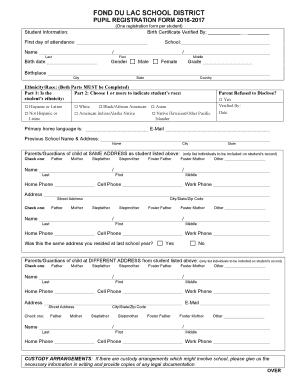
PUPIL REGISTRATION FORM Fonddulac K12 Wi


What is the PUPIL REGISTRATION FORM Fonddulac K12 Wi
The Pupil Registration Form for Fond du Lac K12 in Wisconsin is a crucial document used to enroll students in the school district. This form collects essential information about the student, including personal details, residency information, and emergency contacts. It ensures that the school has accurate records to provide a safe and supportive educational environment. The form is designed to comply with state regulations and district policies, making it a vital part of the registration process for new students.
How to use the PUPIL REGISTRATION FORM Fonddulac K12 Wi
To use the Pupil Registration Form, parents or guardians should first download the form from the Fond du Lac K12 website or obtain a physical copy from the school office. After acquiring the form, fill it out completely, providing all requested information accurately. Once completed, the form can be submitted either online, if the district offers that option, or in person at the school. It is important to ensure that all sections are filled out to avoid delays in the registration process.
Steps to complete the PUPIL REGISTRATION FORM Fonddulac K12 Wi
Completing the Pupil Registration Form involves several key steps:
- Download or obtain the form: Access the form from the Fond du Lac K12 website or request a copy from the school.
- Fill out personal information: Provide the student's name, date of birth, and address.
- Include parent or guardian details: Enter contact information for the primary caregiver.
- List emergency contacts: Provide names and phone numbers of individuals to contact in case of emergencies.
- Sign and date the form: Ensure that the form is signed by a parent or guardian before submission.
Key elements of the PUPIL REGISTRATION FORM Fonddulac K12 Wi
The Pupil Registration Form includes several key elements that are essential for the enrollment process:
- Student Information: This section requires the student's full name, date of birth, and grade level.
- Residency Verification: Parents must provide proof of residency within the district.
- Parent/Guardian Information: Contact details for the primary caregiver and any additional guardians.
- Emergency Contacts: Names and phone numbers of individuals who can be reached in case of an emergency.
- Health Information: Any relevant medical information or special needs must be disclosed.
Legal use of the PUPIL REGISTRATION FORM Fonddulac K12 Wi
The Pupil Registration Form is legally binding and must be filled out accurately to comply with state education laws. Providing false information can have serious consequences, including the potential for legal action or denial of enrollment. The information collected is also protected under privacy laws, ensuring that personal data is handled appropriately. Parents and guardians should be aware of their rights regarding the information submitted and the school's obligations to protect that data.
Eligibility Criteria
To be eligible for enrollment using the Pupil Registration Form, students typically must meet certain criteria, including:
- Age Requirements: Students must be of appropriate age for the grade level they wish to enter.
- Residency: Families must reside within the Fond du Lac K12 school district boundaries.
- Documentation: Parents must provide necessary documentation, such as proof of residency and identification.
Quick guide on how to complete pupil registration form fonddulac k12 wi
Easily Prepare PUPIL REGISTRATION FORM Fonddulac K12 Wi on Any Device
Digital document management has become increasingly popular among businesses and individuals. It serves as an excellent eco-friendly substitute for traditional printed and signed documents, enabling you to locate the correct form and securely keep it online. airSlate SignNow provides all the tools necessary to create, amend, and electronically sign your documents swiftly without hassles. Manage PUPIL REGISTRATION FORM Fonddulac K12 Wi on any platform with airSlate SignNow's Android or iOS applications and enhance any document-centric procedure today.
The Easiest Way to Edit and Electronically Sign PUPIL REGISTRATION FORM Fonddulac K12 Wi
- Locate PUPIL REGISTRATION FORM Fonddulac K12 Wi and click on Get Form to begin.
- Utilize the tools available to complete your document.
- Highlight important sections of the documents or obscure sensitive information with tools specifically designed for that purpose by airSlate SignNow.
- Create your electronic signature using the Sign feature, which takes mere seconds and carries the same legal validity as a conventional handwritten signature.
- Review all the details and click on the Done button to save your changes.
- Select how you wish to send your form: via email, text message (SMS), invitation link, or download it to your computer.
No more worries about lost or misfiled documents, tedious form hunting, or mistakes that require printing new document copies. airSlate SignNow meets your document management needs in just a few clicks from your preferred device. Edit and electronically sign PUPIL REGISTRATION FORM Fonddulac K12 Wi and maintain excellent communication throughout the document preparation process with airSlate SignNow.
Create this form in 5 minutes or less
Create this form in 5 minutes!
How to create an eSignature for the pupil registration form fonddulac k12 wi
How to create an electronic signature for a PDF online
How to create an electronic signature for a PDF in Google Chrome
How to create an e-signature for signing PDFs in Gmail
How to create an e-signature right from your smartphone
How to create an e-signature for a PDF on iOS
How to create an e-signature for a PDF on Android
People also ask
-
What is the PUPIL REGISTRATION FORM Fonddulac K12 Wi?
The PUPIL REGISTRATION FORM Fonddulac K12 Wi is an essential document used for enrolling students within the Fond du Lac School District. This form captures critical information about the pupil, ensuring a smooth registration process. By utilizing the airSlate SignNow platform, you can easily fill, sign, and submit this form online.
-
How does airSlate SignNow simplify the PUPIL REGISTRATION FORM Fonddulac K12 Wi process?
airSlate SignNow streamlines the PUPIL REGISTRATION FORM Fonddulac K12 Wi process by allowing users to fill out and electronically sign the form from anywhere. Its user-friendly interface reduces paperwork and helps in managing documentation effectively. This saves time for both parents and school administrators.
-
What are the pricing options for using airSlate SignNow with the PUPIL REGISTRATION FORM Fonddulac K12 Wi?
airSlate SignNow offers various pricing plans suitable for different needs, starting with a free trial for new users. The subscription plans encompass features that facilitate the use of the PUPIL REGISTRATION FORM Fonddulac K12 Wi efficiently. For detailed pricing, visit the airSlate SignNow website to explore the best option for your situation.
-
Are there any integrations available for the PUPIL REGISTRATION FORM Fonddulac K12 Wi on airSlate SignNow?
Yes, airSlate SignNow integrates seamlessly with various platforms, enhancing the usability of the PUPIL REGISTRATION FORM Fonddulac K12 Wi. You can link it with CRM systems, document management tools, and email applications. This flexibility ensures that you can manage your registration process conveniently.
-
What benefits does airSlate SignNow offer when using the PUPIL REGISTRATION FORM Fonddulac K12 Wi?
By using airSlate SignNow for the PUPIL REGISTRATION FORM Fonddulac K12 Wi, you gain the advantage of quick and efficient document handling. Its eSignature capabilities accelerate the registration process. Also, enhanced security features ensure the protection of sensitive information throughout the registration.
-
Can I track my PUPIL REGISTRATION FORM Fonddulac K12 Wi after submission?
Absolutely! With airSlate SignNow, you can track the status of your PUPIL REGISTRATION FORM Fonddulac K12 Wi submission in real-time. This feature provides peace of mind, allowing you to know when your form has been completed, signed, and submitted. Keeping track of your documents is made easy with our platform.
-
Is there customer support available for issues regarding the PUPIL REGISTRATION FORM Fonddulac K12 Wi?
Yes, airSlate SignNow offers comprehensive customer support to assist with any issues related to the PUPIL REGISTRATION FORM Fonddulac K12 Wi. Whether you have questions about the technology or need help with a document, our support team is ready to guide you. You can signNow out via various channels, including email and live chat.
Get more for PUPIL REGISTRATION FORM Fonddulac K12 Wi
- Dh3039 independent living skills assessment completed by the clients health professional or support provider if the client has form
- Form summons to defendant 104 lro rgl 200
- To je potpisni karton form
- Car window tint va laws stickers form
- Mammography patient history questionnaire date form
- Request for exception form graduate division
- Health form and immunization record form midlands technical midlandstech
- Sick leave request form university of new mexico
Find out other PUPIL REGISTRATION FORM Fonddulac K12 Wi
- How To eSign Arizona Profit and Loss Statement
- How To eSign Hawaii Profit and Loss Statement
- How To eSign Illinois Profit and Loss Statement
- How To eSign New York Profit and Loss Statement
- How To eSign Ohio Profit and Loss Statement
- How Do I eSign Ohio Non-Compete Agreement
- eSign Utah Non-Compete Agreement Online
- eSign Tennessee General Partnership Agreement Mobile
- eSign Alaska LLC Operating Agreement Fast
- How Can I eSign Hawaii LLC Operating Agreement
- eSign Indiana LLC Operating Agreement Fast
- eSign Michigan LLC Operating Agreement Fast
- eSign North Dakota LLC Operating Agreement Computer
- How To eSignature Louisiana Quitclaim Deed
- eSignature Maine Quitclaim Deed Now
- eSignature Maine Quitclaim Deed Myself
- eSignature Maine Quitclaim Deed Free
- eSignature Maine Quitclaim Deed Easy
- How Do I eSign South Carolina LLC Operating Agreement
- Can I eSign South Carolina LLC Operating Agreement