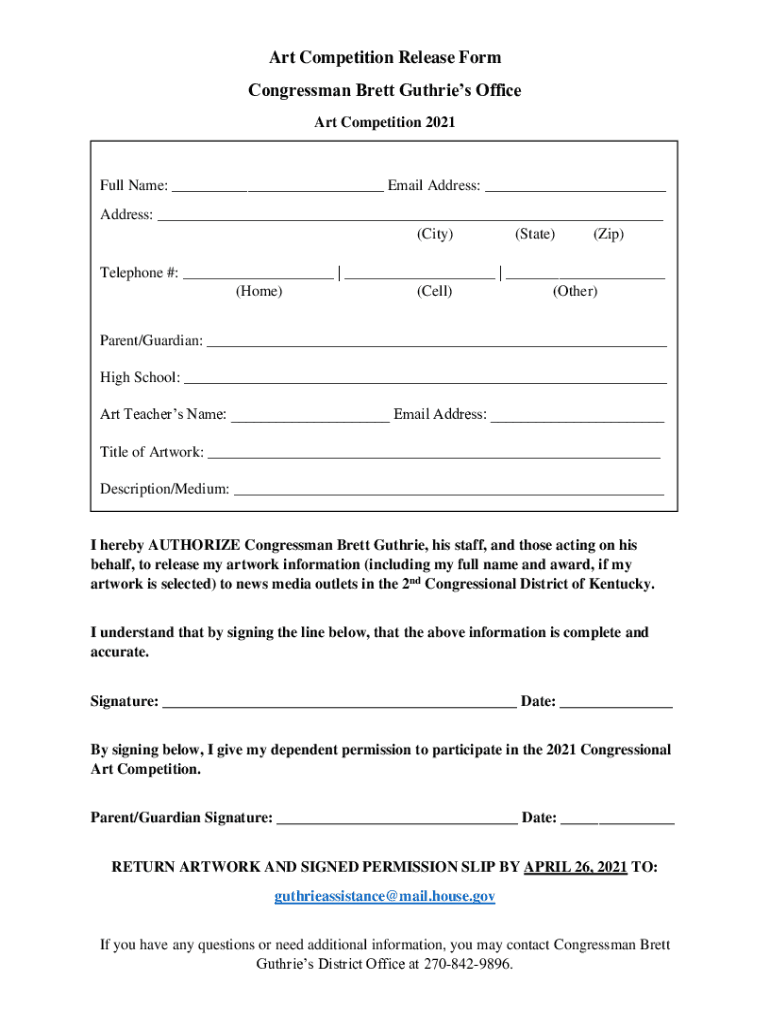
Art Competition Release Form Congressman Brett Guthrie's Office


Understanding the Drawing Competition Form Format
The drawing competition form format is designed to collect essential information from participants in an organized manner. This form typically includes fields for the participant's name, age, contact information, and a brief description of the artwork submitted. Additionally, it may require the inclusion of parental consent for minors, ensuring that all legal requirements are met. The format aims to streamline the submission process, making it easier for organizers to manage entries efficiently.
Key Elements of the Drawing Competition Form
Several key elements are crucial for a well-structured drawing competition form. These include:
- Participant Information: Name, age, and contact details.
- Artwork Details: Title, medium used, and a short description of the artwork.
- Consent Section: A declaration for parental consent if the participant is under eighteen years old.
- Submission Guidelines: Clear instructions on how and when to submit the form along with the artwork.
- Judging Criteria: An outline of how entries will be evaluated, providing transparency to participants.
Steps to Complete the Drawing Competition Form
Completing the drawing competition form involves a few straightforward steps:
- Gather all necessary information, including personal and artwork details.
- Fill out the form accurately, ensuring all required fields are completed.
- If applicable, obtain parental consent and have it signed.
- Review the completed form for any errors or omissions.
- Submit the form according to the provided guidelines, whether online or by mail.
Legal Use of the Drawing Competition Form
Understanding the legal aspects of the drawing competition form is essential. The form serves as a binding agreement between the participant and the organizers, outlining the rights to use the submitted artwork. It typically includes clauses regarding copyright ownership and the use of images for promotional purposes. Ensuring that participants are aware of these legalities helps protect both parties and fosters a transparent competition environment.
Examples of Using the Drawing Competition Form
The drawing competition form can be utilized in various contexts, such as:
- School art competitions, encouraging student creativity.
- Community events aimed at promoting local artists.
- Corporate-sponsored contests to engage employees or customers.
- Online competitions that allow for broader participation across geographical boundaries.
Submission Methods for the Drawing Competition Form
Participants should be informed about the various submission methods available for the drawing competition form. Common methods include:
- Online Submission: Participants can fill out and submit the form digitally through a designated website.
- Mail Submission: Physical copies of the form can be printed, completed, and sent to the competition organizers.
- In-Person Submission: Participants may also have the option to submit their forms directly at designated locations.
Quick guide on how to complete art competition release form congressman brett guthries office
Complete Art Competition Release Form Congressman Brett Guthrie's Office effortlessly on any device
Managing documents online has gained popularity among businesses and individuals. It offers an ideal eco-friendly alternative to conventional printed and signed papers, allowing you to access the correct form and securely store it online. airSlate SignNow equips you with all the resources necessary to create, modify, and electronically sign your documents swiftly without delays. Handle Art Competition Release Form Congressman Brett Guthrie's Office on any platform using airSlate SignNow's Android or iOS applications and simplify any document-related procedure today.
The most effective way to modify and electronically sign Art Competition Release Form Congressman Brett Guthrie's Office with ease
- Locate Art Competition Release Form Congressman Brett Guthrie's Office and click on Get Form to begin.
- Utilize the tools we offer to complete your form.
- Highlight essential parts of your documents or obscure sensitive information with tools specifically designed for this purpose by airSlate SignNow.
- Create your signature using the Sign tool, which takes mere seconds and holds the same legal validity as a traditional wet ink signature.
- Review the information and click on the Done button to save your changes.
- Choose how you wish to deliver your form, whether by email, SMS, invite link, or download it to your computer.
Eliminate concerns about lost or misplaced documents, tedious form searches, or mistakes that necessitate reprinting new document copies. airSlate SignNow addresses your document management needs in just a few clicks from any device you prefer. Modify and electronically sign Art Competition Release Form Congressman Brett Guthrie's Office and ensure excellent communication throughout every step of your form preparation process with airSlate SignNow.
Create this form in 5 minutes or less
Create this form in 5 minutes!
How to create an eSignature for the art competition release form congressman brett guthries office
How to create an electronic signature for a PDF online
How to create an electronic signature for a PDF in Google Chrome
How to create an e-signature for signing PDFs in Gmail
How to create an e-signature right from your smartphone
How to create an e-signature for a PDF on iOS
How to create an e-signature for a PDF on Android
People also ask
-
What is the drawing competition form format provided by airSlate SignNow?
The drawing competition form format offered by airSlate SignNow is a customizable template that allows users to create and manage drawing competition entries efficiently. This format ensures that all necessary information is collected in a structured manner, making it easy for organizers to review submissions.
-
How can I customize the drawing competition form format?
Customizing the drawing competition form format is simple with airSlate SignNow. Users can easily add or remove fields, change the layout, and incorporate branding elements to match their competition's theme, ensuring a personalized experience for participants.
-
Is there a cost associated with using the drawing competition form format?
airSlate SignNow offers various pricing plans that include access to the drawing competition form format. Depending on your needs, you can choose a plan that fits your budget while providing all the necessary features for managing your drawing competition.
-
What features are included in the drawing competition form format?
The drawing competition form format includes features such as electronic signatures, real-time tracking of submissions, and automated notifications. These features streamline the process, making it easier for organizers to manage entries and communicate with participants.
-
Can I integrate the drawing competition form format with other tools?
Yes, airSlate SignNow allows seamless integration with various tools and platforms. This means you can connect the drawing competition form format with your existing systems, such as CRM or email marketing software, to enhance your workflow and data management.
-
What are the benefits of using the drawing competition form format?
Using the drawing competition form format from airSlate SignNow simplifies the entry process for participants and organizers alike. It enhances efficiency, reduces paperwork, and ensures that all submissions are securely stored and easily accessible.
-
How does airSlate SignNow ensure the security of the drawing competition form format?
airSlate SignNow prioritizes security by implementing advanced encryption and compliance measures for the drawing competition form format. This ensures that all data collected through the form is protected, giving both organizers and participants peace of mind.
Get more for Art Competition Release Form Congressman Brett Guthrie's Office
Find out other Art Competition Release Form Congressman Brett Guthrie's Office
- How To Integrate Sign in Banking
- How To Use Sign in Banking
- Help Me With Use Sign in Banking
- Can I Use Sign in Banking
- How Do I Install Sign in Banking
- How To Add Sign in Banking
- How Do I Add Sign in Banking
- How Can I Add Sign in Banking
- Can I Add Sign in Banking
- Help Me With Set Up Sign in Government
- How To Integrate eSign in Banking
- How To Use eSign in Banking
- How To Install eSign in Banking
- How To Add eSign in Banking
- How To Set Up eSign in Banking
- How To Save eSign in Banking
- How To Implement eSign in Banking
- How To Set Up eSign in Construction
- How To Integrate eSign in Doctors
- How To Use eSign in Doctors