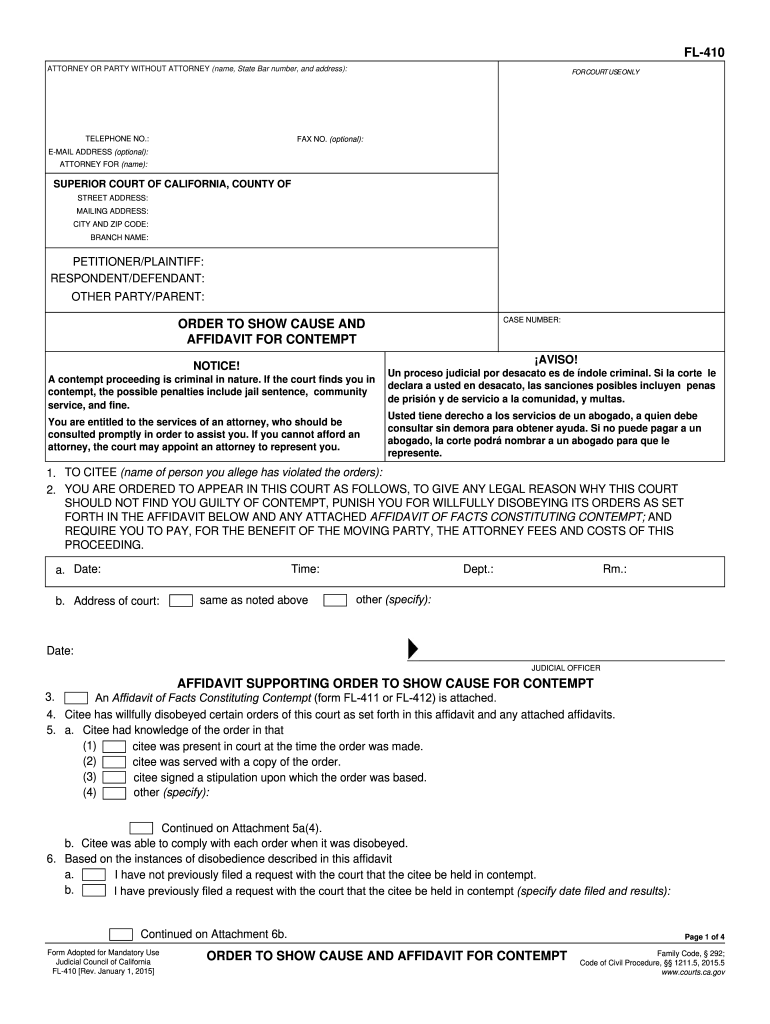
Fl 410 2015-2026


What is the FL 410?
The FL 410 is a legal form used in California, specifically designed for motions related to contempt of court. This form is essential for individuals seeking to enforce a court order when they believe that another party has failed to comply with the terms set by the court. The FL 410 form allows the requesting party to formally present their case to the court, outlining the specific violations and requesting appropriate legal remedies.
How to use the FL 410
Using the FL 410 involves several key steps to ensure that the motion is properly filed and considered by the court. First, gather all relevant information regarding the original court order and the alleged violations. Next, fill out the FL 410 form accurately, providing details about the parties involved, the nature of the contempt, and any supporting evidence. Once completed, the form must be filed with the appropriate court, and copies should be served to all involved parties to ensure they are aware of the motion.
Steps to complete the FL 410
Completing the FL 410 requires careful attention to detail. Follow these steps:
- Obtain the latest version of the FL 410 form from an official source.
- Fill in your name and contact information, along with the case number and the court's name.
- Clearly describe the specific order that has been violated and the nature of the contempt.
- Provide any evidence or documentation that supports your claim.
- Sign and date the form, ensuring all required fields are completed.
Legal use of the FL 410
The FL 410 must be used in accordance with California law. It is intended for situations where a party believes that another has willfully disobeyed a court order. Legal representation is recommended to navigate the complexities of contempt proceedings, as improper use of the form can lead to delays or dismissal of the motion. Understanding the legal implications of the contempt claim is crucial for effective use of the FL 410.
Key elements of the FL 410
When filling out the FL 410, it is important to include several key elements:
- Case Information: Include the case number and court name.
- Parties Involved: Clearly identify all parties relevant to the motion.
- Details of Contempt: Describe the specific actions or inactions that constitute contempt.
- Relief Sought: State what you are asking the court to do in response to the contempt.
Form Submission Methods
The FL 410 can be submitted through various methods, depending on the requirements of the specific court. Typically, you can file the form in person at the courthouse, or you may have the option to submit it electronically if your court allows online filing. It is essential to check the local court rules for any specific submission guidelines, including deadlines and required documentation.
Quick guide on how to complete contempt form 2015 2019
Complete and submit your Fl 410 swiftly
Strong tools for digital document interchange and endorsement are essential for enhancing processes and the ongoing refinement of your forms. When managing legal documents and endorsing a Fl 410, the appropriate signature solution can conserve you signNow time and resources with each submission.
Search, fill out, modify, sign, and distribute your legal documents with airSlate SignNow. This platform provides everything necessary to create smooth document submission workflows. Its extensive library of legal forms and intuitive navigation will assist you in obtaining your Fl 410 promptly, and the editor featuring our signature functionality will enable you to finalize and authorize it instantly.
Authorize your Fl 410 in a few straightforward steps
- Acquire the Fl 410 you need from our library using search or catalog pages.
- Examine the form details and preview it to ensure it meets your requirements and legal standards.
- Click Obtain form to access it for modification.
- Complete the form using the extensive toolbar.
- Verify the information you provided and click the Sign option to authorize your document.
- Select one of three methods to input your signature.
- Complete your edits and save the document in your files, then download it on your device or share it right away.
Enhance every aspect of your document preparation and authorization with airSlate SignNow. Experience a more effective online solution that has thoroughly considered all aspects of managing your documents.
Create this form in 5 minutes or less
Find and fill out the correct contempt form 2015 2019
Create this form in 5 minutes!
How to create an eSignature for the contempt form 2015 2019
How to make an electronic signature for your Contempt Form 2015 2019 in the online mode
How to make an electronic signature for your Contempt Form 2015 2019 in Google Chrome
How to generate an eSignature for putting it on the Contempt Form 2015 2019 in Gmail
How to make an eSignature for the Contempt Form 2015 2019 right from your smart phone
How to create an electronic signature for the Contempt Form 2015 2019 on iOS devices
How to create an electronic signature for the Contempt Form 2015 2019 on Android
People also ask
-
What is fl 410 and how can it streamline my document signing process?
fl 410 is a specific form often used in business documentation for electronic signatures. Utilizing airSlate SignNow, this form can be sent and eSigned quickly, signNowly reducing paperwork and processing time. With our solution, managing fl 410 becomes effortless, allowing your team to focus more on core activities.
-
What are the pricing options for using airSlate SignNow with fl 410?
airSlate SignNow offers flexible pricing plans that suit businesses of all sizes looking to manage fl 410 and other documents. You can choose from monthly or annual subscriptions, ensuring you get the best value based on your usage. We recommend checking our pricing page to find the plan that meets your budget and needs.
-
What features does airSlate SignNow provide for handling fl 410 documents?
With airSlate SignNow, handling fl 410 documents comes with features like templates, cloud storage, and automated reminders. Our user-friendly interface allows for easy document customization and tracking. These features help ensure efficient management of your fl 410 documents throughout the signing process.
-
How does airSlate SignNow ensure the security of my fl 410 documents?
Security is a top priority at airSlate SignNow, especially for sensitive documents like fl 410. We implement advanced encryption techniques and utilize secure servers to protect your data. Moreover, our platform complies with industry standards, ensuring that your fl 410 documents are safe from unauthorized access.
-
Can I integrate airSlate SignNow with other software I use for managing fl 410?
Yes, airSlate SignNow offers seamless integrations with various tools and platforms, enhancing your ability to manage fl 410 documents efficiently. From CRM systems to cloud storage services, our integrations help streamline workflows and eliminate the need for manual data entry. This versatility allows for a more efficient handling of your fl 410 forms.
-
What are the benefits of using airSlate SignNow for fl 410 compared to traditional methods?
Using airSlate SignNow for fl 410 offers numerous advantages over traditional signing methods, including faster turnaround times and enhanced collaboration. The electronic signature process reduces the time spent on printing and mailing documents. Additionally, it minimizes errors and provides a clear audit trail for all signed fl 410 documents.
-
Is there a mobile app available for signing fl 410 documents through airSlate SignNow?
Yes, airSlate SignNow offers a mobile app that allows users to sign fl 410 documents on the go. This means you can access your forms, send documents, and obtain signatures from anywhere, at any time. The app is designed for convenience, adding flexibility to your document management process.
Get more for Fl 410
Find out other Fl 410
- eSign Missouri Work Order Computer
- eSign Hawaii Electrical Services Contract Safe
- eSign Texas Profit Sharing Agreement Template Safe
- eSign Iowa Amendment to an LLC Operating Agreement Myself
- eSign Kentucky Amendment to an LLC Operating Agreement Safe
- eSign Minnesota Affidavit of Identity Now
- eSign North Dakota Affidavit of Identity Free
- Help Me With eSign Illinois Affidavit of Service
- eSign North Dakota Affidavit of Identity Simple
- eSign Maryland Affidavit of Service Now
- How To eSign Hawaii Affidavit of Title
- How Do I eSign New Mexico Affidavit of Service
- How To eSign Texas Affidavit of Title
- How Do I eSign Texas Affidavit of Service
- eSign California Cease and Desist Letter Online
- eSign Colorado Cease and Desist Letter Free
- How Do I eSign Alabama Hold Harmless (Indemnity) Agreement
- eSign Connecticut Hold Harmless (Indemnity) Agreement Mobile
- eSign Hawaii Hold Harmless (Indemnity) Agreement Mobile
- Help Me With eSign Hawaii Hold Harmless (Indemnity) Agreement