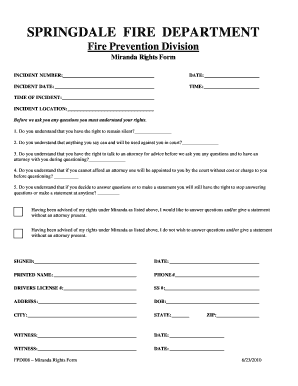
Miranda Warning Form


Understanding the Miranda Warning Form
The Miranda warning form is a crucial legal document used in the United States to inform individuals of their rights when they are taken into custody. This form is named after the landmark Supreme Court case Miranda v. Arizona, which established the requirement for law enforcement to inform suspects of their rights to remain silent and to have an attorney present during interrogations. The primary purpose of this form is to protect the Fifth Amendment rights of individuals against self-incrimination.
Key Elements of the Miranda Warning Form
Essential components of the Miranda warning form include:
- The right to remain silent: Individuals are informed that they do not have to answer questions or provide information that may incriminate them.
- The right to an attorney: Suspects are advised of their right to consult with an attorney before and during questioning.
- Consequences of waiving rights: The form typically explains that if a suspect chooses to waive these rights, any statements made can be used against them in court.
Steps to Complete the Miranda Warning Form
Completing the Miranda warning form involves several steps to ensure compliance with legal standards:
- Identify the individual: Clearly state the name and any relevant identification details of the person receiving the warning.
- Read the rights aloud: Law enforcement must read the rights to the individual, ensuring they understand each component.
- Obtain acknowledgment: The individual should sign the form to acknowledge that they have received and understood their rights.
Legal Use of the Miranda Warning Form
The legal use of the Miranda warning form is essential in criminal proceedings. If law enforcement fails to provide this warning before questioning, any statements made by the suspect may be deemed inadmissible in court. This requirement upholds the integrity of the legal process and ensures that individuals are aware of their rights during potentially coercive situations.
How to Obtain the Miranda Warning Form
Obtaining the Miranda warning form is straightforward. Law enforcement agencies typically have standardized versions of this form that can be accessed by officers in the field. Additionally, legal resources and law enforcement training programs may provide templates for agencies to use. It is important that the form used complies with local jurisdiction requirements to ensure its validity.
Examples of Using the Miranda Warning Form
Practical examples of the Miranda warning form in use include:
- Arrest scenarios: When a suspect is arrested for a crime, officers must provide the Miranda warning before any interrogation begins.
- Traffic stops: In some cases, if a driver is arrested during a traffic stop, officers may need to read the Miranda rights before questioning about the incident.
Quick guide on how to complete miranda warning form 34682496
Complete Miranda Warning Form effortlessly on any device
Digital document management has gained prominence among businesses and individuals alike. It serves as an ideal environmentally friendly alternative to conventional printed and signed papers, allowing you to obtain the necessary form and securely store it online. airSlate SignNow provides you with all the tools needed to create, edit, and electronically sign your documents quickly without any holdups. Manage Miranda Warning Form on any device with the airSlate SignNow apps for Android or iOS and enhance any document-related process today.
How to modify and electronically sign Miranda Warning Form with ease
- Locate Miranda Warning Form and then click Get Form to begin.
- Employ the tools we provide to complete your form.
- Highlight pertinent sections of the documents or obscure sensitive information with tools that airSlate SignNow specifically offers for that purpose.
- Create your signature using the Sign feature, which takes seconds and carries the same legal validity as a conventional wet ink signature.
- Review the information carefully and click on the Done button to save your changes.
- Choose how you prefer to send your form, whether by email, text message (SMS), or invitation link, or download it to your computer.
Eliminate the worry of lost or misplaced documents, tedious form searches, or mistakes that necessitate printing new document copies. airSlate SignNow caters to all your document management needs in just a few clicks from any device you prefer. Modify and electronically sign Miranda Warning Form and ensure effective communication at every step of your form preparation process with airSlate SignNow.
Create this form in 5 minutes or less
Create this form in 5 minutes!
How to create an eSignature for the miranda warning form 34682496
How to create an electronic signature for a PDF online
How to create an electronic signature for a PDF in Google Chrome
How to create an e-signature for signing PDFs in Gmail
How to create an e-signature right from your smartphone
How to create an e-signature for a PDF on iOS
How to create an e-signature for a PDF on Android
People also ask
-
What is a Miranda warning form?
A Miranda warning form is a legal document that informs individuals of their rights when they are taken into custody. It typically includes information about the right to remain silent and the right to an attorney. Using airSlate SignNow, you can easily create and eSign a Miranda warning form to ensure compliance with legal requirements.
-
How can airSlate SignNow help with creating a Miranda warning form?
airSlate SignNow provides a user-friendly platform to create, customize, and eSign a Miranda warning form. With its intuitive interface, you can quickly add necessary fields and ensure that all required information is included. This streamlines the process and helps you maintain legal compliance.
-
Is there a cost associated with using airSlate SignNow for a Miranda warning form?
Yes, airSlate SignNow offers various pricing plans that cater to different business needs. You can choose a plan that fits your budget while gaining access to features that simplify the creation and management of a Miranda warning form. Check our pricing page for detailed information on available options.
-
What features does airSlate SignNow offer for managing a Miranda warning form?
airSlate SignNow includes features such as document templates, eSignature capabilities, and secure storage for your Miranda warning form. Additionally, you can track the status of your documents and receive notifications when they are signed. These features enhance efficiency and ensure that your forms are handled securely.
-
Can I integrate airSlate SignNow with other applications for my Miranda warning form?
Absolutely! airSlate SignNow offers integrations with various applications, allowing you to streamline your workflow when managing a Miranda warning form. Whether you use CRM systems or document management tools, our integrations help you connect your processes seamlessly.
-
What are the benefits of using airSlate SignNow for a Miranda warning form?
Using airSlate SignNow for your Miranda warning form provides numerous benefits, including time savings, enhanced security, and improved compliance. The platform allows for quick eSigning and easy access to documents, ensuring that your legal processes are efficient and reliable.
-
Is airSlate SignNow secure for handling sensitive documents like a Miranda warning form?
Yes, airSlate SignNow prioritizes security and compliance, making it a safe choice for handling sensitive documents such as a Miranda warning form. We utilize advanced encryption and secure storage solutions to protect your data, ensuring that your information remains confidential and secure.
Get more for Miranda Warning Form
- Visa invitation letter sample japan form
- Alabama separation form
- Arizona conditional waiver and release on final payment zlien form
- Tenant update form
- Statement of ownership form 3526 r
- State farm access contents collaboration form
- Mc 025 attachment to judicial council form ceb
- Surrender certificate format
Find out other Miranda Warning Form
- How Do I eSignature Washington Insurance Form
- How Do I eSignature Alaska Life Sciences Presentation
- Help Me With eSignature Iowa Life Sciences Presentation
- How Can I eSignature Michigan Life Sciences Word
- Can I eSignature New Jersey Life Sciences Presentation
- How Can I eSignature Louisiana Non-Profit PDF
- Can I eSignature Alaska Orthodontists PDF
- How Do I eSignature New York Non-Profit Form
- How To eSignature Iowa Orthodontists Presentation
- Can I eSignature South Dakota Lawers Document
- Can I eSignature Oklahoma Orthodontists Document
- Can I eSignature Oklahoma Orthodontists Word
- How Can I eSignature Wisconsin Orthodontists Word
- How Do I eSignature Arizona Real Estate PDF
- How To eSignature Arkansas Real Estate Document
- How Do I eSignature Oregon Plumbing PPT
- How Do I eSignature Connecticut Real Estate Presentation
- Can I eSignature Arizona Sports PPT
- How Can I eSignature Wisconsin Plumbing Document
- Can I eSignature Massachusetts Real Estate PDF