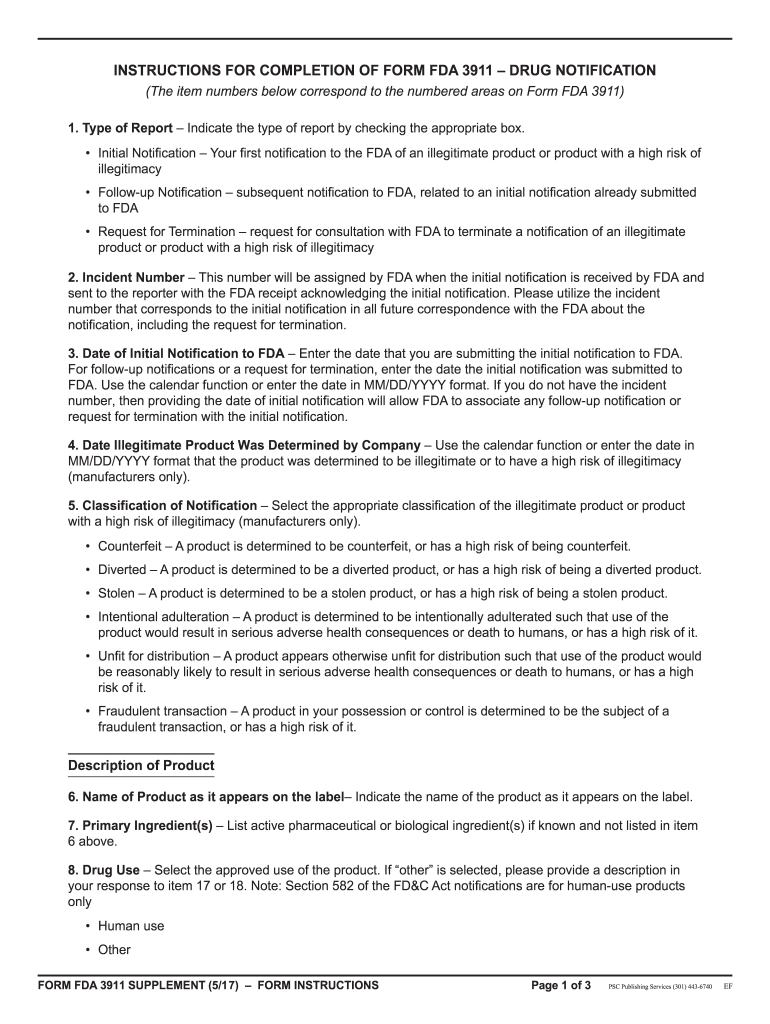
FORM FDA 3911 Instructional Supplement Instructions for Completion of Form FDA 3911Drug Notification Fda 2015


What is the FORM FDA 3911 Instructional Supplement?
The FORM FDA 3911 Instructional Supplement provides essential guidance for completing the FORM FDA 3911, which is used for drug notification to the FDA. This form is crucial for reporting any adverse events or issues related to drug products. It ensures that the FDA receives accurate and comprehensive information to protect public health. Understanding this form is vital for manufacturers, healthcare providers, and other stakeholders involved in drug safety and compliance.
Steps to Complete the FORM FDA 3911
Completing the FORM FDA 3911 involves several key steps to ensure accuracy and compliance. First, gather all necessary information regarding the drug product, including its name, dosage, and any relevant adverse event details. Next, carefully fill out each section of the form, paying close attention to required fields. It is important to review the completed form for any errors or omissions before submission. Finally, submit the form according to the specified guidelines, ensuring all attachments are included to facilitate processing.
Legal Use of the FORM FDA 3911
The FORM FDA 3911 must be used in accordance with FDA regulations to ensure its legal validity. Submitting this form correctly is essential for compliance with federal laws governing drug safety. Failure to use the form as intended may result in legal repercussions, including penalties or enforcement actions. It is important for users to familiarize themselves with the legal implications of the information they provide and to maintain accurate records of submissions.
Key Elements of the FORM FDA 3911
Key elements of the FORM FDA 3911 include the identification of the drug product, details of the adverse event, and contact information for the reporting entity. Each section is designed to capture specific information that aids in the FDA's assessment of drug safety. Properly completing these elements is critical for the effective communication of potential risks associated with drug products.
Form Submission Methods
The FORM FDA 3911 can be submitted through various methods, including online submission, mail, or in-person delivery. Each method has specific guidelines that must be followed to ensure the form is processed efficiently. Online submission is often the preferred method due to its speed and ease of tracking. Users should verify the submission method that best suits their needs and comply with the associated requirements.
Examples of Using the FORM FDA 3911
Examples of using the FORM FDA 3911 include reporting adverse reactions experienced by patients or issues identified during drug manufacturing. For instance, if a healthcare provider observes unexpected side effects in patients taking a specific medication, they would use this form to notify the FDA. Such reports are crucial for ongoing monitoring of drug safety and efficacy, contributing to the overall protection of public health.
Quick guide on how to complete form fda 3911 instructional supplement instructions for completion of form fda 3911drug notification fda
Uncover the easiest method to complete and endorse your FORM FDA 3911 Instructional Supplement Instructions For Completion Of Form FDA 3911Drug Notification Fda
Are you still spending time preparing your official paperwork on paper instead of doing it online? airSlate SignNow provides a superior way to fill out and endorse your FORM FDA 3911 Instructional Supplement Instructions For Completion Of Form FDA 3911Drug Notification Fda and associated forms for public services. Our advanced eSignature solution offers everything you need to handle documentation swiftly and in accordance with official standards - robust PDF editing, managing, securing, signing, and sharing tools readily available within an easy-to-use interface.
Only a few steps are required to fill out and endorse your FORM FDA 3911 Instructional Supplement Instructions For Completion Of Form FDA 3911Drug Notification Fda:
- Upload the editable template to the editor using the Get Form button.
- Review what information you need to input in your FORM FDA 3911 Instructional Supplement Instructions For Completion Of Form FDA 3911Drug Notification Fda.
- Navigate through the fields with the Next button to ensure nothing is overlooked.
- Utilize Text, Check, and Cross tools to fill in the blanks with your details.
- Update the content with Text boxes or Images from the upper toolbar.
- Highlight what is important or Blackout sections that are no longer relevant.
- Click on Sign to generate a legally recognized eSignature using any method you prefer.
- Add the Date next to your signature and finalize your work with the Done button.
Store your completed FORM FDA 3911 Instructional Supplement Instructions For Completion Of Form FDA 3911Drug Notification Fda in the Documents folder within your account, download it, or transfer it to your preferred cloud storage. Our solution also offers versatile form sharing options. There’s no need to print your templates when submitting them to the appropriate public office - do it via email, fax, or by requesting a USPS “snail mail” delivery from your account. Experience it today!
Create this form in 5 minutes or less
Find and fill out the correct form fda 3911 instructional supplement instructions for completion of form fda 3911drug notification fda
FAQs
-
What's the best way to get users to read a set of instructions for filling out a form?
Your question confuses me a bit. What's missing is "WHY are the instructions displayed?" What makes them so important? More to the point, what makes them so important to the user?You say it's a simple form, but also say they must read the instructions before filling it out. If it's simple, what are all the instructions for? I haven't seen the form and already I'm confused.People will do things if they understand (and agree with) the purpose for doing them. If they don't understand the need for the instructions (e.g. because the form appears to be simple), you'll have a hard time getting users to read them (they won't see the need).My suggestion would be to take a step back from the design a bit and look at the form's purpose. If the instructions are to minimize data entry errors, look for ways in your design to do that and eliminate an instruction or two. For example, do real-time validation of things like zip codes, phone numbers, usernames, and anything else your web page can do.If the instructions are to educate the user on some specific process, look at the process to see if it can be made simpler or more obvious such that it doesn't need any explanation.Finally, don't forget user testing--ask some potential (or representative) users what they think works for them.
-
The company I work for is taking taxes out of my paycheck but has not asked me to complete any paperwork or fill out any forms since day one. How are they paying taxes without my SSN?
WHOA! You may have a BIG problem. When you started, are you certain you did not fill in a W-4 form? Are you certain that your employer doesn’t have your SS#? If that’s the case, I would be alarmed. Do you have paycheck stubs showing how they calculated your withholding? ( BTW you are entitled to those under the law, and if you are not receiving them, I would demand them….)If your employer is just giving you random checks with no calculation of your wages and withholdings, you have a rogue employer. They probably aren’t payin in what they purport to withhold from you.
-
Someone is impersonating my Instagram. How long will it take for the impersonation account to be deleted? Do I get a notification? I filled out the form and sent a photo of myself with my ID, but received no confirmation it was received.
This would be in keeping with the idea of individual freedom, in that, each person should be free to define his own thinking and his own life absent those real actions, not opinions, that are detrimental to another or to society.In keeping with the tradition of American freedom to think independently as noted here with a Thomas Jefferson quote from 1802 in a letter to the Baptist Bishops of Danbury CT. The Bishops were intent on making the Baptist Church the default religion of the new“Believing with you that religion is a matter which lies solely between Man & his God, that he owes account to none other for his faith or his worship, that the legitimate powers of government signNow actions only, & not opinions, I contemplate with sovereign reverence that act of the whole American people which declared that their legislature should "make no law respecting an establishment of religion, or prohibiting the free exercise thereof," thus building a wall of separation between Church & State.”Freedom of religion is a great deal more that deciding what god one may or may not believe in; it is the freedom to think independently, to hold with value those opinions that may differ from others or from government as opposed to a government sponsored and centered belief, which in itself may become intellectually stifling and oppressive to the imaginative mind.Freedom of Religion is also freedom from a religious mandate to believe or to hold one religious belief above all others. The definition of religion is simply the claim that my belief is of “supreme importance” which may also apply to that secular or political ideology and even to that atheistic belief or opinion that gods do not exist. Religious belief is not exclusive to the supernatural, but, rather, inclusive of all opinion.As an Atheist, my Atheism is my opinion of life and living, my religious belief, and I consider it of “supreme Importance” to me, and do I believe that others should think the same, yes, I do. Do I believe that I should make or force others to believe as I do, no.Hopefully there will come a day, in keeping with the thought, the wish and the dream of Martin Luther King, that we are judged not by the god one may or may not belief in, ”—- but by the content of their character.”“I have a dream that my four little children will one day live in a nation where they will not be judged by the color of their skin, but by the content of their character.” Martin Luther King, Jr.To respond directly to the question of what religion is best for America and in keeping with the definition of religion as something of supreme importance, I would say that the American Constitution is, by far, the best religion for American
Create this form in 5 minutes!
How to create an eSignature for the form fda 3911 instructional supplement instructions for completion of form fda 3911drug notification fda
How to generate an electronic signature for your Form Fda 3911 Instructional Supplement Instructions For Completion Of Form Fda 3911drug Notification Fda in the online mode
How to make an eSignature for the Form Fda 3911 Instructional Supplement Instructions For Completion Of Form Fda 3911drug Notification Fda in Google Chrome
How to generate an eSignature for signing the Form Fda 3911 Instructional Supplement Instructions For Completion Of Form Fda 3911drug Notification Fda in Gmail
How to make an eSignature for the Form Fda 3911 Instructional Supplement Instructions For Completion Of Form Fda 3911drug Notification Fda right from your smart phone
How to generate an eSignature for the Form Fda 3911 Instructional Supplement Instructions For Completion Of Form Fda 3911drug Notification Fda on iOS
How to create an eSignature for the Form Fda 3911 Instructional Supplement Instructions For Completion Of Form Fda 3911drug Notification Fda on Android
People also ask
-
What is the FORM FDA 3911 Instructional Supplement?
The FORM FDA 3911 Instructional Supplement provides detailed instructions for the completion of Form FDA 3911, essential for drug notification processes with the FDA. This guide ensures that users can accurately fill out the form to comply with federal regulations, making it easier for businesses to navigate the drug notification landscape.
-
How can I access the FORM FDA 3911 Instructional Supplement Instructions?
You can access the FORM FDA 3911 Instructional Supplement Instructions through our website, where we offer easy downloads and resources. This ensures you have all the necessary information to complete Form FDA 3911 effectively and efficiently.
-
What are the benefits of using the FORM FDA 3911 Instructional Supplement?
Using the FORM FDA 3911 Instructional Supplement signNowly reduces the risk of errors when completing the form. It helps streamline your submission process, saves time, and ensures compliance with FDA requirements, enhancing your overall efficiency in drug notification.
-
Is there a cost associated with using the FORM FDA 3911 Instructional Supplement?
The FORM FDA 3911 Instructional Supplement is available for free as part of our commitment to help businesses navigate the drug notification process. By providing these instructions at no cost, we empower you to complete Form FDA 3911 without additional financial burden.
-
Are there features that enhance completing Form FDA 3911 through airSlate SignNow?
Yes, airSlate SignNow enhances the completion of Form FDA 3911 by providing easy-to-use templates and e-signature capabilities. Our platform simplifies the entire process, allowing you to efficiently manage all your documentation and ensure compliance with FDA standards.
-
Can I integrate airSlate SignNow with other software for handling FDA notifications?
Absolutely! airSlate SignNow offers integrations with various business management tools to help streamline your workflow. By using our solutions alongside other applications, you can enhance the management and submission of Form FDA 3911 and other important documents.
-
Who can benefit from the FORM FDA 3911 Instructional Supplement?
The FORM FDA 3911 Instructional Supplement is beneficial to pharmaceutical companies, regulatory affairs professionals, and anyone responsible for submitting drug notifications to the FDA. It provides essential guidance to ensure all parties understand how to complete Form FDA 3911 accurately.
Get more for FORM FDA 3911 Instructional Supplement Instructions For Completion Of Form FDA 3911Drug Notification Fda
Find out other FORM FDA 3911 Instructional Supplement Instructions For Completion Of Form FDA 3911Drug Notification Fda
- Electronic signature Kentucky Business Operations Quitclaim Deed Mobile
- Electronic signature Pennsylvania Car Dealer POA Later
- Electronic signature Louisiana Business Operations Last Will And Testament Myself
- Electronic signature South Dakota Car Dealer Quitclaim Deed Myself
- Help Me With Electronic signature South Dakota Car Dealer Quitclaim Deed
- Electronic signature South Dakota Car Dealer Affidavit Of Heirship Free
- Electronic signature Texas Car Dealer Purchase Order Template Online
- Electronic signature Texas Car Dealer Purchase Order Template Fast
- Electronic signature Maryland Business Operations NDA Myself
- Electronic signature Washington Car Dealer Letter Of Intent Computer
- Electronic signature Virginia Car Dealer IOU Fast
- How To Electronic signature Virginia Car Dealer Medical History
- Electronic signature Virginia Car Dealer Separation Agreement Simple
- Electronic signature Wisconsin Car Dealer Contract Simple
- Electronic signature Wyoming Car Dealer Lease Agreement Template Computer
- How Do I Electronic signature Mississippi Business Operations Rental Application
- Electronic signature Missouri Business Operations Business Plan Template Easy
- Electronic signature Missouri Business Operations Stock Certificate Now
- Electronic signature Alabama Charity Promissory Note Template Computer
- Electronic signature Colorado Charity Promissory Note Template Simple