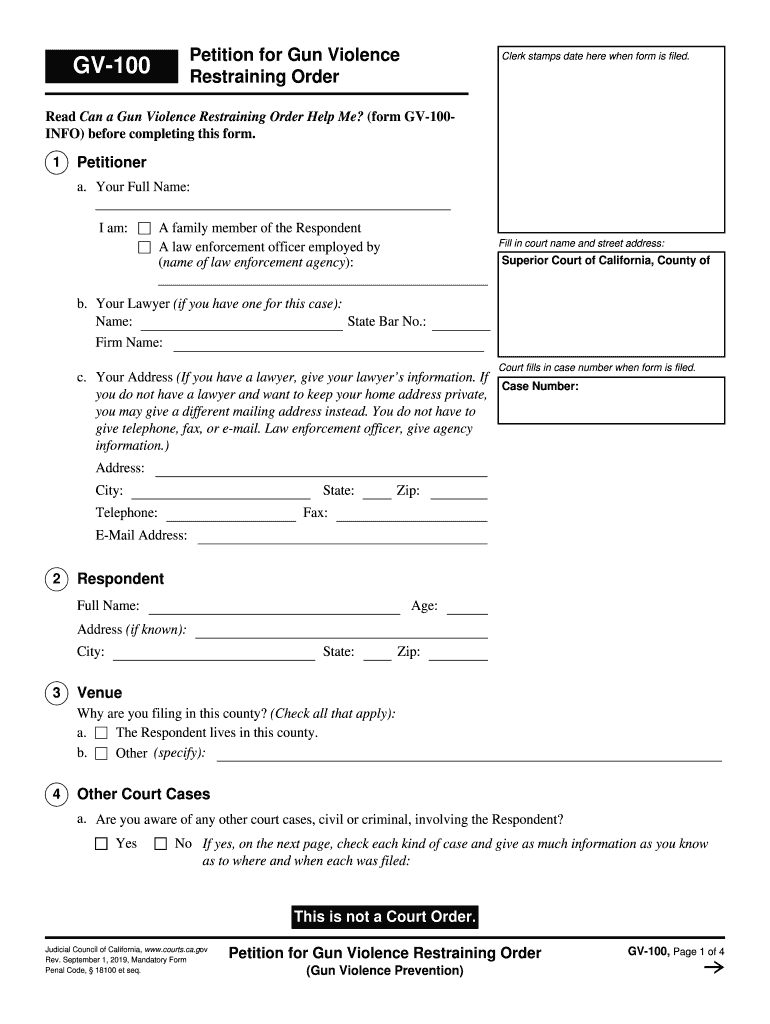
Petition for Firearms Form


What is the Petition for Firearms
The Petition for Firearms is a formal request submitted to the appropriate legal authority to restore an individual's right to possess firearms. This petition is often necessary for individuals who have previously lost their gun rights due to felony convictions or mental health issues. The process varies by state, but generally, it involves demonstrating rehabilitation and compliance with legal requirements. Understanding the specific criteria and procedures in your state is essential for a successful application.
Steps to Complete the Petition for Firearms
Completing the Petition for Firearms involves several key steps:
- Research State Laws: Familiarize yourself with the specific laws and regulations regarding firearm restoration in your state.
- Gather Required Documentation: Collect necessary documents, which may include court records, proof of rehabilitation, and character references.
- Complete the Petition Form: Fill out the petition form accurately, ensuring all information is complete and truthful.
- Submit the Petition: File the petition with the appropriate court or agency, following the submission guidelines specific to your state.
- Attend the Hearing: Be prepared to present your case at a hearing, where you may need to answer questions and provide additional evidence.
Legal Use of the Petition for Firearms
The legal use of the Petition for Firearms is crucial for individuals seeking to reclaim their rights. It serves as a formal avenue to address past convictions or mental health determinations that led to the loss of gun rights. The petition must comply with state laws and regulations, and it is important to ensure that all information provided is accurate and complete. Misrepresentation can lead to denial of the petition and potential legal consequences.
State-Specific Rules for the Petition for Firearms
Each state has its own rules and procedures regarding the Petition for Firearms. These rules can dictate eligibility criteria, required documentation, and the length of the process. For example, some states may require a waiting period after the completion of a sentence before a petition can be filed, while others may have specific forms that must be used. It is essential to consult your state's laws or seek legal advice to ensure compliance with all requirements.
Eligibility Criteria
Eligibility criteria for the Petition for Firearms often include:
- Completion of any prison sentence, parole, or probation.
- Demonstration of rehabilitation, which may include letters of recommendation or proof of employment.
- No recent criminal activity or pending charges.
- In some cases, a waiting period may apply before filing the petition.
Required Documents
When preparing to submit a Petition for Firearms, it is important to gather all required documents. Commonly required documents may include:
- Completed petition form.
- Proof of identity, such as a driver's license or state ID.
- Criminal history report.
- Letters of recommendation or character references.
- Documentation of rehabilitation, such as completion certificates from programs.
Quick guide on how to complete gv 100 petition for gun violence restraining order
Finalize Petition For Firearms effortlessly on any device
Online document management has become increasingly favored by organizations and individuals. It offers a superb environmentally-friendly substitute for traditional printed and signed documents, as you can easily locate the appropriate form and securely store it online. airSlate SignNow provides all the tools you require to create, modify, and electronically sign your documents quickly without any holdups. Handle Petition For Firearms on any device using airSlate SignNow apps for Android or iOS and simplify any document-related task today.
How to edit and electronically sign Petition For Firearms with ease
- Locate Petition For Firearms and click on Get Form to begin.
- Utilize the tools we offer to complete your document.
- Mark relevant parts of the documents or obscure sensitive details with tools that airSlate SignNow provides specifically for that purpose.
- Create your electronic signature with the Sign tool, which takes just seconds and carries the same legal validity as a traditional handwritten signature.
- Verify the information and click on the Done button to save your modifications.
- Choose how you wish to send your form, via email, text message (SMS), an invitation link, or download it to your computer.
Eliminate concerns about lost or misplaced documents, tedious form searches, or mistakes that necessitate printing new copies. airSlate SignNow meets all your document management needs in just a few clicks from any device of your choice. Modify and electronically sign Petition For Firearms to ensure excellent communication at every stage of the form preparation process with airSlate SignNow.
Create this form in 5 minutes or less
Create this form in 5 minutes!
How to create an eSignature for the gv 100 petition for gun violence restraining order
How to generate an eSignature for the Gv 100 Petition For Gun Violence Restraining Order in the online mode
How to create an eSignature for the Gv 100 Petition For Gun Violence Restraining Order in Google Chrome
How to create an eSignature for putting it on the Gv 100 Petition For Gun Violence Restraining Order in Gmail
How to generate an electronic signature for the Gv 100 Petition For Gun Violence Restraining Order from your smart phone
How to make an electronic signature for the Gv 100 Petition For Gun Violence Restraining Order on iOS devices
How to generate an eSignature for the Gv 100 Petition For Gun Violence Restraining Order on Android
People also ask
-
What is a sample letter to restore gun rights?
A sample letter to restore gun rights is a template document that individuals can use to formally request the reinstatement of their gun rights. This letter typically includes personal information, reasons for restoration, and relevant legal references. Utilizing a sample letter can simplify the process and ensure that all necessary information is included.
-
How can airSlate SignNow help me create a sample letter to restore gun rights?
AirSlate SignNow offers an easy-to-use platform that enables you to create and customize a sample letter to restore gun rights efficiently. You can use our document templates to start, then modify the content to fit your specific circumstances. Additionally, our eSigning feature allows you to sign and send the letter securely.
-
Is there a cost associated with using airSlate SignNow for preparing a sample letter to restore gun rights?
Yes, airSlate SignNow provides a cost-effective solution with various pricing plans tailored to different needs. You can find options that fit your budget while gaining access to features that streamline the process of creating a sample letter to restore gun rights. A free trial is often available for new users to explore the platform.
-
Can I integrate airSlate SignNow with other applications when drafting my sample letter to restore gun rights?
Absolutely! airSlate SignNow integrates seamlessly with numerous applications, making it easier for you to manage documents and communications. Whether you use CRM systems, cloud storage, or other tools, you can create and send your sample letter to restore gun rights without switching platforms.
-
What additional features does airSlate SignNow offer for creating legal documents like a sample letter to restore gun rights?
In addition to eSigning capabilities, airSlate SignNow provides features such as document templates, collaboration tools, and secure storage. These features ensure that you can draft, store, and share your sample letter to restore gun rights confidently and effectively.
-
How does eSigning work with a sample letter to restore gun rights in airSlate SignNow?
eSigning in airSlate SignNow allows you to sign your sample letter to restore gun rights electronically, making the process more efficient. Once you've completed the letter, you can invite others to sign via email, and they can do so from any device. This simplifies the process of collecting signatures and speeds up communication.
-
Is my data secure while using airSlate SignNow to create a sample letter to restore gun rights?
Yes, airSlate SignNow prioritizes user data security and employs advanced encryption and compliance measures. When creating your sample letter to restore gun rights, you can trust that your information is protected against unauthorized access and data bsignNowes.
Get more for Petition For Firearms
- Business funding application legal name of merchant the form
- Handout 6 criminal and civil law review form
- Where to apply to apply for a pool enclosure permi form
- Reu pour frais funraires acquitts ce formulaire permet aux entreprises funraires de fournirretraite qubec le reu prouvant que
- Town of spiritwood spiritwood civic centre townofspiritwood form
- Validation of experience form
- Record keeping reporting and hemodialysis pmc form
- Order information form
Find out other Petition For Firearms
- eSign Louisiana Assignment of intellectual property Fast
- eSign Utah Commercial Lease Agreement Template Online
- eSign California Sublease Agreement Template Safe
- How To eSign Colorado Sublease Agreement Template
- How Do I eSign Colorado Sublease Agreement Template
- eSign Florida Sublease Agreement Template Free
- How Do I eSign Hawaii Lodger Agreement Template
- eSign Arkansas Storage Rental Agreement Now
- How Can I eSign Texas Sublease Agreement Template
- eSign Texas Lodger Agreement Template Free
- eSign Utah Lodger Agreement Template Online
- eSign Hawaii Rent to Own Agreement Mobile
- How To eSignature Colorado Postnuptial Agreement Template
- How Do I eSignature Colorado Postnuptial Agreement Template
- Help Me With eSignature Colorado Postnuptial Agreement Template
- eSignature Illinois Postnuptial Agreement Template Easy
- eSignature Kentucky Postnuptial Agreement Template Computer
- How To eSign California Home Loan Application
- How To eSign Florida Home Loan Application
- eSign Hawaii Home Loan Application Free