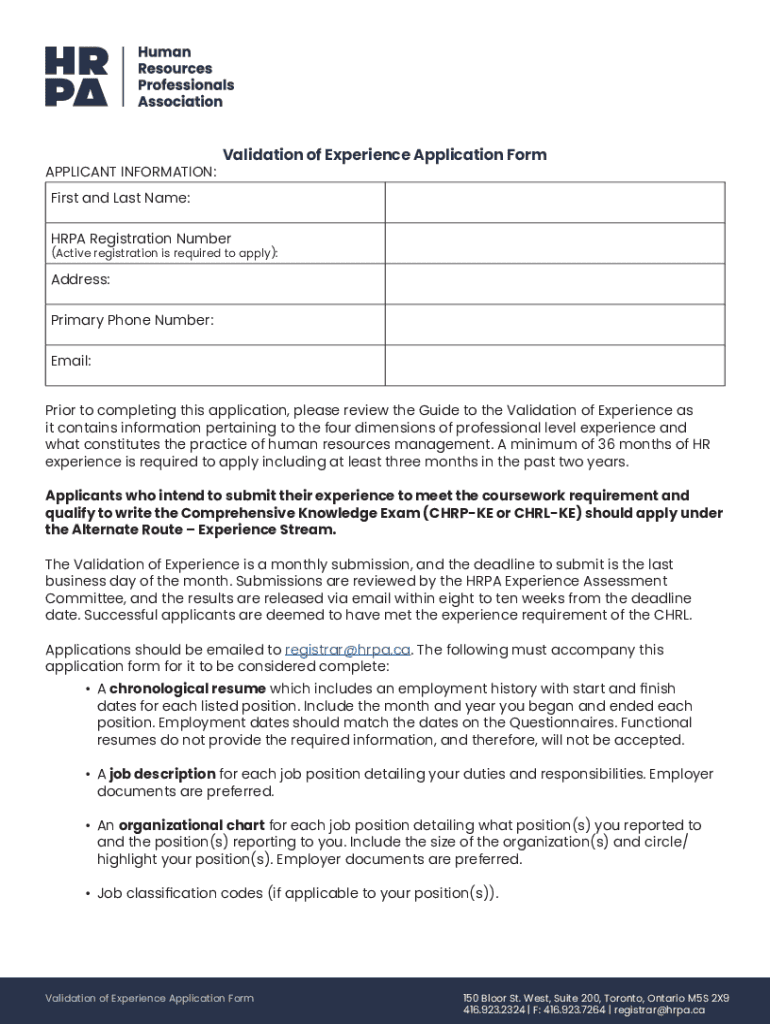
Validation of Experience Form 2021-2026


What is the Validation of Experience Form
The Validation of Experience Form is a crucial document used to verify an individual's work history and skills. This form is often required by employers, educational institutions, or licensing boards to confirm the authenticity of a candidate's professional experience. It typically includes details such as job titles, dates of employment, and specific responsibilities held during each position. The information provided helps assess a candidate's qualifications for a particular role or program.
How to use the Validation of Experience Form
Using the Validation of Experience Form involves several straightforward steps. First, gather all relevant employment details, including job titles, dates of employment, and descriptions of duties. Next, fill out the form accurately, ensuring that all information is current and truthful. Once completed, the form may need to be signed by a supervisor or HR representative to validate the information. Finally, submit the form to the requesting entity, whether it be an employer, educational institution, or licensing board.
Steps to complete the Validation of Experience Form
Completing the Validation of Experience Form requires attention to detail. Follow these steps for accuracy:
- Collect all necessary employment records and references.
- Fill in your personal information, including name and contact details.
- List each relevant job position, including employer names, job titles, and dates of employment.
- Provide a brief description of your responsibilities and achievements for each role.
- Review the form for any errors or omissions.
- Obtain required signatures from supervisors or HR personnel.
- Submit the completed form as instructed.
Key elements of the Validation of Experience Form
The Validation of Experience Form includes several key elements that are essential for its effectiveness. These elements typically consist of:
- Personal Information: Name, contact details, and sometimes social security number.
- Employment History: A detailed account of previous jobs, including titles and dates.
- Job Descriptions: Specific responsibilities and accomplishments in each role.
- Signatures: Required signatures from employers or supervisors to verify the information.
Legal use of the Validation of Experience Form
The Validation of Experience Form is legally significant as it serves as a formal record of an individual's employment history. Misrepresentation or falsification of information on this form can lead to serious consequences, including legal action or job termination. It is essential to ensure that all information provided is accurate and verifiable to maintain compliance with employment laws and regulations.
Examples of using the Validation of Experience Form
There are various scenarios in which the Validation of Experience Form may be utilized. For instance:
- A job applicant may need to provide the form to a potential employer to confirm their previous work experience.
- A student applying for a graduate program might be required to submit the form to demonstrate relevant work experience related to their field of study.
- Professionals seeking certification or licensure in their industry may need to complete the form to validate their qualifications.
Quick guide on how to complete validation of experience form
Manage Validation of Experience Form effortlessly on any device
Digital document administration has become increasingly favored by businesses and individuals alike. It serves as an ideal eco-friendly alternative to conventional printed and signed documents, as you can easily locate the necessary template and securely store it online. airSlate SignNow equips you with all the resources required to create, modify, and electronically sign your documents swiftly without complications. Handle Validation of Experience Form on any platform using the airSlate SignNow Android or iOS applications and simplify any document-based task today.
How to modify and electronically sign Validation of Experience Form effortlessly
- Obtain Validation of Experience Form and click on Get Form to begin.
- Utilize the tools available to complete your form.
- Highlight pertinent sections of the documents or obscure sensitive information using tools that airSlate SignNow specifically offers for this purpose.
- Create your signature with the Sign tool, which takes mere seconds and holds the same legal validity as a conventional wet ink signature.
- Review all the details and click on the Done button to save your modifications.
- Select your preferred method of sharing your form, whether by email, SMS, or invitation link, or download it to your computer.
Eliminate the hassle of lost or misplaced documents, tedious form searching, or mistakes that necessitate reprinting new document versions. airSlate SignNow meets all your document management needs in just a few clicks from any device of your preference. Alter and electronically sign Validation of Experience Form to ensure excellent communication at any stage of the document preparation process with airSlate SignNow.
Create this form in 5 minutes or less
Find and fill out the correct validation of experience form
Create this form in 5 minutes!
How to create an eSignature for the validation of experience form
How to create an electronic signature for a PDF online
How to create an electronic signature for a PDF in Google Chrome
How to create an e-signature for signing PDFs in Gmail
How to create an e-signature right from your smartphone
How to create an e-signature for a PDF on iOS
How to create an e-signature for a PDF on Android
People also ask
-
What is a work experience sheet sample pdf?
A work experience sheet sample pdf is a document that outlines an individual's professional experience, including job titles, responsibilities, and durations of employment. It's commonly used in job applications to provide a concise summary of a candidate's work history. By using airSlate SignNow, you can easily create and customize your own work experience sheet sample pdf to fit your needs.
-
How can I create a work experience sheet sample pdf with airSlate SignNow?
Creating a work experience sheet sample pdf with airSlate SignNow is simple. Just select a template or start from scratch, fill in the necessary details about your work history, and then save the document as a pdf. Our user-friendly interface ensures that you can craft a professional document quickly and efficiently.
-
Is there a cost associated with generating a work experience sheet sample pdf?
While airSlate SignNow offers various pricing plans, generating a work experience sheet sample pdf can be done at little to no cost, depending on the plan you choose. Our affordable pricing structure is designed to provide businesses with cost-effective solutions for document management and eSigning, ensuring you get the best value.
-
Can I edit my work experience sheet sample pdf after it's created?
Yes, you can easily edit your work experience sheet sample pdf even after its creation. With airSlate SignNow, you can make updates to your document at any time, ensuring that your work history is always current and accurately reflects your experience. Our platform provides intuitive editing tools for seamless revisions.
-
How does airSlate SignNow ensure the security of my work experience sheet sample pdf?
airSlate SignNow takes document security seriously. We use advanced encryption methods to ensure that your work experience sheet sample pdf is protected during transmission and storage. This guarantees that your sensitive information remains confidential and secure from unauthorized access.
-
Are there templates available for a work experience sheet sample pdf?
Yes, airSlate SignNow offers a variety of templates for a work experience sheet sample pdf, allowing you to choose one that fits your style and requirements. These templates are customizable, making it easy to add or remove sections as needed, so you can present your work experience effectively.
-
Can I integrate airSlate SignNow with other applications for improved workflow?
Absolutely! airSlate SignNow integrates seamlessly with various applications to enhance your workflow. You can connect it with popular platforms like Google Drive, Salesforce, and Microsoft Office, ensuring that your work experience sheet sample pdf is easily accessible and shareable across different tools.
Get more for Validation of Experience Form
Find out other Validation of Experience Form
- Can I Electronic signature Alabama Legal LLC Operating Agreement
- How To Electronic signature North Dakota Lawers Job Description Template
- Electronic signature Alabama Legal Limited Power Of Attorney Safe
- How To Electronic signature Oklahoma Lawers Cease And Desist Letter
- How To Electronic signature Tennessee High Tech Job Offer
- Electronic signature South Carolina Lawers Rental Lease Agreement Online
- How Do I Electronic signature Arizona Legal Warranty Deed
- How To Electronic signature Arizona Legal Lease Termination Letter
- How To Electronic signature Virginia Lawers Promissory Note Template
- Electronic signature Vermont High Tech Contract Safe
- Electronic signature Legal Document Colorado Online
- Electronic signature Washington High Tech Contract Computer
- Can I Electronic signature Wisconsin High Tech Memorandum Of Understanding
- How Do I Electronic signature Wisconsin High Tech Operating Agreement
- How Can I Electronic signature Wisconsin High Tech Operating Agreement
- Electronic signature Delaware Legal Stock Certificate Later
- Electronic signature Legal PDF Georgia Online
- Electronic signature Georgia Legal Last Will And Testament Safe
- Can I Electronic signature Florida Legal Warranty Deed
- Electronic signature Georgia Legal Memorandum Of Understanding Simple