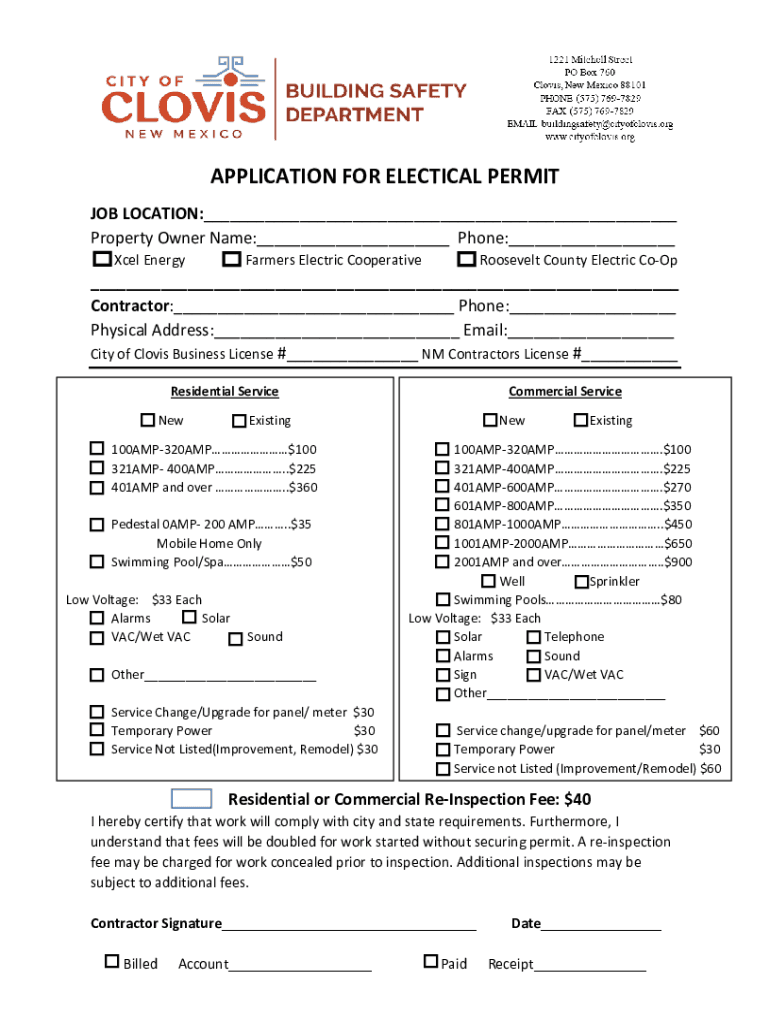
Welcome to the City of Clovis Application Process! Form


Understanding the City of Clovis Permits Application Process
The City of Clovis permits application process is designed to ensure that all construction, renovation, and land use activities comply with local regulations. This process helps maintain safety, aesthetics, and environmental standards within the community. Applicants must familiarize themselves with the specific requirements and guidelines to navigate the process smoothly.
Steps to Complete the City of Clovis Permits Application Process
To successfully complete the City of Clovis permits application process, follow these steps:
- Gather necessary documentation, including property details, project plans, and any required surveys.
- Fill out the application form accurately, ensuring all information is complete and up to date.
- Submit the application along with any required fees to the appropriate city department.
- Await feedback from city officials, who may request additional information or modifications.
- Once approved, obtain the permit and ensure compliance with all regulations during project execution.
Required Documents for City of Clovis Permits
When applying for a permit in Clovis, certain documents are typically required to support your application. These may include:
- A completed application form.
- Site plans or architectural drawings.
- Proof of ownership or authorization from the property owner.
- Environmental assessments, if applicable.
- Any additional documentation specified by the city’s permitting office.
Form Submission Methods for City of Clovis Permits
Applicants can submit their permit applications through various methods, depending on their preference and the city’s current procedures. Common submission methods include:
- Online submission via the city’s official website.
- Mailing the completed application to the designated city department.
- In-person submission at the city’s permitting office during business hours.
Eligibility Criteria for City of Clovis Permits
To be eligible for a permit in the City of Clovis, applicants must meet certain criteria. These may include:
- Compliance with local zoning laws and regulations.
- Adherence to building codes and safety standards.
- Proper documentation proving ownership or authority to act on behalf of the property owner.
Legal Use of City of Clovis Permits
Permits issued by the City of Clovis are legally binding documents that authorize specific activities related to construction and land use. It is essential for permit holders to understand their legal obligations, including:
- Adhering to the terms and conditions outlined in the permit.
- Ensuring that all work complies with applicable laws and regulations.
- Obtaining any necessary inspections during the project to verify compliance.
Application Process & Approval Time for City of Clovis Permits
The application process for City of Clovis permits can vary in duration based on several factors, including the complexity of the project and the completeness of the application. Generally, applicants can expect the following timeline:
- Initial review of the application may take one to two weeks.
- Additional requests for information can extend the review period.
- Final approval can take several weeks, depending on the project type and city workload.
Quick guide on how to complete welcome to the city of clovis application process
Easily Prepare Welcome To The City Of Clovis Application Process! on Any Device
Managing documents online has gained popularity among businesses and individuals alike. It serves as an ideal environmentally friendly alternative to traditional printed and signed documentation, allowing you to obtain the necessary form and securely keep it online. airSlate SignNow provides you with all the tools required to create, edit, and electronically sign your documents quickly and without any hold-ups. Manage Welcome To The City Of Clovis Application Process! on any device using the airSlate SignNow apps for Android or iOS and streamline your document-based processes today.
The Easiest Way to Edit and Electronically Sign Welcome To The City Of Clovis Application Process!
- Locate Welcome To The City Of Clovis Application Process! and click on Get Form to begin.
- Make use of the tools we provide to complete your document.
- Mark important sections of your documents or obscure sensitive data with tools specifically offered by airSlate SignNow for this purpose.
- Create your electronic signature using the Sign tool, which takes mere seconds and carries the same legal validity as a conventional handwritten signature.
- Review the information and select the Done button to save your modifications.
- Decide how you wish to share your form, whether by email, text message (SMS), invitation link, or download it to your computer.
Forget about lost or mislaid files, tedious form searches, or errors that necessitate printing new copies of documents. airSlate SignNow addresses your document management requirements in just a few clicks from any device you choose. Edit and eSign Welcome To The City Of Clovis Application Process! to ensure effective communication at every phase of the form preparation process with airSlate SignNow.
Create this form in 5 minutes or less
Create this form in 5 minutes!
How to create an eSignature for the welcome to the city of clovis application process
How to create an electronic signature for a PDF online
How to create an electronic signature for a PDF in Google Chrome
How to create an e-signature for signing PDFs in Gmail
How to create an e-signature right from your smartphone
How to create an e-signature for a PDF on iOS
How to create an e-signature for a PDF on Android
People also ask
-
What types of city of Clovis permits can I manage with airSlate SignNow?
With airSlate SignNow, you can manage various city of Clovis permits, including building permits, zoning permits, and business licenses. Our platform allows you to streamline the application and approval process, ensuring that you stay compliant with local regulations. Easily upload, sign, and send your permit documents for quick processing.
-
How does airSlate SignNow simplify the process of obtaining city of Clovis permits?
airSlate SignNow simplifies the process of obtaining city of Clovis permits by providing an intuitive interface for document management. You can easily create, edit, and send permit applications electronically, reducing the time spent on paperwork. This efficiency helps you focus on your projects rather than getting bogged down by administrative tasks.
-
What are the pricing options for using airSlate SignNow for city of Clovis permits?
airSlate SignNow offers flexible pricing plans tailored to meet the needs of businesses managing city of Clovis permits. Our plans are designed to be cost-effective, ensuring you get the best value for your investment. You can choose from monthly or annual subscriptions, depending on your usage and requirements.
-
Can I integrate airSlate SignNow with other tools for managing city of Clovis permits?
Yes, airSlate SignNow seamlessly integrates with various tools and platforms to enhance your workflow for city of Clovis permits. Whether you use project management software or CRM systems, our integrations allow for smooth data transfer and collaboration. This connectivity ensures that all your permit-related documents are easily accessible and organized.
-
What security measures does airSlate SignNow implement for city of Clovis permits?
airSlate SignNow prioritizes the security of your documents, including those related to city of Clovis permits. We utilize advanced encryption protocols and secure cloud storage to protect your sensitive information. Additionally, our platform complies with industry standards to ensure that your data remains safe and confidential.
-
How can airSlate SignNow help me track the status of my city of Clovis permits?
With airSlate SignNow, you can easily track the status of your city of Clovis permits through our user-friendly dashboard. The platform provides real-time updates on document progress, so you always know where your applications stand. This feature helps you stay informed and proactive in managing your permits.
-
Is there customer support available for questions about city of Clovis permits?
Absolutely! airSlate SignNow offers dedicated customer support to assist you with any questions regarding city of Clovis permits. Our knowledgeable team is available via chat, email, or phone to provide guidance and ensure you have a smooth experience using our platform.
Get more for Welcome To The City Of Clovis Application Process!
- Lymphedema intake form
- Patient service center valley baptist medical center valleybaptist form
- Referral intake form swedish hospital
- Washington federal foundation grant application form
- Guarantor form 204137528
- Confidential financial statement central state bank form
- Headquarters application for employment monrocom form
- My mercy birth plan expectant mother namebirth form
Find out other Welcome To The City Of Clovis Application Process!
- Electronic signature Texas Education Separation Agreement Fast
- Electronic signature Idaho Insurance Letter Of Intent Free
- How To Electronic signature Idaho Insurance POA
- Can I Electronic signature Illinois Insurance Last Will And Testament
- Electronic signature High Tech PPT Connecticut Computer
- Electronic signature Indiana Insurance LLC Operating Agreement Computer
- Electronic signature Iowa Insurance LLC Operating Agreement Secure
- Help Me With Electronic signature Kansas Insurance Living Will
- Electronic signature Insurance Document Kentucky Myself
- Electronic signature Delaware High Tech Quitclaim Deed Online
- Electronic signature Maine Insurance Quitclaim Deed Later
- Electronic signature Louisiana Insurance LLC Operating Agreement Easy
- Electronic signature West Virginia Education Contract Safe
- Help Me With Electronic signature West Virginia Education Business Letter Template
- Electronic signature West Virginia Education Cease And Desist Letter Easy
- Electronic signature Missouri Insurance Stock Certificate Free
- Electronic signature Idaho High Tech Profit And Loss Statement Computer
- How Do I Electronic signature Nevada Insurance Executive Summary Template
- Electronic signature Wisconsin Education POA Free
- Electronic signature Wyoming Education Moving Checklist Secure