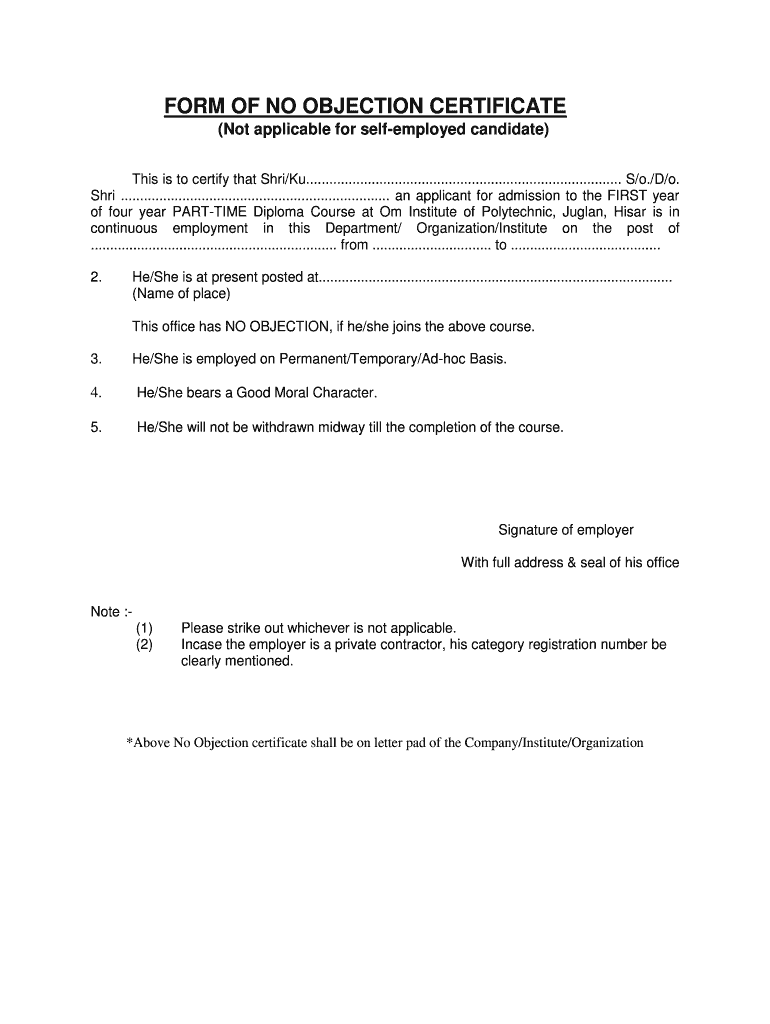
FORM of NO OBJECTION CERTIFICATE


Understanding the No Objection Certificate
A No Objection Certificate (NOC) is a legal document that signifies that one party does not object to the details outlined in the certificate. In the context of the India No Objection Certificate, this document is often required for various purposes, such as employment, immigration, or property transactions. It serves as a form of approval from relevant authorities, ensuring that the applicant can proceed without any legal hindrances.
How to Obtain the No Objection Certificate
Obtaining an India No Objection Certificate typically involves a straightforward process. Applicants must first identify the issuing authority, which could be a government department, employer, or educational institution. The following steps are generally involved:
- Gather necessary documents, such as identification proof and any relevant application forms.
- Submit the application along with the required documents to the appropriate authority.
- Pay any applicable fees associated with the application.
- Await processing, which may take several days to weeks, depending on the authority.
Key Elements of the No Objection Certificate
When drafting or reviewing a No Objection Certificate, certain key elements should be included to ensure its validity and effectiveness. These elements typically consist of:
- The name and address of the issuing authority.
- The name of the individual or entity receiving the certificate.
- A clear statement indicating that there are no objections to the specified actions or transactions.
- The date of issuance and any relevant reference numbers.
- Signature and seal of the issuing authority.
Steps to Complete the No Objection Certificate
Completing the India No Objection Certificate requires careful attention to detail. Here are the steps to ensure accuracy:
- Begin by filling in the applicant's details, including full name and contact information.
- Clearly outline the purpose of the certificate, specifying what the NOC is intended for.
- Include any necessary conditions or limitations related to the certificate.
- Review the document for completeness and accuracy before submission.
Legal Use of the No Objection Certificate
The No Objection Certificate holds significant legal weight in various contexts. It is often required in legal proceedings, property transactions, and employment verification processes. The legal use ensures that all parties involved are aware of their rights and responsibilities, minimizing potential disputes. It is advisable to keep a copy of the NOC for personal records, as it may be required for future reference.
Examples of Using the No Objection Certificate
The India No Objection Certificate can be utilized in several scenarios, including:
- Applying for a visa or immigration purposes, where proof of no legal impediments is needed.
- Securing loans or financial assistance, where lenders may require assurance of no outstanding legal issues.
- In property transactions, to confirm that there are no disputes over ownership or rights.
Quick guide on how to complete form of no objection certificate
Complete FORM OF NO OBJECTION CERTIFICATE seamlessly on any device
Digital document management has become highly favored by organizations and individuals alike. It offers an ideal eco-friendly substitute for conventional printed and signed documents, allowing you to find the right form and securely store it online. airSlate SignNow equips you with all the resources required to create, edit, and eSign your documents swiftly and without holdups. Manage FORM OF NO OBJECTION CERTIFICATE on any device using airSlate SignNow’s Android or iOS applications and enhance any document-related process today.
How to edit and eSign FORM OF NO OBJECTION CERTIFICATE effortlessly
- Find FORM OF NO OBJECTION CERTIFICATE and click Get Form to begin.
- Utilize the tools we provide to fill out your form.
- Emphasize pertinent sections of the documents or hide sensitive data with features that airSlate SignNow offers specifically for that purpose.
- Create your signature with the Sign tool, which takes mere seconds and carries the same legal validity as a traditional ink signature.
- Review all the details and then press the Done button to finalize your modifications.
- Choose how you wish to send your form, whether by email, text message (SMS), or invite link, or download it to your computer.
Forget about lost or misplaced documents, tedious form searches, or errors that necessitate reprinting document copies. airSlate SignNow addresses all your document management needs in just a few clicks from any device you prefer. Edit and eSign FORM OF NO OBJECTION CERTIFICATE and ensure excellent communication throughout your document preparation process with airSlate SignNow.
Create this form in 5 minutes or less
Create this form in 5 minutes!
How to create an eSignature for the form of no objection certificate
How to create an electronic signature for a PDF online
How to create an electronic signature for a PDF in Google Chrome
How to create an e-signature for signing PDFs in Gmail
How to create an e-signature right from your smartphone
How to create an e-signature for a PDF on iOS
How to create an e-signature for a PDF on Android
People also ask
-
What is an India No Objection Certificate?
An India No Objection Certificate (NOC) is a legal document issued by authorities that indicates no objection to a particular action or transaction. It is often required for various purposes, including property transactions, visa applications, and business operations. Understanding the importance of an India NOC can help streamline your processes.
-
How can airSlate SignNow help with obtaining an India No Objection Certificate?
airSlate SignNow simplifies the process of obtaining an India No Objection Certificate by allowing users to eSign and send documents securely. Our platform ensures that all necessary documents are prepared and signed efficiently, reducing the time and effort involved. This makes it easier for businesses to comply with legal requirements.
-
What are the pricing options for airSlate SignNow when dealing with India No Objection Certificates?
airSlate SignNow offers flexible pricing plans that cater to different business needs, including those requiring India No Objection Certificates. Our plans are designed to be cost-effective, ensuring that you only pay for the features you need. You can choose from monthly or annual subscriptions based on your usage.
-
What features does airSlate SignNow provide for managing India No Objection Certificates?
airSlate SignNow provides a range of features to manage India No Objection Certificates, including customizable templates, secure eSigning, and document tracking. These features help ensure that your documents are processed quickly and efficiently. Additionally, our user-friendly interface makes it easy to navigate through the signing process.
-
Are there any benefits to using airSlate SignNow for India No Objection Certificates?
Using airSlate SignNow for India No Objection Certificates offers numerous benefits, including enhanced security, reduced turnaround time, and improved compliance. Our platform allows for real-time collaboration, ensuring that all stakeholders can review and sign documents promptly. This leads to a more efficient workflow for your business.
-
Can airSlate SignNow integrate with other tools for managing India No Objection Certificates?
Yes, airSlate SignNow can integrate with various tools and applications to streamline the management of India No Objection Certificates. Our platform supports integrations with popular software like CRM systems, document management tools, and cloud storage services. This allows for a seamless workflow and better document management.
-
Is airSlate SignNow compliant with legal standards for India No Objection Certificates?
Absolutely! airSlate SignNow is compliant with legal standards for electronic signatures and document management, making it a reliable choice for handling India No Objection Certificates. Our platform adheres to regulations such as the IT Act in India, ensuring that your documents are legally binding and secure.
Get more for FORM OF NO OBJECTION CERTIFICATE
Find out other FORM OF NO OBJECTION CERTIFICATE
- How To eSign Maryland Plumbing Document
- How Do I eSign Mississippi Plumbing Word
- Can I eSign New Jersey Plumbing Form
- How Can I eSign Wisconsin Plumbing PPT
- Can I eSign Colorado Real Estate Form
- How To eSign Florida Real Estate Form
- Can I eSign Hawaii Real Estate Word
- How Do I eSign Hawaii Real Estate Word
- How To eSign Hawaii Real Estate Document
- How Do I eSign Hawaii Real Estate Presentation
- How Can I eSign Idaho Real Estate Document
- How Do I eSign Hawaii Sports Document
- Can I eSign Hawaii Sports Presentation
- How To eSign Illinois Sports Form
- Can I eSign Illinois Sports Form
- How To eSign North Carolina Real Estate PDF
- How Can I eSign Texas Real Estate Form
- How To eSign Tennessee Real Estate Document
- How Can I eSign Wyoming Real Estate Form
- How Can I eSign Hawaii Police PDF