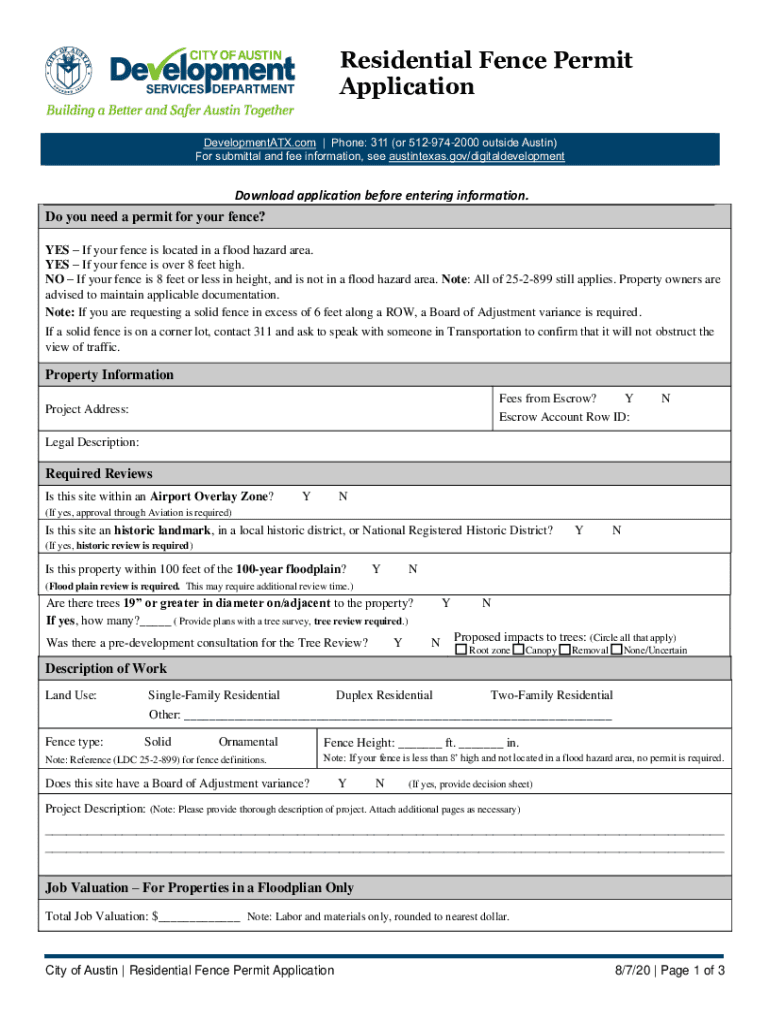
Www Templateroller Comtemplate2313898"Residential Fence Permit Application" City of Austin, Texas Form


What is the Residential Fence Permit Application in Austin, Texas?
The Residential Fence Permit Application is a formal document required by the City of Austin, Texas, for homeowners planning to construct or modify a fence on their property. This application ensures that the proposed fence complies with local zoning regulations, building codes, and safety standards. The permit is essential for maintaining the aesthetic and structural integrity of neighborhoods while ensuring that all constructions are safe and legally compliant.
How to Use the Residential Fence Permit Application
Using the Residential Fence Permit Application involves several steps. First, homeowners must download the application from the appropriate city resources or access it through a designated platform. After obtaining the form, applicants should carefully read the instructions to understand the requirements. This includes gathering necessary documentation, such as property surveys and design plans, before completing the application. Once filled out, the application can be submitted to the city’s permitting office for review.
Steps to Complete the Residential Fence Permit Application
Completing the Residential Fence Permit Application requires attention to detail. The steps include:
- Gather necessary documents, including property surveys and design specifications.
- Fill out the application form, ensuring all sections are completed accurately.
- Attach any required supporting documents, such as photos or plans.
- Submit the application either online or in person at the designated city office.
- Pay any applicable fees associated with the permit application.
Key Elements of the Residential Fence Permit Application
The key elements of the Residential Fence Permit Application include the applicant's contact information, property details, fence specifications (height, materials, and design), and a declaration of compliance with local regulations. Additionally, applicants must provide a signature certifying that all information is accurate and that they understand the responsibilities associated with the permit.
Eligibility Criteria for the Residential Fence Permit Application
Eligibility for submitting the Residential Fence Permit Application typically requires that the applicant is the property owner or has obtained permission from the owner. The proposed fence must comply with the City of Austin's zoning laws, which dictate aspects such as height restrictions and placement on the property. Additionally, applicants should ensure that their plans align with any homeowners' association guidelines, if applicable.
Application Process & Approval Time
The application process for the Residential Fence Permit involves submission, review, and approval stages. After submitting the application, the city will review it for compliance with local codes and regulations. The approval time can vary based on the complexity of the project and the volume of applications being processed. Typically, applicants can expect a response within a few weeks, but it is advisable to check with the local permitting office for specific timelines.
Quick guide on how to complete www templateroller comtemplate2313898ampquotresidential fence permit applicationampquot city of austin texas
Effortlessly Complete Www templateroller comtemplate2313898"Residential Fence Permit Application" City Of Austin, Texas on Any Device
Digital document management has become increasingly favored by both businesses and individuals. It offers an ideal eco-friendly substitute for conventional printed and signed documents, allowing you to access the necessary form and securely store it online. airSlate SignNow equips you with all the resources needed to create, edit, and electronically sign your documents quickly and efficiently. Manage Www templateroller comtemplate2313898"Residential Fence Permit Application" City Of Austin, Texas on any device with airSlate SignNow's Android or iOS applications and enhance any document-related process today.
How to Edit and Electronically Sign Www templateroller comtemplate2313898"Residential Fence Permit Application" City Of Austin, Texas Effortlessly
- Locate Www templateroller comtemplate2313898"Residential Fence Permit Application" City Of Austin, Texas and click Get Form to begin.
- Utilize the tools available to complete your document.
- Emphasize crucial aspects of your documents or conceal sensitive information with tools specifically designed for that purpose by airSlate SignNow.
- Generate your electronic signature using the Sign tool, which requires mere seconds and carries the same legal validity as a traditional handwritten signature.
- Review the details and click the Done button to save your modifications.
- Choose your preferred method to send your form: via email, text message (SMS), invitation link, or download it to your computer.
Say goodbye to lost or misfiled documents, tedious form searching, or mistakes that require reprinting new document copies. airSlate SignNow fulfills all your document management needs in just a few clicks from your selected device. Edit and electronically sign Www templateroller comtemplate2313898"Residential Fence Permit Application" City Of Austin, Texas to ensure excellent communication throughout your document preparation process with airSlate SignNow.
Create this form in 5 minutes or less
Create this form in 5 minutes!
How to create an eSignature for the www templateroller comtemplate2313898ampquotresidential fence permit applicationampquot city of austin texas
How to create an electronic signature for a PDF online
How to create an electronic signature for a PDF in Google Chrome
How to create an e-signature for signing PDFs in Gmail
How to create an e-signature right from your smartphone
How to create an e-signature for a PDF on iOS
How to create an e-signature for a PDF on Android
People also ask
-
What is the Www templateroller comtemplate2313898"Residential Fence Permit Application" City Of Austin, Texas?
The Www templateroller comtemplate2313898"Residential Fence Permit Application" City Of Austin, Texas is a document required for homeowners in Austin to obtain permission for building a residential fence. This application ensures compliance with local regulations and helps maintain community standards.
-
How can airSlate SignNow help with the Residential Fence Permit Application?
airSlate SignNow streamlines the process of completing the Www templateroller comtemplate2313898"Residential Fence Permit Application" City Of Austin, Texas by allowing users to fill out and eSign the document electronically. This saves time and reduces the hassle of printing and mailing physical forms.
-
What are the pricing options for using airSlate SignNow?
airSlate SignNow offers various pricing plans to accommodate different needs, starting with a free trial for new users. For those looking to manage the Www templateroller comtemplate2313898"Residential Fence Permit Application" City Of Austin, Texas, affordable monthly subscriptions provide access to advanced features and integrations.
-
What features does airSlate SignNow provide for document management?
airSlate SignNow includes features such as customizable templates, secure eSigning, and real-time tracking of document status. These features enhance the efficiency of managing the Www templateroller comtemplate2313898"Residential Fence Permit Application" City Of Austin, Texas and other important documents.
-
Are there any integrations available with airSlate SignNow?
Yes, airSlate SignNow integrates seamlessly with various applications such as Google Drive, Dropbox, and CRM systems. This allows users to easily access and manage the Www templateroller comtemplate2313898"Residential Fence Permit Application" City Of Austin, Texas alongside their other business documents.
-
What are the benefits of using airSlate SignNow for permit applications?
Using airSlate SignNow for the Www templateroller comtemplate2313898"Residential Fence Permit Application" City Of Austin, Texas offers numerous benefits, including faster processing times and reduced paperwork. The platform's user-friendly interface makes it easy for anyone to complete and submit their application.
-
Is airSlate SignNow secure for handling sensitive documents?
Absolutely! airSlate SignNow employs advanced security measures, including encryption and secure cloud storage, to protect your documents. This ensures that your Www templateroller comtemplate2313898"Residential Fence Permit Application" City Of Austin, Texas and other sensitive information remain safe and confidential.
Get more for Www templateroller comtemplate2313898"Residential Fence Permit Application" City Of Austin, Texas
Find out other Www templateroller comtemplate2313898"Residential Fence Permit Application" City Of Austin, Texas
- How Do I eSign South Carolina High Tech Work Order
- eSign Texas High Tech Moving Checklist Myself
- eSign Texas High Tech Moving Checklist Secure
- Help Me With eSign New Hampshire Government Job Offer
- eSign Utah High Tech Warranty Deed Simple
- eSign Wisconsin High Tech Cease And Desist Letter Fast
- eSign New York Government Emergency Contact Form Online
- eSign North Carolina Government Notice To Quit Now
- eSign Oregon Government Business Plan Template Easy
- How Do I eSign Oklahoma Government Separation Agreement
- How Do I eSign Tennessee Healthcare / Medical Living Will
- eSign West Virginia Healthcare / Medical Forbearance Agreement Online
- eSign Alabama Insurance LLC Operating Agreement Easy
- How Can I eSign Alabama Insurance LLC Operating Agreement
- eSign Virginia Government POA Simple
- eSign Hawaii Lawers Rental Application Fast
- eSign Hawaii Lawers Cease And Desist Letter Later
- How To eSign Hawaii Lawers Cease And Desist Letter
- How Can I eSign Hawaii Lawers Cease And Desist Letter
- eSign Hawaii Lawers Cease And Desist Letter Free