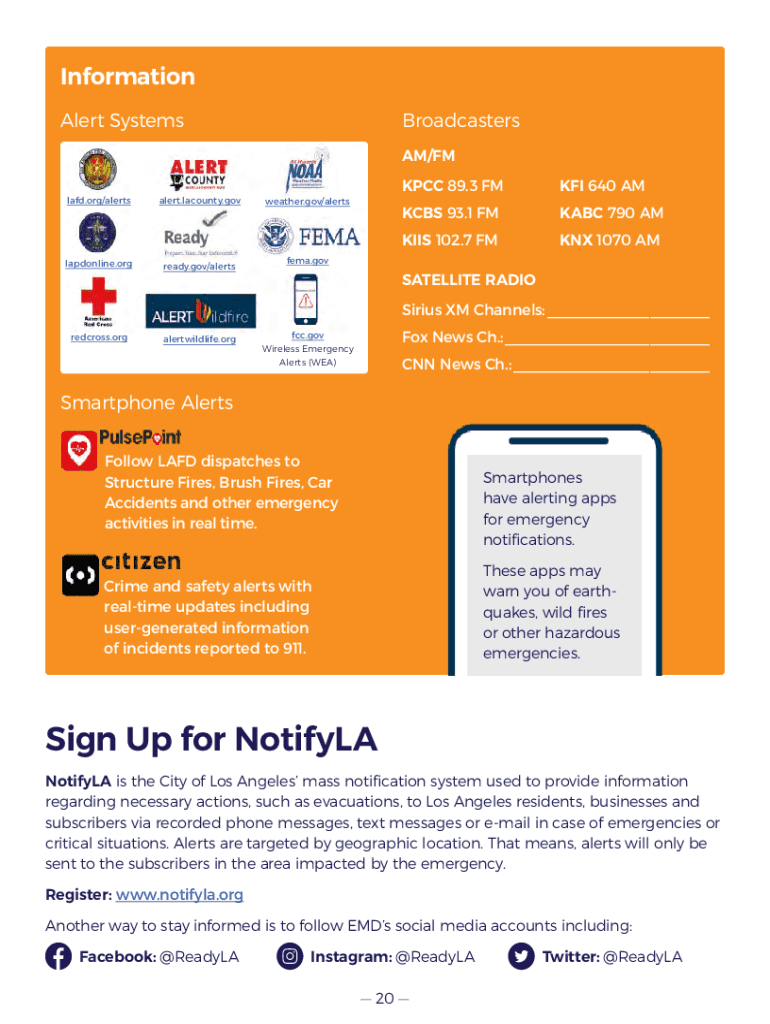
Emergency PreparednessLos Angeles Animal Services Form


Understanding Emergency Preparedness with Los Angeles Animal Services
The Emergency Preparedness program by Los Angeles Animal Services is designed to ensure the safety and well-being of pets during emergencies. This initiative provides resources and guidelines for pet owners to prepare for various situations, including natural disasters and other emergencies. By understanding the importance of emergency preparedness, pet owners can take proactive steps to protect their animals and ensure they are safe during crises.
Steps to Complete the Emergency Preparedness for Pets
To effectively prepare your pets for emergencies, follow these essential steps:
- Identify a safe location: Choose a safe place where your pets can stay during an emergency, such as a designated shelter or a friend’s home.
- Gather essential supplies: Assemble a disaster kit that includes food, water, medications, leashes, and comfort items for your pets.
- Update identification: Ensure your pets have proper identification, including microchips and tags with your contact information.
- Plan for evacuation: Familiarize yourself with evacuation routes and procedures that accommodate pets.
- Practice emergency drills: Regularly conduct drills to ensure your pets are accustomed to the procedures and can respond calmly during an actual emergency.
Obtaining Resources from Los Angeles Animal Services
Los Angeles Animal Services offers various resources to assist pet owners in preparing for emergencies. You can obtain informational brochures, checklists, and online resources directly from their website or local offices. These materials provide valuable insights into creating an emergency plan tailored to your specific needs and circumstances.
Legal Considerations for Emergency Preparedness
Understanding the legal aspects of emergency preparedness is crucial for pet owners. Local laws may require pet owners to have specific plans in place, including evacuation procedures and access to emergency shelters that accept pets. Familiarizing yourself with these regulations ensures compliance and enhances the safety of your animals during emergencies.
Key Elements of the Emergency Preparedness Program
The Emergency Preparedness program encompasses several key elements that are vital for effective planning:
- Education: Providing information on how to prepare for emergencies and the specific needs of pets.
- Community engagement: Encouraging pet owners to participate in local preparedness events and workshops.
- Collaboration: Working with local agencies and organizations to enhance resources and support for pet owners.
Examples of Emergency Preparedness in Action
Real-life scenarios can illustrate the importance of emergency preparedness for pets. For instance, during wildfires, pet owners who had a plan in place were able to evacuate quickly, ensuring their pets' safety. Similarly, during severe storms, those who had gathered supplies and identified safe locations found it easier to manage the situation. These examples highlight the necessity of being prepared.
Digital Tools for Emergency Preparedness
Utilizing digital tools can significantly enhance your emergency preparedness efforts. Mobile applications can help track supplies, remind you of important dates, and provide up-to-date information on local emergencies. Additionally, digital forms for reporting lost pets or requesting assistance can streamline communication with animal services during a crisis.
Quick guide on how to complete emergency preparednesslos angeles animal services
Finalize Emergency PreparednessLos Angeles Animal Services seamlessly on any device
Online document management has gained traction among organizations and individuals alike. It offers an ideal eco-friendly substitute for traditional printed and signed documents, as you can easily locate the appropriate form and securely store it online. airSlate SignNow provides all the tools necessary to create, modify, and eSign your documents swiftly without holdups. Manage Emergency PreparednessLos Angeles Animal Services on any platform using airSlate SignNow Android or iOS applications and simplify any document-related process today.
The easiest way to modify and eSign Emergency PreparednessLos Angeles Animal Services effortlessly
- Find Emergency PreparednessLos Angeles Animal Services and click Get Form to begin.
- Utilize the tools we offer to fill out your document.
- Emphasize relevant sections of your documents or conceal sensitive information with tools that airSlate SignNow provides specifically for that purpose.
- Generate your eSignature with the Sign tool, which takes seconds and carries the same legal validity as a conventional wet ink signature.
- Review all the information and click on the Done button to save your changes.
- Select how you would like to send your form, via email, SMS, or invitation link, or download it to your computer.
Say goodbye to lost or misplaced documents, tedious form searches, or errors that necessitate printing new document copies. airSlate SignNow meets your document management needs in just a few clicks from a device of your choice. Modify and eSign Emergency PreparednessLos Angeles Animal Services and ensure excellent communication at any stage of the form preparation process with airSlate SignNow.
Create this form in 5 minutes or less
Create this form in 5 minutes!
How to create an eSignature for the emergency preparednesslos angeles animal services
How to create an electronic signature for a PDF online
How to create an electronic signature for a PDF in Google Chrome
How to create an e-signature for signing PDFs in Gmail
How to create an e-signature right from your smartphone
How to create an e-signature for a PDF on iOS
How to create an e-signature for a PDF on Android
People also ask
-
What is Emergency PreparednessLos Angeles Animal Services?
Emergency PreparednessLos Angeles Animal Services refers to the strategies and resources available to ensure the safety and well-being of animals during emergencies. This includes evacuation plans, sheltering options, and communication strategies to keep pet owners informed. Understanding these services is crucial for pet owners in Los Angeles to ensure their animals are safe during crises.
-
How can airSlate SignNow assist with Emergency PreparednessLos Angeles Animal Services?
airSlate SignNow provides a streamlined platform for creating and signing essential documents related to Emergency PreparednessLos Angeles Animal Services. This includes forms for emergency contacts, evacuation plans, and pet care instructions. By using our eSigning solution, you can ensure that all necessary documents are easily accessible and legally binding.
-
What are the pricing options for airSlate SignNow related to Emergency PreparednessLos Angeles Animal Services?
airSlate SignNow offers flexible pricing plans that cater to various needs, including those focused on Emergency PreparednessLos Angeles Animal Services. Our plans are designed to be cost-effective, allowing you to choose the features that best fit your requirements. You can start with a free trial to explore our offerings before committing to a subscription.
-
What features does airSlate SignNow offer for Emergency PreparednessLos Angeles Animal Services?
Our platform includes features such as customizable templates, secure cloud storage, and real-time tracking for documents related to Emergency PreparednessLos Angeles Animal Services. These tools help ensure that all necessary paperwork is organized and accessible when you need it most. Additionally, our user-friendly interface makes it easy for anyone to navigate.
-
How does airSlate SignNow enhance collaboration for Emergency PreparednessLos Angeles Animal Services?
With airSlate SignNow, collaboration is simplified for teams involved in Emergency PreparednessLos Angeles Animal Services. Multiple users can access and edit documents simultaneously, ensuring that everyone is on the same page. This feature is particularly beneficial for organizations that need to coordinate efforts during emergencies.
-
Can airSlate SignNow integrate with other tools for Emergency PreparednessLos Angeles Animal Services?
Yes, airSlate SignNow offers integrations with various tools and platforms that can enhance your Emergency PreparednessLos Angeles Animal Services efforts. Whether you need to connect with CRM systems, project management tools, or communication apps, our platform can seamlessly integrate to streamline your processes. This ensures that all aspects of emergency preparedness are covered.
-
What benefits does airSlate SignNow provide for pet owners in Los Angeles?
For pet owners in Los Angeles, airSlate SignNow offers the benefit of having all necessary documents related to Emergency PreparednessLos Angeles Animal Services organized and easily accessible. This peace of mind allows pet owners to focus on their animals' safety during emergencies. Additionally, our platform ensures that all documents are legally binding and securely stored.
Get more for Emergency PreparednessLos Angeles Animal Services
- Oklahoma garnishment exemption worksheet form
- Bill of sale form state of alaska voter registration pdffiller
- Prescriberparent authorization form
- Report of work alfa farmers federation alfafarmers form
- Liheap arkansas application online form
- Petition to change name in arkansas form
- Alarm permit applicationrenewal chandler police department form
- Conditional lien release form 2003
Find out other Emergency PreparednessLos Angeles Animal Services
- eSign Texas Agreement contract template Fast
- eSign Massachusetts Basic rental agreement or residential lease Now
- How To eSign Delaware Business partnership agreement
- How Do I eSign Massachusetts Business partnership agreement
- Can I eSign Georgia Business purchase agreement
- How Can I eSign Idaho Business purchase agreement
- How To eSign Hawaii Employee confidentiality agreement
- eSign Idaho Generic lease agreement Online
- eSign Pennsylvania Generic lease agreement Free
- eSign Kentucky Home rental agreement Free
- How Can I eSign Iowa House rental lease agreement
- eSign Florida Land lease agreement Fast
- eSign Louisiana Land lease agreement Secure
- How Do I eSign Mississippi Land lease agreement
- eSign Connecticut Landlord tenant lease agreement Now
- eSign Georgia Landlord tenant lease agreement Safe
- Can I eSign Utah Landlord lease agreement
- How Do I eSign Kansas Landlord tenant lease agreement
- How Can I eSign Massachusetts Landlord tenant lease agreement
- eSign Missouri Landlord tenant lease agreement Secure