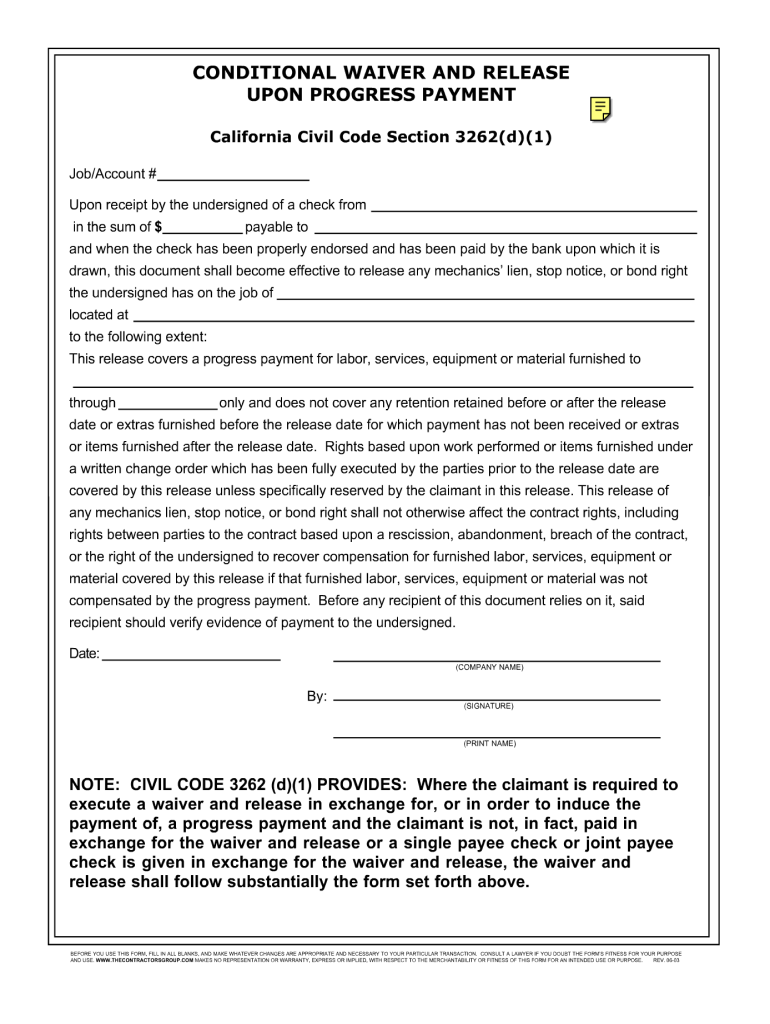
Conditional Lien Release Form 2003


What is the Conditional Lien Release Form
The Conditional Lien Release Form is a legal document used in real estate transactions to release a lien conditionally. This form is typically utilized when a property owner has fulfilled the obligations of a loan or contract, but the release of the lien is contingent upon certain conditions being met. It serves to protect the interests of both the lienholder and the property owner, ensuring that the lien is removed once the agreed conditions are satisfied.
How to use the Conditional Lien Release Form
Using the Conditional Lien Release Form involves several key steps. First, ensure that you have the correct version of the form, which can vary by state. Next, fill out the required information accurately, including the names of the parties involved, property details, and the conditions under which the lien will be released. Once completed, both parties should sign the document. It is advisable to have the signatures notarized to enhance the form's legal standing. Finally, submit the form to the appropriate local government office for recording.
Steps to complete the Conditional Lien Release Form
Completing the Conditional Lien Release Form requires attention to detail. Follow these steps:
- Gather necessary information, including loan details and property descriptions.
- Clearly outline the conditions that must be met for the lien release.
- Fill in the form, ensuring all fields are completed accurately.
- Have all parties involved review the form for accuracy.
- Sign the form in the presence of a notary public.
- File the completed form with the local recording office.
Legal use of the Conditional Lien Release Form
The legal use of the Conditional Lien Release Form is crucial in real estate transactions. This document must comply with state laws to be valid. It provides a clear record of the conditions under which a lien will be released, protecting both the property owner and the lienholder. Failure to use this form correctly can lead to disputes over property rights and obligations.
Key elements of the Conditional Lien Release Form
Several key elements must be included in the Conditional Lien Release Form to ensure its effectiveness:
- The names and contact information of the lienholder and property owner.
- A detailed description of the property involved.
- The specific conditions that must be met for the lien to be released.
- Signature lines for all parties involved, along with a date of signing.
- Notary acknowledgment section, if required by state law.
State-specific rules for the Conditional Lien Release Form
State-specific rules govern the use of the Conditional Lien Release Form, and these can vary significantly. It is important to research the regulations in your state, as some may require additional documentation or specific language to be included in the form. Understanding these rules can help ensure that the form is legally binding and enforceable.
Quick guide on how to complete conditional lien release form 2003
Complete Conditional Lien Release Form effortlessly on any device
Digital document management has become increasingly favored by organizations and individuals alike. It serves as an excellent eco-friendly alternative to conventional printed and signed paperwork, allowing you to locate the proper form and securely archive it online. airSlate SignNow provides you with all the tools necessary to create, edit, and eSign your documents swiftly without delays. Handle Conditional Lien Release Form on any platform using airSlate SignNow's Android or iOS applications and simplify any document-related process today.
The easiest way to modify and eSign Conditional Lien Release Form seamlessly
- Obtain Conditional Lien Release Form and then click Get Form to begin.
- Utilize the tools available to complete your form.
- Highlight important sections of your documents or obscure sensitive information with tools specifically provided by airSlate SignNow for this purpose.
- Generate your eSignature using the Sign tool, which takes just seconds and carries the same legal weight as a conventional wet ink signature.
- Review all the details and then click on the Done button to save your changes.
- Select how you wish to send your form, by email, text message (SMS), or invitation link, or download it to your computer.
Say goodbye to lost or misplaced documents, tedious form searching, or errors that require printing new document copies. airSlate SignNow meets your document management needs in just a few clicks from any device you choose. Modify and eSign Conditional Lien Release Form to ensure excellent communication at every stage of the form preparation process with airSlate SignNow.
Create this form in 5 minutes or less
Find and fill out the correct conditional lien release form 2003
Create this form in 5 minutes!
How to create an eSignature for the conditional lien release form 2003
How to make an eSignature for your PDF file online
How to make an eSignature for your PDF file in Google Chrome
The way to make an eSignature for signing PDFs in Gmail
How to create an electronic signature from your mobile device
The best way to make an electronic signature for a PDF file on iOS
How to create an electronic signature for a PDF file on Android devices
People also ask
-
What is a Conditional Lien Release Form?
A Conditional Lien Release Form is a legal document that releases a lien on property contingent upon the receipt of payment. This form ensures that once payment is made, the lien is lifted, offering protection to both the contractor and the property owner. Utilizing airSlate SignNow, you can easily create and manage these forms to streamline your lien release processes.
-
How does airSlate SignNow simplify the creation of a Conditional Lien Release Form?
airSlate SignNow offers a user-friendly platform that allows you to create a Conditional Lien Release Form in just a few clicks. With customizable templates, you can input all necessary information without needing extensive legal knowledge. This makes it convenient for businesses wanting to ensure compliance while saving time.
-
What are the pricing options for using airSlate SignNow for a Conditional Lien Release Form?
airSlate SignNow provides affordable pricing plans tailored to various business needs, ensuring you can create and manage Conditional Lien Release Forms economically. With options for pay-as-you-go and subscription models, you can select the plan that best fits your usage and budget. Visit our pricing page to find the solution that suits you best.
-
Are there any integration options for the Conditional Lien Release Form?
Yes, airSlate SignNow supports multiple integrations with popular software, enhancing your workflow when using a Conditional Lien Release Form. You can connect it with platforms like Google Drive, Dropbox, and CRM solutions. This ensures that your document management is seamless and organized.
-
What benefits does a Conditional Lien Release Form provide?
A Conditional Lien Release Form protects both parties involved in a transaction by ensuring that a lien is released only upon payment. This promotes trust and transparency between contractors and property owners. Using airSlate SignNow streamlines the entire process, improving efficiency and compliance.
-
How secure is the information in a Conditional Lien Release Form when using airSlate SignNow?
Security is a top priority for airSlate SignNow. All data associated with your Conditional Lien Release Form is encrypted and stored securely to protect sensitive information. With advanced security features like two-factor authentication, you can ensure that your documents and data are well-protected.
-
Can I track the status of my Conditional Lien Release Form in airSlate SignNow?
Absolutely! airSlate SignNow provides real-time tracking for your Conditional Lien Release Form. You can easily monitor when the document is sent, viewed, and signed, allowing you to manage your agreements efficiently and stay updated throughout the process.
Get more for Conditional Lien Release Form
- Montana emergency form
- Discharge form department of public health amp human services dphhs mt
- Caregiver contract template form
- Thermometer calibration record sheet template form
- Form permission medication
- Dhsr ac 4207 form
- Dss 5240 form
- Nc dhhs dhhs 1065 lifetime immunization record immunize nc form
Find out other Conditional Lien Release Form
- How To eSign Hawaii Addressing Harassement
- How To eSign Arkansas Company Bonus Letter
- eSign Hawaii Promotion Announcement Secure
- eSign Alaska Worksheet Strengths and Weaknesses Myself
- How To eSign Rhode Island Overtime Authorization Form
- eSign Florida Payroll Deduction Authorization Safe
- eSign Delaware Termination of Employment Worksheet Safe
- Can I eSign New Jersey Job Description Form
- Can I eSign Hawaii Reference Checking Form
- Help Me With eSign Hawaii Acknowledgement Letter
- eSign Rhode Island Deed of Indemnity Template Secure
- eSign Illinois Car Lease Agreement Template Fast
- eSign Delaware Retainer Agreement Template Later
- eSign Arkansas Attorney Approval Simple
- eSign Maine Car Lease Agreement Template Later
- eSign Oregon Limited Power of Attorney Secure
- How Can I eSign Arizona Assignment of Shares
- How To eSign Hawaii Unlimited Power of Attorney
- How To eSign Louisiana Unlimited Power of Attorney
- eSign Oklahoma Unlimited Power of Attorney Now