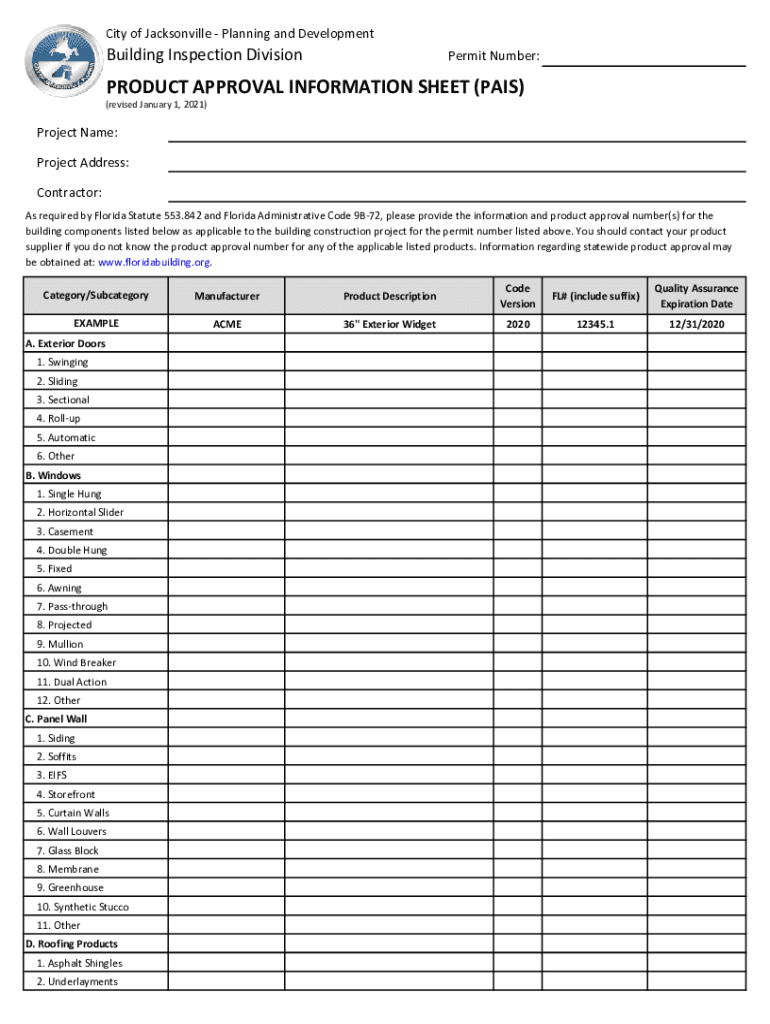
Florida Product Approval Information Sheet


What is the Florida Product Approval Information Sheet
The Florida Product Approval Information Sheet is a crucial document used in the state of Florida to ensure that products meet specific safety and performance standards before they can be used in construction. This sheet provides essential details about the product, including its compliance with state regulations and any testing that has been conducted. It serves as a verification tool for builders, contractors, and homeowners, ensuring that only approved materials are utilized in construction projects.
How to Use the Florida Product Approval Information Sheet
To effectively use the Florida Product Approval Information Sheet, individuals should first verify that the product in question is listed on the sheet. This involves checking for the product's approval number, which indicates that it has been evaluated and meets the necessary criteria. Once confirmed, the information sheet can be presented to local building officials during the permitting process. This helps streamline approvals and ensures compliance with local building codes.
Key Elements of the Florida Product Approval Information Sheet
Several key elements are included in the Florida Product Approval Information Sheet. These elements typically consist of:
- Product Description: A detailed description of the product, including its intended use.
- Approval Number: A unique identifier that signifies the product's compliance status.
- Testing Information: Details about the testing procedures the product underwent to achieve approval.
- Manufacturer Information: The name and contact details of the product's manufacturer.
- Expiration Date: The date until which the approval is valid, ensuring that users are aware of any necessary renewals.
Steps to Complete the Florida Product Approval Information Sheet
Completing the Florida Product Approval Information Sheet involves several steps:
- Gather Product Information: Collect all necessary details about the product, including specifications and testing results.
- Fill Out the Form: Accurately complete the information sheet, ensuring that all required fields are filled in.
- Submit for Review: Send the completed sheet to the relevant state authority for evaluation.
- Receive Approval: Await confirmation of approval, which will be communicated via the provided contact information.
Legal Use of the Florida Product Approval Information Sheet
The legal use of the Florida Product Approval Information Sheet is essential for compliance with state building codes. It is legally required for products used in construction projects, ensuring that they meet safety and performance standards. Failure to use approved products can result in penalties, including fines or the rejection of building permits. Therefore, it is crucial for builders and contractors to maintain accurate records of all approvals and to present the information sheet when required by local authorities.
How to Obtain the Florida Product Approval Information Sheet
Obtaining the Florida Product Approval Information Sheet can typically be done through the Florida Department of Business and Professional Regulation or other relevant state agencies. Interested parties may need to provide specific product details and possibly pay a fee for processing. Additionally, many manufacturers provide this information directly through their websites or customer service departments, making it easier for contractors and builders to access the necessary documentation.
Quick guide on how to complete florida product approval information sheet
Easily Prepare Florida Product Approval Information Sheet on Any Device
Digital document management has become favored by businesses and individuals alike. It offers a perfect environmentally-friendly substitute for traditional printed and signed papers, as you can locate the necessary form and securely store it online. airSlate SignNow provides all the resources you need to create, modify, and eSign your documents swiftly without delays. Manage Florida Product Approval Information Sheet on any device with the airSlate SignNow applications for Android or iOS, and streamline your document-related processes today.
Edit and eSign Florida Product Approval Information Sheet Effortlessly
- Locate Florida Product Approval Information Sheet and click on Get Form to begin.
- Utilize the tools we offer to complete your form.
- Highlight important sections of the documents or redact sensitive information using the tools specifically provided by airSlate SignNow for that purpose.
- Generate your eSignature with the Sign tool, which takes mere seconds and carries the same legal validity as a traditional wet ink signature.
- Review the details and click on the Done button to save your changes.
- Choose how you wish to send your form, whether by email, SMS, or invitation link, or download it to your computer.
Eliminate lost or misplaced documents, tedious form searches, and errors that necessitate printing new copies. airSlate SignNow meets your document management needs in just a few clicks from your preferred device. Modify and eSign Florida Product Approval Information Sheet while ensuring excellent communication at every stage of your form preparation with airSlate SignNow.
Create this form in 5 minutes or less
Create this form in 5 minutes!
How to create an eSignature for the florida product approval information sheet
How to create an electronic signature for a PDF online
How to create an electronic signature for a PDF in Google Chrome
How to create an e-signature for signing PDFs in Gmail
How to create an e-signature right from your smartphone
How to create an e-signature for a PDF on iOS
How to create an e-signature for a PDF on Android
People also ask
-
What is a product approval information sheet?
A product approval information sheet is a document that outlines the necessary details and specifications required for the approval of a product. It serves as a comprehensive guide for stakeholders to understand the product's features, benefits, and compliance requirements. Utilizing a product approval information sheet can streamline the approval process and ensure all necessary information is readily available.
-
How can airSlate SignNow help with product approval information sheets?
airSlate SignNow provides an efficient platform for creating, sending, and eSigning product approval information sheets. With its user-friendly interface, businesses can easily customize templates to fit their specific needs. This not only speeds up the approval process but also enhances collaboration among team members.
-
What are the pricing options for using airSlate SignNow?
airSlate SignNow offers flexible pricing plans tailored to meet the needs of businesses of all sizes. Each plan includes features that support the creation and management of product approval information sheets, ensuring you get the best value for your investment. You can choose a plan that fits your budget and requirements.
-
What features does airSlate SignNow offer for document management?
airSlate SignNow includes a variety of features designed to enhance document management, including customizable templates, automated workflows, and secure eSigning capabilities. These features make it easy to create and manage product approval information sheets efficiently. Additionally, the platform ensures that all documents are stored securely and are easily accessible.
-
Can I integrate airSlate SignNow with other tools?
Yes, airSlate SignNow offers seamless integrations with various third-party applications, enhancing its functionality. You can connect it with CRM systems, project management tools, and other software to streamline the process of managing product approval information sheets. This integration capability allows for a more cohesive workflow across your business operations.
-
What are the benefits of using airSlate SignNow for product approvals?
Using airSlate SignNow for product approvals offers numerous benefits, including increased efficiency, reduced turnaround times, and improved accuracy. The platform simplifies the process of creating and managing product approval information sheets, allowing teams to focus on more strategic tasks. Additionally, the secure eSigning feature ensures that approvals are legally binding and compliant.
-
Is airSlate SignNow suitable for small businesses?
Absolutely! airSlate SignNow is designed to cater to businesses of all sizes, including small businesses. Its cost-effective solutions and user-friendly interface make it an ideal choice for small teams looking to manage product approval information sheets without the complexity of larger systems. Small businesses can benefit from the same powerful features as larger enterprises.
Get more for Florida Product Approval Information Sheet
- Nyidanmark form
- Act 346 arkansas form
- Ditch witch c99 manual form
- Close payflex account form
- Employment application form ucsd bookstore
- Agreement for use of musical instrument form
- Va form 0918b application for monthly assistance allowance for veterans in 0918b application monthly assistance allowance
- Va survivors and burial benefits kit form
Find out other Florida Product Approval Information Sheet
- Sign Alaska Land lease agreement Computer
- How Do I Sign Texas Land lease agreement
- Sign Vermont Land lease agreement Free
- Sign Texas House rental lease Now
- How Can I Sign Arizona Lease agreement contract
- Help Me With Sign New Hampshire lease agreement
- How To Sign Kentucky Lease agreement form
- Can I Sign Michigan Lease agreement sample
- How Do I Sign Oregon Lease agreement sample
- How Can I Sign Oregon Lease agreement sample
- Can I Sign Oregon Lease agreement sample
- How To Sign West Virginia Lease agreement contract
- How Do I Sign Colorado Lease agreement template
- Sign Iowa Lease agreement template Free
- Sign Missouri Lease agreement template Later
- Sign West Virginia Lease agreement template Computer
- Sign Nevada Lease template Myself
- Sign North Carolina Loan agreement Simple
- Sign Maryland Month to month lease agreement Fast
- Help Me With Sign Colorado Mutual non-disclosure agreement