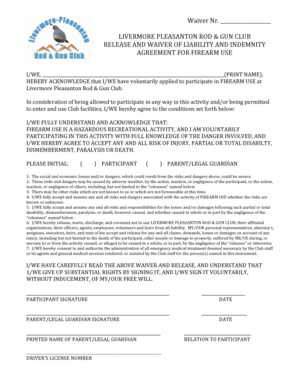
California Release Waiver Liability Form


What is the California Release Waiver Liability
The California release waiver liability is a legal document designed to protect individuals or organizations from liability for injuries or damages that may occur during activities or events. This form is commonly used in various settings, including recreational activities, sports events, and other situations where participants may be exposed to risks. By signing this waiver, participants acknowledge the inherent risks involved and agree not to hold the organization responsible for any injuries that may arise.
Key Elements of the California Release Waiver Liability
Understanding the key elements of the California release waiver liability is essential for both parties involved. The main components typically include:
- Identification of Parties: Clearly stating the names of the individual or organization providing the activity and the participant.
- Assumption of Risk: A clause that outlines the risks associated with the activity and confirms that the participant understands and accepts these risks.
- Release of Liability: A statement where the participant waives the right to sue the organization for any injuries or damages incurred.
- Indemnification: A provision that may require the participant to indemnify the organization against any claims arising from their participation.
- Governing Law: A section specifying that California law governs the waiver, ensuring legal clarity.
How to Use the California Release Waiver Liability
Using the California release waiver liability effectively involves several steps. First, ensure that the form is tailored to your specific activity and includes all necessary elements. Next, provide the waiver to participants before the activity begins, allowing them ample time to read and understand the document. It is crucial to ensure that the participants sign the waiver voluntarily and without any pressure. Keep a signed copy for your records, as this serves as proof of the participant's acknowledgment of the risks involved.
Steps to Complete the California Release Waiver Liability
Completing the California release waiver liability involves a straightforward process:
- Download or create the waiver: Obtain a template or draft your own, ensuring it meets California legal standards.
- Fill in the details: Include the names of the parties, the description of the activity, and any specific risks associated with it.
- Review the document: Ensure all clauses are clear and understandable, and consider having a legal professional review it.
- Distribute the waiver: Provide the waiver to all participants before the event, allowing them to read it thoroughly.
- Collect signatures: Have each participant sign the waiver, ensuring they understand the implications of their signature.
- Store the waivers: Keep signed copies in a secure location for future reference.
Legal Use of the California Release Waiver Liability
The legal use of the California release waiver liability requires adherence to specific guidelines to ensure its enforceability. It must be written in clear and understandable language, avoiding legal jargon that may confuse participants. Additionally, the waiver should not attempt to release a party from liability for gross negligence or willful misconduct, as these provisions are typically unenforceable in California courts. It is advisable to consult legal counsel to ensure compliance with state laws and regulations.
Examples of Using the California Release Waiver Liability
Various scenarios illustrate the application of the California release waiver liability. Common examples include:
- Sports Activities: Participants in sports leagues or recreational activities often sign waivers to acknowledge the risks of injury.
- Adventure Sports: Companies offering activities like rock climbing, zip-lining, or white-water rafting typically require participants to sign a waiver.
- Events and Gatherings: Organizers of community events, festivals, or workshops may use waivers to protect themselves from liability related to accidents.
Quick guide on how to complete california release waiver liability
Complete California Release Waiver Liability effortlessly on any device
Digital document management has gained traction among businesses and individuals. It offers an ideal environmentally friendly substitute for conventional printed and signed documents, as you can locate the correct form and securely store it online. airSlate SignNow equips you with all the tools necessary to create, edit, and eSign your documents quickly without hold-ups. Manage California Release Waiver Liability on any platform with airSlate SignNow Android or iOS applications and streamline any document-related process today.
How to edit and eSign California Release Waiver Liability without any hassle
- Locate California Release Waiver Liability and then click Get Form to begin.
- Utilize the tools we offer to complete your document.
- Identify relevant sections of your documents or obscure sensitive information with tools that airSlate SignNow provides specifically for that purpose.
- Create your eSignature using the Sign tool, which takes mere seconds and carries the same legal validity as a traditional wet ink signature.
- Review all the details and then click on the Done button to save your changes.
- Select your preferred method for sending your form, whether by email, SMS, invite link, or download it to your PC.
Eliminate concerns about lost or misplaced files, tedious form searches, or mistakes that require printing new document copies. airSlate SignNow meets all your document management needs in just a few clicks from any device you prefer. Edit and eSign California Release Waiver Liability and guarantee excellent communication at all stages of the form preparation process with airSlate SignNow.
Create this form in 5 minutes or less
Create this form in 5 minutes!
How to create an eSignature for the california release waiver liability
How to create an electronic signature for a PDF online
How to create an electronic signature for a PDF in Google Chrome
How to create an e-signature for signing PDFs in Gmail
How to create an e-signature right from your smartphone
How to create an e-signature for a PDF on iOS
How to create an e-signature for a PDF on Android
People also ask
-
What are waiver rules?
Waivers is a National Hockey League (NHL) labor management procedure by which an NHL team makes a professional ice hockey player's contract and rights available to all other NHL teams. Other NHL teams "waive" any claim to a player designated for assignment in the American Hockey League (AHL) or designated for release.
-
What is a releasor release of liability?
They are also used when two parties settle existing damage or liability claims. The party that agrees to waive future claims is known as the releasor. The agreement is usually drawn up by the releasee, and both parties sign and date the document.
-
Can you sue after signing a waiver in California?
You may have signed a waiver form giving up your right to sue after an injury, but it doesn't cover every circumstance. Waiver forms can provide solid protection to businesses for many everyday hazards that cause injuries. They cover normal dangers that are associated with the activity you are participating in.
-
What are the requirements for a waiver of liability in California?
Can Negligence be Waived? The waiver or release is worded correctly ing to the state law in the state of the sports or activity organization. The waiver or release does not violate any state laws or public policy. The injury sustained was from the organization's simple, ordinary negligence.
-
Are release of liability waivers enforceable in California?
Are Waivers of Liability Enforceable in California? In the state of California, waivers of liability will be considered enforceable so long as they have been drafted properly and the language is explicit as to the scope of coverage.
-
What are the 3 possible eligibility criteria for fee waivers?
You qualify for a fee waiver if: You receive public benefits. ... Your household income, before taxes, is below a set amount. ... You can't meet your household's basic needs and pay the filing fees.
-
What are the requirements for a waiver in California?
A waiver of liability must be clear, unambiguous, and explicit in expressing the parties' intent. Many courts in California have ruled that waivers printed in faint or small font, or in an inconspicuous place (deep in a document, on the back of a page, etc.), are less likely to be held enforceable.
-
What are the requisites of waiver?
Macaldes, the Supreme Court cited the three (3) essential elements of a valid waiver, to wit: "(a) existence of a right; (b) the knowledge of the existence thereof; and, (c) an intention to relinquish such right."
Get more for California Release Waiver Liability
- Scholarship application form illinois jaycee charitable foundation phs il
- Slyc protest formdoc
- Stop payment amp payment reissuance request form
- Exhibition evaluation form
- Florida oath form
- Wwwcorporationwikicomp2fghddpilates center of winter garden llc company profile form
- Bpurchase order formb ft lauderdale custom t shirts screen bb floridatshirts
- Clergy record template form
Find out other California Release Waiver Liability
- Electronic signature Nevada Legal Contract Safe
- How Can I Electronic signature Nevada Legal Operating Agreement
- How Do I Electronic signature New Hampshire Legal LLC Operating Agreement
- How Can I Electronic signature New Mexico Legal Forbearance Agreement
- Electronic signature New Jersey Legal Residential Lease Agreement Fast
- How To Electronic signature New York Legal Lease Agreement
- How Can I Electronic signature New York Legal Stock Certificate
- Electronic signature North Carolina Legal Quitclaim Deed Secure
- How Can I Electronic signature North Carolina Legal Permission Slip
- Electronic signature Legal PDF North Dakota Online
- Electronic signature North Carolina Life Sciences Stock Certificate Fast
- Help Me With Electronic signature North Dakota Legal Warranty Deed
- Electronic signature North Dakota Legal Cease And Desist Letter Online
- Electronic signature North Dakota Legal Cease And Desist Letter Free
- Electronic signature Delaware Orthodontists Permission Slip Free
- How Do I Electronic signature Hawaii Orthodontists Lease Agreement Form
- Electronic signature North Dakota Life Sciences Business Plan Template Now
- Electronic signature Oklahoma Legal Bill Of Lading Fast
- Electronic signature Oklahoma Legal Promissory Note Template Safe
- Electronic signature Oregon Legal Last Will And Testament Online