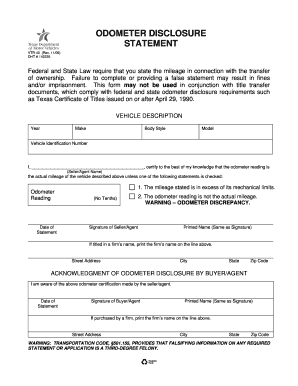
Vtr 40 PDF Form


What is the VTR 40 PDF?
The VTR 40 PDF is an official document used in Texas for odometer disclosure when transferring vehicle ownership. This form is essential for ensuring that the buyer is aware of the vehicle's mileage, which helps prevent fraud and misrepresentation. The VTR 40 serves as a legal record that both the seller and buyer agree on the vehicle's mileage at the time of sale. It is particularly important in maintaining transparency in vehicle transactions.
How to Obtain the VTR 40 PDF
To obtain the VTR 40 PDF, individuals can visit the Texas Department of Motor Vehicles (TxDMV) website. The form is available for download directly from their site, allowing users to access it easily. Additionally, physical copies can often be found at local county tax offices or vehicle registration offices. It is advisable to ensure that you are using the most current version of the form to avoid any complications during the vehicle transfer process.
Steps to Complete the VTR 40 PDF
Completing the VTR 40 PDF involves several key steps to ensure accuracy and compliance. First, both the seller and buyer must fill out their respective sections, including their names, addresses, and signatures. Next, the seller must provide the vehicle's current odometer reading, ensuring it reflects the actual mileage. It is crucial to double-check all entries for accuracy before signing. Once completed, the form should be submitted alongside other necessary documents during the vehicle transfer process.
Legal Use of the VTR 40 PDF
The VTR 40 PDF is legally binding when properly completed and signed by both parties involved in the vehicle transaction. It complies with Texas state laws regarding odometer disclosures, which are designed to protect consumers from fraud. The form must be submitted to the Texas Department of Motor Vehicles during the vehicle registration process to ensure that the odometer reading is officially recorded. Failure to provide this disclosure can lead to legal repercussions for the seller.
Key Elements of the VTR 40 PDF
Several key elements must be included in the VTR 40 PDF to ensure its validity. These include:
- Seller Information: Name, address, and signature of the seller.
- Buyer Information: Name, address, and signature of the buyer.
- Vehicle Details: Make, model, year, and Vehicle Identification Number (VIN).
- Odometer Reading: Current mileage of the vehicle at the time of sale.
- Date of Sale: The date when the transaction takes place.
Disclosure Requirements
The VTR 40 PDF outlines specific disclosure requirements that must be adhered to during vehicle transfers. Sellers are obligated to provide accurate odometer readings, and any discrepancies must be documented. Additionally, sellers must inform buyers of any known issues affecting the vehicle's condition. This transparency helps protect both parties and ensures compliance with Texas laws regarding vehicle sales.
Quick guide on how to complete vtr 40 pdf
Complete Vtr 40 Pdf effortlessly on any device
Web-based document management has become increasingly favored by organizations and individuals alike. It offers an ideal environmentally friendly substitute for traditional printed and signed paperwork, allowing you to locate the appropriate form and securely save it online. airSlate SignNow equips you with all the tools necessary to create, edit, and electronically sign your documents promptly without delays. Handle Vtr 40 Pdf on any platform using airSlate SignNow's Android or iOS applications and enhance any document-driven process today.
The simplest method to edit and eSign Vtr 40 Pdf with ease
- Locate Vtr 40 Pdf and then click Get Form to begin.
- Use the tools we provide to complete your document.
- Mark important sections of your documents or redact sensitive details with tools that airSlate SignNow specifically provides for this purpose.
- Create your eSignature using the Sign feature, which takes just seconds and carries the same legal validity as a standard wet ink signature.
- Review the information and then click on the Done button to save your changes.
- Choose how you wish to deliver your form, whether by email, SMS, invitation link, or download it to your computer.
Forget about lost or misplaced documents, tedious form searching, or errors that necessitate printing new document copies. airSlate SignNow meets your needs in document management with just a few clicks from any device you prefer. Modify and eSign Vtr 40 Pdf and ensure outstanding communication at every stage of your form preparation process with airSlate SignNow.
Create this form in 5 minutes or less
Create this form in 5 minutes!
How to create an eSignature for the vtr 40 pdf
How to create an electronic signature for a PDF online
How to create an electronic signature for a PDF in Google Chrome
How to create an e-signature for signing PDFs in Gmail
How to create an e-signature right from your smartphone
How to create an e-signature for a PDF on iOS
How to create an e-signature for a PDF on Android
People also ask
-
What is an odometer disclosure statement Texas VTR 40?
The odometer disclosure statement Texas VTR 40 is a legal document required in Texas that records the mileage of a vehicle at the time of sale. This document is crucial for preventing fraud and ensuring transparency in vehicle transactions.
-
How can I create an odometer disclosure statement Texas VTR 40 using airSlate SignNow?
With airSlate SignNow, creating an odometer disclosure statement Texas VTR 40 is easy. Our user-friendly platform allows you to fill in the required information, sign the document digitally, and securely send it to the relevant parties.
-
What are the benefits of using airSlate SignNow for the odometer disclosure statement Texas VTR 40?
Using airSlate SignNow for the odometer disclosure statement Texas VTR 40 offers numerous benefits, including quick document preparation, legal compliance, and enhanced security. Additionally, our solution streamlines the signing process, saving you time and resources.
-
Is there a cost associated with using airSlate SignNow for the odometer disclosure statement Texas VTR 40?
Yes, there are various pricing plans available for airSlate SignNow that allow you to choose the right option based on your needs. The cost is competitive and includes all features necessary for creating and eSigning the odometer disclosure statement Texas VTR 40.
-
Can I integrate airSlate SignNow with other software for managing the odometer disclosure statement Texas VTR 40?
Absolutely! airSlate SignNow offers integrations with various software applications, allowing you to manage the odometer disclosure statement Texas VTR 40 seamlessly alongside your existing tools. This enhances your workflow and simplifies document management.
-
What types of documents can be eSigned with airSlate SignNow besides the odometer disclosure statement Texas VTR 40?
In addition to the odometer disclosure statement Texas VTR 40, airSlate SignNow allows you to eSign various types of documents, including contracts, agreements, and forms, making it a versatile solution for all your signing needs.
-
Is airSlate SignNow legally compliant for odometer disclosure statement Texas VTR 40?
Yes, airSlate SignNow complies with federal and state laws regarding electronic signatures, making it a secure and legal option for signing the odometer disclosure statement Texas VTR 40. This ensures that your documents are valid and enforceable.
Get more for Vtr 40 Pdf
- Emergency contact sheet westerly police department westerlypolice form
- Nevada tire tax form 159451
- Nvdetr form
- Critical incident form 452051505
- Understanding random sampling independent practice worksheet answer key form
- Visualization of patent analys is for emerging technology form
- Daily excavation checklist 323963148 form
- New york dog grooming form
Find out other Vtr 40 Pdf
- Can I eSign Minnesota Legal Document
- How Do I eSign Hawaii Non-Profit PDF
- How To eSign Hawaii Non-Profit Word
- How Do I eSign Hawaii Non-Profit Presentation
- How Do I eSign Maryland Non-Profit Word
- Help Me With eSign New Jersey Legal PDF
- How To eSign New York Legal Form
- How Can I eSign North Carolina Non-Profit Document
- How To eSign Vermont Non-Profit Presentation
- How Do I eSign Hawaii Orthodontists PDF
- How Can I eSign Colorado Plumbing PDF
- Can I eSign Hawaii Plumbing PDF
- How Do I eSign Hawaii Plumbing Form
- Can I eSign Hawaii Plumbing Form
- How To eSign Hawaii Plumbing Word
- Help Me With eSign Hawaii Plumbing Document
- How To eSign Hawaii Plumbing Presentation
- How To eSign Maryland Plumbing Document
- How Do I eSign Mississippi Plumbing Word
- Can I eSign New Jersey Plumbing Form