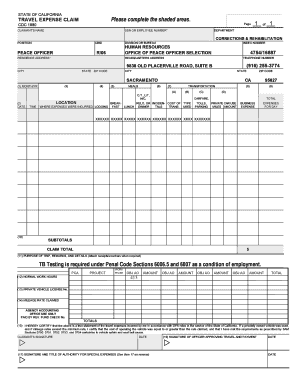
Travel Expense Claim California Department of Corrections and Form


What is the Travel Expense Claim California Department Of Corrections And
The Travel Expense Claim for the California Department of Corrections and Rehabilitation (CDCR) is a formal document that employees use to request reimbursement for travel-related expenses incurred during official duties. This form is essential for ensuring that all expenses are documented and reimbursed according to state regulations. It typically includes costs for transportation, lodging, meals, and other necessary expenses while traveling for work purposes.
How to use the Travel Expense Claim California Department Of Corrections And
To effectively use the Travel Expense Claim, employees must complete the form accurately, detailing all incurred expenses. Each section of the form requires specific information, including the purpose of travel, dates, and associated costs. Employees should ensure that all receipts and supporting documentation are attached to validate the expenses claimed. This thoroughness helps facilitate a smoother reimbursement process.
Steps to complete the Travel Expense Claim California Department Of Corrections And
Completing the Travel Expense Claim involves several key steps:
- Gather all necessary receipts and documentation related to your travel expenses.
- Fill out the form, providing accurate details about your travel, including dates, locations, and purpose.
- Itemize your expenses in the appropriate sections, ensuring each cost is supported by a receipt.
- Review the completed form for accuracy and completeness.
- Submit the form along with all supporting documents to your supervisor or designated department for approval.
Required Documents
When submitting the Travel Expense Claim, several documents are required to support the claim. These typically include:
- Original receipts for all expenses claimed, such as transportation, lodging, and meals.
- A copy of the travel itinerary or agenda that outlines the purpose and duration of the trip.
- Any additional documentation that may be specified by departmental guidelines.
Eligibility Criteria
Eligibility to file a Travel Expense Claim with the California Department of Corrections is generally limited to employees who are traveling for official state business. Employees must be in good standing and must have prior approval for travel from their supervisors. Specific eligibility criteria may vary based on departmental policies and the nature of the travel.
Form Submission Methods
The Travel Expense Claim can typically be submitted through various methods, depending on departmental guidelines. Common submission methods include:
- Online submission via the department's designated electronic system.
- Mailing a hard copy of the completed form and supporting documents to the finance department.
- In-person submission to the appropriate administrative office for processing.
State-specific rules for the Travel Expense Claim California Department Of Corrections And
Each state, including California, has specific rules governing travel reimbursements. Employees must adhere to the CDCR's travel policies, which outline allowable expenses, per diem rates, and documentation requirements. Familiarity with these rules is crucial to ensure compliance and successful reimbursement of travel expenses.
Quick guide on how to complete travel expense claim california department of corrections and
Complete [SKS] effortlessly on any device
Managing documents online has gained traction among businesses and individuals. It offers a perfect environmentally friendly substitute for traditional printed and signed papers, as you can locate the appropriate form and securely store it online. airSlate SignNow equips you with all the tools necessary to create, edit, and electronically sign your documents swiftly without delays. Handle [SKS] on any platform using airSlate SignNow's Android or iOS applications and enhance any document-centric process today.
How to alter and eSign [SKS] with ease
- Find [SKS] and click Get Form to begin.
- Utilize the tools we provide to complete your document.
- Select relevant sections of the documents or obscure sensitive information with tools that airSlate SignNow provides specifically for that purpose.
- Produce your signature using the Sign tool, which takes seconds and carries the same legal validity as a conventional wet ink signature.
- Review all the information and click on the Done button to save your modifications.
- Decide how you want to send your form, by email, text message (SMS), invite link, or download it to your computer.
Eliminate concerns about lost or missing documents, tedious form searches, or mistakes that necessitate printing new document copies. airSlate SignNow addresses all your document management needs in just a few clicks from any device of your choice. Modify and eSign [SKS] and ensure outstanding communication at every stage of the form preparation process with airSlate SignNow.
Create this form in 5 minutes or less
Related searches to Travel Expense Claim California Department Of Corrections And
Create this form in 5 minutes!
How to create an eSignature for the travel expense claim california department of corrections and
How to create an electronic signature for a PDF online
How to create an electronic signature for a PDF in Google Chrome
How to create an e-signature for signing PDFs in Gmail
How to create an e-signature right from your smartphone
How to create an e-signature for a PDF on iOS
How to create an e-signature for a PDF on Android
People also ask
-
What is a Travel Expense Claim for the California Department of Corrections?
A Travel Expense Claim for the California Department of Corrections is a formal request for reimbursement of travel-related expenses incurred by employees while performing their duties. This claim typically includes costs such as transportation, lodging, and meals. Using airSlate SignNow simplifies the submission process, allowing for quick and efficient eSigning of documents.
-
How can airSlate SignNow help with my Travel Expense Claim for the California Department of Corrections?
airSlate SignNow streamlines the process of submitting your Travel Expense Claim for the California Department of Corrections by providing an easy-to-use platform for eSigning and document management. You can quickly fill out your claim forms, gather necessary approvals, and submit them electronically, reducing paperwork and saving time.
-
What are the pricing options for using airSlate SignNow for Travel Expense Claims?
airSlate SignNow offers various pricing plans to accommodate different business needs, including options for small teams and larger organizations. Each plan provides access to essential features for managing Travel Expense Claims for the California Department of Corrections. You can choose a plan that fits your budget while ensuring you have the tools needed for efficient claims processing.
-
Are there any integrations available with airSlate SignNow for Travel Expense Claims?
Yes, airSlate SignNow integrates seamlessly with various applications and platforms, enhancing your ability to manage Travel Expense Claims for the California Department of Corrections. These integrations allow you to connect with tools like Google Drive, Dropbox, and CRM systems, making it easier to access and share your documents.
-
What features does airSlate SignNow offer for managing Travel Expense Claims?
airSlate SignNow provides a range of features designed to simplify the management of Travel Expense Claims for the California Department of Corrections. Key features include customizable templates, automated workflows, and secure eSigning capabilities, all aimed at improving efficiency and accuracy in the claims process.
-
How secure is the airSlate SignNow platform for Travel Expense Claims?
The airSlate SignNow platform prioritizes security, ensuring that your Travel Expense Claims for the California Department of Corrections are protected. With advanced encryption, secure data storage, and compliance with industry standards, you can trust that your sensitive information remains confidential and safe.
-
Can I track the status of my Travel Expense Claim using airSlate SignNow?
Absolutely! airSlate SignNow allows you to track the status of your Travel Expense Claim for the California Department of Corrections in real-time. You will receive notifications at each stage of the process, ensuring you are always informed about the progress of your claim.
Get more for Travel Expense Claim California Department Of Corrections And
- Bio europe hotel reservation form ebd group
- Building ampamp safety divisioncity of downey cabuilding ampamp safety divisioncity of downey cabuilding ampamp safety form
- Special inspectors correction notice doc form
- Checklist of self management skills 785072152 form
- Arha ranch roping score sheetjudges signature form
- General release form liability keefetech
- Full text of ampquoteric ed290685 consumers resource handbook form
- College acceptance form
Find out other Travel Expense Claim California Department Of Corrections And
- How Can I eSign Maryland Non-Profit Credit Memo
- eSign Maryland Non-Profit Separation Agreement Computer
- eSign Legal PDF New Jersey Free
- eSign Non-Profit Document Michigan Safe
- eSign New Mexico Legal Living Will Now
- eSign Minnesota Non-Profit Confidentiality Agreement Fast
- How Do I eSign Montana Non-Profit POA
- eSign Legal Form New York Online
- Can I eSign Nevada Non-Profit LLC Operating Agreement
- eSign Legal Presentation New York Online
- eSign Ohio Legal Moving Checklist Simple
- How To eSign Ohio Non-Profit LLC Operating Agreement
- eSign Oklahoma Non-Profit Cease And Desist Letter Mobile
- eSign Arizona Orthodontists Business Plan Template Simple
- eSign Oklahoma Non-Profit Affidavit Of Heirship Computer
- How Do I eSign Pennsylvania Non-Profit Quitclaim Deed
- eSign Rhode Island Non-Profit Permission Slip Online
- eSign South Carolina Non-Profit Business Plan Template Simple
- How Can I eSign South Dakota Non-Profit LLC Operating Agreement
- eSign Oregon Legal Cease And Desist Letter Free