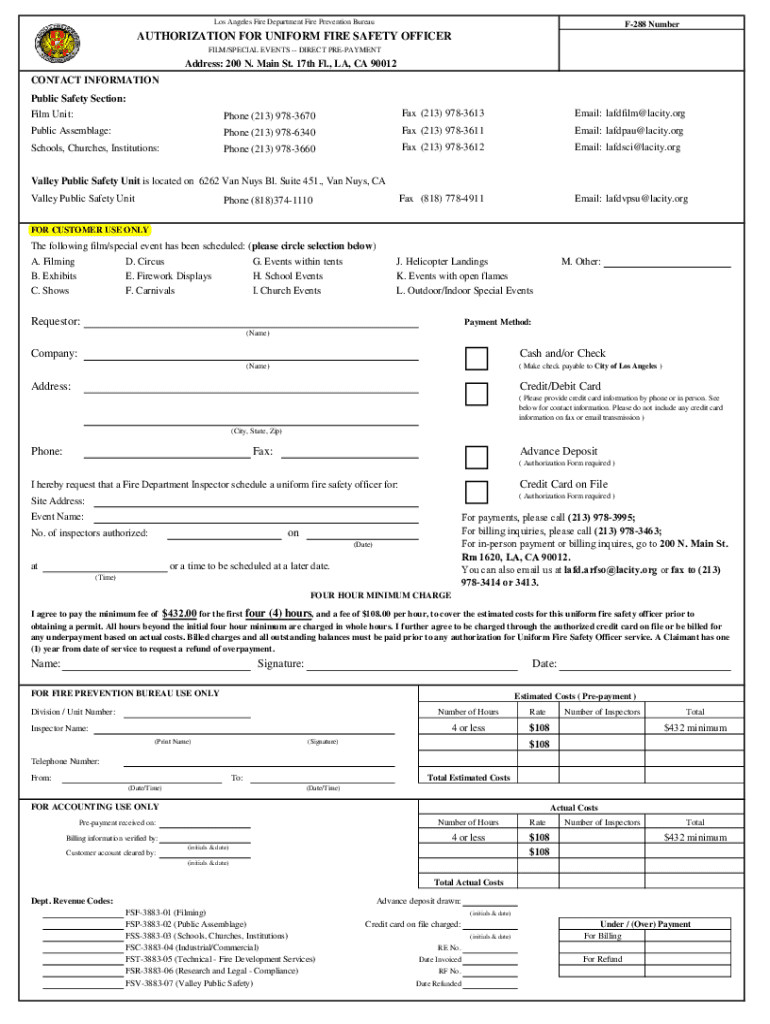
FIRE SAFETY REGULATIONS for PRODUCTIONS & EVENTS Form


Understanding Fire Safety Regulations for Productions and Events
Fire safety regulations for productions and events are essential guidelines designed to protect participants, staff, and property from fire hazards. These regulations encompass a variety of measures, including fire prevention strategies, emergency response plans, and compliance with local fire codes. Productions and events must adhere to these regulations to ensure safety and avoid legal repercussions.
Key Elements of Fire Safety Regulations
Several key elements form the foundation of fire safety regulations for productions and events:
- Emergency Exits: Clearly marked and accessible exits are crucial for safe evacuation during an emergency.
- Fire Extinguishers: Adequate placement and maintenance of fire extinguishers are necessary to address small fires before they escalate.
- Fire Alarms: Functional fire alarm systems must be installed to alert attendees in case of a fire.
- Occupancy Limits: Adhering to occupancy limits prevents overcrowding, which can hinder evacuation efforts.
- Flammable Materials: Proper storage and handling of flammable materials are vital to minimize fire risks.
Steps to Ensure Compliance with Fire Safety Regulations
To comply with fire safety regulations for productions and events, follow these steps:
- Conduct a Risk Assessment: Identify potential fire hazards specific to the venue and event type.
- Develop an Emergency Plan: Create a detailed plan that outlines evacuation routes, assembly points, and emergency contacts.
- Train Staff: Ensure that all staff members are trained in fire safety procedures and emergency response.
- Inspect Equipment: Regularly check fire safety equipment, including alarms and extinguishers, to ensure they are operational.
- Coordinate with Local Authorities: Engage with local fire departments to review safety plans and obtain necessary permits.
State-Specific Fire Safety Regulations
Fire safety regulations can vary significantly by state. It is important for event organizers to familiarize themselves with the specific requirements in their location. This may include:
- Local fire codes that dictate safety measures.
- Permitting processes for large gatherings.
- Specific training requirements for staff and volunteers.
Consulting with local fire officials can provide clarity on these regulations and ensure compliance.
Legal Implications of Non-Compliance
Failure to comply with fire safety regulations can lead to serious legal consequences, including:
- Fines imposed by local authorities.
- Liability for damages or injuries resulting from a fire.
- Potential closure of the event or production until compliance is achieved.
Understanding these implications emphasizes the importance of adhering to fire safety regulations.
Quick guide on how to complete fire safety regulations for productions amp events
Effortlessly Prepare FIRE SAFETY REGULATIONS FOR PRODUCTIONS & EVENTS on Any Device
Digital document management has gained traction among companies and individuals. It offers an excellent eco-friendly alternative to conventional printed and signed paperwork, allowing you to locate the right template and securely archive it online. airSlate SignNow equips you with all the tools necessary to create, edit, and electronically sign your documents swiftly without delays. Manage FIRE SAFETY REGULATIONS FOR PRODUCTIONS & EVENTS on any device using airSlate SignNow's Android or iOS applications and streamline any document-related task today.
How to Edit and Electronically Sign FIRE SAFETY REGULATIONS FOR PRODUCTIONS & EVENTS with Ease
- Locate FIRE SAFETY REGULATIONS FOR PRODUCTIONS & EVENTS and click on Get Form to begin.
- Utilize the tools we offer to complete your document.
- Mark important sections of your documents or obscure sensitive information with tools specifically provided by airSlate SignNow for that purpose.
- Create your signature using the Sign tool, which takes just seconds and holds the same legal validity as a conventional wet ink signature.
- Review all the details and then click on the Done button to save your changes.
- Select how you prefer to share your form, whether via email, SMS, or invitation link, or download it to your computer.
Say goodbye to lost or misplaced documents, tedious form searching, or mistakes that require reprinting new copies. airSlate SignNow meets all your document management requirements in just a few clicks from any device you prefer. Edit and electronically sign FIRE SAFETY REGULATIONS FOR PRODUCTIONS & EVENTS and guarantee outstanding communication at every step of your form preparation journey with airSlate SignNow.
Create this form in 5 minutes or less
Create this form in 5 minutes!
How to create an eSignature for the fire safety regulations for productions amp events
How to create an electronic signature for a PDF online
How to create an electronic signature for a PDF in Google Chrome
How to create an e-signature for signing PDFs in Gmail
How to create an e-signature right from your smartphone
How to create an e-signature for a PDF on iOS
How to create an e-signature for a PDF on Android
People also ask
-
What are the key FIRE SAFETY REGULATIONS FOR PRODUCTIONS & EVENTS?
Key FIRE SAFETY REGULATIONS FOR PRODUCTIONS & EVENTS include ensuring proper exits, maintaining clear pathways, and using fire-retardant materials. It's essential to conduct fire drills and have fire extinguishers readily available. Compliance with local fire codes is crucial to ensure the safety of all attendees.
-
How can airSlate SignNow help with compliance to FIRE SAFETY REGULATIONS FOR PRODUCTIONS & EVENTS?
airSlate SignNow streamlines the documentation process, allowing you to easily manage and eSign important compliance documents related to FIRE SAFETY REGULATIONS FOR PRODUCTIONS & EVENTS. This ensures that all necessary paperwork is completed accurately and on time, reducing the risk of non-compliance.
-
What features does airSlate SignNow offer for managing FIRE SAFETY REGULATIONS FOR PRODUCTIONS & EVENTS?
airSlate SignNow offers features such as customizable templates, secure eSigning, and document tracking, which are essential for managing FIRE SAFETY REGULATIONS FOR PRODUCTIONS & EVENTS. These tools help you maintain organized records and ensure that all safety protocols are documented and accessible.
-
Is airSlate SignNow cost-effective for businesses focusing on FIRE SAFETY REGULATIONS FOR PRODUCTIONS & EVENTS?
Yes, airSlate SignNow is a cost-effective solution for businesses needing to comply with FIRE SAFETY REGULATIONS FOR PRODUCTIONS & EVENTS. With flexible pricing plans, you can choose the option that best fits your budget while ensuring compliance and safety.
-
Can airSlate SignNow integrate with other tools for managing FIRE SAFETY REGULATIONS FOR PRODUCTIONS & EVENTS?
Absolutely! airSlate SignNow integrates seamlessly with various tools and platforms, enhancing your ability to manage FIRE SAFETY REGULATIONS FOR PRODUCTIONS & EVENTS. This integration allows for better collaboration and ensures that all safety measures are documented and communicated effectively.
-
What benefits does airSlate SignNow provide for event organizers regarding FIRE SAFETY REGULATIONS?
For event organizers, airSlate SignNow simplifies the process of adhering to FIRE SAFETY REGULATIONS FOR PRODUCTIONS & EVENTS. By providing an easy-to-use platform for document management and eSigning, it helps ensure that all safety measures are in place and that compliance is maintained throughout the event planning process.
-
How does airSlate SignNow ensure the security of documents related to FIRE SAFETY REGULATIONS?
airSlate SignNow prioritizes security by employing advanced encryption and secure storage solutions for documents related to FIRE SAFETY REGULATIONS FOR PRODUCTIONS & EVENTS. This ensures that sensitive information remains protected while allowing authorized personnel easy access to necessary documents.
Get more for FIRE SAFETY REGULATIONS FOR PRODUCTIONS & EVENTS
Find out other FIRE SAFETY REGULATIONS FOR PRODUCTIONS & EVENTS
- eSignature Utah Car Dealer Cease And Desist Letter Secure
- eSignature Virginia Car Dealer Cease And Desist Letter Online
- eSignature Virginia Car Dealer Lease Termination Letter Easy
- eSignature Alabama Construction NDA Easy
- How To eSignature Wisconsin Car Dealer Quitclaim Deed
- eSignature California Construction Contract Secure
- eSignature Tennessee Business Operations Moving Checklist Easy
- eSignature Georgia Construction Residential Lease Agreement Easy
- eSignature Kentucky Construction Letter Of Intent Free
- eSignature Kentucky Construction Cease And Desist Letter Easy
- eSignature Business Operations Document Washington Now
- How To eSignature Maine Construction Confidentiality Agreement
- eSignature Maine Construction Quitclaim Deed Secure
- eSignature Louisiana Construction Affidavit Of Heirship Simple
- eSignature Minnesota Construction Last Will And Testament Online
- eSignature Minnesota Construction Last Will And Testament Easy
- How Do I eSignature Montana Construction Claim
- eSignature Construction PPT New Jersey Later
- How Do I eSignature North Carolina Construction LLC Operating Agreement
- eSignature Arkansas Doctors LLC Operating Agreement Later