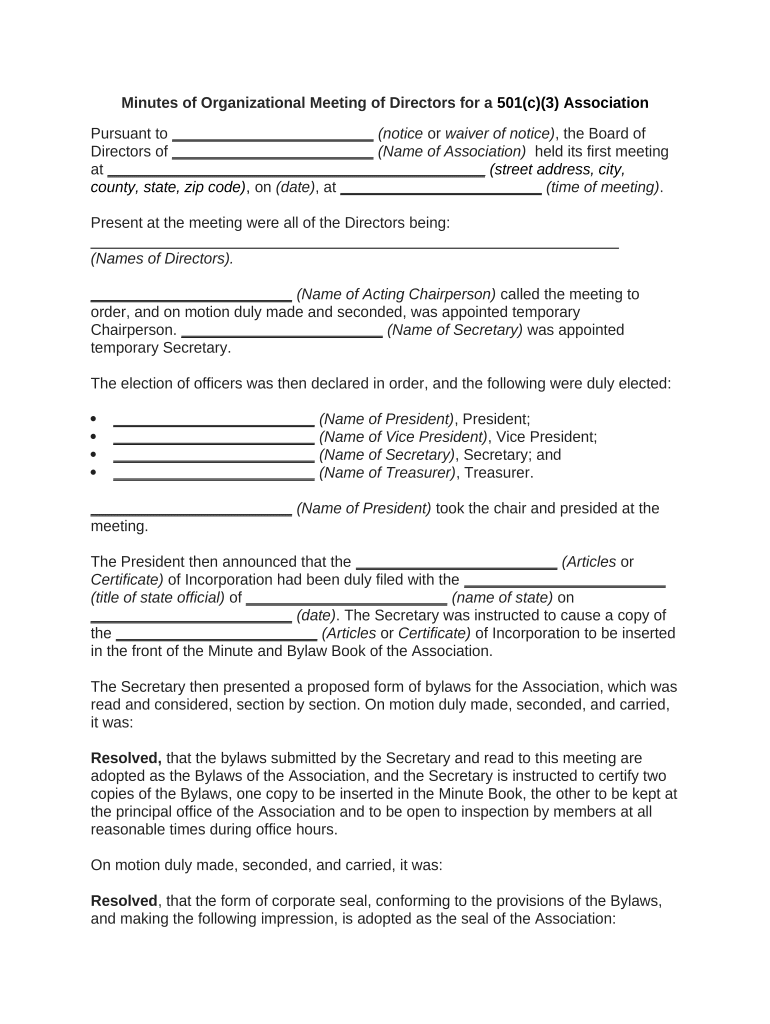
Directors for Form


What is the Directors For
The Directors For is a crucial document used in the formation of an organization, particularly for corporations and limited liability companies (LLCs). This form outlines the initial directors who will manage the organization and is often required by state law. The primary purpose of the Directors For is to establish a clear governance structure, ensuring that the organization operates within legal frameworks. It serves as a foundational document that helps in the smooth functioning of the organization by defining roles and responsibilities.
How to Use the Directors For
Using the Directors For involves several steps to ensure that the document is completed accurately and in compliance with state regulations. First, gather the necessary information about the individuals who will serve as directors, including their names, addresses, and any relevant identification numbers. Next, fill out the form with this information, ensuring that all details are correct. Once completed, the form may need to be signed by the directors and possibly notarized, depending on state requirements. Finally, submit the form to the appropriate state agency, typically the Secretary of State, to formalize the appointment of directors.
Key Elements of the Directors For
Several key elements must be included in the Directors For to ensure its validity. These typically include:
- Names of the Directors: Full legal names of all individuals appointed as directors.
- Addresses: Current residential addresses for each director.
- Signatures: Signatures of the directors, indicating their acceptance of the role.
- Company Information: Name of the organization and its business address.
- Date of Appointment: The date when the directors are officially appointed.
Steps to Complete the Directors For
Completing the Directors For involves a systematic approach:
- Gather necessary information about each director.
- Access the official form from the state’s Secretary of State website.
- Fill out the form with accurate details, ensuring clarity and correctness.
- Obtain signatures from all appointed directors.
- Submit the completed form to the appropriate state agency, either online or by mail.
Legal Use of the Directors For
The legal use of the Directors For is paramount for ensuring that the organization adheres to state laws governing corporate governance. This document not only formalizes the appointment of directors but also provides a record that can be referenced in legal matters. Compliance with state regulations regarding the Directors For can help prevent disputes and ensure that the organization operates smoothly and within legal boundaries.
Examples of Using the Directors For
Examples of using the Directors For can vary based on the type of organization. For instance, a newly formed LLC may use the Directors For to appoint its initial directors, thereby establishing its governance structure. Similarly, a corporation may need to update its Directors For to reflect changes in leadership, such as the addition of new directors or the resignation of existing ones. These examples illustrate the flexibility and importance of the Directors For in maintaining organizational integrity and compliance.
Quick guide on how to complete directors for
Complete Directors For effortlessly on any device
Digital document management has become increasingly popular among businesses and individuals. It offers an ideal environmentally friendly alternative to traditional printed and signed documents, as you can access the appropriate form and securely save it online. airSlate SignNow equips you with all the tools necessary to create, edit, and electronically sign your paperwork promptly without interruptions. Manage Directors For on any platform with airSlate SignNow's Android or iOS applications and enhance any document-oriented process today.
The easiest way to edit and electronically sign Directors For without hassle
- Locate Directors For and then click Get Form to begin.
- Use the tools we provide to complete your document.
- Emphasize pertinent sections of your documents or redact sensitive information with tools that airSlate SignNow offers specifically for that purpose.
- Create your signature using the Sign feature, which takes seconds and carries the same legal validity as a traditional wet ink signature.
- Review all the details and then click on the Done button to save your modifications.
- Choose your preferred method to send your form, whether by email, text message (SMS), invite link, or download it to your computer.
Say goodbye to lost or misplaced documents, tedious form searches, or errors that necessitate printing new document copies. airSlate SignNow addresses all your document management needs in just a few clicks from any device you prefer. Edit and electronically sign Directors For and ensure excellent communication at every stage of your form preparation process with airSlate SignNow.
Create this form in 5 minutes or less
Create this form in 5 minutes!
People also ask
-
What features does airSlate SignNow offer for organizational directors?
airSlate SignNow provides organizational directors with a variety of features including customizable signing workflows, bulk sending capabilities, and real-time document tracking. These features allow directors to streamline their document management processes efficiently. By utilizing automated reminders and notifications, organizational directors can ensure that all necessary signatures are collected promptly.
-
How can airSlate SignNow benefit organizational directors in their workflow?
The platform benefits organizational directors by simplifying the signing process, which reduces turnaround times signNowly. With its user-friendly interface, directors can quickly manage multiple documents without the need for complicated software. Additionally, organizational directors can improve collaboration and transparency within their teams through shared access to signed documents.
-
Is airSlate SignNow cost-effective for organizational directors?
Yes, airSlate SignNow is designed to be a cost-effective solution for organizational directors looking to manage their document signing needs. The pricing plans are flexible and based on the number of users, which allows organizations to scale as needed. This affordability helps organizational directors optimize their budgets without compromising on essential features.
-
What integrations does airSlate SignNow offer that are relevant to organizational directors?
airSlate SignNow integrates seamlessly with various third-party applications that organizational directors commonly use, such as CRM systems, productivity tools, and cloud storage providers. These integrations enable directors to incorporate eSigning into their existing workflows with minimal disruption. Consequently, organizational directors can enhance productivity and efficiency across their teams.
-
How does airSlate SignNow ensure security for documents handled by organizational directors?
Security is a priority for airSlate SignNow, especially for organizational directors handling sensitive documents. The platform employs advanced encryption protocols and complies with global security standards like GDPR and HIPAA. This dedication to security ensures that organizational directors can manage their documents confidently without worrying about data bsignNowes.
-
Can organizational directors customize their document templates in airSlate SignNow?
Absolutely, airSlate SignNow allows organizational directors to create and customize document templates according to their specific needs. This customization capability saves time and ensures consistency across documents. Organizational directors can quickly adapt templates for different scenarios, enhancing their overall efficiency.
-
What support options are available for organizational directors using airSlate SignNow?
Organizational directors have access to comprehensive support options, including a dedicated help center, live chat, and email support. The extensive resources available help directors quickly resolve any questions or issues they may encounter. These support options ensure that organizational directors can use airSlate SignNow with confidence and minimal disruption.
Get more for Directors For
Find out other Directors For
- eSignature Washington Life Sciences Permission Slip Now
- eSignature West Virginia Life Sciences Quitclaim Deed Free
- Can I eSignature West Virginia Life Sciences Residential Lease Agreement
- eSignature New York Non-Profit LLC Operating Agreement Mobile
- How Can I eSignature Colorado Orthodontists LLC Operating Agreement
- eSignature North Carolina Non-Profit RFP Secure
- eSignature North Carolina Non-Profit Credit Memo Secure
- eSignature North Dakota Non-Profit Quitclaim Deed Later
- eSignature Florida Orthodontists Business Plan Template Easy
- eSignature Georgia Orthodontists RFP Secure
- eSignature Ohio Non-Profit LLC Operating Agreement Later
- eSignature Ohio Non-Profit LLC Operating Agreement Easy
- How Can I eSignature Ohio Lawers Lease Termination Letter
- Can I eSignature Ohio Lawers Lease Termination Letter
- Can I eSignature Oregon Non-Profit Last Will And Testament
- Can I eSignature Oregon Orthodontists LLC Operating Agreement
- How To eSignature Rhode Island Orthodontists LLC Operating Agreement
- Can I eSignature West Virginia Lawers Cease And Desist Letter
- eSignature Alabama Plumbing Confidentiality Agreement Later
- How Can I eSignature Wyoming Lawers Quitclaim Deed