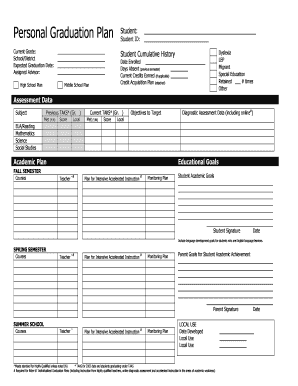
Personal Graduation Plan Detailed Planning Form and Credit


What is the Personal Graduation Plan Detailed Planning Form And Credit
The Personal Graduation Plan Detailed Planning Form And Credit is a structured document designed to assist students in mapping out their academic journey. This form outlines the necessary courses, credits, and milestones required for graduation. It serves as a personalized guide, ensuring that students remain on track to meet their educational goals while fulfilling all institutional requirements.
This form is particularly useful for high school and college students, as it encourages proactive planning and helps identify any potential gaps in course selection. By detailing required and elective courses, it allows students to visualize their academic path and make informed decisions about their education.
How to use the Personal Graduation Plan Detailed Planning Form And Credit
Using the Personal Graduation Plan Detailed Planning Form And Credit involves several straightforward steps. First, students should gather information about their current academic standing, including completed courses and earned credits. This data will provide a foundation for the planning process.
Next, students can fill out the form by listing required courses and electives based on their degree program or graduation requirements. It is essential to consult with academic advisors to ensure that the selected courses align with institutional policies. Once the form is completed, students can use it as a roadmap, regularly updating it to reflect any changes in their academic plans or progress.
Steps to complete the Personal Graduation Plan Detailed Planning Form And Credit
Completing the Personal Graduation Plan Detailed Planning Form And Credit involves a series of organized steps:
- Gather your academic records, including transcripts and current course enrollments.
- Identify the total number of credits required for graduation as per your program guidelines.
- List all required courses, including prerequisites and core classes.
- Select elective courses that align with your interests and career goals.
- Consult with an academic advisor to review your plan and make necessary adjustments.
- Finalize the form and keep it updated throughout your academic career.
Key elements of the Personal Graduation Plan Detailed Planning Form And Credit
Several key elements are essential to the Personal Graduation Plan Detailed Planning Form And Credit. These include:
- Course Listings: A comprehensive list of required and elective courses.
- Credit Requirements: Clear indication of the total credits needed for graduation.
- Milestones: Important academic milestones, such as deadlines for course registration and graduation application.
- Advising Notes: Space for notes from academic advisors to guide students in their planning.
Legal use of the Personal Graduation Plan Detailed Planning Form And Credit
The Personal Graduation Plan Detailed Planning Form And Credit is a legally recognized document within educational institutions. It is used to ensure compliance with academic policies and regulations. Students should understand that this form is not only a planning tool but also a formal record of their academic intentions.
It is crucial to complete the form accurately and submit it according to institutional guidelines. Misrepresentation or failure to adhere to the outlined plan can lead to academic penalties, including delays in graduation or the inability to meet degree requirements.
Examples of using the Personal Graduation Plan Detailed Planning Form And Credit
Examples of utilizing the Personal Graduation Plan Detailed Planning Form And Credit can vary based on individual academic paths. For instance, a high school student may use the form to plan their coursework over four years, ensuring they meet graduation requirements while preparing for college. They might include advanced placement classes to earn college credit early.
In a college setting, a student may use the form to track progress toward a specific major, ensuring they meet both major and general education requirements. This proactive approach can help identify any needed summer courses or additional semesters to graduate on time.
Quick guide on how to complete personal graduation plan detailed planning form and credit
Finalize Personal Graduation Plan Detailed Planning Form And Credit effortlessly on any device
Web-based document management has gained traction among companies and individuals alike. It serves as an ideal eco-friendly alternative to traditional printed and signed papers, allowing you to obtain the appropriate template and securely store it online. airSlate SignNow provides you with all the necessary tools to create, modify, and electronically sign your documents promptly without interruptions. Handle Personal Graduation Plan Detailed Planning Form And Credit on any platform using airSlate SignNow’s Android or iOS applications and simplify any document-related task today.
How to modify and electronically sign Personal Graduation Plan Detailed Planning Form And Credit with ease
- Locate Personal Graduation Plan Detailed Planning Form And Credit and then click Get Form to begin.
- Utilize the features we offer to fill out your document.
- Emphasize important sections of your documents or redact sensitive data with tools that airSlate SignNow specifically provides for that purpose.
- Create your electronic signature using the Sign tool, which takes mere seconds and has the same legal validity as a conventional wet ink signature.
- Review the details and click on the Done button to finalize your modifications.
- Select your preferred method to send your form, whether by email, text message (SMS), invitation link, or download it to your computer.
No more issues with lost or misplaced documents, cumbersome form navigation, or errors that necessitate printing new copies. airSlate SignNow meets all your document management needs in just a few clicks from any device you prefer. Modify and eSign Personal Graduation Plan Detailed Planning Form And Credit and guarantee excellent communication at any stage of your form preparation process with airSlate SignNow.
Create this form in 5 minutes or less
Create this form in 5 minutes!
How to create an eSignature for the personal graduation plan detailed planning form and credit
How to create an electronic signature for a PDF online
How to create an electronic signature for a PDF in Google Chrome
How to create an e-signature for signing PDFs in Gmail
How to create an e-signature right from your smartphone
How to create an e-signature for a PDF on iOS
How to create an e-signature for a PDF on Android
People also ask
-
What is the Personal Graduation Plan Detailed Planning Form And Credit?
The Personal Graduation Plan Detailed Planning Form And Credit is a structured document designed to help students outline their academic goals and track their progress towards graduation. It provides a comprehensive framework for planning courses, credits, and other requirements necessary for successful completion of a degree.
-
How can the Personal Graduation Plan Detailed Planning Form And Credit benefit students?
Using the Personal Graduation Plan Detailed Planning Form And Credit allows students to visualize their academic journey, ensuring they meet all necessary requirements on time. This proactive approach helps in reducing stress and enhances the likelihood of timely graduation.
-
Is there a cost associated with the Personal Graduation Plan Detailed Planning Form And Credit?
The Personal Graduation Plan Detailed Planning Form And Credit is available through airSlate SignNow's subscription plans, which are competitively priced to provide value for educational institutions and students alike. Pricing may vary based on the features and number of users, so it's best to check our website for the latest information.
-
What features are included in the Personal Graduation Plan Detailed Planning Form And Credit?
The Personal Graduation Plan Detailed Planning Form And Credit includes customizable templates, tracking tools for credits and courses, and integration with academic calendars. These features ensure that students can tailor their plans to fit their unique educational paths.
-
Can the Personal Graduation Plan Detailed Planning Form And Credit be integrated with other tools?
Yes, the Personal Graduation Plan Detailed Planning Form And Credit can be seamlessly integrated with various educational management systems and tools. This integration allows for real-time updates and easy access to academic records, enhancing the overall planning experience.
-
How does airSlate SignNow ensure the security of the Personal Graduation Plan Detailed Planning Form And Credit?
airSlate SignNow prioritizes security by implementing advanced encryption and compliance measures to protect the Personal Graduation Plan Detailed Planning Form And Credit. Users can trust that their sensitive academic information is safeguarded against unauthorized access.
-
Who can benefit from using the Personal Graduation Plan Detailed Planning Form And Credit?
The Personal Graduation Plan Detailed Planning Form And Credit is beneficial for students, academic advisors, and educational institutions. It serves as a valuable tool for anyone involved in the academic planning process, ensuring clarity and organization.
Get more for Personal Graduation Plan Detailed Planning Form And Credit
- Warranty deed from corporation to husband and wife new jersey form
- Quitclaim deed from corporation to individual new jersey form
- New jersey warranty deed form
- Quitclaim deed from corporation to llc new jersey form
- Quitclaim deed from corporation to corporation new jersey form
- Warranty deed from corporation to corporation new jersey form
- Quitclaim deed from corporation to two individuals new jersey form
- Warranty deed from corporation to two individuals new jersey form
Find out other Personal Graduation Plan Detailed Planning Form And Credit
- Can I Sign North Carolina Orthodontists Presentation
- How Do I Sign Rhode Island Real Estate Form
- Can I Sign Vermont Real Estate Document
- How To Sign Wyoming Orthodontists Document
- Help Me With Sign Alabama Courts Form
- Help Me With Sign Virginia Police PPT
- How To Sign Colorado Courts Document
- Can I eSign Alabama Banking PPT
- How Can I eSign California Banking PDF
- How To eSign Hawaii Banking PDF
- How Can I eSign Hawaii Banking Document
- How Do I eSign Hawaii Banking Document
- How Do I eSign Hawaii Banking Document
- Help Me With eSign Hawaii Banking Document
- How To eSign Hawaii Banking Document
- Can I eSign Hawaii Banking Presentation
- Can I Sign Iowa Courts Form
- Help Me With eSign Montana Banking Form
- Can I Sign Kentucky Courts Document
- How To eSign New York Banking Word