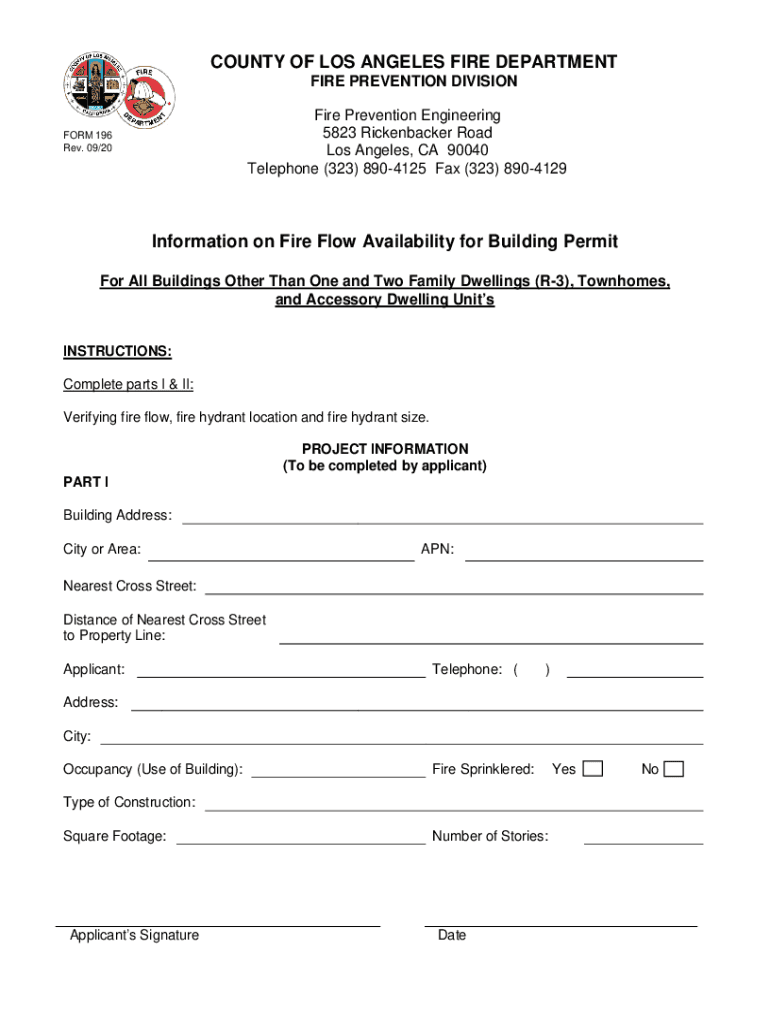
Form 196Fire Flow Availability for Other Than Single Family


What is the Form 196Fire Flow Availability For Other Than Single Family
The Form 196Fire Flow Availability For Other Than Single Family is a crucial document used in various contexts where water supply availability is assessed for properties other than single-family homes. This form is typically required by local fire departments or municipalities to ensure that adequate water flow is available for firefighting purposes. It serves as a verification tool to help determine if a property meets the necessary fire safety standards, particularly for commercial or multi-family residential buildings.
How to use the Form 196Fire Flow Availability For Other Than Single Family
Using the Form 196Fire Flow Availability For Other Than Single Family involves several steps. First, you need to gather relevant information about the property, including its location, size, and type of occupancy. Next, complete the form by providing accurate details regarding the water supply system, including the flow rate and pressure. Once filled out, submit the form to the appropriate local authority, which will review the information to determine if the fire flow requirements are met. This process helps ensure that the property is safe and compliant with local fire codes.
Steps to complete the Form 196Fire Flow Availability For Other Than Single Family
Completing the Form 196Fire Flow Availability For Other Than Single Family requires careful attention to detail. Here are the steps to follow:
- Obtain the form from your local fire department or municipality.
- Fill in the property details, including the address and type of structure.
- Provide information about the water supply system, including flow rates and pressure measurements.
- Include any additional documentation that may support your submission, such as engineering reports or water supply assessments.
- Review the completed form for accuracy and completeness.
- Submit the form to the designated authority, either online or in person, as required.
Key elements of the Form 196Fire Flow Availability For Other Than Single Family
The key elements of the Form 196Fire Flow Availability For Other Than Single Family include essential information that helps assess water supply adequacy. These elements typically consist of:
- Property identification details, such as address and zoning classification.
- Water supply source information, including type and capacity.
- Flow rate and pressure data, which are critical for firefighting needs.
- Signature of the property owner or authorized representative, confirming the accuracy of the information provided.
Legal use of the Form 196Fire Flow Availability For Other Than Single Family
The legal use of the Form 196Fire Flow Availability For Other Than Single Family is governed by local fire safety regulations. This form is often mandated by law for properties that require a certain level of fire protection. It ensures compliance with fire codes and helps local authorities assess whether a property has adequate water supply for firefighting. Failure to submit this form when required can result in penalties or delays in obtaining necessary permits for construction or occupancy.
Eligibility Criteria
Eligibility to use the Form 196Fire Flow Availability For Other Than Single Family generally applies to property owners or developers of non-single-family residential properties. This includes multi-family housing units, commercial buildings, and industrial facilities. It is essential to ensure that the property meets specific zoning and safety requirements as outlined by local authorities. Additionally, the property must have access to a water supply capable of meeting the fire flow standards set by the local fire department.
Quick guide on how to complete form 196fire flow availability for other than single family
Prepare Form 196Fire Flow Availability For Other Than Single Family effortlessly on any device
Digital document management has gained popularity among businesses and individuals alike. It offers an ideal eco-friendly alternative to traditional printed and signed paperwork, allowing you to access the necessary form and securely store it online. airSlate SignNow equips you with all the tools required to create, edit, and eSign your documents quickly and efficiently. Manage Form 196Fire Flow Availability For Other Than Single Family on any platform with the airSlate SignNow mobile applications for Android or iOS and enhance any document-related process today.
The easiest method to edit and eSign Form 196Fire Flow Availability For Other Than Single Family without hassle
- Obtain Form 196Fire Flow Availability For Other Than Single Family and then click Get Form to initiate.
- Utilize the tools we provide to complete your form.
- Emphasize important sections of the documents or obscure sensitive information with tools that airSlate SignNow offers specifically for that purpose.
- Generate your signature using the Sign tool, which only takes seconds and carries the same legal validity as a conventional wet ink signature.
- Verify all the details and then click on the Done button to save your changes.
- Select how you wish to send your form, be it via email, SMS, or invite link, or download it to your computer.
Eliminate concerns over lost or misfiled documents, tedious form searches, or mistakes that necessitate printing new copies. airSlate SignNow fulfills all your document management requirements in just a few clicks from any device you prefer. Edit and eSign Form 196Fire Flow Availability For Other Than Single Family and ensure excellent communication at every stage of the form preparation process with airSlate SignNow.
Create this form in 5 minutes or less
Create this form in 5 minutes!
How to create an eSignature for the form 196fire flow availability for other than single family
How to create an electronic signature for a PDF online
How to create an electronic signature for a PDF in Google Chrome
How to create an e-signature for signing PDFs in Gmail
How to create an e-signature right from your smartphone
How to create an e-signature for a PDF on iOS
How to create an e-signature for a PDF on Android
People also ask
-
What is Form 196Fire Flow Availability For Other Than Single Family?
Form 196Fire Flow Availability For Other Than Single Family is a crucial document that assesses water flow availability for fire protection in non-residential properties. This form helps ensure that businesses meet safety regulations and can effectively manage fire risks. Understanding this form is essential for property developers and business owners.
-
How can airSlate SignNow help with Form 196Fire Flow Availability For Other Than Single Family?
airSlate SignNow provides a streamlined platform for businesses to easily create, send, and eSign Form 196Fire Flow Availability For Other Than Single Family. Our user-friendly interface simplifies the document management process, ensuring that you can focus on your business while staying compliant with fire safety regulations.
-
What are the pricing options for using airSlate SignNow for Form 196Fire Flow Availability For Other Than Single Family?
airSlate SignNow offers flexible pricing plans that cater to businesses of all sizes. Whether you need basic features or advanced functionalities for managing Form 196Fire Flow Availability For Other Than Single Family, we have a plan that fits your budget. Our cost-effective solutions ensure you get the best value for your investment.
-
What features does airSlate SignNow offer for managing Form 196Fire Flow Availability For Other Than Single Family?
With airSlate SignNow, you can access features like customizable templates, real-time tracking, and secure eSigning for Form 196Fire Flow Availability For Other Than Single Family. These tools enhance your document workflow, making it easier to manage and store important forms while ensuring compliance with fire safety standards.
-
Can I integrate airSlate SignNow with other software for Form 196Fire Flow Availability For Other Than Single Family?
Yes, airSlate SignNow seamlessly integrates with various software applications, allowing you to manage Form 196Fire Flow Availability For Other Than Single Family alongside your existing tools. This integration capability enhances your workflow efficiency and ensures that all your documents are easily accessible in one place.
-
What are the benefits of using airSlate SignNow for Form 196Fire Flow Availability For Other Than Single Family?
Using airSlate SignNow for Form 196Fire Flow Availability For Other Than Single Family offers numerous benefits, including improved efficiency, reduced paperwork, and enhanced security. Our platform ensures that your documents are processed quickly and securely, allowing you to focus on your core business operations without worrying about compliance.
-
Is airSlate SignNow secure for handling Form 196Fire Flow Availability For Other Than Single Family?
Absolutely! airSlate SignNow prioritizes security and compliance, ensuring that your Form 196Fire Flow Availability For Other Than Single Family documents are protected. We utilize advanced encryption and secure storage solutions to safeguard your sensitive information, giving you peace of mind while managing your documents.
Get more for Form 196Fire Flow Availability For Other Than Single Family
- Judgment debtorss motion returnrelease of wages form
- Attorney registration ampamp disciplinary commission form
- Clerks officethird circuitunited states court of appeals form
- Form 3dc35
- Justia motion to set aside default or judgment or form
- Court rules notice of motion general courts service of form
- General form of a motion of plaintiff and notice to defendant
- Process server order directing service of process form
Find out other Form 196Fire Flow Availability For Other Than Single Family
- Electronic signature Wisconsin Police Permission Slip Free
- Electronic signature Minnesota Sports Limited Power Of Attorney Fast
- Electronic signature Alabama Courts Quitclaim Deed Safe
- How To Electronic signature Alabama Courts Stock Certificate
- Can I Electronic signature Arkansas Courts Operating Agreement
- How Do I Electronic signature Georgia Courts Agreement
- Electronic signature Georgia Courts Rental Application Fast
- How Can I Electronic signature Hawaii Courts Purchase Order Template
- How To Electronic signature Indiana Courts Cease And Desist Letter
- How Can I Electronic signature New Jersey Sports Purchase Order Template
- How Can I Electronic signature Louisiana Courts LLC Operating Agreement
- How To Electronic signature Massachusetts Courts Stock Certificate
- Electronic signature Mississippi Courts Promissory Note Template Online
- Electronic signature Montana Courts Promissory Note Template Now
- Electronic signature Montana Courts Limited Power Of Attorney Safe
- Electronic signature Oklahoma Sports Contract Safe
- Electronic signature Oklahoma Sports RFP Fast
- How To Electronic signature New York Courts Stock Certificate
- Electronic signature South Carolina Sports Separation Agreement Easy
- Electronic signature Virginia Courts Business Plan Template Fast