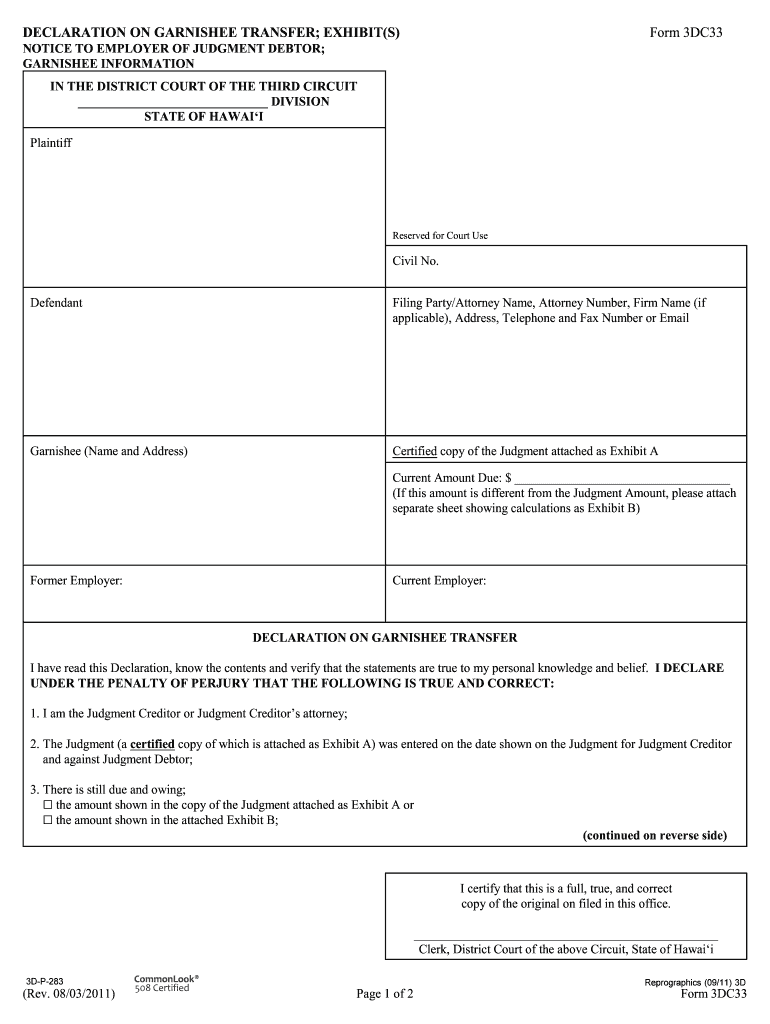
Attorney Registration & Disciplinary Commission Form


What is the Attorney Registration & Disciplinary Commission
The Attorney Registration & Disciplinary Commission (ARDC) is a regulatory body responsible for overseeing the conduct of attorneys in the United States. Its primary mission is to ensure that attorneys adhere to ethical standards and maintain professionalism in their practice. The ARDC investigates complaints against attorneys, provides guidance on ethical practices, and administers the attorney registration process. This commission plays a crucial role in protecting the public and upholding the integrity of the legal profession.
Steps to complete the Attorney Registration & Disciplinary Commission
Completing the Attorney Registration & Disciplinary Commission form involves several key steps:
- Gather necessary information, including personal details and professional history.
- Access the form through the official ARDC website or designated platform.
- Fill out the form accurately, ensuring all required fields are completed.
- Review the form for any errors or omissions before submission.
- Submit the form electronically or via mail, depending on the instructions provided.
Following these steps helps ensure a smooth registration process and compliance with regulatory requirements.
Legal use of the Attorney Registration & Disciplinary Commission
The Attorney Registration & Disciplinary Commission form is legally binding when completed according to established guidelines. To ensure its validity, it is essential to meet specific criteria, particularly regarding signatures. Utilizing a reliable electronic signature tool can enhance the legal standing of the document. Compliance with relevant laws, such as the Electronic Signatures in Global and National Commerce (ESIGN) Act, further solidifies the form's legal use.
Required Documents
When completing the Attorney Registration & Disciplinary Commission form, certain documents may be required. These typically include:
- Proof of identity, such as a government-issued ID.
- Documentation of legal education, including transcripts or diplomas.
- Records of any prior disciplinary actions, if applicable.
- Additional forms or declarations as specified by the commission.
Having these documents ready can facilitate a more efficient registration process.
Form Submission Methods
The Attorney Registration & Disciplinary Commission form can be submitted through various methods, allowing for flexibility based on user preference:
- Online submission via the ARDC website, which often provides a streamlined process.
- Mailing a printed copy of the completed form to the designated ARDC office.
- In-person submission at specified locations, if available.
Choosing the appropriate submission method can help ensure timely processing of the registration.
Eligibility Criteria
To register with the Attorney Registration & Disciplinary Commission, applicants must meet certain eligibility criteria. Generally, these include:
- Possession of a Juris Doctor (JD) degree from an accredited law school.
- Successful completion of the bar examination in the relevant jurisdiction.
- Good moral character and fitness to practice law, as assessed by the commission.
Meeting these criteria is essential for successful registration and practice as an attorney.
Quick guide on how to complete attorney registration ampamp disciplinary commission
Complete Attorney Registration & Disciplinary Commission effortlessly on any device
Online document administration has become increasingly popular among businesses and individuals. It serves as an ideal eco-friendly alternative to traditional printed and signed documents, allowing you to access the correct form and securely store it online. airSlate SignNow equips you with all the tools necessary to create, modify, and eSign your documents quickly without delays. Manage Attorney Registration & Disciplinary Commission on any device using airSlate SignNow Android or iOS applications and enhance any document-related process today.
The simplest way to alter and eSign Attorney Registration & Disciplinary Commission without hassle
- Locate Attorney Registration & Disciplinary Commission and click Get Form to begin.
- Utilize the tools we offer to fill out your document.
- Highlight pertinent sections of the documents or obscure sensitive information with tools that airSlate SignNow provides specifically for this purpose.
- Create your signature using the Sign tool, which takes moments and carries the same legal validity as a conventional handwritten signature.
- Verify all the details and click on the Done button to save your changes.
- Choose how you would like to share your form, via email, SMS, or invitation link, or download it to your computer.
Say goodbye to lost or misplaced documents, tedious form navigation, or mistakes requiring new document copies. airSlate SignNow fulfills all your document management needs in just a few clicks from any device you choose. Edit and eSign Attorney Registration & Disciplinary Commission and ensure excellent communication at every stage of your document preparation process with airSlate SignNow.
Create this form in 5 minutes or less
Create this form in 5 minutes!
People also ask
-
What is the Attorney Registration & Disciplinary Commission?
The Attorney Registration & Disciplinary Commission oversees the licensing and discipline of attorneys to ensure professionalism and ethical standards. This commission plays a crucial role in maintaining the integrity of the legal profession and protecting public interests.
-
How can airSlate SignNow assist with the Attorney Registration & Disciplinary Commission processes?
airSlate SignNow offers a streamlined solution for submitting documents required by the Attorney Registration & Disciplinary Commission. Its eSignature capabilities allow attorneys to quickly and securely sign necessary forms, ensuring compliance and facilitating the registration process.
-
What features does airSlate SignNow provide for legal professionals dealing with the Attorney Registration & Disciplinary Commission?
airSlate SignNow includes features such as advanced eSigning, document templates, and tracking capabilities, specifically tailored for legal professionals. These tools help users efficiently navigate paperwork related to the Attorney Registration & Disciplinary Commission.
-
Are there any pricing plans for airSlate SignNow for attorneys in relation to the Attorney Registration & Disciplinary Commission?
Yes, airSlate SignNow offers various pricing plans designed to fit the needs of individual attorneys or law firms. These plans ensure that legal professionals fulfill their obligations with the Attorney Registration & Disciplinary Commission without breaking the bank.
-
What are the benefits of using airSlate SignNow for the Attorney Registration & Disciplinary Commission documentation?
Using airSlate SignNow simplifies the documentation process associated with the Attorney Registration & Disciplinary Commission. It enhances compliance, reduces paperwork errors, and accelerates the submission timeline, allowing attorneys to focus more on their practice.
-
Can airSlate SignNow integrate with other software relevant to the Attorney Registration & Disciplinary Commission?
Absolutely! airSlate SignNow integrates seamlessly with various software solutions commonly used by attorneys, enhancing workflow efficiency. This compatibility allows for better management of documents tied to the Attorney Registration & Disciplinary Commission.
-
How secure is airSlate SignNow when dealing with the Attorney Registration & Disciplinary Commission documents?
Security is a top priority for airSlate SignNow. It employs advanced encryption and security protocols to protect documents connected to the Attorney Registration & Disciplinary Commission, ensuring that sensitive information remains confidential and secure.
Get more for Attorney Registration & Disciplinary Commission
- Unhcr code of conduct signature form for non un personnel un
- Hotel ibis london earls court hotel booking form fax
- Rs5127 form
- 3800 fm wsfr 0090 form
- Apple invoice pdf form
- Kirkland public works water meter pull disconnect request this request form is to be partially completed by the applicant with
- Sports athletic eligibility sheet form
- Brooke schoolwires form
Find out other Attorney Registration & Disciplinary Commission
- Electronic signature Education PPT Ohio Secure
- Electronic signature Tennessee Healthcare / Medical NDA Now
- Electronic signature Tennessee Healthcare / Medical Lease Termination Letter Online
- Electronic signature Oklahoma Education LLC Operating Agreement Fast
- How To Electronic signature Virginia Healthcare / Medical Contract
- How To Electronic signature Virginia Healthcare / Medical Operating Agreement
- Electronic signature Wisconsin Healthcare / Medical Business Letter Template Mobile
- Can I Electronic signature Wisconsin Healthcare / Medical Operating Agreement
- Electronic signature Alabama High Tech Stock Certificate Fast
- Electronic signature Insurance Document California Computer
- Electronic signature Texas Education Separation Agreement Fast
- Electronic signature Idaho Insurance Letter Of Intent Free
- How To Electronic signature Idaho Insurance POA
- Can I Electronic signature Illinois Insurance Last Will And Testament
- Electronic signature High Tech PPT Connecticut Computer
- Electronic signature Indiana Insurance LLC Operating Agreement Computer
- Electronic signature Iowa Insurance LLC Operating Agreement Secure
- Help Me With Electronic signature Kansas Insurance Living Will
- Electronic signature Insurance Document Kentucky Myself
- Electronic signature Delaware High Tech Quitclaim Deed Online