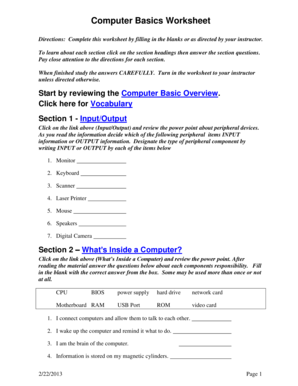
Computer Basics Worksheet Form


What is the Computer Basics Worksheet
The Computer Basics Worksheet is a structured document designed to help individuals understand fundamental computer concepts and operations. It typically covers essential topics such as hardware components, software applications, and basic troubleshooting techniques. This worksheet serves as a valuable resource for beginners seeking to enhance their computer literacy and gain confidence in using technology.
How to use the Computer Basics Worksheet
Using the Computer Basics Worksheet involves a few straightforward steps. First, review the sections that cover different computer components and functions. Next, complete any exercises or questions included in the worksheet to reinforce your understanding. It's beneficial to refer to additional resources or tutorials if you encounter challenging concepts. This hands-on approach helps solidify your knowledge and prepares you for practical applications.
Steps to complete the Computer Basics Worksheet
Completing the Computer Basics Worksheet can be broken down into several key steps:
- Begin by reading through the entire worksheet to familiarize yourself with the content.
- Identify sections that may require further research or clarification.
- Engage with the exercises provided, ensuring you apply what you have learned.
- Review your answers and seek feedback if possible, especially from peers or instructors.
Key elements of the Computer Basics Worksheet
The Computer Basics Worksheet includes several key elements that enhance its educational value. These elements often consist of:
- Definitions of essential terms related to computers.
- Diagrams illustrating hardware components and their functions.
- Practical exercises that encourage hands-on learning.
- Tips for troubleshooting common computer issues.
How to obtain the Computer Basics Worksheet
The Computer Basics Worksheet can typically be obtained in a few ways. Many educational institutions provide it as part of their curriculum, while various online platforms offer downloadable versions in PDF format. Additionally, community centers or libraries may have printed copies available for those interested in improving their computer skills.
Digital vs. Paper Version
When considering the Computer Basics Worksheet, users may choose between a digital or paper version. The digital format, often available as a PDF, allows for easy access and sharing, while the paper version can be beneficial for those who prefer taking notes by hand. Each format has its advantages, and the choice depends on personal preferences and learning styles.
Quick guide on how to complete computer basics worksheet
Complete Computer Basics Worksheet effortlessly on any device
Managing documents online has gained popularity among businesses and individuals alike. It offers a perfect environmentally friendly alternative to conventional printed and signed paperwork, allowing you to locate the right form and securely save it online. airSlate SignNow provides you with all the tools necessary to create, modify, and electronically sign your documents quickly without delays. Handle Computer Basics Worksheet on any platform using airSlate SignNow's Android or iOS applications and enhance any document-centric workflow today.
The easiest way to modify and electronically sign Computer Basics Worksheet without hassle
- Obtain Computer Basics Worksheet and click on Get Form to begin.
- Use the tools we provide to complete your form.
- Select important sections of the documents or redact sensitive information with tools that airSlate SignNow offers specifically for that purpose.
- Create your signature using the Sign tool, which only takes seconds and carries the same legal validity as a traditional wet ink signature.
- Review all the information and click on the Done button to save your changes.
- Select your preferred method of delivering your form, whether by email, SMS, invitation link, or download it to your computer.
Say goodbye to lost or misplaced documents, tedious form searches, or mistakes that require printing new copies. airSlate SignNow meets all your document management needs in just a few clicks from any device of your choice. Modify and electronically sign Computer Basics Worksheet and ensure effective communication at every stage of the form preparation process with airSlate SignNow.
Create this form in 5 minutes or less
Create this form in 5 minutes!
How to create an eSignature for the computer basics worksheet
How to create an electronic signature for a PDF online
How to create an electronic signature for a PDF in Google Chrome
How to create an e-signature for signing PDFs in Gmail
How to create an e-signature right from your smartphone
How to create an e-signature for a PDF on iOS
How to create an e-signature for a PDF on Android
People also ask
-
What is a computer basics worksheet PDF?
A computer basics worksheet PDF is a document designed to help users understand fundamental computer concepts and skills. It typically includes exercises and information on topics such as hardware, software, and internet usage. This resource is ideal for beginners looking to enhance their computer literacy.
-
How can I access the computer basics worksheet PDF?
You can easily access the computer basics worksheet PDF by visiting our website and navigating to the resources section. Once there, you can download the PDF directly to your device. This ensures you have the material readily available for your learning needs.
-
Is the computer basics worksheet PDF free to download?
Yes, the computer basics worksheet PDF is available for free download. We believe in providing valuable resources to help users improve their computer skills without any cost. Simply visit our site to get your free copy today.
-
What topics are covered in the computer basics worksheet PDF?
The computer basics worksheet PDF covers a variety of essential topics, including understanding computer components, operating systems, and basic troubleshooting. It also includes practical exercises to reinforce learning. This comprehensive approach makes it suitable for users of all ages.
-
Can I use the computer basics worksheet PDF for group training?
Absolutely! The computer basics worksheet PDF is perfect for group training sessions. Educators and trainers can utilize this resource to facilitate discussions and hands-on activities, making it an effective tool for teaching computer skills in a collaborative environment.
-
Are there any integrations available with the computer basics worksheet PDF?
While the computer basics worksheet PDF itself is a standalone resource, it can be integrated into various learning management systems. This allows educators to incorporate the worksheet into their digital classrooms, enhancing the learning experience for students.
-
What are the benefits of using the computer basics worksheet PDF?
Using the computer basics worksheet PDF offers numerous benefits, including improved understanding of computer fundamentals and enhanced digital literacy. It serves as a self-paced learning tool that users can refer to at any time, making it a convenient option for busy individuals.
Get more for Computer Basics Worksheet
Find out other Computer Basics Worksheet
- Electronic signature Banking Document Iowa Online
- Can I eSignature West Virginia Sports Warranty Deed
- eSignature Utah Courts Contract Safe
- Electronic signature Maine Banking Permission Slip Fast
- eSignature Wyoming Sports LLC Operating Agreement Later
- Electronic signature Banking Word Massachusetts Free
- eSignature Wyoming Courts Quitclaim Deed Later
- Electronic signature Michigan Banking Lease Agreement Computer
- Electronic signature Michigan Banking Affidavit Of Heirship Fast
- Electronic signature Arizona Business Operations Job Offer Free
- Electronic signature Nevada Banking NDA Online
- Electronic signature Nebraska Banking Confidentiality Agreement Myself
- Electronic signature Alaska Car Dealer Resignation Letter Myself
- Electronic signature Alaska Car Dealer NDA Mobile
- How Can I Electronic signature Arizona Car Dealer Agreement
- Electronic signature California Business Operations Promissory Note Template Fast
- How Do I Electronic signature Arkansas Car Dealer Claim
- Electronic signature Colorado Car Dealer Arbitration Agreement Mobile
- Electronic signature California Car Dealer Rental Lease Agreement Fast
- Electronic signature Connecticut Car Dealer Lease Agreement Now